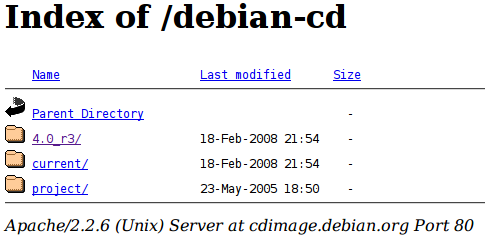
Disable directory browsing in Apache
아파치를 사용할 경우 웹페이지에서 사용자가 디렉토리의 내용을 볼 수 있다.
이를 막기 위해선 설정을 반드시 변경해줄 필요가 있다.
sudo vi /etc/apache2/apache2.conf다음과 같은 내용을 확인하라.
<Directory /var/www/>
Options Indexes FollowSymLinks
AllowOverride None
Require all granted
</Directory>아래와 같이 수정해주면 디렉토리 브라우징을 불가능하게 할 수 있다.😁
<Directory /var/www/>
Options FollowSymLinks
AllowOverride None
Require all granted
</Directory>