
0. 목표
- 웹캠으로 사람을 모니터링하는 시스템 만들때
- YoloV5 이용해 사람을 추적할 AI를 만들어보자
나는 YoloV5로 사람 인식하기를 진행하고, 그 외는 다른 분이 하기로 했다.
1. YoloV5?
You only look once (YOLO) is a state-of-the-art, real-time object detection system
- 실시간 객체 인식 시스템이다.
- 기본 적으로 80개의 이미지를 구분할 수 있다.
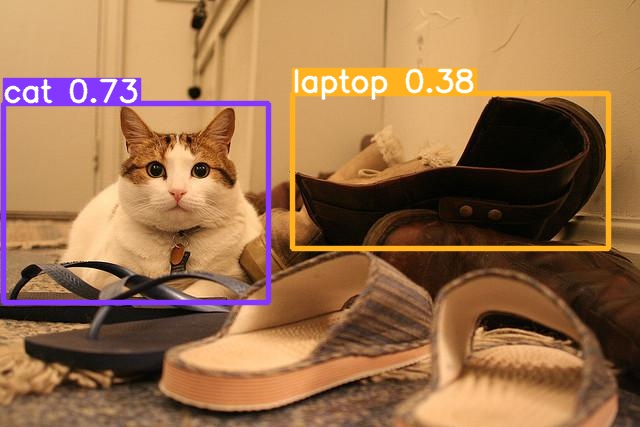
80개의 Label 중 사람만 찾도록 바꿔보자
1.1 train.py
이미지를 학습시키는 파일.
파일을 살펴보자
def parse_opt(known=False):
parser.add_argument('--data', type=str, default=ROOT / 'data/coco128.yaml', help='dataset.yaml path')
parser.add_argument('--imgsz', '--img', '--img-size', type=int, default=640, help='train, val image size (pixels)')--data : 학습할 데이터 정보가 있는 파일
--img : 이미지 크기. 디폴트 640
--batch-size : 한 번에 학습하는 데이터 크기. 디폴트 16. -1은 자동 배치
--epochs : 전체 데이터를 몇 번 사용해서 1번 학습하는지. 디폴트 300
--cfg : 위에서 정한 모델 크기. 디폴트 경로는 model.yaml
--weights : 미리 학습된 모델로 학습(전이학습)할 경우 . 디폴트는 yolov5s.pt
--name : 학습된 모델의 이름
1.2 data.yaml
train: /content/yolov5/train/images
val: /content/yolov5/valid/images
nc: 80
names:['aeroplane', 'apple', 'backpack', 'banana', 'baseball bat', ...]train : 학습할 이미지 경로
val : 학습 후 훈련된 weight로 정답을 체크해볼 이미지 경로
nc : number of case. 기본적으로 80개의 이미지 인식
names : nc의 이름에 해당하는 class 값들. nc와 갯수가 맞아야 함.
설명을 보면 경로는 train, val의 path는 3가지 형태로 지정 가능
dir: path/to/imgs
file: path/to/imgs.txt
list: [path/to/imgs1, path/to/imgs2, ..]
2. 사전 작업
2.1 data.ymal 경로 변경
data.yaml 경로를 절대경로로 잘 인식하게 변경하고 person만 인식할 것이므로 다른건 지움
train: /content/yolov5/train/images
val: /content/yolov5/valid/images
nc: 1
names: ['person']import yaml
path = '/content/yolov5/data.yaml'
with open(path, 'r') as f :
data = yaml.load(f, Loader=yaml.FullLoader)
data['train'] = '/content/yolov5/train/images'
data['val'] = '/content/yolov5/valid/images'
data['nc'] = 1
data['names'] = ['person']
with open(path, 'w') as f:
yaml.dump(data, f)
print(data )2.2 label 파일들 내용 변경
정답이 기록된 파일. 하나만 살펴보자.
/content/yolov5/train/labels/000000439676_jpg.rf.d47b5404b3cdae2c67b278083f44c303.txt
48 0.32125 0.41796875 0.0825 0.0515625
/content/yolov5/train/labels/000000439676_jpg 이미지는 라벨이 48인 이미지가 있고 위치는 0.32125 0.41796875 0.0825 0.0515625이다.
순서대로 x중심좌표,y중심좌표, width, heigth 이며, 정규화 되어 소숫점으로 표시된다.
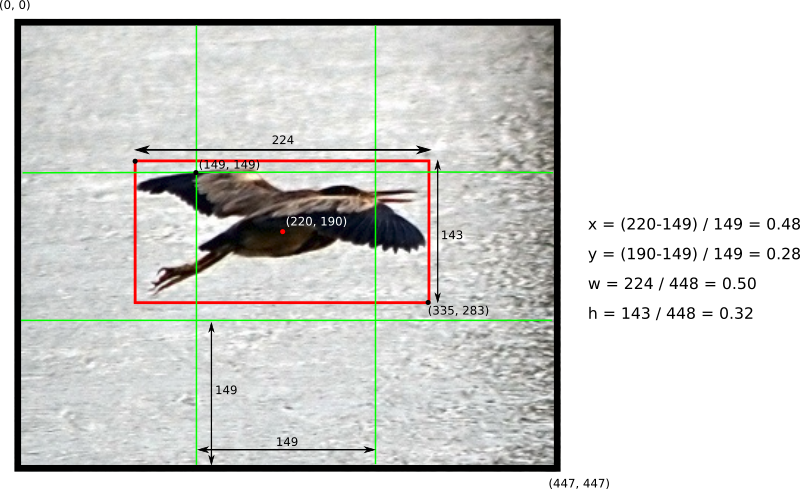
사람만 인식하게 바꿔야 하므로 사람에 해당하는 48번만 라벨 파일에서 찾아 저장한다.
파일 하나만 변경되나 테스트해보자.
from glob import glob
train_label_list = glob('/content/yolov5/train/labels/*.txt')
for file in train_label_list:
print(file)
f = open(file, "rt")
person = []
for line in f:
if line.startswith("48"):
person.append(line)
f.close()
f2 = open(file, 'wt')
for p in person:
f2.write(p)
f2.close()
f3 = open(file, "r")
for line in f3:
print(line)
f3.close()
break잘 바뀌었다면 전체 파일에 적용
from glob import glob
import os
train_label_list = glob('/content/yolov5/train/labels/*.txt')
for path in train_label_list:
print(path)
f = open(path, "rt")
person = []
for line in f:
if line.startswith("48"):
person.append(line)
f.close()
if len(person) == 0 : # person 이 없으면 삭제한다
os.remove(path)
os.remove(path.replace(".txt", ".jpg").replace("/labels/","/images/"))
else :
f2 = open(path, 'wt')
for p in person:
f2.write(p.replace("48","0",1))
f2.close()잘 변경 됬나 샘플 확인
!cat /content/yolov5/train/labels/000000009465_jpg.rf.3d5a6b94f8c1afdc004f2641cd578912.txt
0 0.16484375 0.7621247113163973 0.04375 0.16166281755196305
0 0.24921875 0.7829099307159353 0.0296875 0.16628175519630484
0 0.2234375 0.7736720554272517 0.0359375 0.17090069284064666
0 0.19765625 0.76905311778291 0.03125 0.16628175519630484
2.3 학습하기
훈련시키자. 일해라 핫산!
!python /content/yolov5/train.py --img 640 --batch 16 --epochs 20 --data /content/yolov5/data.yaml --cfg /content/yolov5/models/yolov5s.yaml --weights yolov5s.pt --name yolov5_coco
코랩에서 gpu 써도 한 epoch 마다 30여분 걸린다. 3번 돌아도 왠만큼 잘 뽑혀서 3번 째 weight를 사용.
3. detect.py 내용 변경
- 사람을 찾았을 때, 라벨 없애기
- box의 좌표를 찾아 중심 좌표를 로깅
- 현재 이미지의 사이즈
3.1 사람을 찾았을 때, 라벨 없애기
hide_labels라는 파라미터가 있다. 파라미터 입력할 때 True로 줘도 안되서 소스에서 변경함.
hide_labels = True3.2 box의 좌표를 찾아 중심 좌표를 로깅
xyxy 에 좌표가 저장되 있다. 여러명을 찾을 수 있으므로 모든 박스의 좌표를 합해 평균을 찾는다.
x_positions = []
y_positions = []
for *xyxy, conf, cls in reversed(det):
x_positions.append(xyxy[0])
x_positions.append(xyxy[2])
y_positions.append(xyxy[1])
y_positions.append(xyxy[3])3.3 현재 이미지 사이즈
imgsz 에 저장되 있다.
imgsz[0] # width
imgsz[1] # height4. 결과
3.1 기존 결과

3.2 사람만 학습 한 weight 사용한 최종 결과

5. 트러블슈팅
학습 중 에러
Traceback (most recent call last):
File "/content/yolov5/train.py", line 636, in
main(opt)
File "/content/yolov5/train.py", line 533, in main
train(opt.hyp, opt, device, callbacks)
File "/content/yolov5/train.py", line 376, in train
compute_loss=compute_loss)
File "/usr/local/lib/python3.7/dist-packages/torch/autograd/grad_mode.py", line 28, in decorate_context
return func(*args, **kwargs)
File "/content/yolov5/val.py", line 314, in run
maps[c] = ap[i]
IndexError: index 1 is out of bounds for axis 0 with size 1
ap_class 가 80개로 되있어서 생기는 오류. 어디서 세팅해주는지 모르겠는데, 어차피 클래스는 사람 1개밖에 없으므로 315라인에서 다음과 같이 바꿔준다.
for i , c in enumerate([0]):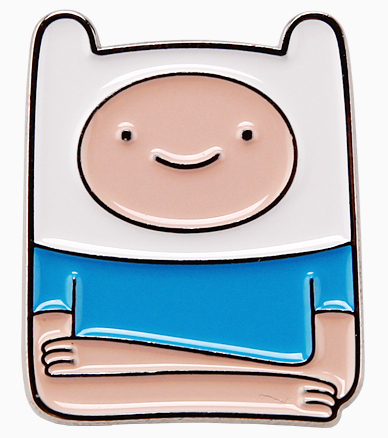




혹시 전체코드를 보고싶은데 github에 올려두셨다면 주소를 알 수 있을까요 ??