
잠을 잘 못잤는지 어깨가 빠질거 같다 ;ㅁ;
견뎌~.. 견뎌...!
못견뎌..털썩 ㅇ<-<
개인 과제 - 스파르타 던전 게임 만들기
구현
인벤토리 및 상점 출력 정렬하기
- 처음에는 모든 줄의 정렬을 맞추고 싶었는데 중간에 다른 색으로 출력하는 경우도 있어서 어떻게 할까 고민을 좀 했다.
근데 딱히 해결 방법이 안 떠오름..!!!! Console.WriteLine으로 출력할 때 뭔가 문자별로 색상을 지정할 수 있으면 될 것 같은데, 딱히 방법이 없어보였다. - 그래서 그냥 항목별로 길이만 맞추기로 함 ~.~
- Extension.AlignmentPrint
- 전에 만들었던 Extension.MakeDivider 함수는 삭제했다.
- 대신 string 배열을 받아와서 형식에 맞게 정렬 출력하는 AlignmentPrint 함수를 만들었다.
- 아이템 목록을 출력할 일은 인벤토리를 열 때, 상점을 열 때, 상점에서 아이템을 판매할 때로 3가지가 있는데 (겹치는건 제외)
인벤토리의 경우는 출력할 요소가 3가지 (아이템 이름, 아이템 효과, 아이템 설명)
나머지 두 경우는 출력할 것이 인벤토리 요소 3가지 + 아이템 가격 이렇게 총 4가지이다. - 아이템 이름, 효과, 설명, 가격을 각각 0~3에 대입
-> text[0] 이면 이름, text[1]이면 효과 이런 식 - 인자로 받아오는 type 값은 해당 아이템이 방어템인지 공격템인지 여부
- 기본적으로 요소들은 왼쪽 정렬이며, 아이템 설명의 경우 30칸이 기준, 나머지는 10칸이 기준이다.
- 기존에 MakeDivider 함수로 만들었던 노란색 구분자 "|"는 switch 문 밑에 넣어주고, 마지막 요소가 아닌 경우 출력하도록 했다.
const int LENGTH10 = 10;
const int LENGTH30 = 30;
public static void AlignmentPrint(string[] text, int type)
{
int idx = 0;
while (idx < text.Length)
{
string curStr = text[idx];
switch (idx)
{
case 0:
Console.Write($" {curStr, -LENGTH10}");
break;
case 1:
Console.Write(" ");
int length = curStr.Length + 8;
if (type == 0) Console.Write("방어력 "); else Console.Write("공격력 ");
("+").PrintWithColor(ConsoleColor.Yellow, false);
curStr.PrintWithColor(ConsoleColor.Magenta, false);
while (12 - length >= 0)
{
Console.Write(" ");
length++;
}
break;
case 2:
Console.Write($" {curStr, -LENGTH30}");
break;
case 3:
bool isSoldOut = (curStr == "구매 완료");
(" " + curStr).PrintWithColor(isSoldOut ? ConsoleColor.Yellow : ConsoleColor.Magenta, false);
if (!isSoldOut) Console.Write(" G");
break;
}
if (idx != text.Length - 1) ("|").PrintWithColor(ConsoleColor.Yellow, false);
idx++;
}
}- Player.DisplayItemInventory
- 위의 함수는 아래와 같이 적용하였다. Player.DisplayPurchasedItem과 Store.DisplayStore에서도 같은 방식으로 적용!
- 콘솔 출력으로 지저분한 코드를 함수 안에 다 때려넣으니 훨씬 간결해졌다!
마치 창고방에 짐 다 때려넣는 내 모습처럼
// 플레이어의 현재 아이템 인벤토리 상태를 보여주는 함수
// type이 0이면 인벤토리, type이 1이면 인벤토리 - 장착 관리 상태
public void DisplayItemInventory(int type)
{
Console.WriteLine("[ 아이템 목록 ]");
int idx = 1;
foreach (Item item in itemList)
{
// 아이템 이름
(" -").PrintWithColor(ConsoleColor.Yellow, false);
// 장착 관리 상태일 경우 번호 표시
if (type == 1) (" " + idx.ToString()).PrintWithColor(ConsoleColor.Magenta, false);
if (item.IsEquipped) Console.Write(" [E] ");
Extension.AlignmentPrint(new string[] { item.Name, item.Value.ToString(), item.Description }, item.Type);
Console.WriteLine();
idx++;
}
}실행 화면
처음 시작시 닉네임 입력
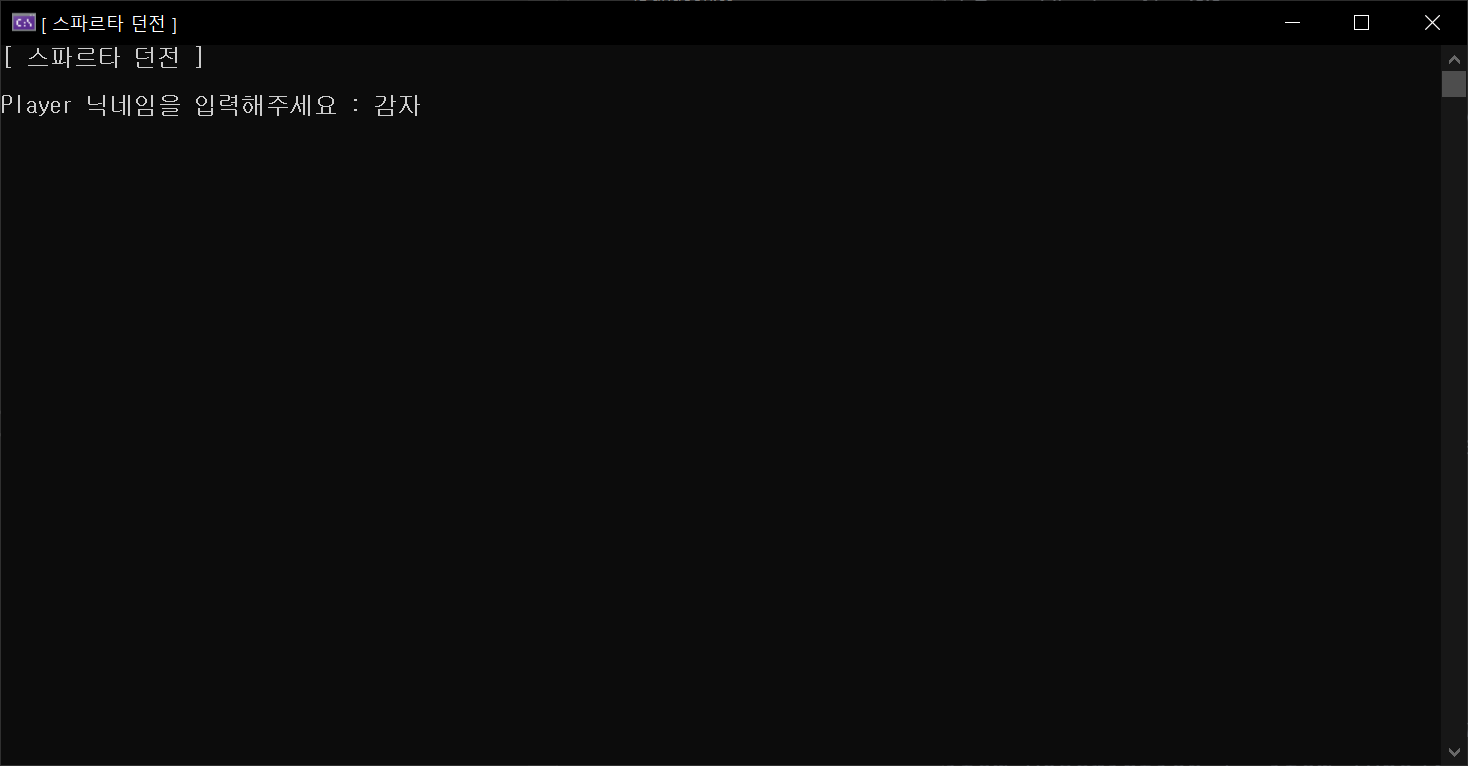
시작 화면
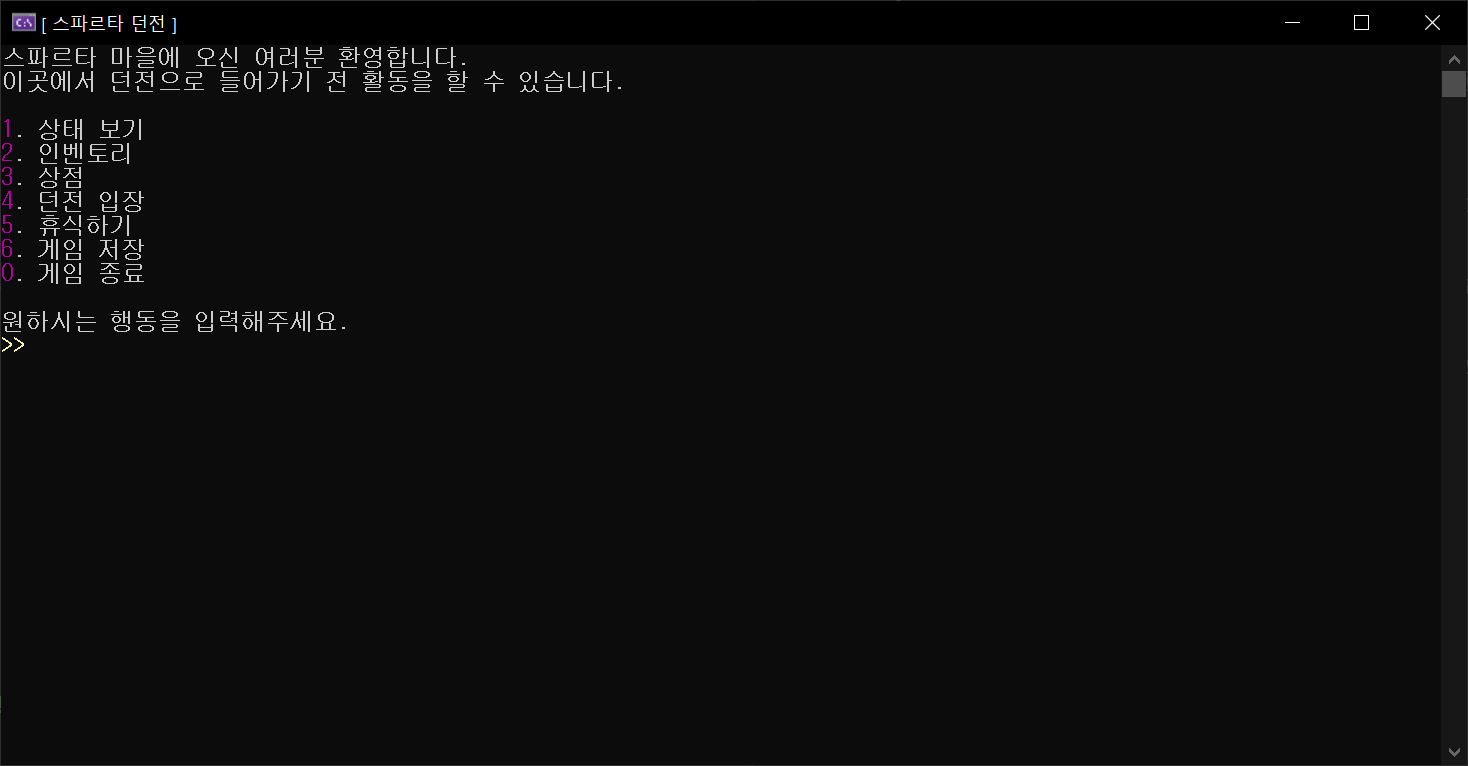
상태 보기
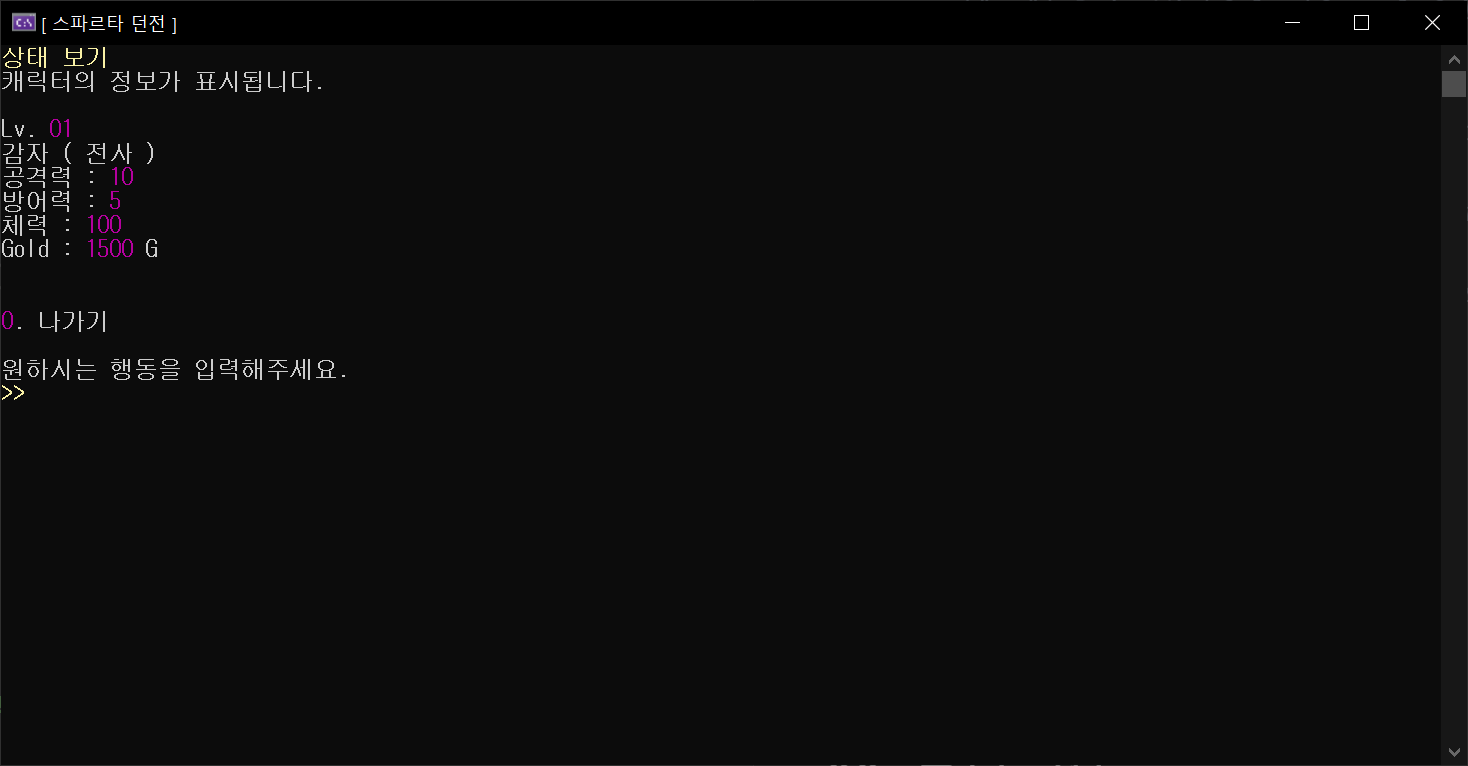
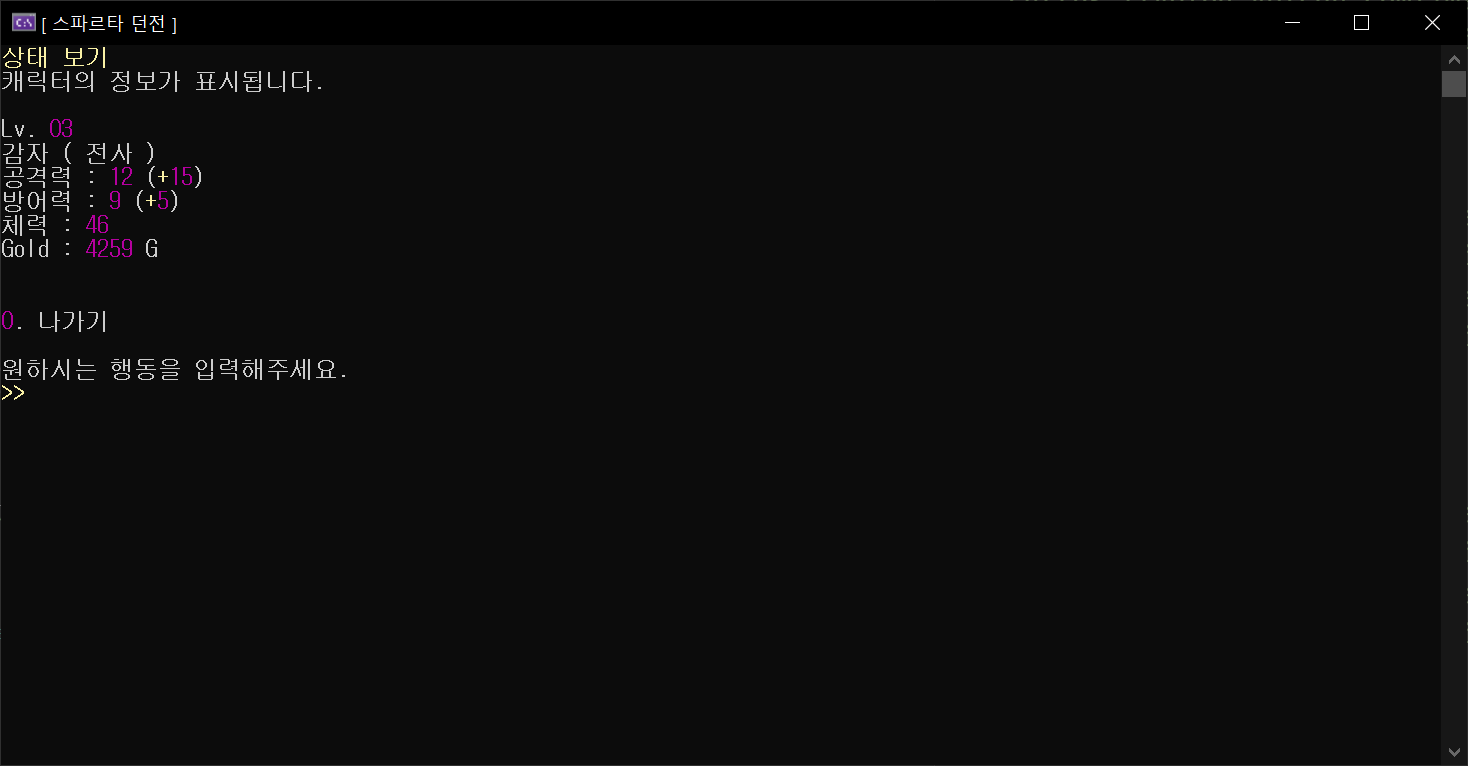
인벤토리
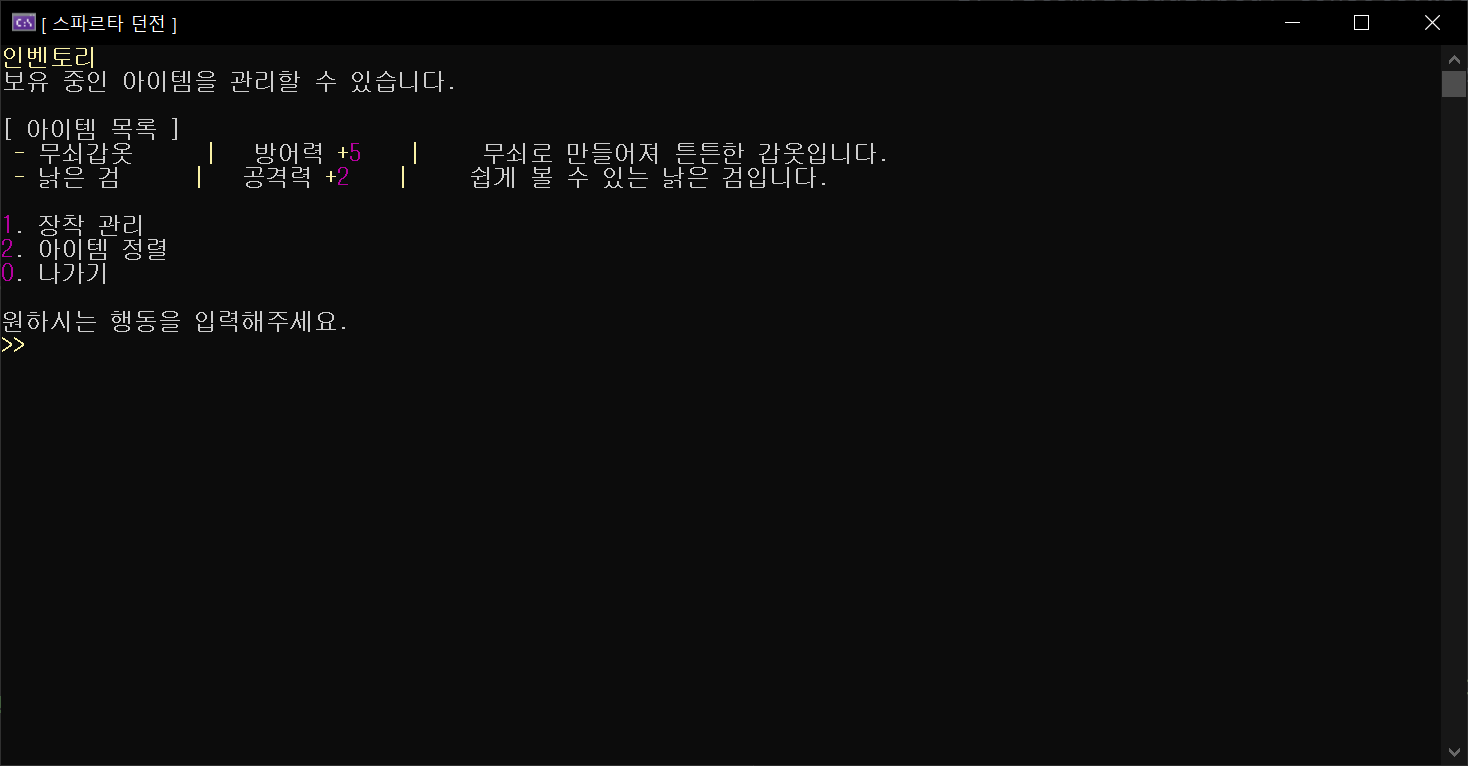
인벤토리 - 장착 관리
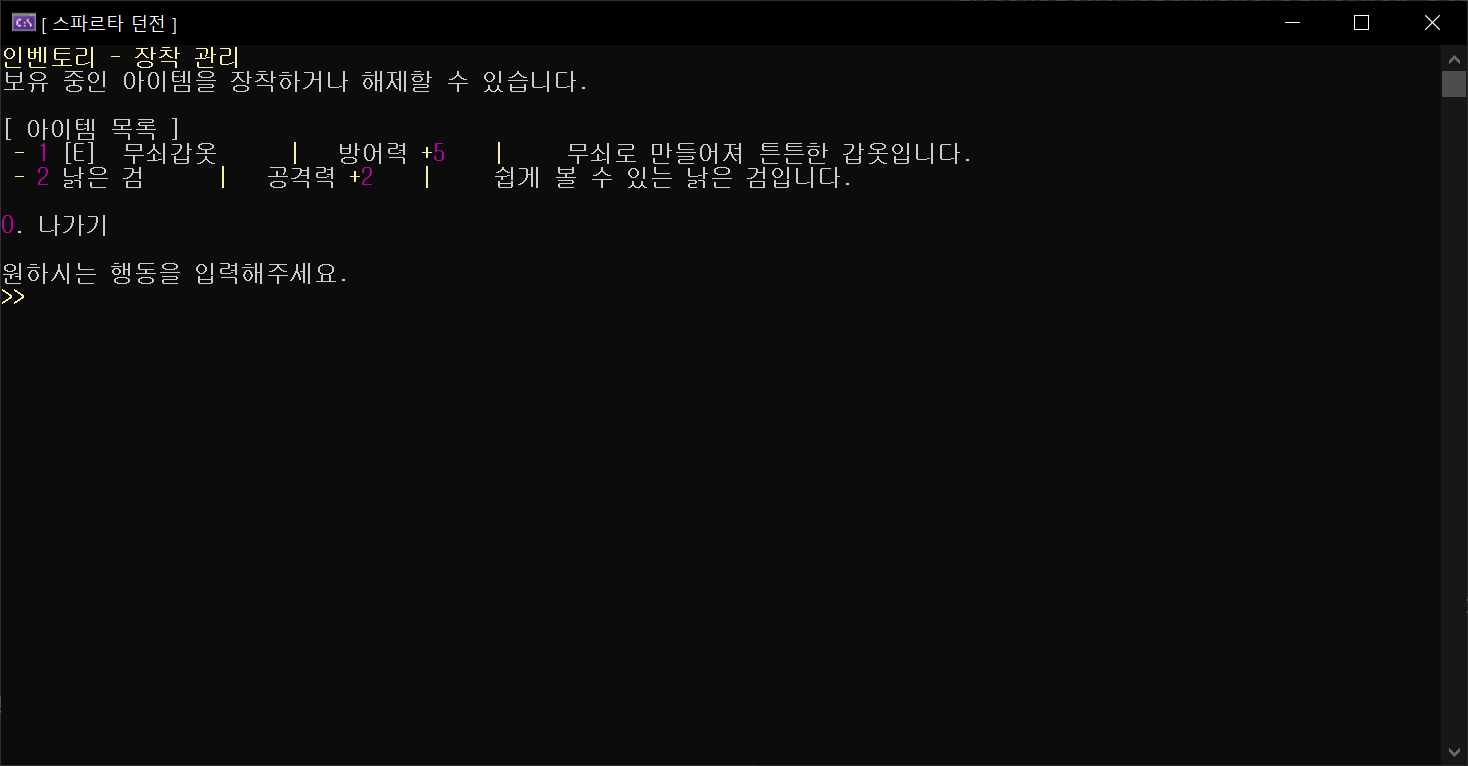
인벤토리 - 아이템 정렬
- 순서대로 이름, 장착, 공격력, 방어력순 정렬 결과
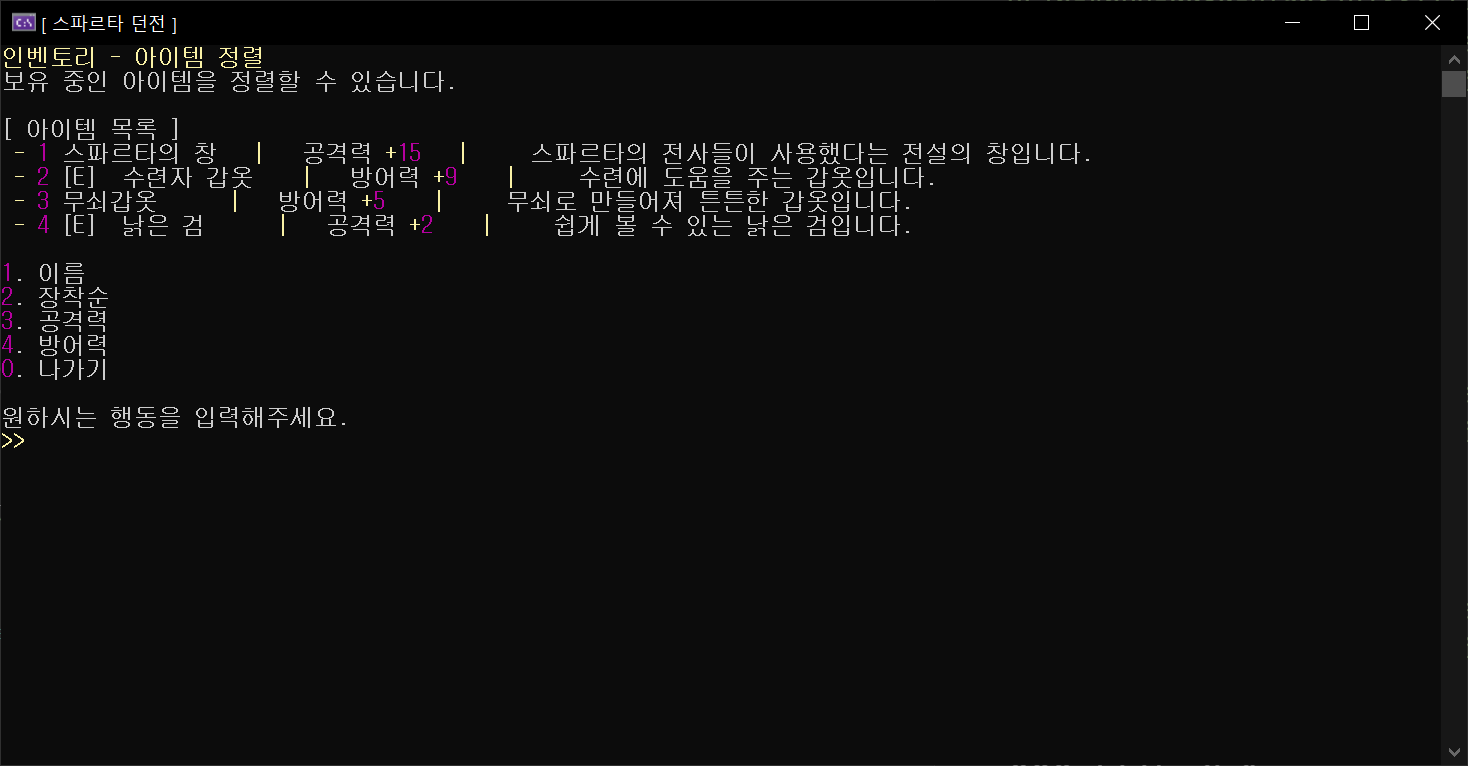
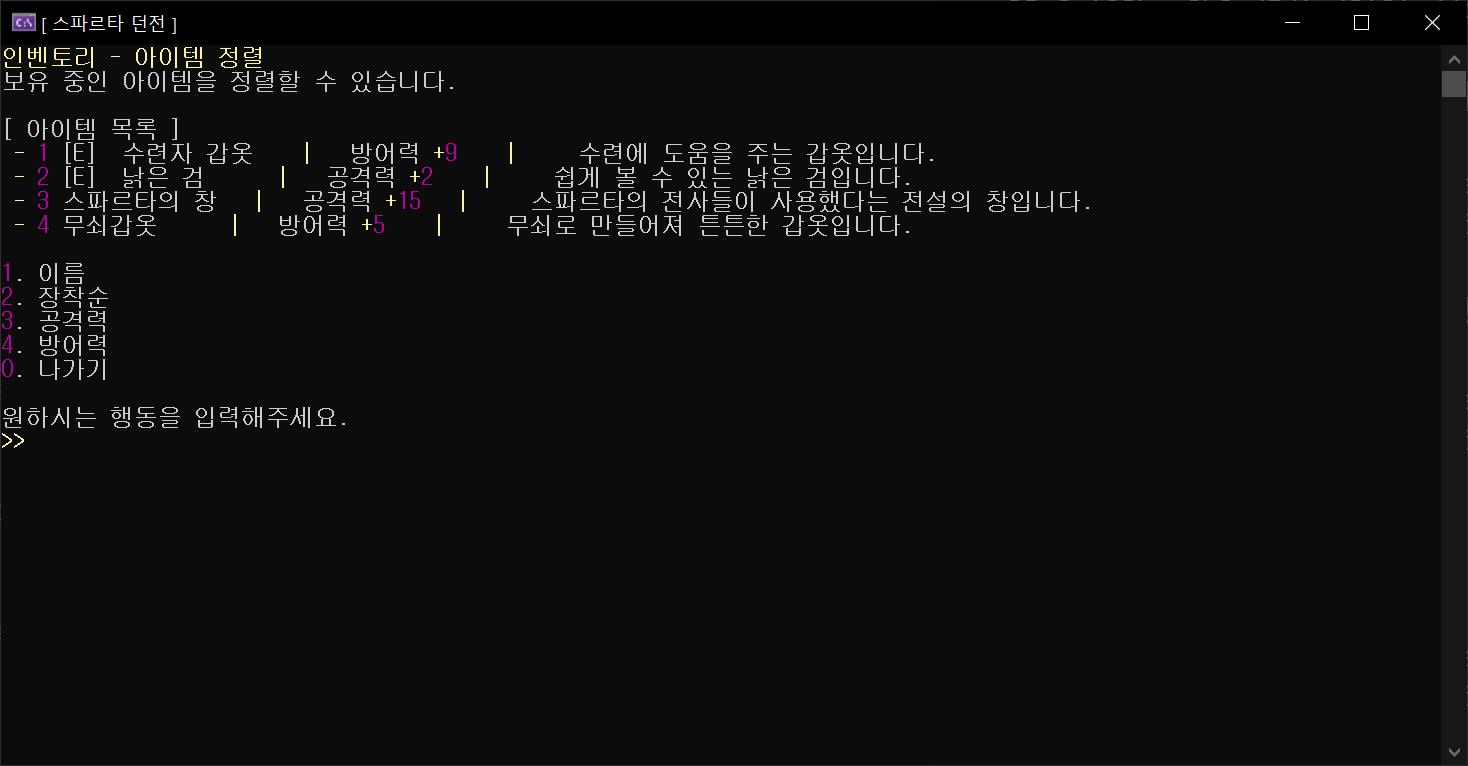
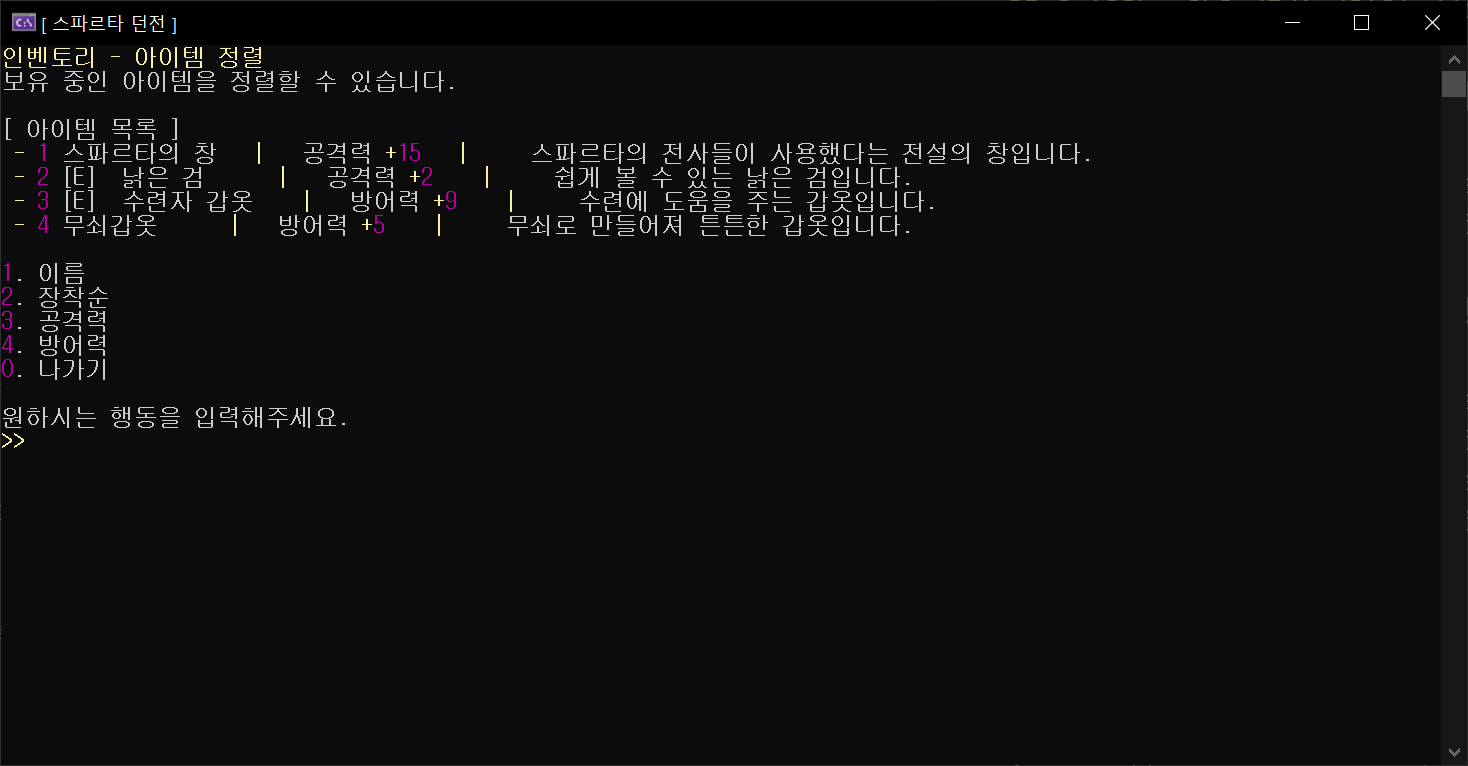
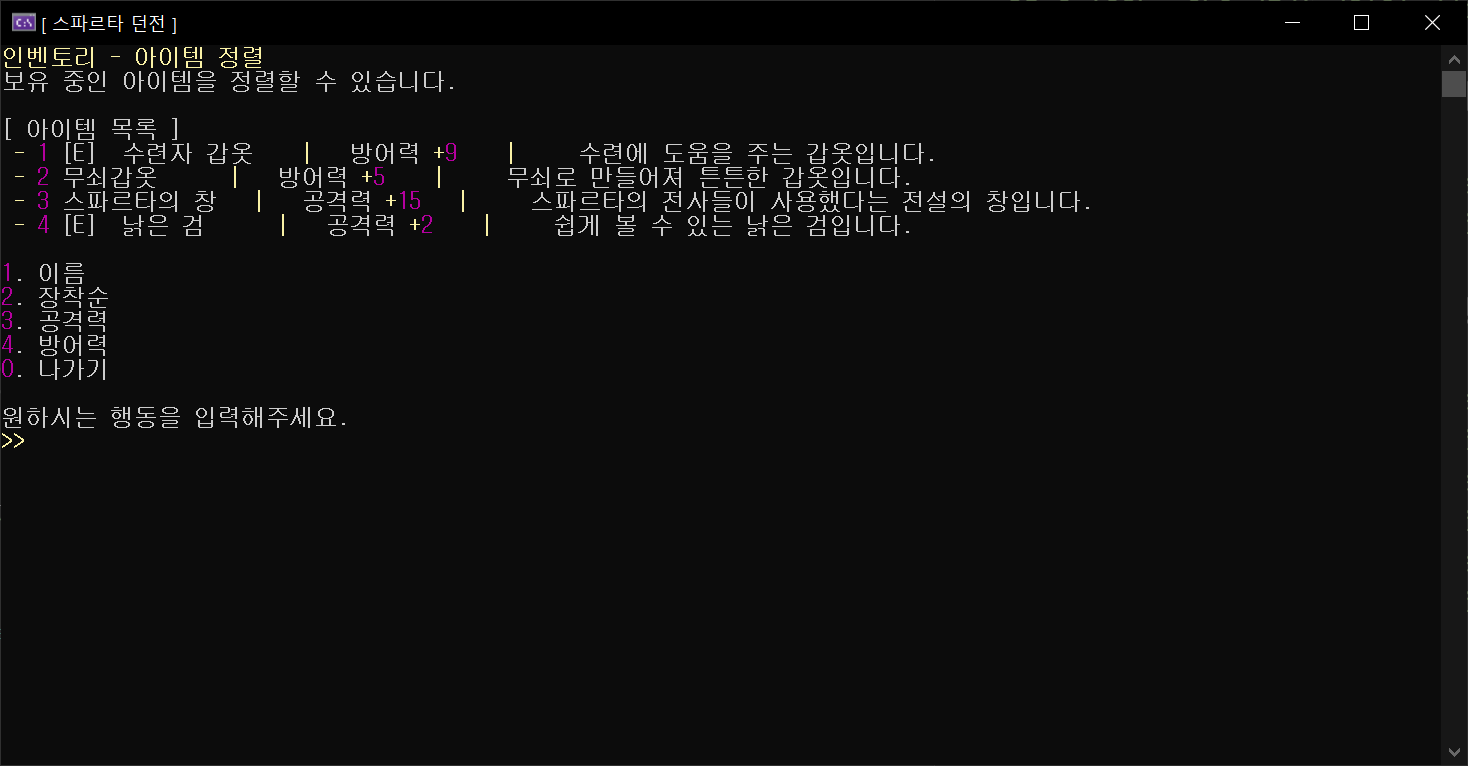
상점
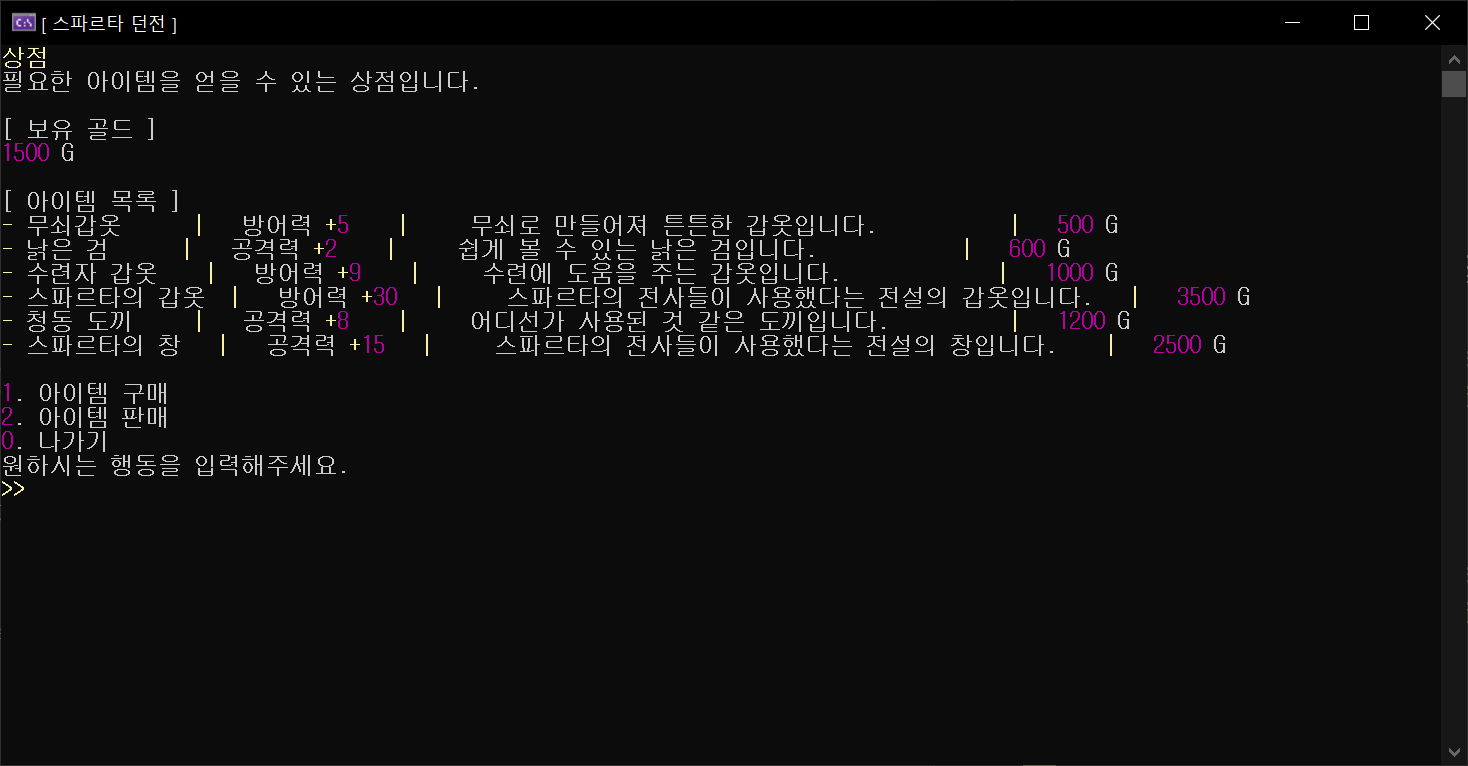
상점 - 아이템 구매
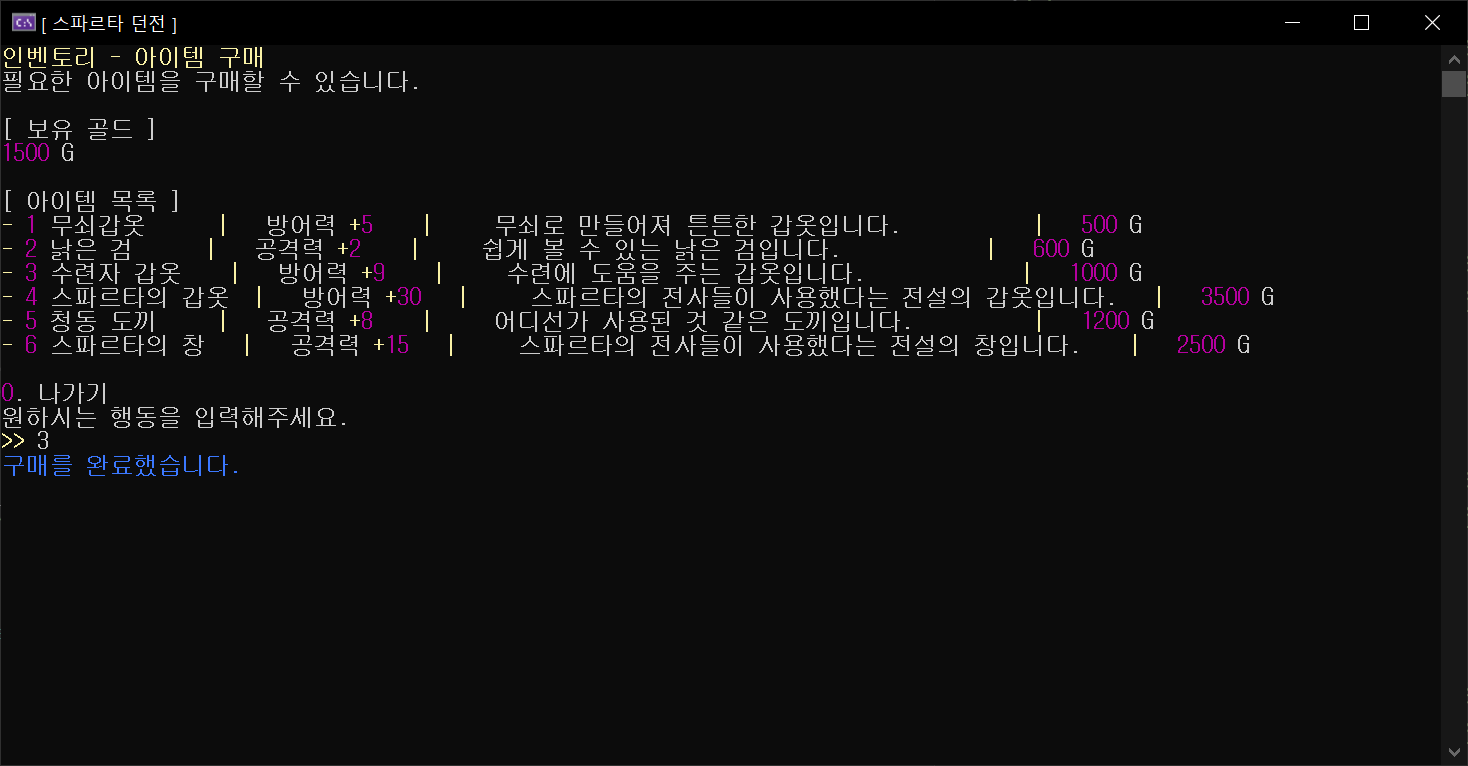
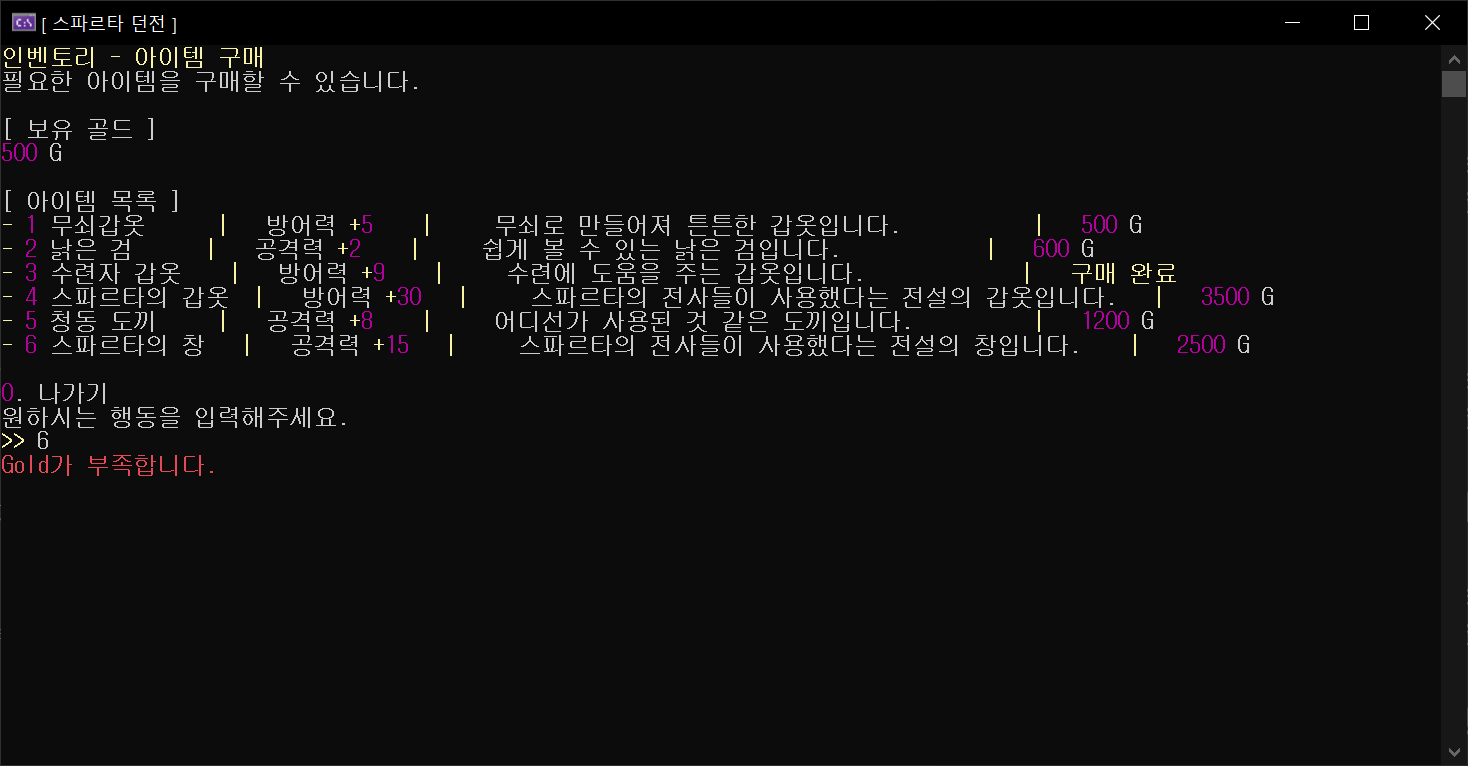
상점 - 아이템 판매
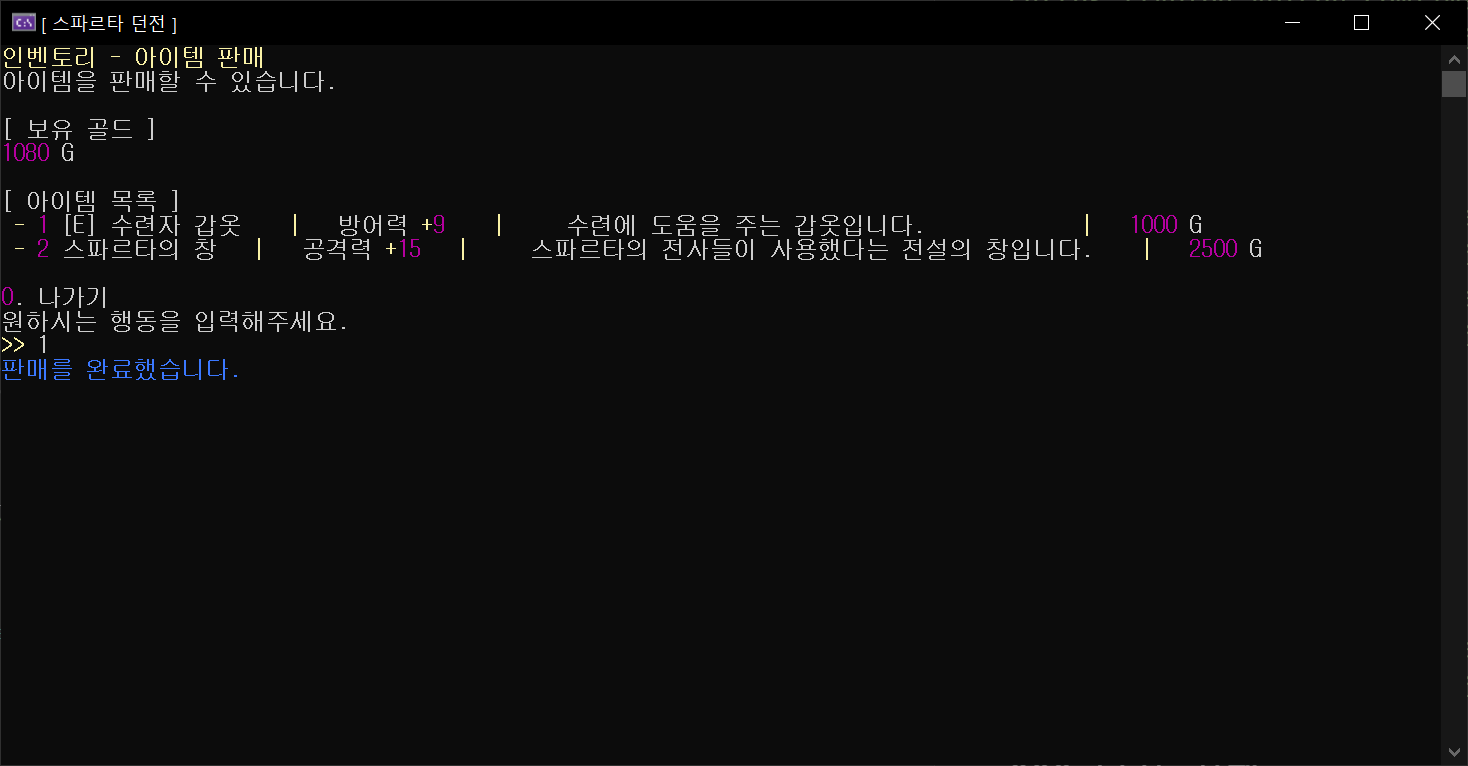
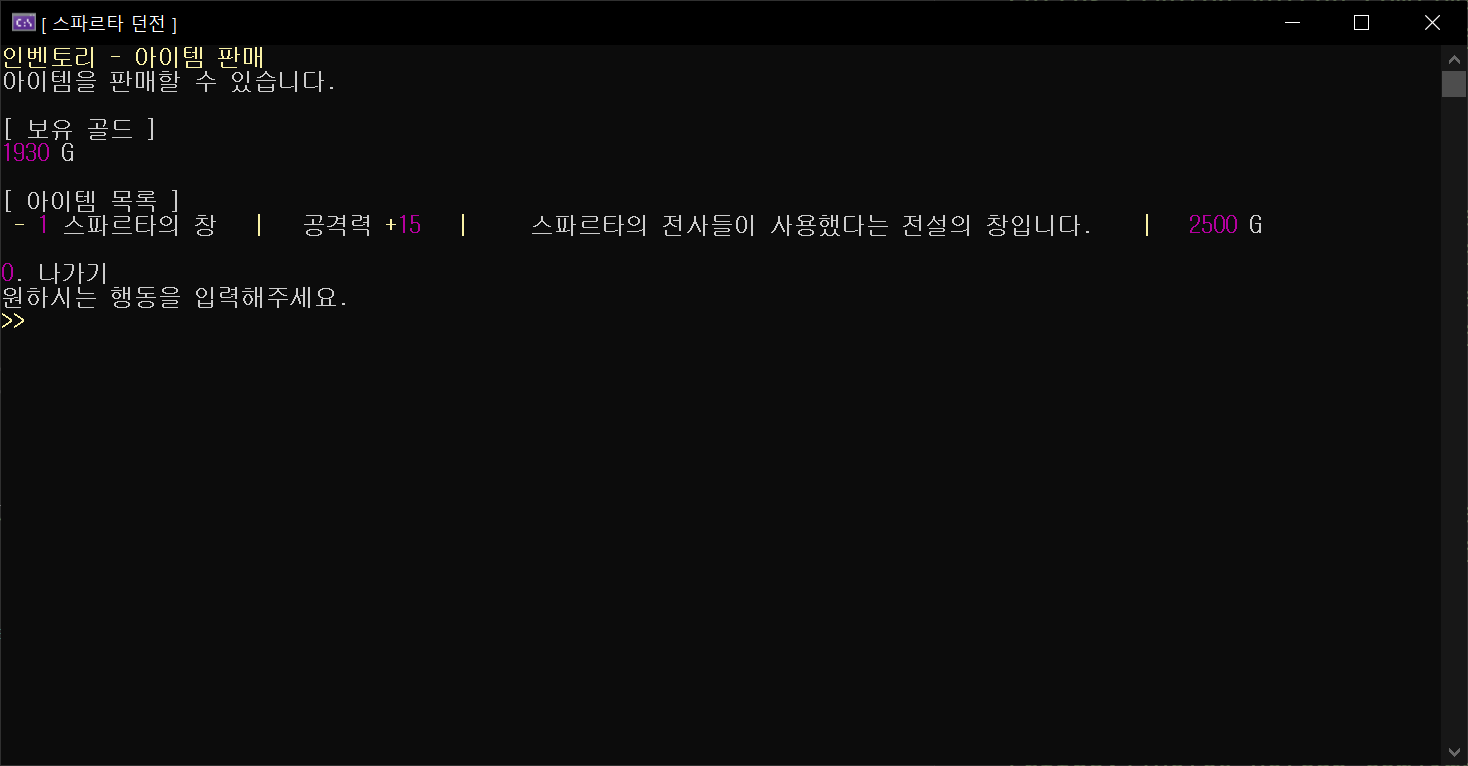
던전 입장
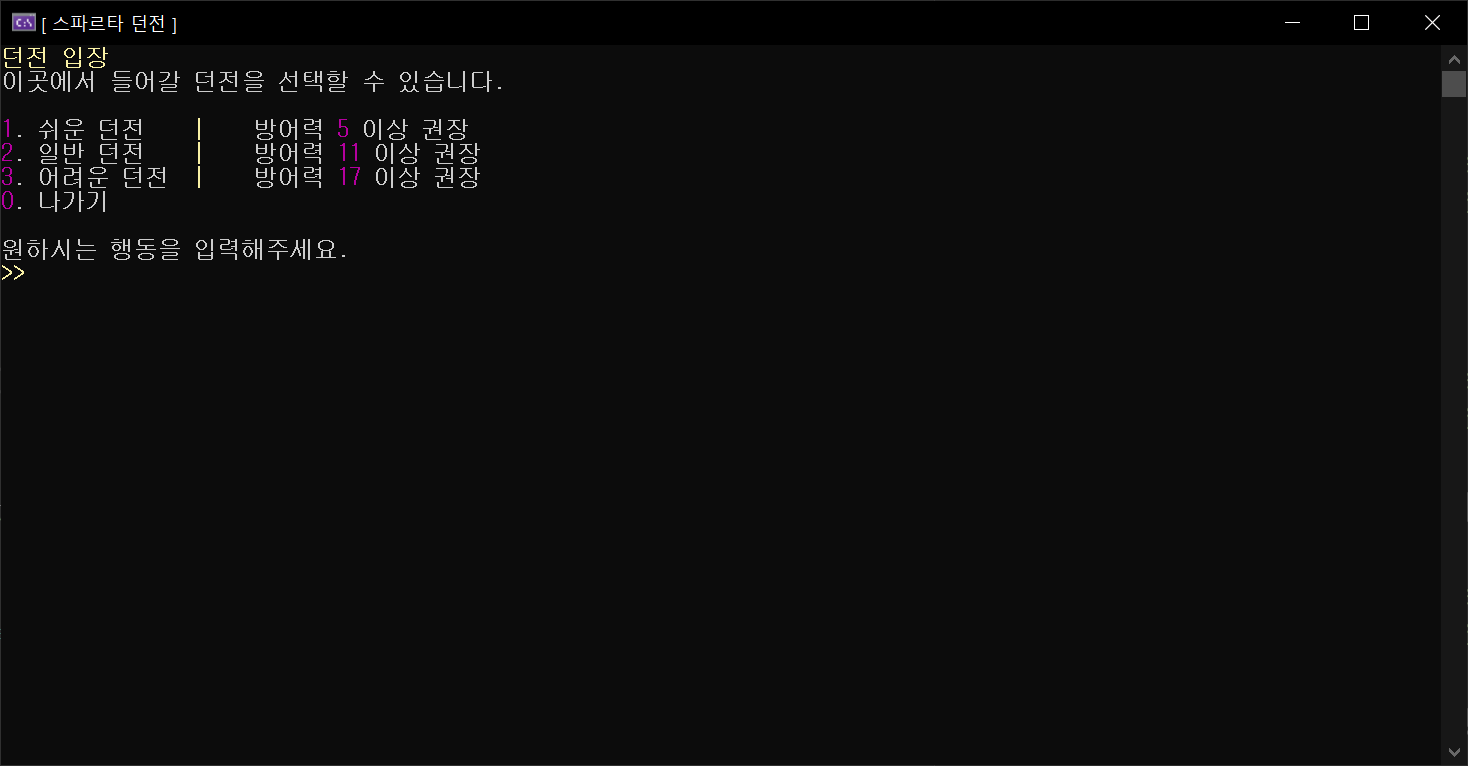
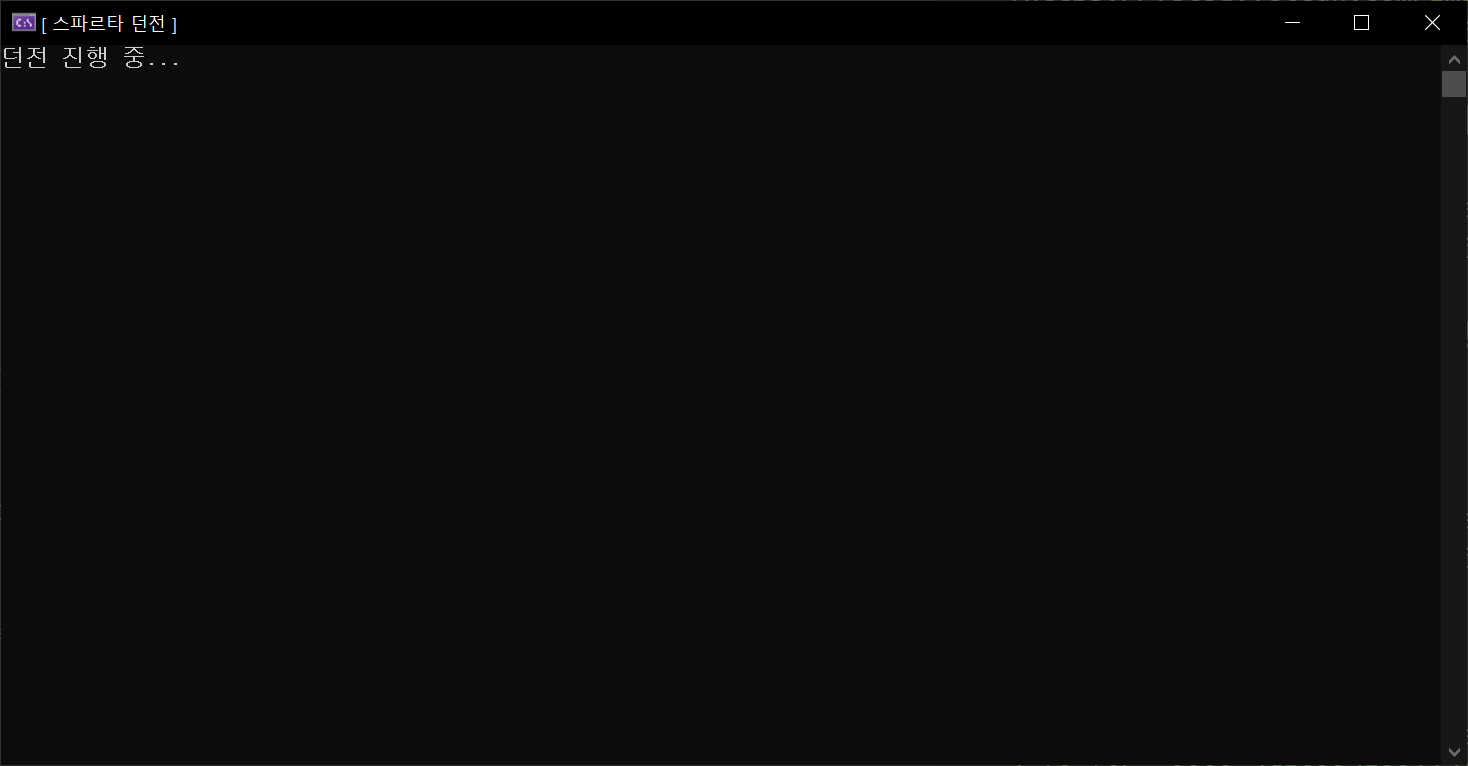
던전 결과
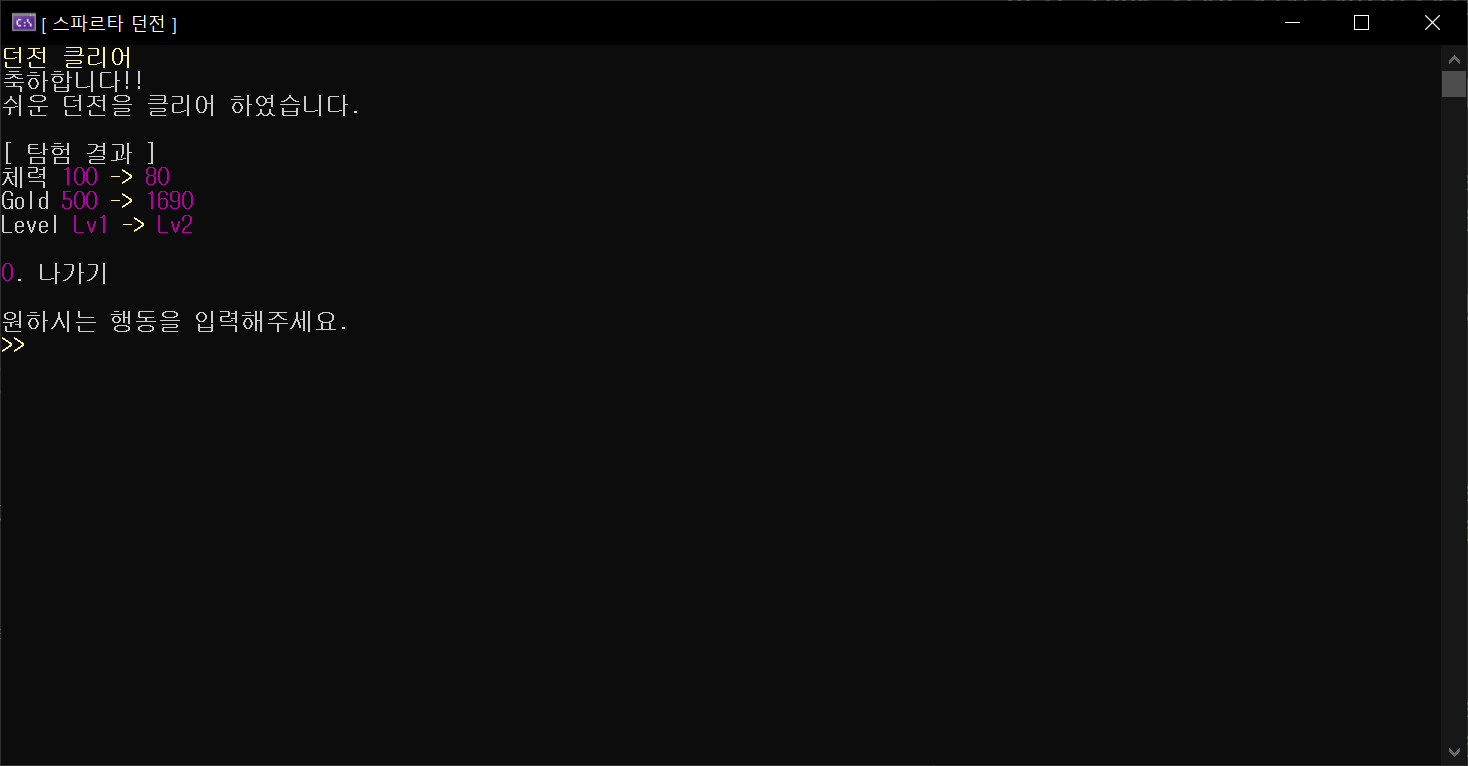
휴식하기
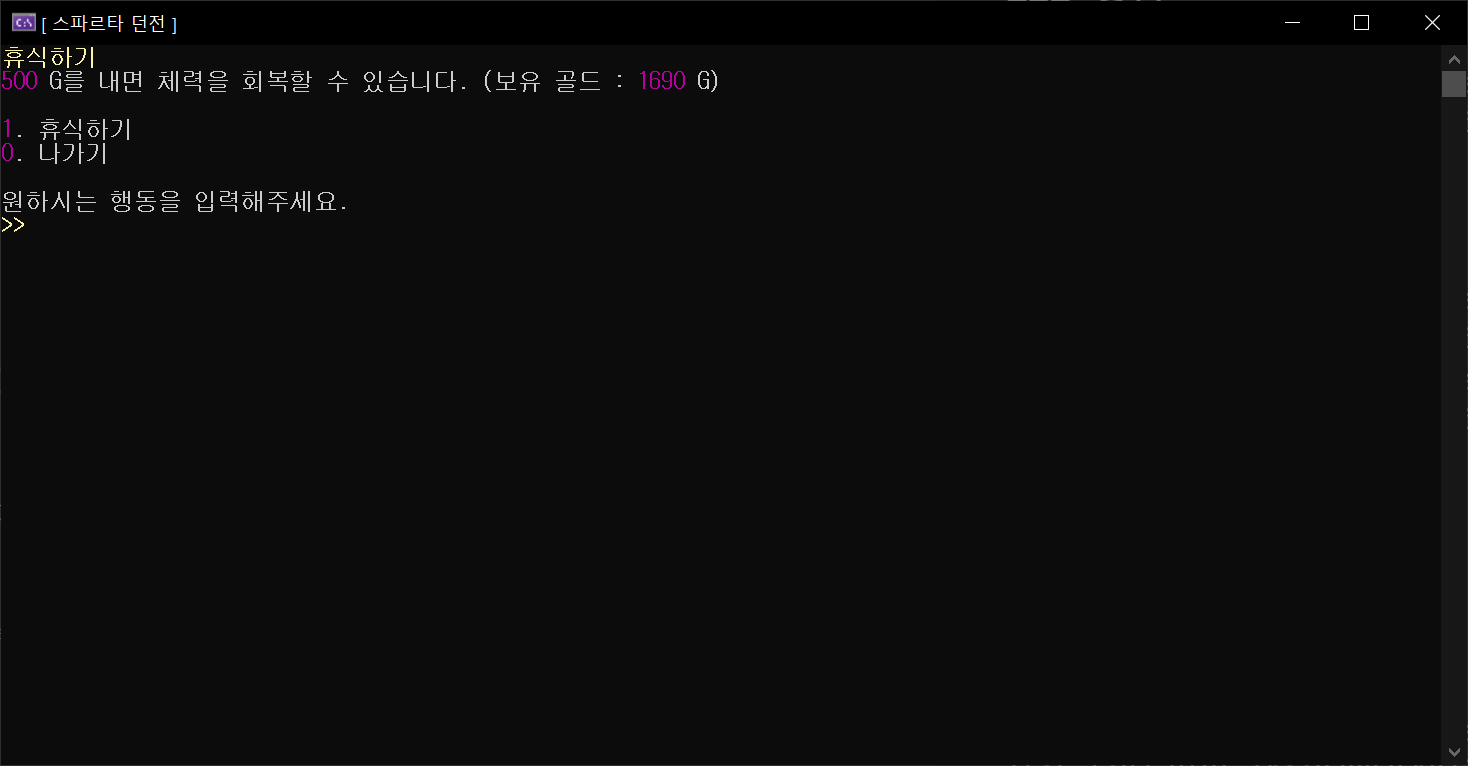
게임 저장
- UserDatabase - Player 정보 저장
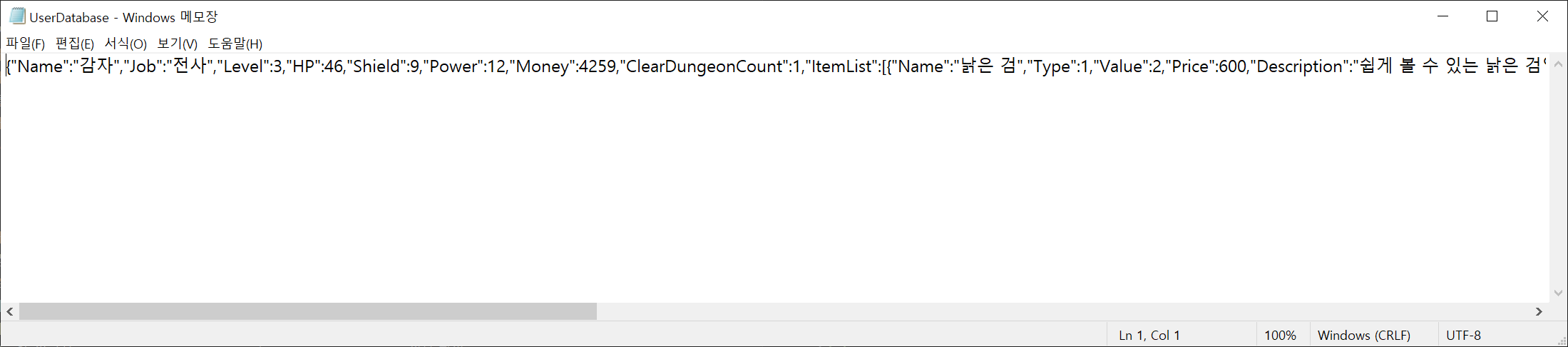
- ItemSoldStateDatabase - 상점 아이템 판매 현황 저장
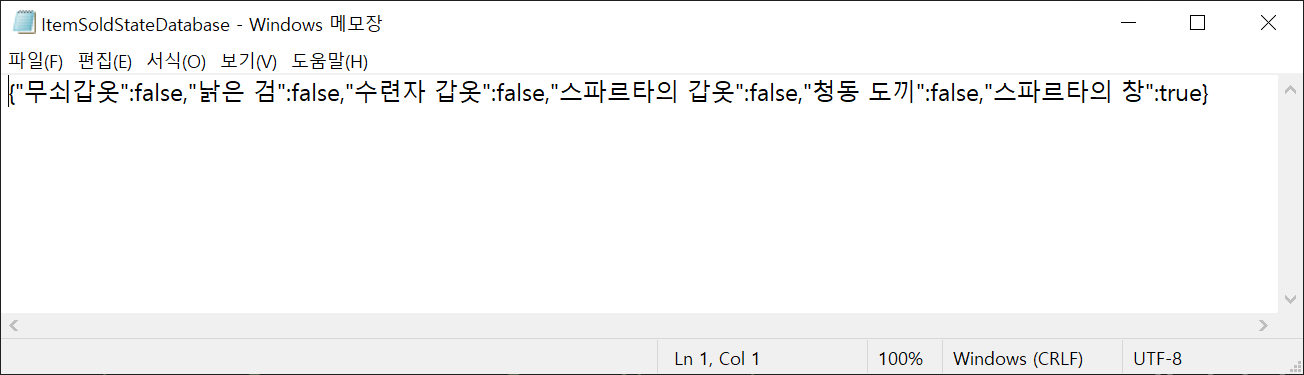
알고리즘 문제 풀이
저녁 먹고 알고리즘 문제 쪼끔 풀어봤다
맨날 자바로 풀다가 C#으로 풀려니 약간 어색하려나 했는데 다행히도 둘이 비슷해서 딱히 어려움은 없었다
일단은 내배캠 노션에 있는 문제 리스트부터 다 풀어보기로 했는데 완전 기초부터 있어서 빨리 풀고 지나가는게 나을듯!!
몫 구하기
- 이건 뭐 설명할게 없..
static class Solution
{
public static int solution(int num1, int num2)
{
return (int)(num1 / num2);
}
}최빈값 구하기
- Dictionary를 이용해 풀었다.
Dictionary<int, int> 형태로 선언하고 array를 순회하면서 array의 요소를 Key 값으로, 요소가 이미 존재하면 +1 해주고 없으면 Value를 1로 하여 새로 추가하는 방식 - 이후에 Dictionary를 순회하면서 최대값을 만날 때마다 max와 최대값의 개수인 count를 갱신해줬다.
- 만약 순회가 끝난 뒤 count가 0이라면 최빈값을, 아니라면 최빈값이 여러개이므로 -1을 리턴했다.
public class Solution
{
public static int solution(int[] array)
{
int answer = 0;
Dictionary<int, int> countNum = new Dictionary<int, int>();
foreach (int i in array)
{
int num = 0;
if (countNum.TryGetValue(i, out num))
{
countNum[i] += 1;
}
else countNum.Add(i, 1);
}
int count = 0;
int max = -1;
foreach(KeyValuePair<int, int> entry in countNum)
{
if (entry.Value > max)
{
max = entry.Value;
answer = entry.Key;
count = 0;
}
else if (entry.Value == max) count++;
}
return (count == 0) ? answer : -1;
}
}배열 두 배 만들기
- 이것도 설명할게 없다!! 그냥 배열 새로 하나 생성하고 numbers 순회하면서 값 2배 해서 넣어준 뒤 리턴 끗
public class Solution
{
public static int[] solution(int[] numbers)
{
int[] answer = new int[numbers.Length];
for (int i = 0; i < numbers.Length; i++)
{
answer[i] = numbers[i] * 2;
}
return answer;
}
}배열 뒤집기
- C#도 아마 Collection을 뒤집는 함수가 있겠지?!
- 그치만 찾기 귀찮으니까 그냥 직접 뒤집는다!
- answer의 인덱스는 0부터, num_list의 인덱스는 num_list.Length-1부터 시작해서 answer에 num_list의 요소들을 거꾸로 넣어주었다.
public class Solution
{
public static int[] solution(int[] num_list)
{
int[] answer = new int[num_list.Length];
for (int i = 0, j = num_list.Length - 1; i < num_list.Length; i++, j--)
{
answer[i] = num_list[j];
}
return answer;
}
}오늘 공부는 여기까지!!!
더 하고싶지만 어깨가 바스라질거 같다 X_X
개인 과제로 Firebase 통신도 해보고 싶었는데 아직은 쫌 더 공부해야 될 것 같다!!!
난 왜 이렇게 이게 헷갈리지~~~
암튼 끗 ~.~
