결제 기능 구현하기
1. 결제 프로세스
PG사랑 계약을 하면 알아서 카드사와 카드 결제를 가능하게 해줌
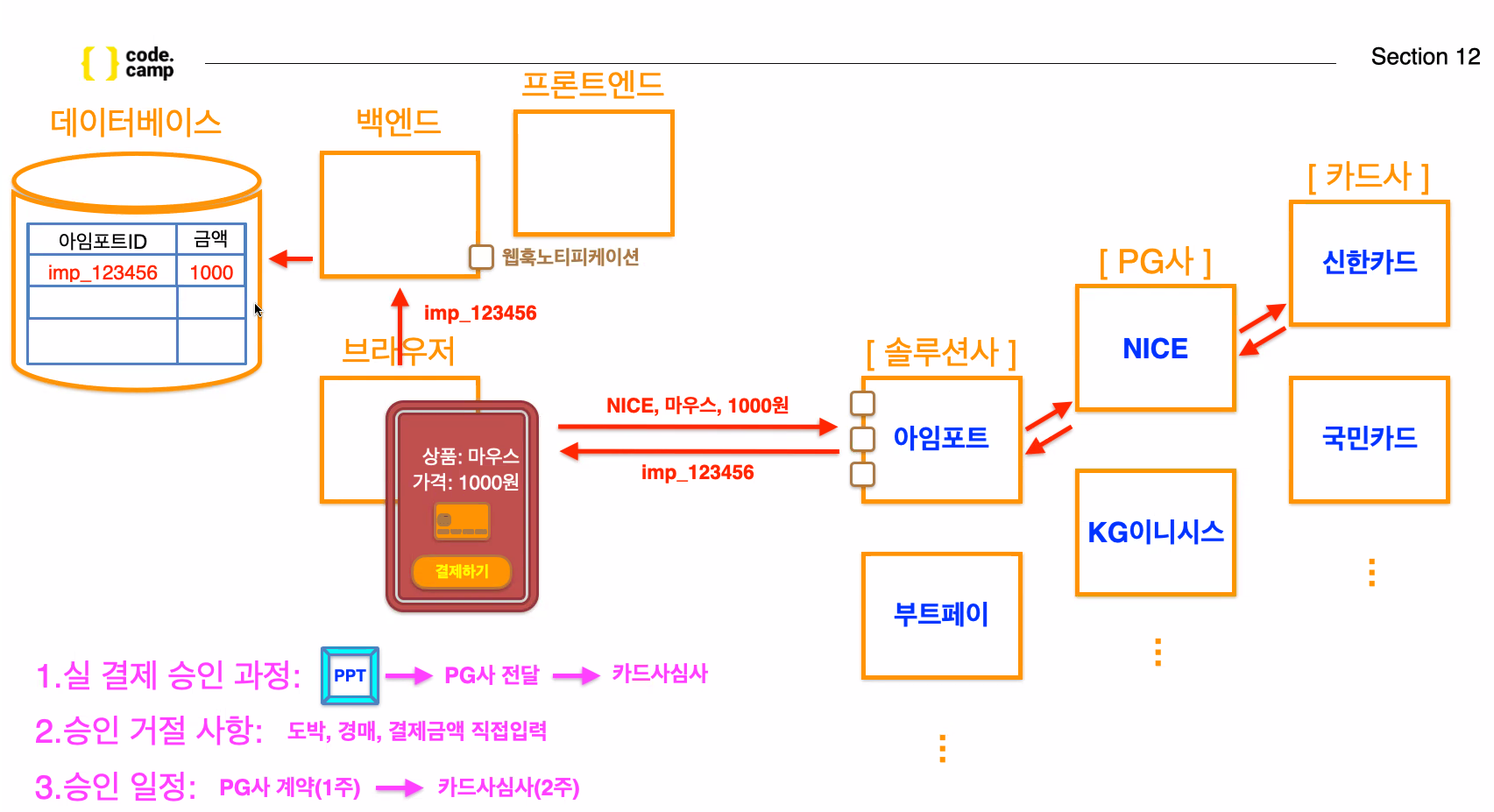
2. 아임포트
현재는 포트원이라고 바뀜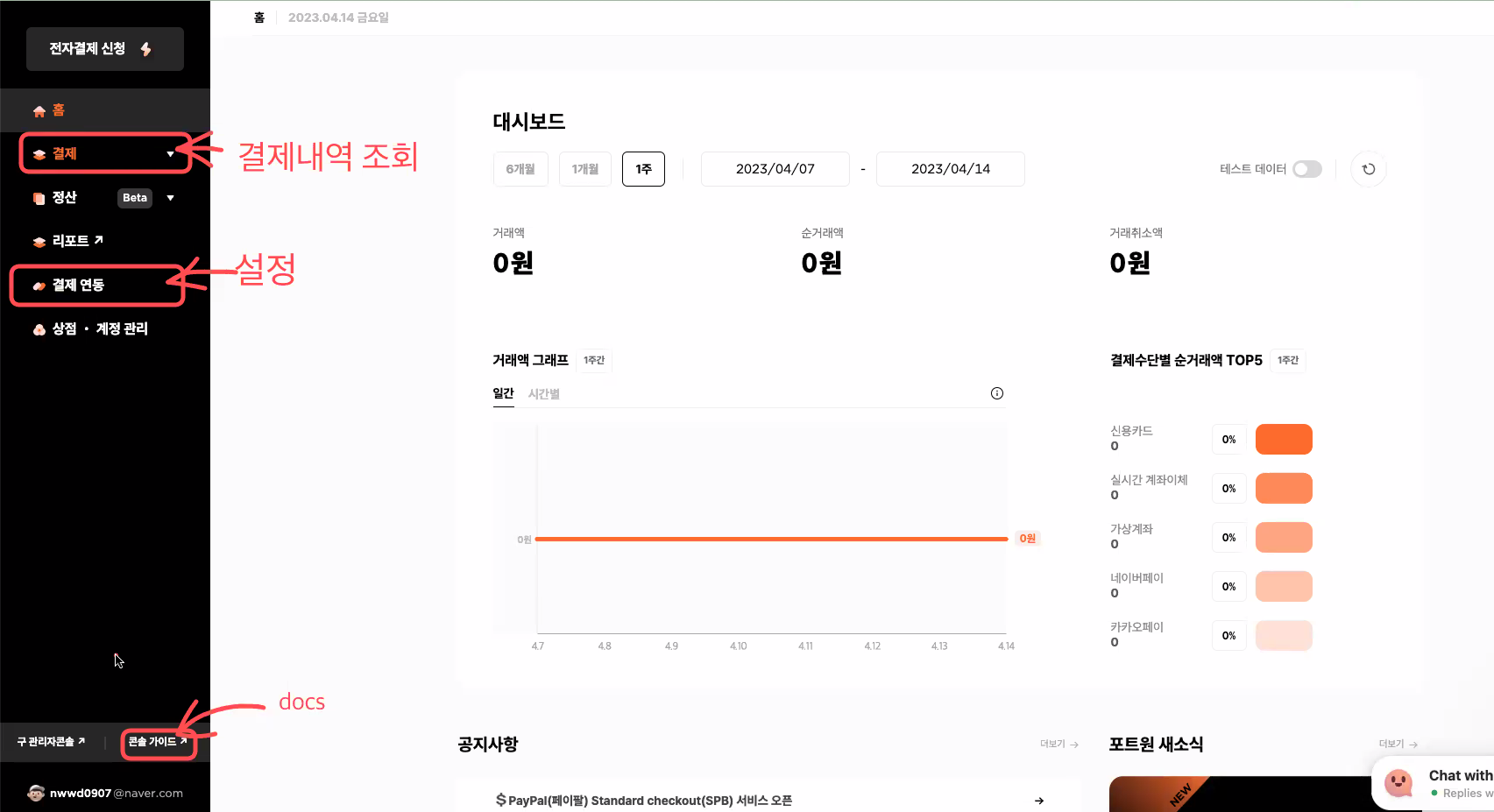
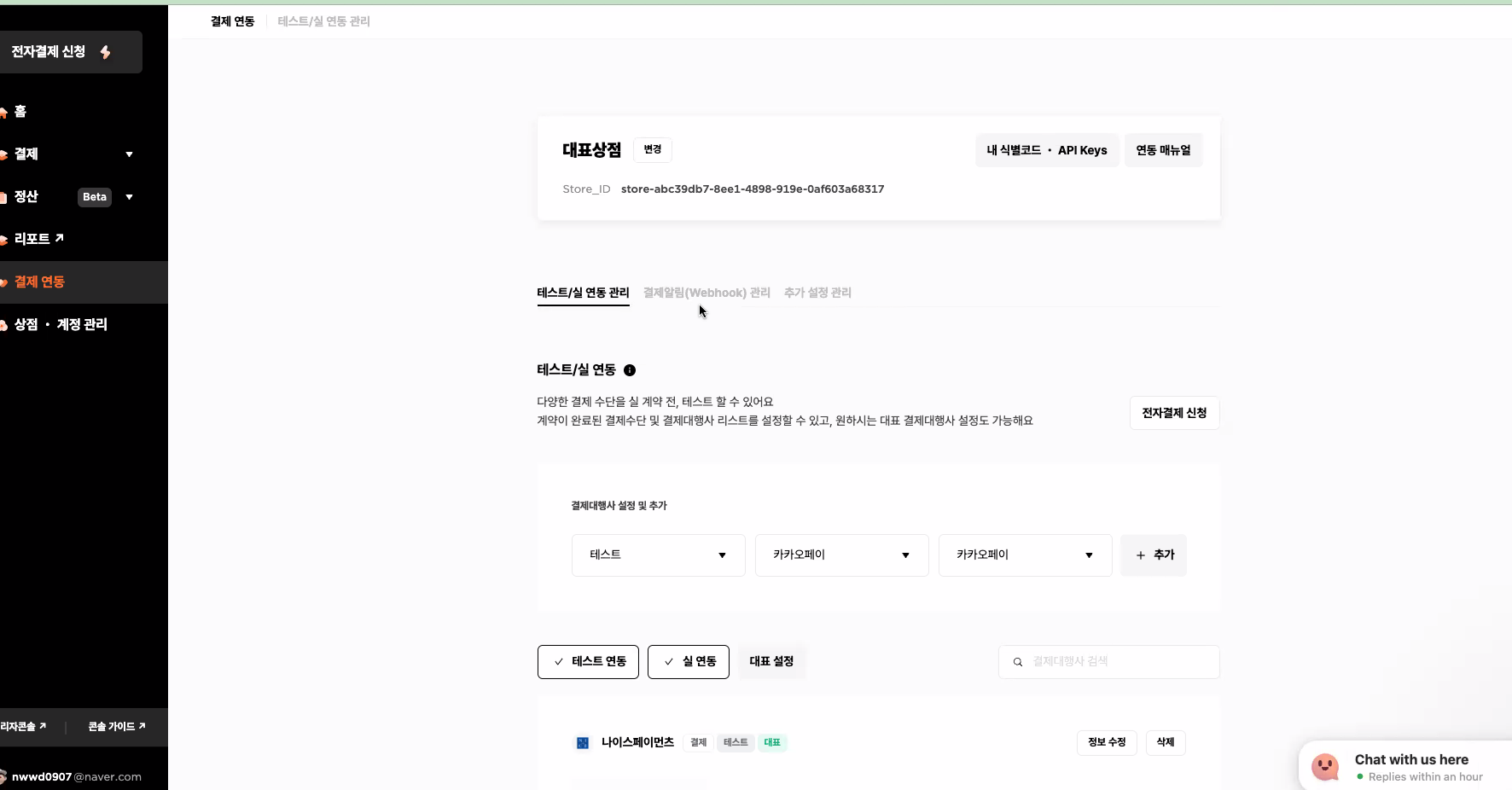
3. 결제 실습하기
- 브라우저에서 결제하기
- 받은 데이터를 백엔드를 통해 db에 저장하기
//pointTransaction.entity.ts export enum POINT_TRANSACTION_STATUS_ENUM { PAYMENT = 'PAYMENT', CANCEL = 'CANCEL', } // enum을 graphql용으로 사용하기 registerEnumType(POINT_TRANSACTION_STATUS_ENUM, { name: 'POINT_TRANSACTION_STATUS_ENUM', }); @Entity() @ObjectType() export class PointTransaction { @PrimaryGeneratedColumn('uuid') @Field(() => String) id: string; @Column() @Field(() => String) impUid: string; @Column() @Field(() => Int) amount: number; @Column({ type: 'enum', enum: POINT_TRANSACTION_STATUS_ENUM }) @Field(() => POINT_TRANSACTION_STATUS_ENUM) status: POINT_TRANSACTION_STATUS_ENUM; @ManyToOne(() => User) @Field(() => User) user: User; @CreateDateColumn() @Field(() => Date) createdAt: Date; }
// jwt-social-google.strategy.ts export class JwtGoogleStrategy extends PassportStrategy(Strategy, 'google') { constructor() { super({ clientID: process.env.GOOGLE_CLIENT_ID, clientSecret: process.env.GOOGLE_CLIENT_SECRET, callbackURL: 'http://localhost:3000/login/google', scope: ['email', 'profile'], }); } validate(accessToken, refreshToken, profile) { console.log(accessToken); console.log(refreshToken); console.log(profile); return { user: profile.displayName, isPhone: 'false', email: profile.emails[0].value, password: '1234', phone: '0108222', user_id: 'dldl', birthday: '960204', payment: 'card', }; } }
//pointsTransactions.module.ts @Module({ imports: [ TypeOrmModule.forFeature([ PointTransaction, // User, ]), ], providers: [ PointsTransactionsResolver, // PointsTransactionsService, ], }) export class PointsTransactionsModule {}
//pointTransactions.resolver.ts @Resolver() export class PointsTransactionsResolver { constructor( private readonly pointsTransactionsService: PointsTransactionsService, ) {} @UseGuards(GqlAuthGuard('access')) @Mutation(() => PointTransaction) createPointTransaction( @Args('impUid') impUid: string, // @Args({ name: 'amount', type: () => Int }) amount: number, @Context() context: IContext, ): Promise<PointTransaction> { const user = context.req.user; return this.pointsTransactionsService.create({ impUid, amount, user }); } }
//posintsTransactions.service.ts @Injectable() export class PointsTransactionsService { constructor( @InjectRepository(PointTransaction) private readonly pointsTransactionsRepository: Repository<PointTransaction>, @InjectRepository(User) private readonly usersRepository: Repository<User>, ) {} async create({ impUid, amount, user: _user, }: IPointsTransactionsServiceCreate): Promise<PointTransaction> { // this.pointsTransactionsRepository.create(); // 등록을 위한 빈 객체 생성,db랑 상관없음 // this.pointsTransactionsRepository.insert(); // 등록은 가능, 결과는 못받아오는 등록방법 // this.pointsTransactionsRepository.update(); // 결과는 못 받는 수정방법 // 1. PointTransaction 테이블에 거래기록 1줄 생성 const pointTransaction = this.pointsTransactionsRepository.create({ impUid: impUid, amount: amount, user: _user, status: POINT_TRANSACTION_STATUS_ENUM.PAYMENT, }); await this.pointsTransactionsRepository.save(pointTransaction); // 2. 유저의 돈 찾아오기 const user = await this.usersRepository.findOne({ where: { id: _user.id }, }); // 3. 유저의 돈 업데이트 await this.usersRepository.update( { id: _user.id }, { point: user.point + amount }, ); // 4. 최종결과 브라우저에 돌려주기 return pointTransaction; } }
4. Graphql 실체
Graphql도 rest-api의 확장된 버전이며, rest-api와 아예 다른 것이 아니다!!
rest-api는 각 요청을 할때마다 함수를 계속 실행 시켜줘야 하고 앤드포인트고 계속 늘어나는 under-feching문제점과 모든내용을 받아야만 하는 over-feching문제점이 있있는데, 묶어서 한번에 실행시켜주고 받고 싶은 것만 받는 방법이 없을까?에서 Graphql이 생겨남
Graphql에 매칭되는 3개의 함수를 만들어 놓은후 앤드포인트를 단일화해서 나머지 3개의 함수중에 하나를 골라서 실행시키게 함
또한 바디에 객체 형식으로 함수를 넣어 앞서 말한 3개의 함수중 하나를 고를 수 있게 했다.
=> under-feching문제를 해결했다.
그러므로 graphql은 rest-api에 post형식이다!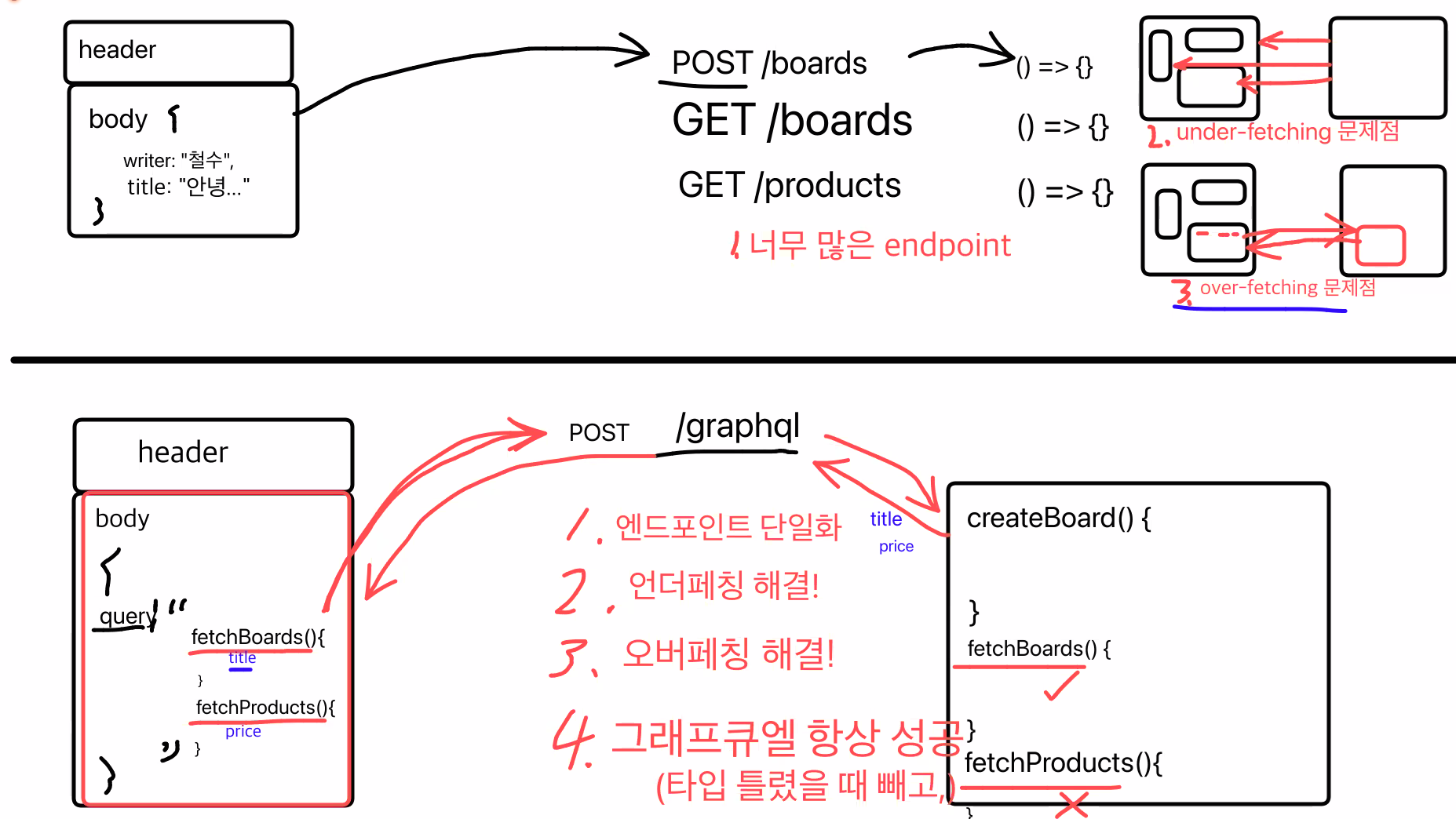
하지만 Graphql의 단점도 있다.
- 아직까진 회사에 REST-API 하는 사람이 더 많음
- 오픈API는 대부분이 REST-API임
- 그래프뷰엘은 캐시(임시저장)이 어렵다.
(앤드포인트가 /graphql로 통일되어 있어 캐싱하기에 난해하다)
