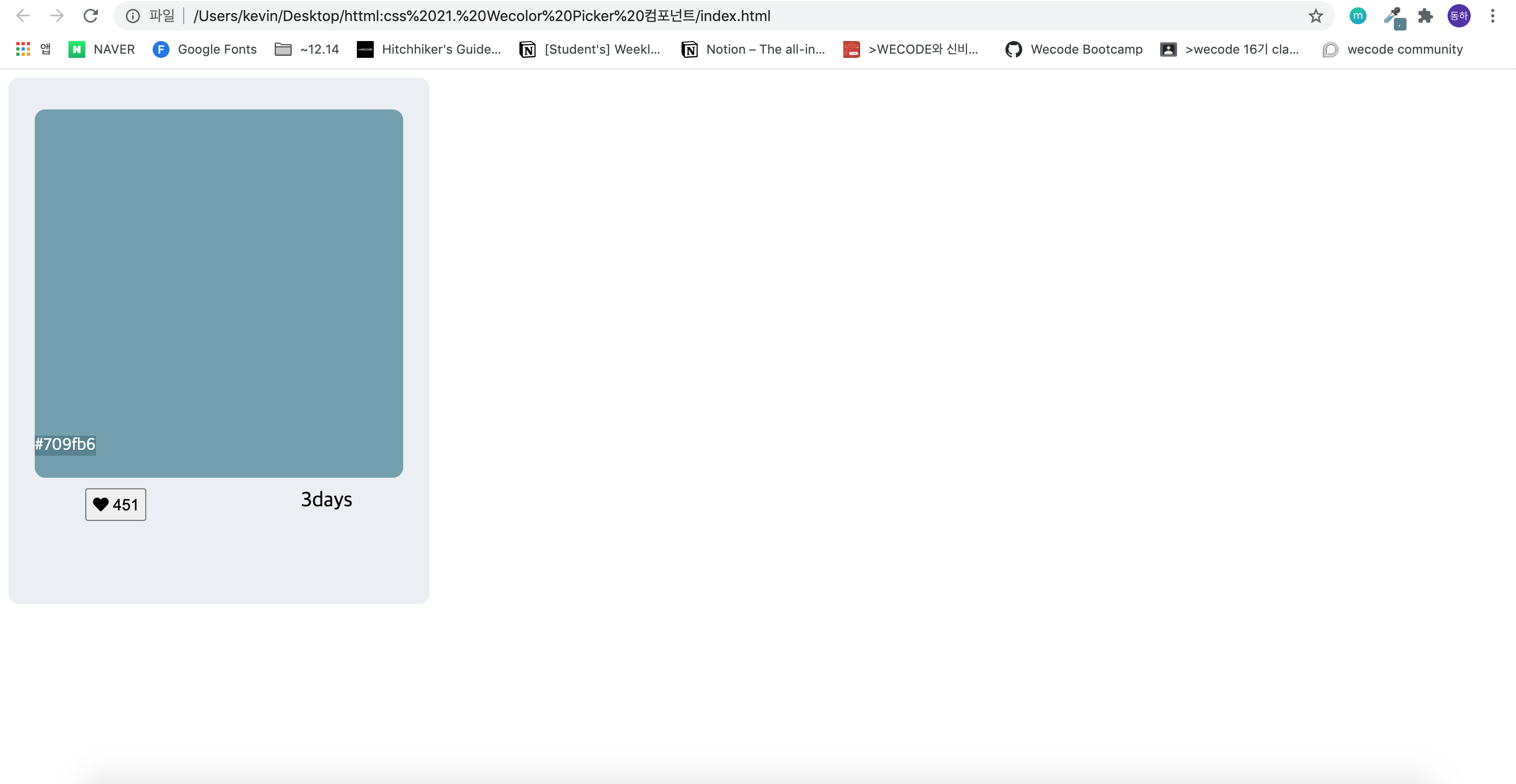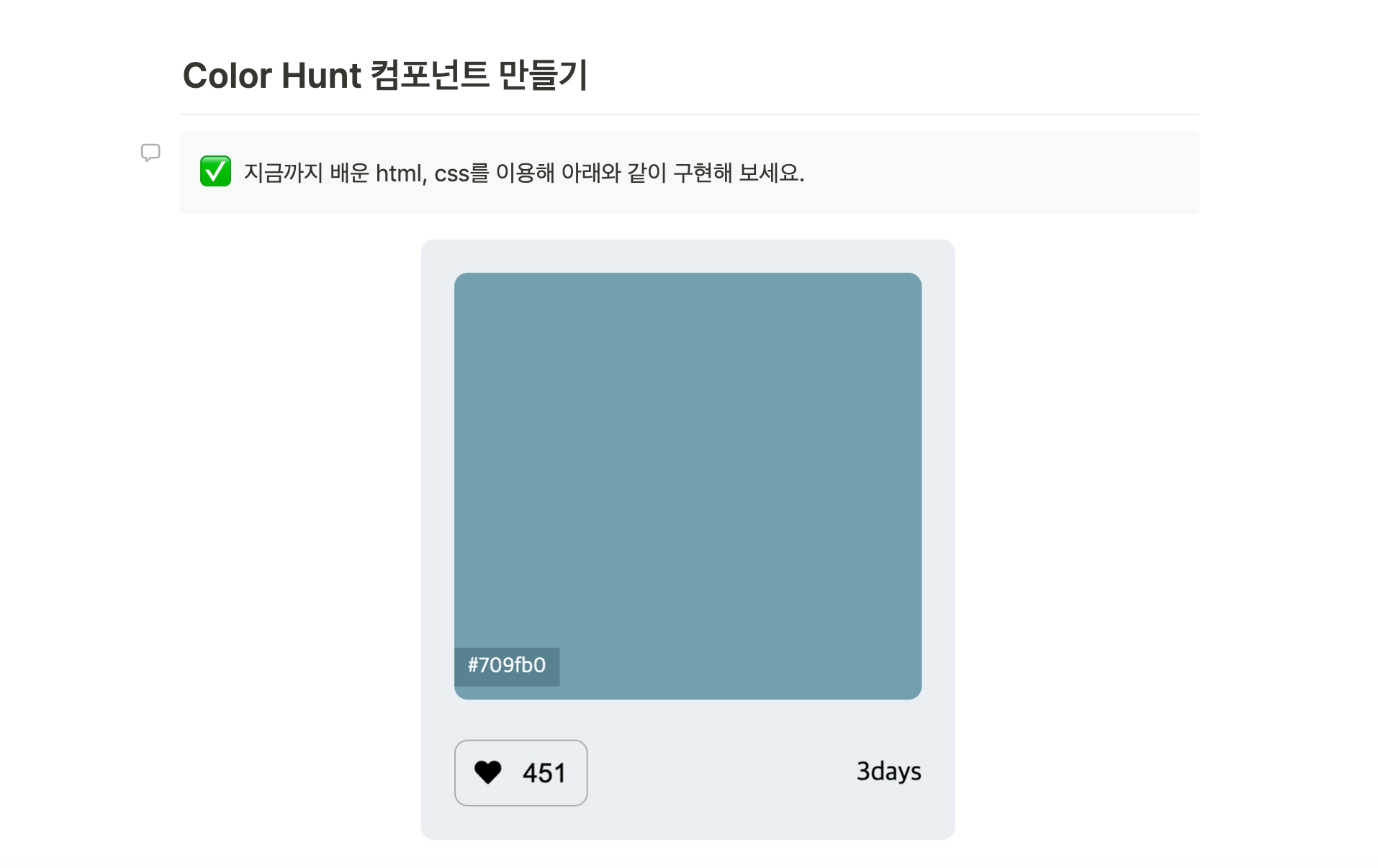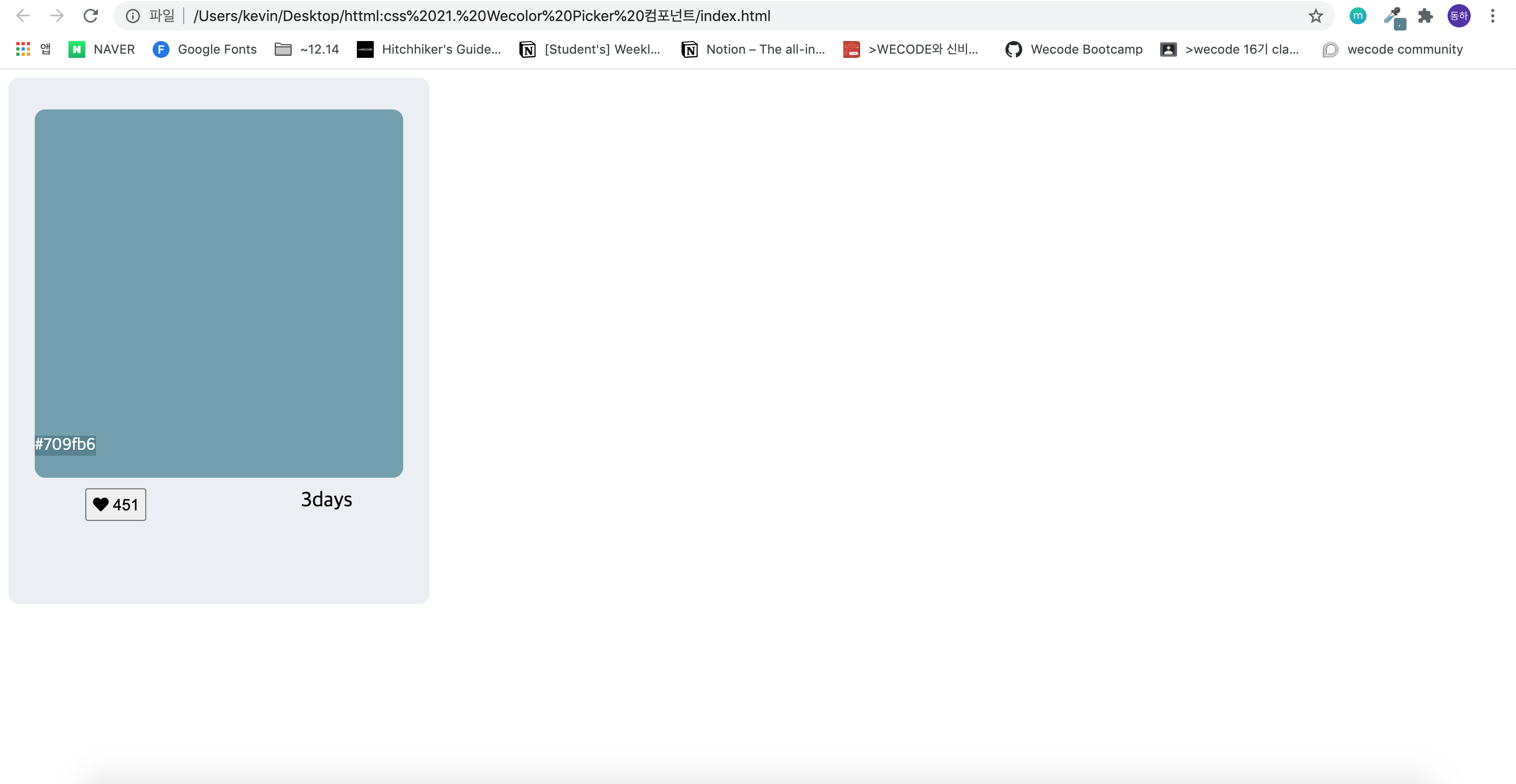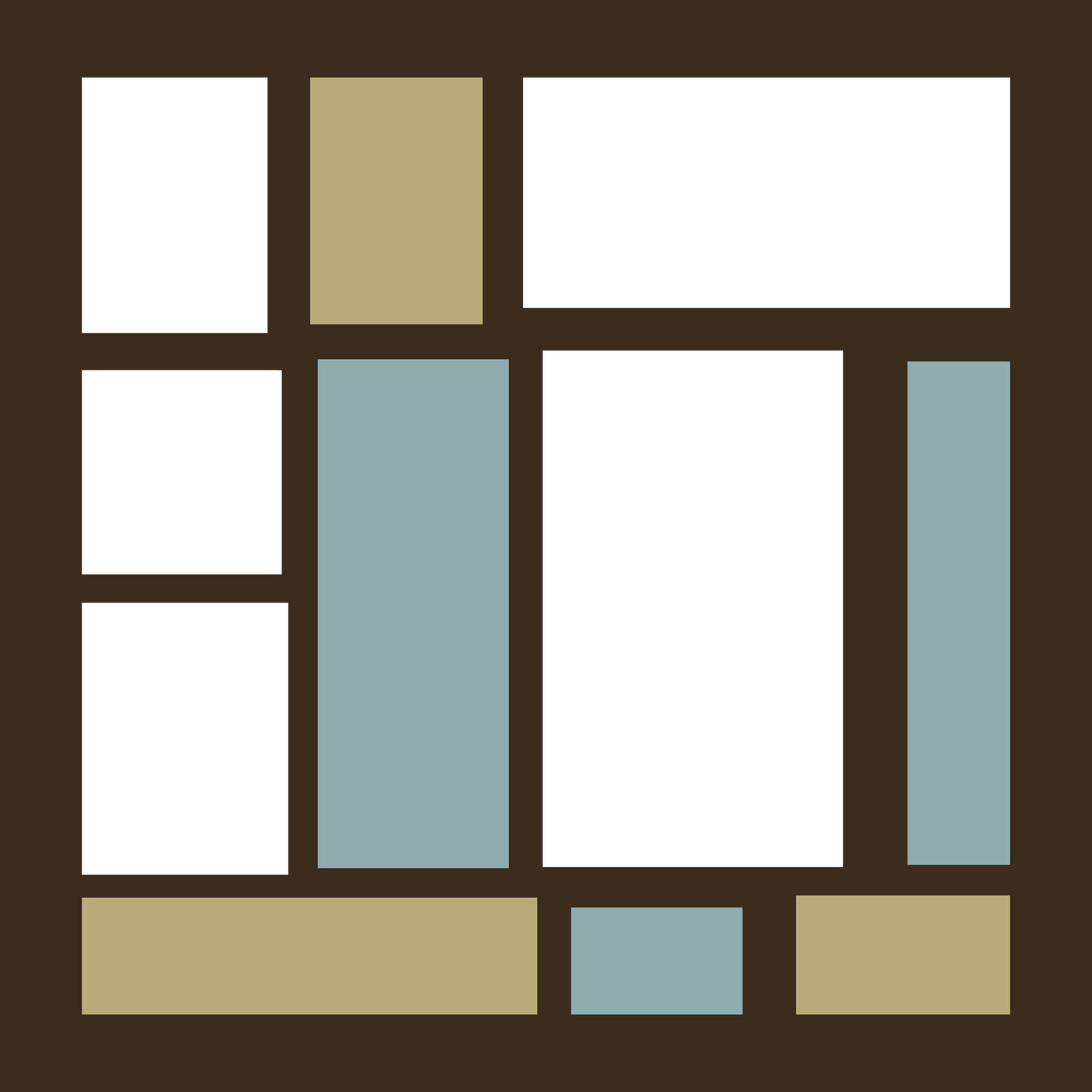문제 : Color Hunt 컴포넌트를 만들자 !
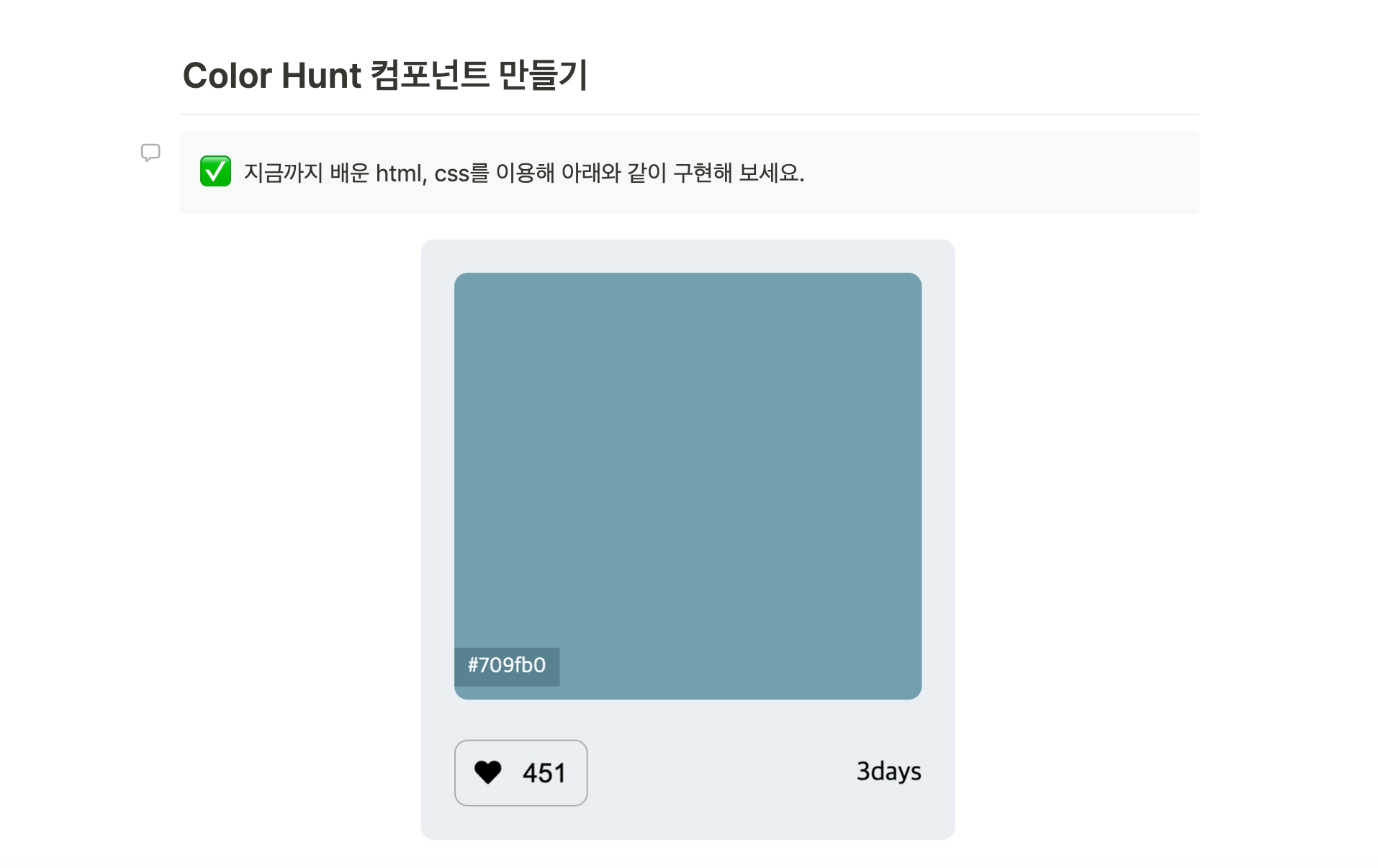
조건
- font Awesome을 이용
- 색상박스는 class 속성값이 'colorBox'인 div로 구현
- '#709fb0' 컬러값이 적힌 작은 박스는 span 태그로 하되, 마우스가 색상박스에 올려졌을 때만 보여질 수 있도록 해주기 위해 hover 선택자와 opacity CSS 속성을 이용
- heart 버튼과 업로드 날짜 텍스트는 하단에 div 태그를 만들어 flex 속성을 이용해 간격을 유지
- heart 버튼은
button 태그를 이용
문제풀이
접근
- 하나의 큰 div에 element를 구성
- position 속성에서 relative와 absolute를 활용
opacity 속성 활용 - 색상박스에 커서가 갔을 때 컬러값이 보일 수 있도록
hover 속성에 알맞은 selector 지정
flex 속성을 가진 두 개의 element의 간격을 제어하기 위해 justify-content 활용
HTML
<!DOCTYPE html>
<html>
<head>
<meta charset="utf-8">
<meta name="viewport" content="width=device-width">
<title>repl.it</title>
<link href="style.css" rel="stylesheet" type="text/css"/>
<link rel="stylesheet" href="https://cdnjs.cloudflare.com/ajax/libs/font-awesome/5.8.2/css/all.min.css"/>
</head>
<body>
<div class="out-box">
<div class="colorBox">
<span class="color">#709fb6</span>
</div>
<div class="emo">
<button><i class="fas fa-heart"></i> 451</button>
<div>3days</div>
</div>
</div>
</body>
</html>
CSS
* {
box-sizing: border-box;
}
.out-box {
width: 400px;
height: 500px;
border-radius: 10px;
background-color: #EBEFF3;
position: relative;
}
.colorBox {
width: 350px;
height: 350px;
border-radius: 10px;
background-color: #719FB0;
position: relative;
top: 30px;
left: 25px;
}
span {
position: relative;
top: 310px;
left: 0px;
background-color: #578291;
color: white;
opacity: 0;
}
.colorBox:hover span{
cursor: pointer;
opacity: 1;
}
button {
padding: 5px;
font-size: 15px;
}
.emo {
font-size: 20px;
margin-top: 40px;
width: 100%;
display: flex;
justify-content: space-around;
}
결과화면