01/08 팀플을 마무리하며...
📌알고리즘 코드 카타 (Algorithm Code Kata)
최대공약수와 최소공배수
두 수를 입력받아 두 수의 최대공약수와 최소공배수를 반환하는 함수, solution을 완성해 보세요. 배열의 맨 앞에 최대공약수, 그다음 최소공배수를 넣어 반환하면 됩니다. 예를 들어 두 수 3, 12의 최대공약수는 3, 최소공배수는 12이므로 solution(3, 12)는 [3, 12]를 반환해야 합니다.
입출력 예
| n | m |
|---|---|
| 3 | 12 |
| 2 | 5 |
public static void Main()
{
int n = 12;
int m = 30;
Solution solution = new Solution();
solution.solution(n, m);
}
public class Solution
{
public int[] solution(int n, int m)
{
// 최대공약수 겹치는 약수 중 소수를 곱한 값
// 12 = 1 2 3 4 6 12
// 30 = 1 2 3 5 6 10 15 30
// 12와 30의 최대 공약수는 2 * 3 = 6;
// 최소공배수 둘의 배수 중 겹치는 값중 가장 작은 값
// 12 = 24 36 48 60
// 30 = 60
// 12와 30의 최소공배수는 60;
List<int> listn = new List<int>();
List<int> listm = new List<int>();
for (int i = 1; i <= n; i++)
{
if (n % i == 0)
{
listn.Add(i);
}
}
for (int j = 1; j <= m; j++)
{
if (m % j == 0)
{
listm.Add(j);
}
}
int[] answer = new int[6];
return answer;
}
}우선 입력 값의 약수를 리스트에 저장하는 것까진 하였으니 그 이후에는 로직을 생각하다가 팀프로젝트가 시급하여 멈추었다.. 내일 뿌실 예정
📌팀 프로젝트
구현한 내용
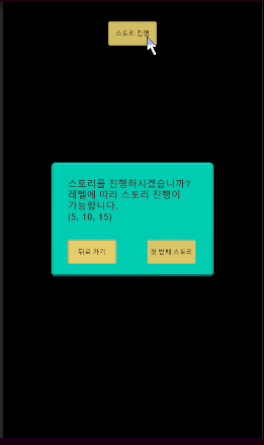

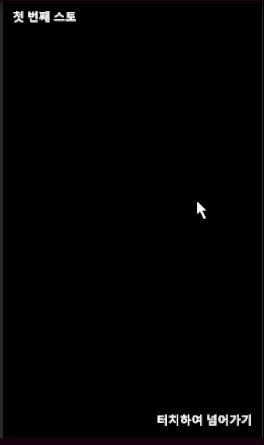
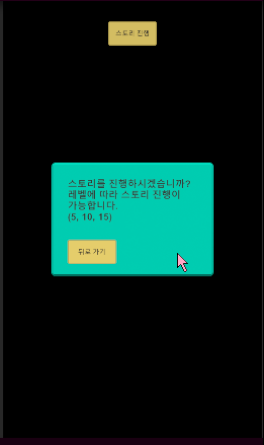
Dotween을 활용하여 스토리 대사가 입력하듯 작성되게 하였습니다.
레벨에 따라 스토리가 해금되는 방식입니다.
핵심 스크립트
using DG.Tweening;
private Text text;
private Sequence sequence;
[SerializeField] private Button btn1;
[SerializeField] private Button btn2;
[SerializeField] private Button endBtn;
void Start()
{
text = GetComponent<Text>();
btn1.gameObject.SetActive(true);
OnPlay();
}
void OnPlay()
{
sequence.Play();
}
public void Line1()
{
sequence.Append(text.DOText("첫 번째 스토리 입니다. ", 2f).From(""));
btn1.gameObject.SetActive(false);
btn2.gameObject.SetActive(true);
}
public void EndScene(StoryLinePopup storyLinePopup)
{
storyLinePopup.storyLineIndex++;
TextBackGround.SetActive(false);
}전체적으로 스토리 씬에 버튼 컴포넌트를 추가하였고 클릭 시 다음 대사로 넘어가는 방식으로 설계하였습니다.
public int storyLineIndex;
public void OnPopup()
{
popup.SetActive(true);
if (storyLineIndex == 1)
{
storyLine1.SetActive(true);
}
else if (storyLineIndex == 2 && enhancementSystem.currentLevel >= 5)
{
storyLine2.SetActive(true);
}
else if (storyLineIndex == 3 && enhancementSystem.currentLevel >= 10)
{
storyLine3.SetActive(true);
}
else if (storyLineIndex == 4 && enhancementSystem.currentLevel >= 15)
{
storyLine4.SetActive(true);
}
}
public void DisablePopup()
{
popup.SetActive(false);
if (storyLineIndex == 1)
{
storyLine1.SetActive(false);
}
else if (storyLineIndex == 2 && enhancementSystem.currentLevel >= 5)
{
storyLine2.SetActive(false);
}
else if (storyLineIndex == 3 && enhancementSystem.currentLevel >= 10)
{
storyLine3.SetActive(false);
}
else if (storyLineIndex == 4 && enhancementSystem.currentLevel >= 15)
{
storyLine4.SetActive(false);
}
}storyLineIndex를 활용하여 스토리가 끝나면 버튼이 비활성화 되고 다음 스토리의 버튼이 활성화 되게 구현하였습니다.
enhancementSystem.currentLevel를 참조하여 레벨에 따라 스토리 진행 버튼을 활성, 비활성화 되게 구현하였습니다.
🤸🏻♀️Feedback
스토리 작성에 너무너무너무너무 많은 시간이 소요되었다.. 뒤늦게 쫒기 듯이 구현을 해버려서 부족한 점이 한 두가지가 아니다. 심지어 그렇게 고생해서 작성한 스크립트는 요약하여 넣을 시간이 부족하여 텅 빈 채로 제출하고 말았다. 선택과 집중을 잘했어야 했는데 새로운 프로젝트를 시작할 때마다 참 어렵게 느껴진다. 이를 경험 삼아 다음에는 실수하지 않으리.
