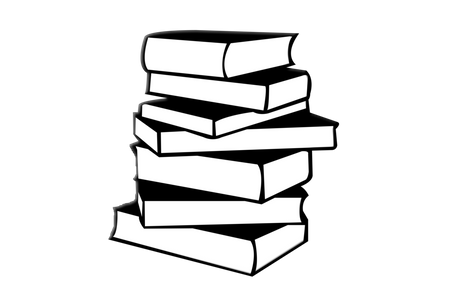Json to Excel
json 데이터를 정리하여 excel 로 내려받기
npm install write-excel-file
활용
구조
const data = [
// Row #1
[
// Column #1
{
value: "Name",
fontWeight: "bold",
},
// Column #2
{
value: "Date of Birth",
fontWeight: "bold",
},
// Column #3
{
value: "Cost",
fontWeight: "bold",
},
// Column #4
{
value: "Paid",
fontWeight: "bold",
},
],
// Row #2
[
// Column #1
{
// `type` is optional
type: String,
value: "John Smith",
},
// Column #2
{
// `type` is optional
type: Date,
value: new Date(),
format: "mm/dd/yyyy",
},
// Column #3
{
// `type` is optional
type: Number,
value: 1800,
},
// Column #4
{
// `type` is optional
type: Boolean,
value: true,
},
],
// Row #3
[
// Column #1
{
// `type` is optional
type: String,
value: "Alice Brown",
},
// Column #2
{
// `type` is optional
type: Date,
value: new Date(),
format: "mm/dd/yyyy",
},
// Column #3
{
// `type` is optional
type: Number,
value: 2600,
},
// Column #4
{
// `type` is optional
type: Boolean,
value: false,
},
],
];다운로드 동작 함수
const excelWirte = async (data) => {
await writeXlsxFile(data, {
fileName: "file.xlsx", // 파일명
});
};만들어진 함수를 실행시키면 data를 갖는 지정된 파일명으로 excel 파일을 다운로드 하게 된다!!