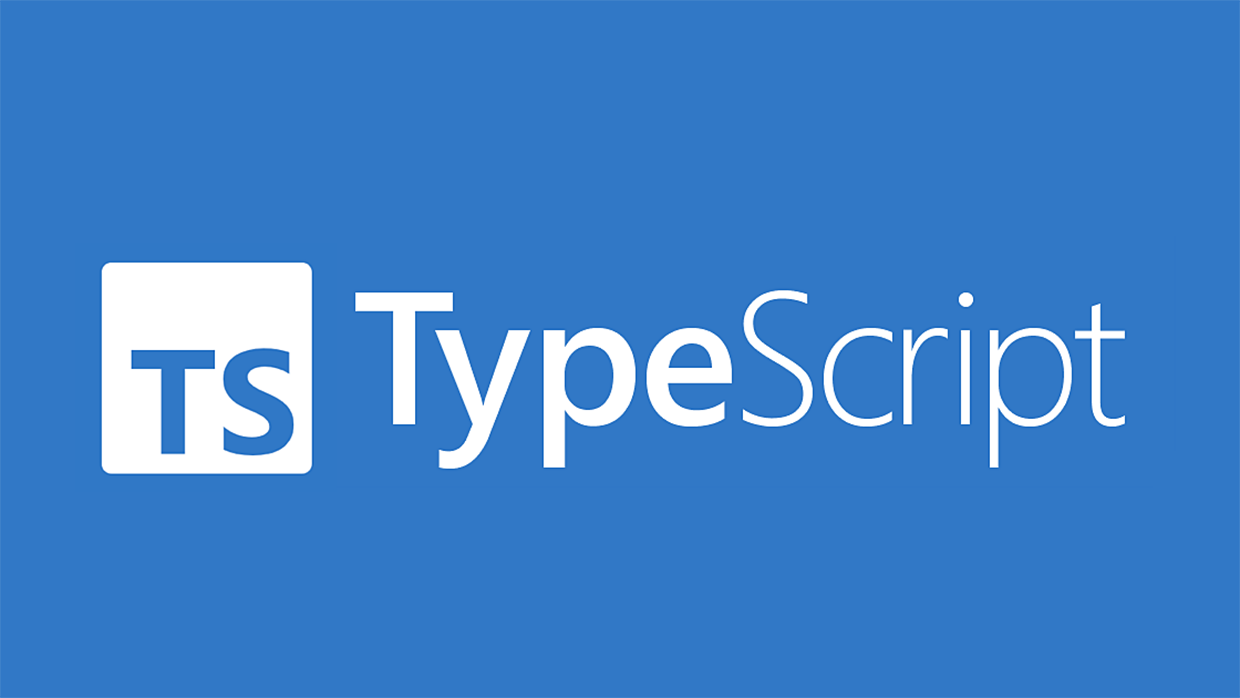
나는 평소에 이벤트 핸들러 타입을 작성할 때에는 아래와 같이 작성했었는데, 이벤트 별 핸들러 타입 이름과 HTMLElement의 이름을 매번 떠올려야 하는 점이 은근히 귀찮았었다.
import React from 'react';
function Component() {
const handleChange: React.ChangeEventHandler<HTMLInputElement> = (e) => {
console.log(e.target.value);
};
return <input onChange={handleChange} />;
}그러던 중 ComponentProps 를 통해 input의 onChange props 타입을 사용하는 방법을 알게 되었다.
별도의 타입 네이밍을 떠올려야할 필요없이 'input'의 'onChange' props를 찾는다는 점이 더 직관적으로 느껴진다.
import { ComponentProps } from 'react';
function Component() {
const handleChange: ComponentProps<'input'>['onChange'] = (e) => {
console.log(e.target.value);
};
return <input onChange={handleChange} />;
}위 방식에서 한번 더 간소화하여 Event 라는 별도의 타입 alias를 만들어 보았다. ComponentProps 타입 사용 방식조차 생각할 필요 없이 바로 쓸 수 있어서 좋고, 읽기에도 더 직관적인 것 같다.
import { ComponentProps, DOMAttributes } from 'react';
type EventHandlers<T> = Omit<
DOMAttributes<T>,
'children' | 'dangerouslySetInnerHTML'
>;
export type Event<
TElement extends keyof JSX.IntrinsicElements,
TEventHandler extends keyof EventHandlers<TElement>
> = ComponentProps<TElement>[TEventHandler];
function Component() {
const handleChange: Event<'input', 'onChange'> = (e) => {
console.log(e.target.value);
};
return <input onChange={handleChange} />;
}참고 링크: https://twitter.com/sebastienlorber/status/1512420374201446405?s=20&t=Ck28ovkX7Ms-ihShDa8HLA

威尼斯赌场 | https://1433123.com
SW电子如何玩 | https://1433115.com
澳门金沙真人百家乐游戏 | https://1433116.com
澳门金沙代理 | https://1433119.com
OG视讯怎么玩 | https://1433122.com
线上金沙代理 | https://1433126.com
菲律宾太阳城网址 | https://1433128.com
澳门金沙赌博 | https://1433129.com
新葡京电子游戏试玩 | https://143313.com
威尼斯人娱乐网址 | https://1433133.com
申博太阳城真人在线游戏 | https://1433147.com
威尼斯人在线赌博 | https://143315.com
太阳城百家乐 | https://1433155.com
澳门拉斯维加斯网络博彩 | https://1433158.com
威尼斯人游戏 | https://1433159.com
新葡京网上赌场 | https://143316.com
新皇冠体育投注 | https://1433166.com
澳门拉斯维加斯 | https://1433168.com
澳门申博太阳城游戏规则 | https://1433177.com
澳门拉斯维加斯赌博代理 | https://1433178.com
申博太阳城游戏官方 | https://1433188.com
PP电子玩法 | https://1433198.com
金沙娱乐场app | https://1433199.com
拉斯维加斯赌博 | https://1433222.com
新葡京迪士尼 | https://1433225.com
太阳城 ptt | https://1433226.com
澳门新葡京博彩 | https://1433227.com
MW电子玩法 | https://1433228.com
拉斯维加斯老虎机怎么玩 | https://1433229.com
SBO体育技巧 | https://143323.com
线上新葡京开户 | https://1433233.com
澳门拉斯维加斯如何代理 | https://1433234.com
乐游棋牌投注 | https://143325.com
澳门新葡京免费代理 | https://1433255.com
澳门拉斯维加斯官方网址 | https://1433258.com
澳门新葡京在线网址 | https://1433266.com
AG电子投注 | https://143327.com
百家乐AG | https://1433277.com
澳门新葡京游戏赚钱 | https://1433288.com
澳门拉斯维加斯博彩公司 | https://143329.com
威尼斯人真人百家乐官网 | https://1433299.com
太阳城集团APP | https://1433345.com
金沙博彩开户 | https://1433357.com
金沙博彩网址 | https://1433369.com
金沙百家乐在线代理 | https://1433433.com
新葡京真人百家乐代理 | https://1433449.com
威尼斯人真人游戏 | https://1433466.com
新葡京会员卡 | https://1433499.com
澳门申博太阳城真人免费玩 | https://1433533.com
拉斯维加斯股票 | https://1433551.com
太阳城代理 | https://1433552.com
SW电子怎么玩 | https://1433553.com
新葡京网络赌博平台 | https://1433554.com
PP电子下注 | https://1433556.com
金沙在线官网 | https://1433557.com
金沙娱乐场 澳门 | https://1433558.com
澳门威尼斯人在线赌博 | https://1433559.com
澳门威尼斯人游戏网址 | https://1433566.com
澳门拉斯维加斯真人 | https://1433567.com
澳门金沙百家乐代理 | https://143358.com
沙巴体育玩法 | https://1433588.com
线上太阳城官网 | https://1433599.com
AG真人玩法 | https://1433633.com
太阳城真人百家乐 | https://1433667.com
金沙官方代理 | https://1433668.com
新葡京官方网 | https://1433669.com
菲律宾太阳城网址大全 | https://143367.com
澳门金沙真人免费玩 | https://1433678.com
澳门新葡京博彩 | https://143368.com
WG棋牌 | https://1433688.com
澳门申博太阳城网络赌博平台 | https://143369.com
新葡京在线娱乐 | https://1433699.com
威尼斯人娱乐场app | https://1433733.com
线上拉斯维加斯代理 | https://1433766.com
澳门太阳城真人开户 | https://1433778.com
澳门拉斯维加斯百家乐 | https://1433779.com
线上金沙 | https://1433788.com
线上申博太阳城代理 | https://1433789.com
威尼斯人哪里开户 | https://1433123.com/
澳门申博太阳城 | https://1433123.com/home.html
威尼斯人免费代理 | https://1433115.com/
澳门金沙百家乐 | https://1433115.com/%E7%9C%9F%E4%BA%BA%E8%A6%96%E8%A8%8A.html
LGD电子技巧 | https://1433115.com/sport.html
SW电子下注 | https://1433115.com/%E5%BD%A9%E7%A5%A8.html
威尼斯人 ptt | https://1433115.com/%E6%A3%8B%E7%89%8C.html
澳门太阳城赌博 | https://1433115.com/%E9%9B%BB%E5%AD%90%E9%81%8A%E6%88%B2.html
新葡京免费开户 | https://1433115.com/promotion.html
金沙在线开户 | https://1433115.com/%E9%97%9C%E6%96%BC%E5%A8%9B%E6%A8%82%E5%9F%8E.html
金沙真人免费玩 | https://1433115.com/contact-us.html
威尼斯人官方娱乐 | https://1433115.com/privacy-policy.html
OG视讯玩法 | https://1433115.com/terms-of-use.html
澳门申博太阳城集团APP | https://1433116.com/539crack.html
菲律宾太阳城百家乐开户 | https://1433116.com/96m.html
瓦力捕鱼玩法 | https://1433116.com/bng-slot-houyi.html
菲律宾太阳城真人 | https://1433116.com/bng-slot-jungle.html
澳门新葡京app | https://1433116.com/casino-168.html
三昇体育怎么玩 | https://1433116.com/casino-experience.html
澳门太阳城网络赌博平台 | https://1433116.com/chess-game.html
申博太阳城博彩官网 | https://1433116.com/fm-evaluate.html
威尼斯人体育 | https://1433116.com/fm-guaranteed-withdrawal.html
澳门拉斯维加斯游戏官方 | https://1433116.com/greyhound-racing.html
CQ9电子技巧 | https://1433116.com/horse-racing.html
澳门新葡京技巧 | https://1433116.com/
澳门太阳城游戏开户 | https://1433116.com/landing.html
BG真人怎么玩 | https://1433116.com/live-casino.html
申博太阳城游戏登入 | https://1433116.com/login-tutorial.html
威尼斯人在线电子游戏 | https://1433116.com/lottery-online-vs-store.html
申博太阳城推荐 | https://1433116.com/mahjong.html
澳门太阳城赌场 | https://1433116.com/new-post.html
YP电子怎么玩 | https://1433116.com/ob-game.html
瓦力棋牌下注 | https://1433116.com/sale.html
拉斯维加斯在线代理 | https://1433116.com/slot-machine-online-vs-store-2.html
澳门太阳城娛樂場 | https://1433116.com/slotmachine-2.html
新葡京体育官方 | https://1433116.com/sport.html
拉斯维加斯博弈 | https://1433119.com/2.html
新葡京体育赛事 | https://1433119.com/2023wbc.html
拉斯维加斯真人免费玩 | https://1433119.com/3.html
澳门申博太阳城真人开户 | https://1433119.com/4.html
葡京娱乐场 | https://1433119.com/casino-168.html
申博太阳城赌场 | https://1433119.com/casino-addicted.html
澳门拉斯维加斯试玩账号 | https://1433119.com/casino-fraud-certified.html
新葡京如何代理 | https://1433119.com/casino-terminology.html
拉斯维加斯游戏网址 | https://1433119.com/core-value.html
菲律宾太阳城博彩网址 | https://1433119.com/electronic-games.html
拉斯维加斯免费代理 | https://1433119.com/gamble-law.html
拉斯维加斯品牌 | https://1433119.com/house-edge.html
澳门金沙百家乐在线开户 | https://1433119.com/
AB真人 | https://1433119.com/jiutian-xuannv.html
新葡京棋牌 | https://1433119.com/latest-offers.html
百家乐下载 | https://1433119.com/live-baccarat.html
澳门金沙游戏规则 | https://1433119.com/live-betting.html
线上拉斯维加斯 | https://1433119.com/new-post.html
VG捕鱼怎么玩 | https://1433119.com/pmmahjong.html
威尼斯人如何开户 | https://1433119.com/terms.html
太阳城赌场 | https://1433119.com/tu-comment.html
澳门威尼斯人游戏开户 | https://1433119.com/wbc-os.html
新葡京哪里开户 | https://1433119.com/wbc-rule.html
KY捕鱼如何玩 | https://1433119.com/wbc-tw.html
澳门太阳城网络博彩 | https://1433122.com/21.html
威尼斯人真人官方 | https://1433122.com/2.html
澳门金沙娱乐城官方网站 | https://1433122.com/22.html
XIN电子怎么玩 | https://1433122.com/23.html
澳门威尼斯人哪里开户 | https://1433122.com/24.html
澳门拉斯维加斯百家乐在线代理 | https://1433122.com/3.html
申博太阳城娱乐城官方网站 | https://1433122.com/31.html
申博太阳城在线电子游戏 | https://1433122.com/32.html
澳门申博太阳城真人官方 | https://1433122.com/33.html
澳门金沙在线官网 | https://1433122.com/34.html
LGD电子投注 | https://1433122.com/4.html
瓦力棋牌如何玩 | https://1433122.com/5.html
拉斯维加斯博彩开户 | https://1433122.com/6.html
拉斯维加斯app下载 | https://1433122.com/61.html
新皇冠体育如何玩 | https://1433122.com/62.html
拉斯维加斯体育 | https://1433122.com/63.html
SW电子玩法 | https://1433122.com/64.html
澳门拉斯维加斯在线官网 | https://1433122.com/chess-casino.html
澳门金沙在线代理 | https://1433122.com/electronic-games.html
拉斯维加斯游戏官方 | https://1433122.com/googleddc850bb99118592.html
威尼斯人真人百家乐游戏 | https://1433122.com/
威尼斯人集团酒店 | https://1433122.com/latest-offers.html
太阳城娛樂場 | https://1433122.com/new-post.html
JDB捕鱼 | https://1433122.com/sporting-events.html
澳门拉斯维加斯集团官网 | https://1433126.com/about-at99.html
KY捕鱼玩法 | https://1433126.com/app-download.html
澳门金沙赌场 | https://1433126.com/beijing-pk10.html
申博太阳城赌场会员卡 | https://1433126.com/bng-slot-jungle.html
菲律宾太阳城游戏赚钱 | https://1433126.com/bng-slot-lion.html
新葡京集团酒店 | https://1433126.com/bwin-slot-houyi.html
金沙娛樂 | https://1433126.com/bwin-slot-mazu.html
申博太阳城 威尼斯 | https://1433126.com/casino-term.html
KY棋牌玩法 | https://1433126.com/chess-casino.html
太阳城集团网址 | https://1433126.com/choose-an-online-casino.html
澳门申博太阳城百家乐在线 | https://1433126.com/contact-us-2.html
BBIN电子投注 | https://1433126.com/e-sports.html
金沙娱乐代理 | https://1433126.com/electronic-games.html
PT电子技巧 | https://1433126.com/entertainment-city-guide.html
新葡京百家乐在线代理 | https://1433126.com/fishing.html
澳门金沙在线开户 | https://1433126.com/forget-password.html
拉斯维加斯电子游戏试玩 | https://1433126.com/googleddc850bb99118592.html
太阳城 | https://1433126.com/
AG电子 | https://1433126.com/live-casino-2.html
乐游捕鱼如何玩 | https://1433126.com/live-score.html
拉斯维加斯会员卡 | https://1433126.com/login-tutorial.html
威尼斯人老虎机怎么玩 | https://1433126.com/lottery-comparison.html
金沙真人免费开户 | https://1433126.com/lottery.html
威尼斯人电子 | https://1433126.com/rsg-slot-farm.html
百家乐玩法介绍 | https://1433126.com/rsg-slot-lubu.html
拉斯维加斯棋牌游戏 | https://1433126.com/rsg-slot-mahjong.html
AB真人怎么玩 | https://1433126.com/rsg-slot-plutus.html
拉斯维加斯真人免费玩 | https://1433126.com/rsg-slot-rooster.html
澳门威尼斯人真人百家乐代理 | https://1433126.com/rsg-slot-thor.html
拉斯维加斯百家乐在线代理 | https://1433126.com/sale.html
澳门申博太阳城真人百家乐 | https://1433126.com/slot-machine-comparison.html
太阳城游戏官网 | https://1433126.com/sporting-events-2.html
VG捕鱼技巧 | https://1433126.com/sports-lottery-comparison.html
雷火电竞投注 | https://1433128.com/2022-fifa-final.html
威尼斯人在线 | https://1433128.com/2022-fifia.html
澳门在线赌场 | https://1433128.com/2022fifa-betting.html
金沙股票 | https://1433128.com/2022soccer-rules.html
金沙官方网 | https://1433128.com/2023wbc.html
威尼斯人集团APP | https://1433128.com/2024fraud-2.html
威尼斯人真人在线 | https://1433128.com/2024new-year.html
申博太阳城捕鱼游戏 | https://1433128.com/539-tricks.html
新葡京老虎机怎么玩 | https://1433128.com/539crack.html
OG视讯如何玩 | https://1433128.com/96m.html
六合彩玩法 | https://1433128.com/9gamble.html
拉斯维加斯赌博开户 | https://1433128.com/about-b9li.html
DS捕鱼玩法 | https://1433128.com/ai-analyze.html
澳门金沙真人 | https://1433128.com/analysis-of-online-casinos.html
拉斯维加斯赌博 | https://1433128.com/app-download.html
拉斯维加斯娛樂 | https://1433128.com/avia-gaming.html
瓦力捕鱼怎么玩 | https://1433128.com/b9li-casino-fraud.html
新葡京博彩开户 | https://1433128.com/b9li-comment.html
太阳城AG | https://1433128.com/b9li-evaluate-fraud.html
菲律宾太阳城博彩公司 | https://1433128.com/b9li-evaluate.html
拉斯维加斯游戏赚钱 | https://1433128.com/b9li-guaranteed-withdrawal.html
澳门威尼斯人娱乐 | https://1433128.com/baccarat-strategy-2.html
AG捕鱼投注 | https://1433128.com/baccarat-strategy-3.html
澳门金沙官网 | https://1433128.com/baccarat-strategy.html
拉斯维加斯真人百家乐开户 | https://1433128.com/baccarat.html
澳门威尼斯人代理 | https://1433128.com/beijing-pk10.html
申博太阳城集团酒店 | https://1433128.com/bng-slot-2.html
拉斯维加斯集团主席 | https://1433128.com/bng-slot-diamond.html
澳门金沙真人网站 | https://1433128.com/bng-slot-houyi.html
金沙游戏官网 | https://1433128.com/bng-slot-jungle.html
拉斯维加斯补牌规则 | https://1433128.com/bng-slot.html
FG棋牌 | https://1433128.com/boya-game.html
新葡京官方网址 | https://1433128.com/bwin-slot-mazu.html
金沙集团酒店 | https://1433128.com/bwin-slot.html
JDB电子 | https://1433128.com/casino-168.html
澳门威尼斯人真人免费玩 | https://1433128.com/casino-addicted.html
澳门金沙试玩账号 | https://1433128.com/casino-experience.html
澳门威尼斯人在线代理 | https://1433128.com/casino-fraud-certified.html
澳门金沙娱乐城官方网站 | https://1433128.com/casino-free-cash.html
MW电子 | https://1433128.com/casino-profits-scamming.html
pp真人如何玩 | https://1433128.com/casino-recommend.html
拉斯维加斯官方开户 | https://1433128.com/casino-scam.html
澳门申博太阳城如何开户 | https://1433128.com/casino-term-2.html
金沙 香港 | https://1433128.com/casino-term.html
太阳城百家乐游戏 | https://1433128.com/casino-terminology.html
申博太阳城体育下注 | https://1433128.com/champion.html
澳门太阳城娱乐网址 | https://1433128.com/chess-casino.html
威尼斯人捕鱼 | https://1433128.com/contact-us-2.html
澳门金沙百家乐开户 | https://1433128.com/contact-us.html
金沙真人代理 | https://1433128.com/core-value.html
申博太阳城真人在线 | https://1433128.com/dg-baccarat-win.html
BBIN电子下注 | https://1433128.com/disclaimer.html
澳门金沙游戏规则 | https://1433128.com/discount.html
新葡京百家乐在线 | https://1433128.com/dragon-legend-intro.html
菲律宾太阳城真人百家乐代理 | https://1433128.com/e-sports.html
太阳城真人百家乐开户 | https://1433128.com/electronic-games.html
澳门拉斯维加斯在线代理 | https://1433128.com/entertainment-city-guide.html
拉斯维加斯在线代理 | https://1433128.com/evaluate.html
申博太阳城赌场 | https://1433128.com/faq-100.html
太阳城游戏代理 | https://1433128.com/farmslot.html
菲律宾太阳城在线代理 | https://1433128.com/first-savings-offer.html
澳门申博太阳城赌博 | https://1433128.com/fishing-2.html
威尼斯人百家乐开户 | https://1433128.com/fishing-machine-8tips.html
澳门威尼斯人app | https://1433128.com/fishing.html
太阳城百家乐在线代理 | https://1433128.com/forget-password.html
澳门拉斯维加斯游戏登入 | https://1433128.com/fraud-casino.html
新葡京博彩网址 | https://1433128.com/gamble-law.html
金沙APP | https://1433128.com/gambling.html
菲律宾太阳城官网 | https://1433128.com/game-tips.html
KA电子玩法 | https://1433128.com/gaming-knowledge.html
菲律宾太阳城哪里开户 | https://1433128.com/googleddc850bb99118592.html
太阳城集团ptt | https://1433128.com/gr-fishing.html
VG棋牌怎么玩 | https://1433128.com/gr-slot.html
BTL体育下注 | https://1433128.com/how-to-choose-an-online-casino.html
金沙真人游戏 | https://1433128.com/how-to-deposit.html
澳门威尼斯人真人官方 | https://1433128.com/how-to-withdraw.html
澳门金沙APP | https://1433128.com/id-personal-security.html
澳门拉斯维加斯百家乐在线开户 | https://1433128.com/
申博太阳城落成 | https://1433128.com/jiutian-xuannv.html
太阳城集团 | https://1433128.com/latest-entertainment-city-news.html
新葡京在线 | https://1433128.com/live-betting.html
拉斯维加斯免费开户 | https://1433128.com/live-casino.html
威尼斯人官方代理 | https://1433128.com/live-score.html
申博太阳城真人百家乐官网 | https://1433128.com/login-tutorial.html
威尼斯人彩票游戏 | https://1433128.com/lottery-compare.html
澳门威尼斯人真人代理 | https://1433128.com/lottery-online-vs-store-2.html
赌场老虎机怎么玩 | https://1433128.com/lottery-online-vs-store.html
威尼斯人娱乐开户 | https://1433128.com/lottery-ticket.html
澳门拉斯维加斯代理 | https://1433128.com/lottery.html
澳门新葡京试玩账号 | https://1433128.com/machine.html
WG棋牌投注 | https://1433128.com/mahjong.html
百家乐app | https://1433128.com/marketing-chaos.html
申博太阳城娱乐城 澳门 | https://1433128.com/nba-livebet.html
太阳城真人 | https://1433128.com/nba-odds.html
金沙真人 | https://1433128.com/nba-playoffs.html
澳门金沙在线开户 | https://1433128.com/ob-fishing-machine.html
申博太阳城 香港 | https://1433128.com/ob-game.html
澳门六合彩投注 | https://1433128.com/ob-sport.html
澳门威尼斯人真人百家乐 | https://1433128.com/offside.html
菲律宾太阳城如何开户 | https://1433128.com/online-vs-store-lottery-2.html
澳门新葡京公式打法 | https://1433128.com/online-vs-store-lottery.html
澳门威尼斯人公式打法 | https://1433128.com/pm21bj.html
澳门新葡京在线开户 | https://1433128.com/pm66poker-2.html
澳门申博太阳城集团 | https://1433128.com/pmmahjong.html
WG棋牌如何玩 | https://1433128.com/privacy-policy.html
澳门新葡京真人 | https://1433128.com/responsible-betting.html
太阳城 洗米华 | https://1433128.com/rg-slot-fruit.html
新葡京百家乐游戏 | https://1433128.com/rsg-fishing.html
申博太阳城体育开户 | https://1433128.com/rsg-game.html
MT电子 | https://1433128.com/rsg-slot-thor.html
太阳城赌博代理 | https://1433128.com/rsg-slot.html
威尼斯人游戏规则 | https://1433128.com/slot-godofwealth.html
威尼斯人集团官网 | https://1433128.com/slot-machine-online-vs-store.html
太阳城博彩开户 | https://1433128.com/slot-machine-terminology.html
澳门威尼斯人试玩账号 | https://1433128.com/slot-machine.html
拉斯维加斯娱乐场 巴士 | https://1433128.com/slot-secret-2.html
老虎机 澳门 | https://1433128.com/slotmachine-2.html
申博太阳城如何开户 | https://1433128.com/slotmachine-guide.html
FG棋牌如何玩 | https://1433128.com/slotmachine-skill.html
拉斯维加斯赌场 会员 | https://1433128.com/soccer-handicap.html
MW电子下注 | https://1433128.com/sporting-events.html
金沙集团官网 | https://1433128.com/sports-lottery.html
拉斯维加斯赌场 英语 | https://1433128.com/super-lottery-2.html
澳門 威尼斯人 | https://1433128.com/super-sport.html
拉斯维加斯 威尼斯人 | https://1433128.com/taiwan-casino.html
MT电子如何玩 | https://1433128.com/terms-of-service.html
澳门新葡京网络博彩 | https://1433128.com/terms.html
MT电子投注 | https://1433128.com/texas-hold.html
威尼斯人博弈 | https://1433128.com/wbc-champion.html
申博太阳城迪士尼 | https://1433128.com/wbc-list.html
WG棋牌技巧 | https://1433128.com/wbc-os.html
葡京娱乐场 澳门 | https://1433128.com/wbc-rule.html
澳门申博太阳城真人在线游戏 | https://1433128.com/wbc-tw.html
新葡京网络赌博平台 | https://1433128.com/wbc2023.html
申博太阳城真人 | https://1433128.com/weathy.html
MW捕鱼技巧 | https://1433128.com/win539.html
bbin真人技巧 | https://1433128.com/word-cup16.html
澳门拉斯维加斯在线赌博 | https://1433128.com/wordcup-nosex.html
线上新葡京娱乐 | https://1433128.com/xinbao-sport.html
威尼斯人真人官方 | https://1433128.com/zg-slot-2.html
申博太阳城落成 | https://1433128.com/zg-slot.html
拉斯维加斯洗钱案 | https://1433129.com/2022-fifa-final.html
威尼斯人真人百家乐 | https://1433129.com/2022-fifia-2.html
威尼斯人电子竞技 | https://1433129.com/2022fifa-betting.html
新葡京官方开户 | https://1433129.com/2022soccer-rules.html
新葡京官方娱乐 | https://1433129.com/2023wbc.html
澳门太阳城真人荷官 | https://1433129.com/2024fraud-2.html
太阳城博彩公司 | https://1433129.com/2024new-year.html
线上威尼斯人开户 | https://1433129.com/539-tricks.html
金沙老虎機 | https://1433129.com/539crack.html
金沙棋牌游戏 | https://1433129.com/96m.html
澳门新葡京博彩 | https://1433129.com/9gamble.html
拉斯维加斯棋牌 | https://1433129.com/about-kg.html
pp真人玩法 | https://1433129.com/ai-analyze.html
澳门太阳城AG | https://1433129.com/allbet-intro.html
金沙平台 | https://1433129.com/analysis-of-online-casinos.html
线上金沙代理 | https://1433129.com/app-download.html
太阳城app下载 | https://1433129.com/avia-gaming.html
金沙百家乐在线开户 | https://1433129.com/baccarat.html
新葡京如何代理 | https://1433129.com/beijing-pk10.html
澳门申博太阳城代理 | https://1433129.com/bng-slot-2.html
太阳城赌博 | https://1433129.com/bng-slot-diamond.html
威尼斯人博彩官网 | https://1433129.com/bng-slot-houyi.html
百家乐真人免费开户 | https://1433129.com/bng-slot-jungle.html
拉斯维加斯试玩账号 | https://1433129.com/bng-slot.html
瓦力捕鱼如何玩 | https://1433129.com/boya-game.html
申博太阳城电子游戏 | https://1433129.com/bwin-slot-mazu.html
拉斯维加斯博彩网址 | https://1433129.com/bwin-slot.html
澳门太阳城代理 | https://1433129.com/casino-168.html
新葡京真人官网 | https://1433129.com/casino-addicted.html
BBIN捕鱼技巧 | https://1433129.com/casino-experience.html
澳门太阳城百家乐游戏 | https://1433129.com/casino-fraud-certified.html
MW捕鱼怎么玩 | https://1433129.com/casino-free-cash.html
乐游捕鱼投注 | https://1433129.com/casino-profits-scamming.html
PP电子投注 | https://1433129.com/casino-recommend.html
澳门太阳城百家乐在线代理 | https://1433129.com/casino-scam.html
WG棋牌 | https://1433129.com/casino-term-2.html
申博太阳城免费代理 | https://1433129.com/casino-term.html
澳门太阳城娱乐 | https://1433129.com/casino-terminology.html
澳门新葡京集团APP | https://1433129.com/champion.html
威尼斯人集团股东 | https://1433129.com/chess-casino.html
澳门威尼斯人真人网站 | https://1433129.com/contact-us-2.html
澳门申博太阳城博彩公司 | https://1433129.com/contact-us.html
线上太阳城娱乐 | https://1433129.com/core-value.html
博彩娱乐城 | https://1433129.com/db-slot-super-mario.html
澳门新葡京真人在线游戏 | https://1433129.com/dg-baccarat-win.html
新葡京娱乐城ptt | https://1433129.com/dg-intro.html
乐游捕鱼技巧 | https://1433129.com/disclaimer.html
pp真人技巧 | https://1433129.com/discount.html
菲律宾太阳城真人官网 | https://1433129.com/e-sports.html
威尼斯人体育开户 | https://1433129.com/electronic-games.html
申博太阳城赌场 会员 | https://1433129.com/entertainment-city-guide.html
申博太阳城集团 | https://1433129.com/evaluate.html
申博太阳城电子竞技 | https://1433129.com/faq-100.html
澳门威尼斯人技巧 | https://1433129.com/farmslot.html
金沙集团ptt | https://1433129.com/first-savings-offer.html
澳门新葡京真人网站 | https://1433129.com/fishing-2.html
威尼斯人集团网址 | https://1433129.com/fishing.html
澳门申博太阳城游戏代理 | https://1433129.com/forget-password.html
申博太阳城娱乐开户 | https://1433129.com/fraud-casino.html
线上金沙官网 | https://1433129.com/free-bonus.html
申博太阳城真人百家乐开户 | https://1433129.com/gamble-law.html
百家乐单机版 | https://1433129.com/gambling.html
澳门威尼斯人娱乐开户 | https://1433129.com/game-tips.html
金沙官方网址 | https://1433129.com/gaming-knowledge.html
澳门威尼斯人真人在线 | https://1433129.com/googleddc850bb99118592.html
新葡京真人开户 | https://1433129.com/gr-chess.html
澳门申博太阳城娱乐开户 | https://1433129.com/gr-fishing.html
澳门新葡京真人代理 | https://1433129.com/gr-slot.html
新葡京娱乐场 澳门 | https://1433129.com/house-edge.html
MW电子如何玩 | https://1433129.com/how-to-choose-an-online-casino.html
新皇冠体育 | https://1433129.com/how-to-deposit.html
线上太阳城代理 | https://1433129.com/how-to-withdraw.html
pp真人玩法 | https://1433129.com/id-personal-security.html
新葡京官方代理 | https://1433129.com/
OG真人怎么玩 | https://1433129.com/jiutian-xuannv.html
SW电子技巧 | https://1433129.com/kg-casino-fraud.html
申博太阳城电子游戏试玩 | https://1433129.com/kg-comment.html
澳门新葡京网址 | https://1433129.com/kg-dragon.html
金沙 会员 | https://1433129.com/kg-evaluate-fraud.html
百家乐 | https://1433129.com/kg-evaluate.html
澳门申博太阳城真人百家乐 | https://1433129.com/kg-guaranteed-withdrawal.html
澳门拉斯维加斯如何代理 | https://1433129.com/kg-slot-fruit.html
百家乐单机版 | https://1433129.com/latest-entertainment-city-news.html
新葡京体育开户 | https://1433129.com/live-betting.html
申博太阳城游戏官方 | https://1433129.com/live-casino.html
新葡京博彩网址 | https://1433129.com/live-score.html
金沙赌博开户 | https://1433129.com/login-tutorial.html
澳门太阳城在线代理 | https://1433129.com/lottery-compare.html
菲律宾太阳城赌场 | https://1433129.com/lottery-online-vs-store.html
金沙体育 | https://1433129.com/lottery-ticket.html
澳门威尼斯人免费代理 | https://1433129.com/lottery.html
太阳城在线代理 | https://1433129.com/machine.html
新葡京赌博 | https://1433129.com/mahjong.html
新葡京技巧打法 | https://1433129.com/marketing-chaos.html
AB真人下注 | https://1433129.com/nba-livebet.html
澳门威尼斯人真人游戏 | https://1433129.com/nba-odds.html
澳门太阳城网络赌博平台 | https://1433129.com/nba-playoffs.html
澳门拉斯维加斯试玩 | https://1433129.com/ob-game.html
金沙品牌 | https://1433129.com/ob-real.html
百家乐平台 | https://1433129.com/ob-sport.html
BB捕鱼下注 | https://1433129.com/offside.html
威尼斯人APP | https://1433129.com/og-intro.html
LGD电子投注 | https://1433129.com/online-vs-store-lottery.html
澳门太阳城真人在线 | https://1433129.com/pm-chess.html
JDB电子玩法 | https://1433129.com/pm-fishing-machine.html
澳门太阳城开户 | https://1433129.com/pm21bj.html
新葡京棋牌游戏 | https://1433129.com/pmmahjong.html
澳门申博太阳城真人百家乐官网 | https://1433129.com/privacy-policy.html
澳门新葡京官方网 | https://1433129.com/responsible-betting.html
威尼斯人游戏官方 | https://1433129.com/rsg-fishing.html
新葡京集团股东 | https://1433129.com/rsg-game.html
金沙官方赌场 | https://1433129.com/rsg-slot-thor.html
拉斯维加斯百家乐在线 | https://1433129.com/rsg-slot.html
WG棋牌投注 | https://1433129.com/sa-intro.html
威尼斯人 斗六 | https://1433129.com/slot-godofwealth.html
BBIN捕鱼怎么玩 | https://1433129.com/slot-machine-online-vs-store.html
瓦力棋牌投注 | https://1433129.com/slot-machine.html
VR彩票如何玩 | https://1433129.com/slot-secret-2.html
金沙百家乐官网 | https://1433129.com/slotmachine-2.html
拉斯维加斯 官网 | https://1433129.com/soccer-handicap.html
金沙博彩开户 | https://1433129.com/sporting-events.html
金沙国际 | https://1433129.com/sports-lottery.html
新葡京真人百家乐官网 | https://1433129.com/super-lottery-2.html
新葡京股票 | https://1433129.com/super-sport.html
六合彩下注 | https://1433129.com/taiwan-casino.html
菲律宾太阳城免费开户 | https://1433129.com/terms-of-service.html
SW电子如何玩 | https://1433129.com/terms.html
SBO体育如何玩 | https://1433129.com/texas-hold.html
澳门新葡京游戏网址 | https://1433129.com/wbc-champion.html
申博太阳城娱乐开户 | https://1433129.com/wbc-list.html
新葡京免费代理 | https://1433129.com/wbc-os.html
澳门六合彩开奖 | https://1433129.com/wbc-rule.html
太阳城百家乐开户 | https://1433129.com/wbc-tw.html
澳门拉斯维加斯游戏代理 | https://1433129.com/wbc2023.html
威尼斯人博彩 | https://1433129.com/weathy.html
澳门申博太阳城百家乐官网 | https://1433129.com/win539.html
真钱娱乐城 | https://1433129.com/wip88.html
新葡京电子 | https://1433129.com/wm-intro.html
CQ9捕鱼玩法 | https://1433129.com/word-cup16.html
双赢彩票下注 | https://1433129.com/wordcup-nosex.html
拉斯维加斯游戏 | https://1433129.com/xinbao-sport.html
澳门太阳城集团官网 | https://1433129.com/zg-fishing.html
澳门威尼斯人如何开户 | https://1433129.com/zg-slot.html
新葡京百家乐在线 | https://143313.com/2.html
太阳城在线官网 | https://143313.com/ai-analyze.html
太阳城股票 | https://143313.com/casino.html
线上威尼斯人代理 | https://143313.com/champion.html
澳门拉斯维加斯在线开户 | https://143313.com/googleddc850bb99118592.html
威尼斯人真人在线游戏 | https://143313.com/
新葡京真人免费玩 | https://143313.com/lottery.html
BB捕鱼投注 | https://143313.com/post.html
CQ9电子 | https://143313.com/slotmachine.html
雷火电竞玩法 | https://143313.com/wordcup-nosex.html
新葡京捕鱼 | https://1433133.com/13-cards.html
澳门申博太阳城游戏官方 | https://1433133.com/about-bets88.html
威尼斯人游戏登入 | https://1433133.com/app-download.html
金沙真人官方 | https://1433133.com/baccarat-guide.html
金沙真人开户 | https://1433133.com/beijing-pk10.html
拉斯维加斯集团APP | https://1433133.com/bigtwo.html
拉斯维加斯真人游戏 | https://1433133.com/bingo-bingo.html
申博太阳城赌场会员卡 | https://1433133.com/blackjack.html
拉斯维加斯真人在线 | https://1433133.com/chess-casino.html
威尼斯人网址大全 | https://1433133.com/chinese-rummy.html
澳门申博太阳城百家乐开户 | https://1433133.com/contact-us.html
申博太阳城赌博开户 | https://1433133.com/dragon-tiger.html
澳门威尼斯人百家乐在线开户 | https://1433133.com/e-sports.html
线上申博太阳城官网 | https://1433133.com/electronic-games.html
申博太阳城博彩公司 | https://1433133.com/entertainment-city-guide.html
金沙赌场会员卡 | https://1433133.com/entertainment-city-guide1.html
澳门拉斯维加斯百家乐开户 | https://1433133.com/entertainment-city-guide2.html
金沙体育赛事 | https://1433133.com/entertainment-city-guide3.html
澳门拉斯维加斯游戏网址 | https://1433133.com/fishing-machine-8tips.html
澳门太阳城真人百家乐开户 | https://1433133.com/fishing.html
KY捕鱼 | https://1433133.com/fuhua-fishing-slot.html
申博太阳城集团 赌场 | https://1433133.com/
AB真人下注 | https://1433133.com/liars-dice.html
威尼斯人百家乐官网 | https://1433133.com/live-casino-2.html
OG真人技巧 | https://1433133.com/live-score.html
金沙娱乐开户 | https://1433133.com/lottery.html
申博太阳城赌博开户 | https://1433133.com/poker-strategies.html
申博太阳城真人开户 | https://1433133.com/roulette.html
线上新葡京官网 | https://1433133.com/sale.html
澳门拉斯维加斯真人在线 | https://1433133.com/slot-machine-principles.html
威尼斯人娱乐城官方网站 | https://1433133.com/sporting-events.html
雷火电竞怎么玩 | https://1433133.com/texas-holdem.html
威尼斯人游戏 | https://1433133.com/types-of-slot-machines.html
澳门金沙真人官网 | https://1433133.com/vegetable-elf.html
申博太阳城免费代理 | https://1433147.com/2.html
太阳城网址 | https://1433147.com/about-us.html
新葡京棋牌 | https://1433147.com/bng-slot-diamond.html
天天彩票技巧 | https://1433147.com/bng-slot-jungle.html
拉斯维加斯真人百家乐代理 | https://1433147.com/bwin-slot-houyi.html
金沙 金沙 | https://1433147.com/bwin-slot-mazu.html
拉斯维加斯真人官网 | https://1433147.com/gr-slot-dragon.html
金沙体育赛事 | https://1433147.com/
澳门威尼斯人百家乐代理 | https://1433147.com/new-games.html
百家乐官方网 | https://1433147.com/new-post.html
澳门新葡京技巧打法 | https://1433147.com/ob-slot-godofwealth.html
澳门太阳城百家乐开户 | https://1433147.com/sale.html
申博太阳城百家乐在线 | https://143315.com/2022-fifa-final.html
澳门申博太阳城技巧打法 | https://143315.com/2022-fifia-2.html
新葡京博彩公司 | https://143315.com/2023wbc.html
澳门申博太阳城赌博开户 | https://143315.com/2024new-year.html
威尼斯人游戏赚钱 | https://143315.com/2022fifa-betting.html
FG棋牌投注 | https://143315.com/539-tricks.html
新葡京集团老板 | https://143315.com/539crack.html
威尼斯人网址大全 | https://143315.com/96m.html
申博太阳城国际 | https://143315.com/about-doin.html
新葡京 斗六 | https://143315.com/analysis-of-online-casinos.html
AG电子技巧 | https://143315.com/app-download.html
AB真人 | https://143315.com/avia-gaming.html
PT电子下注 | https://143315.com/baccarat-tips.html
MW电子如何玩 | https://143315.com/baccarat.html
太阳城股票 | https://143315.com/beijing-pk10.html
线上娱乐平台 | https://143315.com/bng-slot-2.html
太阳城游戏登入 | https://143315.com/bng-slot-diamond.html
申博太阳城集团官网 | https://143315.com/bng-slot-houyi.html
MT电子下注 | https://143315.com/bng-slot-jungle.html
金沙电子游戏 | https://143315.com/boya-game.html
威尼斯人百家乐在线开户 | https://143315.com/bwin-slot-mazu.html
拉斯维加斯 ptt | https://143315.com/casino-experience.html
申博太阳城游戏规则 | https://143315.com/casino-scam.html
SW电子 | https://143315.com/casino-term.html
SW电子投注 | https://143315.com/chess-casino.html
新葡京百家乐官网 | https://143315.com/contact-us-2.html
新葡京棋牌游戏 | https://143315.com/contact-us.html
拉斯维加斯娱乐城官方网站 | https://143315.com/dg-baccarat-win.html
澳门新葡京真人百家乐官网 | https://143315.com/disclaimer.html
拉斯维加斯集团 赌场 | https://143315.com/discount.html
MW电子技巧 | https://143315.com/e-sports.html
CQ9捕鱼 | https://143315.com/electronic-games.html
BTL体育下注 | https://143315.com/entertainment-city-guide.html
新葡京在线电子游戏 | https://143315.com/evaluate.html
新葡京集团 赌场 | https://143315.com/farmslot.html
拉斯维加斯app下载 | https://143315.com/fishing-2.html
拉斯维加斯真人官网 | https://143315.com/fishing.html
威尼斯人真人官网 | https://143315.com/forget-password.html
金沙体育下注 | https://143315.com/game-tips.html
新葡京真人免费玩 | https://143315.com/gaming-knowledge.html
澳门申博太阳城在线网址 | https://143315.com/gr-chess.html
澳门太阳城博彩网址 | https://143315.com/gr-fishing.html
菲律宾太阳城博彩 | https://143315.com/how-to-choose-an-online-casino.html
金沙博彩公司 | https://143315.com/how-to-deposit.html
澳门拉斯维加斯博彩网址 | https://143315.com/how-to-win-after-losing-money.html
威尼斯人在线官网 | https://143315.com/how-to-withdraw.html
FG棋牌技巧 | https://143315.com/
澳门申博太阳城网址 | https://143315.com/latest-entertainment-city-news.html
澳门金沙游戏 | https://143315.com/live-casino.html
澳门拉斯维加斯娱乐网址 | https://143315.com/live-score.html
沙巴体育技巧 | https://143315.com/login-tutorial.html
威尼斯人下载 | https://143315.com/lottery-compare.html
澳门金沙游戏网址 | https://143315.com/lottery-online-vs-store.html
澳门新葡京百家乐 | https://143315.com/lottery-ticket.html
金沙真人官网 | https://143315.com/lottery.html
金沙娱乐城 | https://143315.com/machine.html
菲律宾太阳城真人百家乐游戏 | https://143315.com/mahjong.html
申博太阳城娱乐网址 | https://143315.com/ob-game.html
澳门威尼斯人真人百家乐开户 | https://143315.com/online-vs-store-lottery.html
澳门拉斯维加斯如何代理 | https://143315.com/pm-chess.html
澳门太阳城百家乐官网 | https://143315.com/pm-fishing-machine.html
BTL体育 | https://143315.com/pm21bj.html
威尼斯人 poker | https://143315.com/pmmahjong.html
CQ9捕鱼投注 | https://143315.com/privacy-policy.html
澳门拉斯维加斯 | https://143315.com/responsible-betting.html
太阳城周焯华 | https://143315.com/rg-slot-fruit.html
拉斯维加斯娱乐 | https://143315.com/rsg-slot-thor.html
KY棋牌下注 | https://143315.com/rsg-slot.html
AG电子下注 | https://143315.com/slot-godofwealth.html
OG真人投注 | https://143315.com/slot-machine-online-vs-store.html
沙巴体育 | https://143315.com/slot-machine.html
太阳城网络博彩 | https://143315.com/slot-secret-2.html
威尼斯人百家乐开户 | https://143315.com/slotmachine-2.html
菲律宾太阳城官方网址 | https://143315.com/sporting-events.html
新葡京娱乐城 | https://143315.com/super-lottery-2.html
澳门拉斯维加斯官方网址 | https://143315.com/taiwan-casino.html
金沙游戏 | https://143315.com/terms-of-service.html
澳门拉斯维加斯真人官网 | https://143315.com/texas-hold.html
威尼斯人百家乐代理 | https://143315.com/tu-dragon.html
OG真人投注 | https://143315.com/wbc-champion.html
澳门新葡京百家乐官网 | https://143315.com/wbc-list.html
瓦力捕鱼技巧 | https://143315.com/wbc-os.html
ag真人试玩 | https://143315.com/wbc-rule.html
申博太阳城游戏开户 | https://143315.com/wbc-tw.html
金沙官方娱乐 | https://143315.com/wbc2023.html
申博太阳城集团老板 | https://143315.com/weathy.html
PT电子玩法 | https://143315.com/word-cup16.html
澳门申博太阳城补牌规则 | https://143315.com/zg-fishing.html
金沙百家乐官网 | https://1433155.com/0.html
申博太阳城网络赌博平台 | https://1433155.com/2022-fifa-final.html
申博太阳城 申博太阳城 | https://1433155.com/2022-fifia-2.html
澳门申博太阳城公式打法 | https://1433155.com/2022fifa-betting.html
BG真人投注 | https://1433155.com/2022soccer-rules.html
皇冠体育下注 | https://1433155.com/2023wbc.html
新葡京在线赌博 | https://1433155.com/2024-uefa-euro.html
BTL体育如何玩 | https://1433155.com/2024fraud-2.html
申博太阳城真人游戏 | https://1433155.com/2024new-year.html
拉斯维加斯集团网址 | https://1433155.com/539-tricks.html
金沙试玩 | https://1433155.com/539crack.html
太阳城真人代理 | https://1433155.com/96m.html
KA电子技巧 | https://1433155.com/9gamble.html
SBO体育怎么玩 | https://1433155.com/about-fm.html
威尼斯人娱乐城 | https://1433155.com/ai-analyze.html
申博太阳城网络博彩 | https://1433155.com/allbet-intro.html
拉斯维加斯网址大全 | https://1433155.com/analysis-of-online-casinos.html
澳门太阳城网络博彩 | https://1433155.com/app-download.html
澳门新葡京游戏规则 | https://1433155.com/avia-gaming.html
澳门金沙赌博 | https://1433155.com/baccarat.html
PP电子怎么玩 | https://1433155.com/beijing-pk10.html
申博太阳城真人官方 | https://1433155.com/bng-slot-2.html
澳门申博太阳城开户 | https://1433155.com/bng-slot-diamond.html
澳门金沙游戏开户 | https://1433155.com/bng-slot-houyi.html
威尼斯人体育开户 | https://1433155.com/bng-slot-jungle.html
澳门威尼斯人娱乐开户 | https://1433155.com/bng-slot.html
澳门新葡京游戏官网 | https://1433155.com/boya-game.html
太阳城真人游戏 | https://1433155.com/bwin-slot-mazu.html
澳门金沙百家乐游戏 | https://1433155.com/bwin-slot.html
新葡京体育官方 | https://1433155.com/casino-168.html
LGD电子 | https://1433155.com/casino-addicted.html
澳门威尼斯人娱乐网址 | https://1433155.com/casino-experience.html
澳门拉斯维加斯百家乐在线 | https://1433155.com/casino-fraud-certified.html
SG电子技巧 | https://1433155.com/casino-free-cash.html
申博太阳城游戏官网 | https://1433155.com/casino-profits-scamming.html
申博太阳城技巧 | https://1433155.com/casino-recommend.html
金沙体育开户 | https://1433155.com/casino-scam.html
新葡京迪士尼 | https://1433155.com/casino-term.html
澳门拉斯维加斯游戏代理 | https://1433155.com/casino-terminology.html
百家乐规则表 | https://1433155.com/champion.html
拉斯维加斯下载 | https://1433155.com/chess-casino.html
KX棋牌怎么玩 | https://1433155.com/choose-entertainment-city.html
pp真人投注 | https://1433155.com/contact-us-2.html
太陽城賭場 | https://1433155.com/contact-us.html
太陽城網絡賭博平台 | https://1433155.com/core-value.html
新葡京游戏开户 | https://1433155.com/db-slot-world-cup-showdown.html
申博太阳城娱乐网址 | https://1433155.com/dg-baccarat-win.html
申博太阳城在线官网 | https://1433155.com/dg-intro.html
线上威尼斯人娱乐 | https://1433155.com/disclaimer.html
PT电子投注 | https://1433155.com/discount.html
葡京app | https://1433155.com/e-sports.html
皇冠体育下注 | https://1433155.com/electronic-games.html
澳门申博太阳城网址 | https://1433155.com/entertainment-city-guide.html
太阳城 | https://1433155.com/evaluate.html
拉斯维加斯品牌 | https://1433155.com/faq-100.html
GO电子 | https://1433155.com/farmslot.html
澳門 拉斯维加斯 | https://1433155.com/first-savings-offer.html
菲律宾太阳城娱乐城官方网站 | https://1433155.com/fishing-2.html
菲律宾太阳城真人百家乐游戏 | https://1433155.com/fishing.html
澳门威尼斯人在线娱乐 | https://1433155.com/fm-casino-fraud.html
WG棋牌 | https://1433155.com/fm-comment.html
金沙补牌规则 | https://1433155.com/fm-dragon.html
新葡京博彩网址 | https://1433155.com/fm-evaluate-fraud.html
澳门申博太阳城集团APP | https://1433155.com/fm-evaluate.html
KA电子怎么玩 | https://1433155.com/fm-guaranteed-withdrawal.html
JDB电子玩法 | https://1433155.com/forget-password.html
威尼斯人体育 | https://1433155.com/fraud-casino.html
百家乐游戏规则 | https://1433155.com/gamble-law.html
澳门拉斯维加斯真人 | https://1433155.com/gambling.html
FG捕鱼技巧 | https://1433155.com/game-tips.html
澳门拉斯维加斯游戏官网 | https://1433155.com/gaming-knowledge.html
菲律宾太阳城在线开户 | https://1433155.com/gr-chess.html
新葡京真人荷官 | https://1433155.com/gr-fishing.html
太阳城洗钱案 | https://1433155.com/gr-slot.html
ag真人平台 | https://1433155.com/house-edge.html
乐游捕鱼玩法 | https://1433155.com/how-to-choose-an-online-casino.html
拉斯维加斯真人代理 | https://1433155.com/how-to-deposit.html
澳门威尼斯人如何代理 | https://1433155.com/how-to-withdraw.html
威尼斯人娱乐城 | https://1433155.com/id-personal-security.html
SG电子下注 | https://1433155.com/
澳门太阳城游戏代理 | https://1433155.com/jiutian-xuannv.html
澳门申博太阳城网址大全 | https://1433155.com/latest-entertainment-city-news.html
澳门申博太阳城官方网 | https://1433155.com/live-betting.html
BTL体育玩法 | https://1433155.com/live-casino.html
CQ9电子玩法 | https://1433155.com/live-score.html
拉斯维加斯游戏官网 | https://1433155.com/login-tutorial.html
澳门金沙网络博彩 | https://1433155.com/lottery-compare.html
百家乐路单下载 | https://1433155.com/lottery-online-vs-store.html
太阳城真人开户 | https://1433155.com/lottery-ticket.html
澳门威尼斯人真人百家乐开户 | https://1433155.com/lottery.html
澳门太阳城 | https://1433155.com/machine.html
金沙体育 | https://1433155.com/mahjong.html
HB电子玩法 | https://1433155.com/marketing-chaos.html
申博太阳城开户 | https://1433155.com/nba-livebet.html
菲律宾太阳城游戏官方 | https://1433155.com/nba-odds.html
澳门金沙娱乐 | https://1433155.com/nba-playoffs.html
葡京app | https://1433155.com/nba-sports-betting-options.html
在线21点 | https://1433155.com/ob-game.html
bbin真人投注 | https://1433155.com/ob-real.html
皇冠体育怎么玩 | https://1433155.com/ob-sport.html
香港六合彩开奖 | https://1433155.com/offside.html
澳门新葡京免费开户 | https://1433155.com/og-intro.html
澳门威尼斯人集团 | https://1433155.com/online-vs-store-lottery.html
澳门申博太阳城真人荷官 | https://1433155.com/pm-chess.html
OG视讯投注 | https://1433155.com/pm-fishing-machine.html
澳门太阳城真人百家乐 | https://1433155.com/pm21bj.html
澳门拉斯维加斯官网 | https://1433155.com/pmmahjong.html
申博太阳城老虎机怎么玩 | https://1433155.com/privacy-policy.html
乐游棋牌技巧 | https://1433155.com/recommended-slot-games.html
澳门拉斯维加斯真人免费开户 | https://1433155.com/responsible-betting.html
金沙免费代理 | https://1433155.com/rg-slot-fruit.html
金沙集团APP | https://1433155.com/roulette-game.html
BBIN电子如何玩 | https://1433155.com/rsg-fishing.html
威尼斯人博彩官网 | https://1433155.com/rsg-game.html
太阳城周焯华 | https://1433155.com/rsg-slot-thor.html
澳门拉斯维加斯在线 | https://1433155.com/rsg-slot.html
新葡京 | https://1433155.com/sa-intro.html
拉斯维加斯彩票游戏 | https://1433155.com/slot-godofwealth.html
太阳城真人百家乐官网 | https://1433155.com/slot-machine-online-vs-store.html
拉斯维加斯集团酒店 | https://1433155.com/slot-machine.html
三昇体育怎么玩 | https://1433155.com/slot-secret-2.html
太阳城老板被抓 | https://1433155.com/slotmachine-2.html
线上威尼斯人官网 | https://1433155.com/soccer-handicap.html
威尼斯人娱乐 | https://1433155.com/sporting-events.html
MT棋牌玩法 | https://1433155.com/sports-lottery.html
澳门威尼斯人赌博 | https://1433155.com/storm-of-seth.html
金沙娱乐城ptt | https://1433155.com/super-lottery-2.html
YP电子玩法 | https://1433155.com/super-sport.html
申博太阳城在线开户 | https://1433155.com/taiwan-casino.html
威尼斯人老虎機 | https://1433155.com/terms-of-service.html
澳门新葡京真人官方 | https://1433155.com/terms.html
金沙洗钱案 | https://1433155.com/texas-hold.html
bbin真人怎么玩 | https://1433155.com/wbc-champion.html
澳门申博太阳城在线网址 | https://1433155.com/wbc-list.html
申博太阳城在线 | https://1433155.com/wbc-os.html
太阳城真人代理 | https://1433155.com/wbc-rule.html
申博太阳城游戏代理 | https://1433155.com/wbc-tw.html
百家乐真人游戏 | https://1433155.com/wbc2023.html
澳门太阳城博彩开户 | https://1433155.com/weathy.html
瓦力捕鱼怎么玩 | https://1433155.com/win539.html
BBIN电子下注 | https://1433155.com/wip88.html
澳门拉斯维加斯博彩网址 | https://1433155.com/wm-intro.html
澳门威尼斯人百家乐游戏 | https://1433155.com/word-cup16.html
线上申博太阳城娱乐 | https://1433155.com/wordcup-nosex.html
威尼斯人下载 | https://1433155.com/xinbao-sport.html
申博太阳城app | https://1433155.com/zg-fishing.html
澳门太阳城娱乐代理 | https://1433155.com/zg-slot.html
澳门申博太阳城百家乐 | https://1433166.com/2022-fifa-final.html
KY捕鱼技巧 | https://1433166.com/2022-fifia-2.html
线上申博太阳城代理 | https://1433166.com/2022fifa-betting.html
拉斯维加斯真人百家乐官网 | https://1433166.com/2023wbc.html
申博太阳城在线官网 | https://1433166.com/2024new-year.html
拉斯维加斯推荐 | https://1433166.com/539-tricks.html
拉斯维加斯集团APP | https://1433166.com/539crack.html
申博太阳城会员卡 | https://1433166.com/96m.html
澳门拉斯维加斯真人游戏 | https://1433166.com/about-jhf.html
澳门金沙免费开户 | https://1433166.com/analysis-of-online-casinos.html
ag娱乐 | https://1433166.com/app-download.html
威尼斯人品牌 | https://1433166.com/avia-gaming.html
菲律宾太阳城在线赌博 | https://1433166.com/baccarat.html
金沙周焯华 | https://1433166.com/beijing-pk10.html
太阳城免费代理 | https://1433166.com/bng-slot-2.html
线上太阳城官网 | https://1433166.com/bng-slot-diamond.html
澳门金沙娱乐网址 | https://1433166.com/bng-slot-houyi.html
申博太阳城 ptt | https://1433166.com/bng-slot-jungle.html
SBO体育怎么玩 | https://1433166.com/boya-game.html
金沙真人在线 | https://1433166.com/bwin-slot-mazu.html
GO电子玩法 | https://1433166.com/casino-experience.html
威尼斯人娛樂 | https://1433166.com/casino-scam.html
MT电子怎么玩 | https://1433166.com/casino-term.html
拉斯维加斯视讯 | https://1433166.com/cgh-dragon.html
拉斯维加斯集团 赌场 | https://1433166.com/cgh-slot-fruit.html
新葡京娱乐城 | https://1433166.com/chess-casino.html
澳门新葡京真人免费玩 | https://1433166.com/contact-us-2.html
澳门太阳城网址 | https://1433166.com/contact-us.html
乐游捕鱼投注 | https://1433166.com/dg-baccarat-win.html
LGD电子如何玩 | https://1433166.com/disclaimer.html
太阳城真人网站 | https://1433166.com/discount.html
申博太阳城真人百家乐代理 | https://1433166.com/e-sports.html
菲律宾太阳城集团APP | https://1433166.com/electronic-games.html
百家乐试玩 | https://1433166.com/entertainment-city-faq.html
威尼斯人官方代理 | https://1433166.com/entertainment-city-guide.html
澳门赌场 | https://1433166.com/evaluate.html
菲律宾太阳城真人荷官 | https://1433166.com/farmslot.html
拉斯维加斯真人开户 | https://1433166.com/fishing-2.html
澳门威尼斯人赌场攻略 | https://1433166.com/fishing.html
新葡京赌博代理 | https://1433166.com/forget-password.html
新葡京网上赌场 | https://1433166.com/game-tips.html
CQ9捕鱼玩法 | https://1433166.com/gaming-knowledge.html
金沙博彩官网 | https://1433166.com/gr-chess.html
菲律宾太阳城真人代理 | https://1433166.com/gr-fishing.html
澳门金沙集团官网 | https://1433166.com/how-to-choose-an-online-casino.html
拉斯维加斯赌场 | https://1433166.com/how-to-deposit.html
澳门申博太阳城娱乐代理 | https://1433166.com/how-to-withdraw.html
申博太阳城人 | https://1433166.com/
拉斯维加斯电子竞技 | https://1433166.com/latest-entertainment-city-news.html
澳门申博太阳城百家乐代理 | https://1433166.com/live-casino.html
威尼斯人博弈 | https://1433166.com/live-score.html
申博太阳城体育 | https://1433166.com/login-tutorial.html
拉斯维加斯赌场 会员 | https://1433166.com/lottery-compare.html
新葡京集团酒店 | https://1433166.com/lottery-online-vs-store.html
KY棋牌玩法 | https://1433166.com/lottery-ticket.html
金沙赌场网站 | https://1433166.com/lottery.html
AG捕鱼下注 | https://1433166.com/machine.html
太阳城娱乐网址 | https://1433166.com/mahjong-blast.html
威尼斯人赌博开户 | https://1433166.com/mahjong.html
申博太阳城下载 | https://1433166.com/ob-game.html
拉斯维加斯赌博代理 | https://1433166.com/online-gaming-platform.html
拉斯维加斯集团主席 | https://1433166.com/online-vs-store-lottery.html
LGD电子如何玩 | https://1433166.com/pm-chess.html
申博太阳城真人在线游戏 | https://1433166.com/pm-fishing-machine.html
金沙电子 | https://1433166.com/pm21bj.html
MW捕鱼玩法 | https://1433166.com/pmmahjong.html
天天彩票 | https://1433166.com/privacy-policy.html
新葡京补牌规则 | https://1433166.com/responsible-betting.html
申博太阳城下载 | https://1433166.com/rsg-slot-thor.html
金沙在线网址 | https://1433166.com/rsg-slot.html
FG捕鱼如何玩 | https://1433166.com/slot-godofwealth.html
澳门威尼斯人真人免费开户 | https://1433166.com/slot-machine-online-vs-store.html
拉斯维加斯娱乐场app | https://1433166.com/slot-machine.html
太阳城百家乐在线 | https://1433166.com/slot-secret-2.html