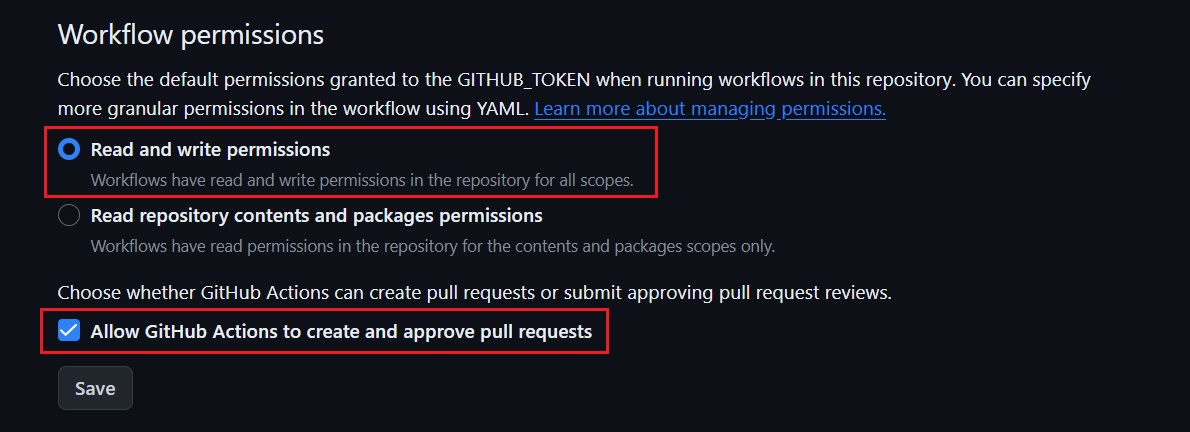1. yml 파일
- React로 작업한 개인프로젝트 배포시 사용한 yml 파일
name: wikibook-deploy # 워크플로우 이름
# 워크플로우가 트리거 될 이벤트를 명시
on:
push: # push 발생 시
branches: ["main"]
# 워크플로우에서 실행할 job
jobs:
deploy:
runs-on: ubuntu-latest # 실행할 환경
steps:
- name: Use repository source code
uses: actions/checkout@v3
- name: Use Node.js 18
uses: actions/setup-node@v3
with:
node-version: 18
- name: Cache node modules # node modules의 변화가 있을때만 npm install 실행
uses: actions/cache@v3
id: cache # 해당 step을 대표하는 id
with:
path: node_modules # node_modules 폴더를 검사
# package-lock.json 파일에 대한 해시값을 생성하여 package-lock.json 파일이 변경될때마다 의존성 업데이트
key: npm-packages-${{ hashFiles('**/package-lock.json') }}
# 위 step에서 변한게 있다면 npm i 을 실행, 없다면 해당 step을 건너뜀
- name: Install Dependencies
if: steps.cache.outputs.cache-hit != 'true'
run: npm install
# 빌드 및 대체 페이지 생성
- name: Build
run: CI='false' npm run build && cp ./build/index.html ./build/404.html
# 배포
- name: Deploy to gh-pages branch
uses: peaceiris/actions-gh-pages@v3
with:
github_token: ${{ secrets.GITHUB_TOKEN }}
publish_dir: ./build문제사항
1.1 Build 관련 에러
🚨 "Treating warnings as errors because process.env.CI = true~" 에러
문제점
Treating warnings as errors because process.env.CI = true.
Most CI servers set it automatically.
Failed to compile.에러 발생 원인
- process.env.CI(default=true)가 true인 경우 warning을 전부 에러로 취급하기 때문에 발생하는 에러
해결방안
- run할 때 CI를 false로 명시
run: CI='false' npm run build✨ 참고자료
[GitHub Actions] "Treating warnings as errors because process.env.CI = true~" 에러
1.2 Deploy 관련 에러
🚨 접근 권한 에러
문제점
Push the commit or tag
/usr/bin/git push origin gh-pages
remote: Permission to min-bok/wikibook.git denied to github-actions[bot].
fatal: unable to access 'https://github.com/min-bok/wikibook.git/': The requested URL returned error: 403
Error: Action failed with "The process '/usr/bin/git' failed with exit code 128"에러 발생 원인
- workflow 쓰기 권한 문제
해결방안
- 해당 Repo의 Setting > Action > General > Workflow permissions의 권한 설정 확인
- Github Action에 읽기 및 쓰기 권한 부여