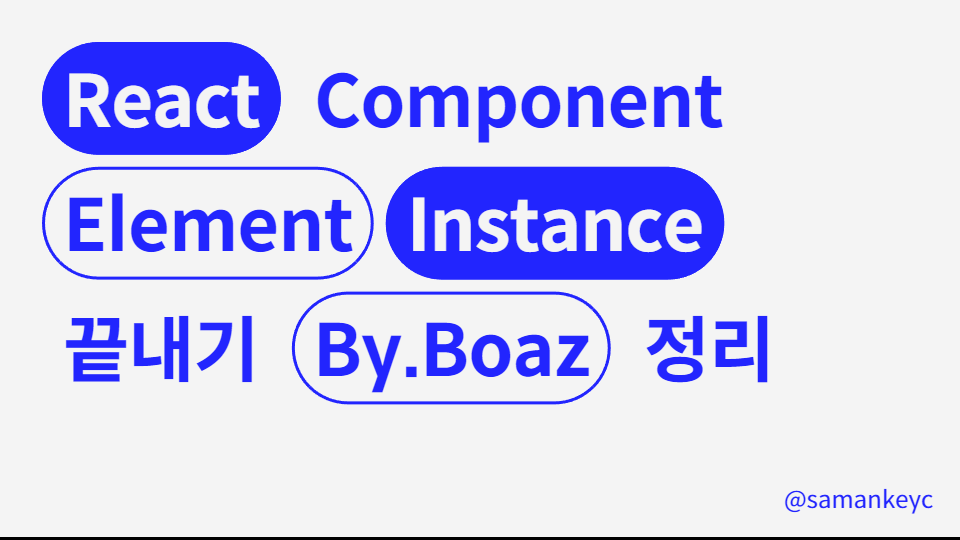💡 해당 글은 유튜브 "가장 쉬운 웹개발 with Boaz"의 "React component, element, instance 끝내기"를 보고 정리한 글입니다. 문제 시 삭제합니다!
React component, element, instance 끝내기
💡 Managing the instances
🌟 Component, Element, Instance가 각각 무엇인지 정확하게 알고 있는 것이 중요하다!
📍 기존 UI model(OOP)
class Form extends TraditionalObjectOrientedView {
render() {
// Read some data passed to the view
const { isSubmitted, buttonText } = this.attrs;
if(!isSubmitted && !this.button) {
// Form is not yet submitted. Create the button!
this.button = new Button({
children: buttonText,
color: 'blue'
});
this.el.appendChild(this.button.el);
}
if(this.button) {
// The button is visible. Update its text!
this.button.attrs.children = buttonText;
this.button.render();
}
if(isSubmitted && this.button) {
// Form was submitted. Destroy the button!
this.el.removeChild(this.button.el);
this.button.destroy();
}
if(isSubmitted && !this.message) {
// Form was submitted. Show the success message!
this.message = new Message({ text: 'Success!' });
this.el.appendChild(this.message.el);
}
}
}buttonclass component -> instance (각자 local state, own properties를 가짐)isSubmitted와this.button,this.message체크해서 각children을 create, update, destory!
✔️ 한계점
- Component가 많아지면, 각 Component에 속한 Instance들도 많아질 것
- 각 Instance를 일일이
appendChild(),removeChild()하는 코드를 계속 써주어야 함 FormComponent 가 직접buttonComponent를 생성하고 있기 때문에, 두 Component는 서로 Decoupling 하기가 어렵다!
→ 이를 극복하기 위해 나온 게 Element!!
💡 Elements Describe the Trees
📍 Elements
- DOM 트리에 그려질 것들을 묘사해 주는 역할을 함
- DOM 노드에 대한 정보를 가지고 있는 plain object
- React에게 어떤 것을 화면에 그려야 하는지 알려주는 것으로, Instance 가 아님
type와props라는 프로퍼티를 가짐
(type: string | ReactClass,props: object)type이 string일지 ReactClass일지는 Element 종류에 따라 달라짐
📍 React DOM elements
{
type: 'button',
props: {
className: 'button button-blue',
children: {
type: 'b',
props: {
children: 'OK!'
}
}
}
}
<button class='button button-blue'>
<b>
OK!
</b>
</button>- 여기서
type으로 지정된 'button'은 HTML 태그의 이름 - 태그의 이름이 string이기 때문에, DOM element는
type이 string 값으로 들어감
📍 React Component elements
{
type: Button,
props: {
color: 'blue',
children: 'OK!'
}
}- 여기서의 Button은 string 아님
즉,
DOM element면type이 string이고,
Component element면type이 ReactClass
- DOM element든, Component element든 DOM 트리에게 전달할 정보를 담고 있음
Q. 그래서 이렇게 도입한 element로 어떻게 기존의 UI 모델링의 한계를 극복했는가?
- 우리가 작성한 Component Element와 실제 DOM과 가장 가까운 정보를 가진 DOM Element가 같은 위계를 가질 수 있음!!
const DeleteAccount = () => ({
type: 'div',
props: {
children: [{
type: 'p',
props: {
children: 'Are you sure?'
}
}, {
type: DangerButton,
props: {
children: 'Yep'
}
}, {
type: Button,
props: {
color: 'blue',
children: 'Cancel'
}
}]
}
})
const DeleteAccount = () => (
<div>
<p>Are you sure?</p>
<DangerButton>Yep</DangerButton>
<Button color='blue'>Cancel</Button>
</div>
);p,DangerButton,Button이 서로 완전히 decoupled가 가능해짐div태그 아래에 있는type이Button인 객체에는 어떻게 create/update/destroy 되어야 하는지에 대한 정보 없음
→ 이건ButtonComponent 내부에 가지고 있는 것!!
💡 Components Encapsulate Element Trees
- Component는 Element를 return하는 함수일 경우,
Element는 DOM 트리에 리턴할 정보를 property에 가지고 있는 JavaScript 객체인데,
그래서 위 코드처럼 트리 구조로 되어 있는 Element들은, DOM 트리에 전달할 정보만 캡슐화 되어 있다고 볼 수 있다!! - 언제 create/update/destroy 되는지는 React가 알아서 함
- Component Element를 만났을 때 React는,
Component에게 어떤 element를 return 하는지 물어봄 - 그게 아래 있는 DOM element (여기에 DOM Tree에 어떤 정보를 알려줘야 하는지가 다 나와 있음)
{
type: Button,
props: {
color: 'blue',
children: 'OK!'
}
}
// React는 Button을 만나면 component에게 물어봐서 아래 DOM element를 return 받음
{
type: 'button',
props: {
className: 'button button-blue',
children: {
type: 'b',
props: {
children: 'OK!'
}
}
}
}- 이렇게 타고 타고 내려간 element가 DOM element일 때까지 찾아가는 것!!
- 이런 식으로 Element tree 순회
- 모든 elements가 가진 DOM element를 알게 됨 → React가 해당 DOM element들을 적절한 때에 따로 create/update/destroy
- 따라서 기존 UI modeling 을 아래와 같이 간단하게 구현할 수 있게 됨
const Form = ({ isSubmitted, buttonText }) => {
if (isSubmitted) {
// Form submitted! Return a message element.
return {
type: Message,
props: {
text: 'Success!'
}
};
}
// Form is still visible! Return a button element.
return {
type: Button,
props: {
children: buttonText,
color: 'blue'
}
};
};- React element를 활용하여, 기존의 DOM structure를 모두 활용하지 않고,
필요한 정보만 독립적으로 UI를 관리할 수 있게 됨 - Component가 return한 element를 활용해서 DOM Tree를 encapsulate!!
💡 Components Can Be Classes or Functions
- 이 부분은 생략... (Functional component에서도 Class component의 기능을 대부분 사용할 수 있어서)
💡 Top-Down Reconciliation
🌟 Reconciliation은 다른 영상에서 더 자세히 다뤄주신다고... 여기서는 그냥 "리액트 컴포넌트에서 props나 state가 변경될 때, 직전에 렌더링된 element와 새로 반환된 element를 비교하여 실제 DOM을 업데이트 할지 말지 결정하게 되는데, 이때 두 element가 일치하지 않으면 새로운 요소로 DOM을 업데이트 하는 것" 정도로 이해하고 넘어가면 될듯...
ReactDOM.render({
type: Form,
props: {
isSubmitted: false,
buttonText: 'OK!'
}
}, document.getElementById('root'));- 위 함수 호출 시, React는 Form component에게 props를 전달하며 return element 요청
- Form -> Button -> DOM node element(button) 순서로 return element 진행
// React: You told me this...
{
type: Form,
props: {
isSubmitted: false,
buttonText: 'OK!'
}
}
// React: ...And Form told me this...
{
type: Button,
props: {
children: 'OK!',
color: 'blue'
}
}
// React: ...and Button told me this! I guess I'm done.
{
type: 'button',
props: {
className: 'button button-blue',
children: {
type: 'b',
props: {
children: 'OK!'
}
}
}
}ReactDOM.render(),setState()호출 시 React call reconciliation- reconciliation이 끝나면, React는 DOM tree의 결과물을 알게 됨
- 이 Element tree를 renderer에게 전달하고, renderer는 실제 DOM에 이 변화를 적용
- 위와 같은 점진적인 변화 덕분에 이러한 conciliation이 쉽게 최적화가 가능함!!
- props가 immutable이면 change 계산이 더 빨라짐 (변하지 않으니까)
- Class component가 결국 instance를 만들어주는 것 (직접 생성은 X)
💡 Summary
- Element는 DOM Tree 생성에 필요한 정보를 담은 object
- React DOM node element & React Component element 두 종류
- Element는 property로 다른 element를 가질 수 있음
- DOM node와 component를 mixed, nested 가능하게 함
- Component는 props → element 하는 function
- 부모 Component가 return한 element의 type이 자식 Component 이름일 때, props는 해당 자식 Component의 input(prosp)이 됨 (props는 1 way flow)
- Instance는 class component에서의 this
- instance를 직접 생성할 필요 X -> React가 해 줌
- React.createElement(), JSX, React.createFactory() -> return element