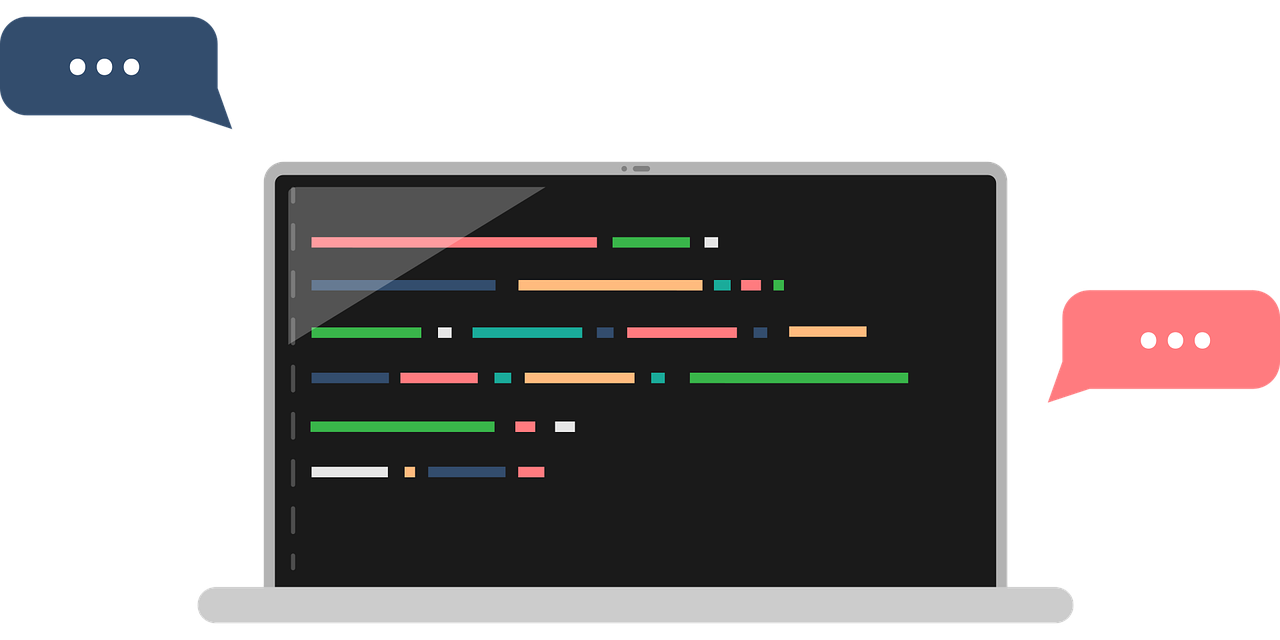
목차
- for...of와 for...in
- forEach
- filter
- map
- reduce
- concat과 join
- every와 some
- find와 findIndex
- includes, startsWith, endsWith, indexOf, search
- splice
- slice, substr, substring
- replace
for...of와 for...in
let arr = [10, 20, 30, 40, 50];
for(let v of arr){
console.log(v)
} // 10 20 30 40 50
for(let v in arr){
console.log(v)
} // 0 1 2 3 4for...of 는 arr 요소의 값을 가져온다.
for...in 은 arr 요소의 인덱스 값을 가져온다.
forEach
const items = ['item1', 'item2', 'item3'];
const copy = [];
// for문
for (let i=0; i<items.length; i++) {
copy.push(items[i]);
}
//fotEach로도 가능
items.forEach(function(item){
copy.push(item);
});
//화살표 함수로 표현 가능
items.forEach(item => copy.push(item));주어진 함수를 배열 요소 각각에 대해 실행한다.
items의 요소들을 copy에 push해주는 같은 동작을 한다.
function Counter() {
this.sum = 0
this.count = 0
}
Counter.prototype.add = function(array) {
array.forEach( v => {
this.sum += v
++this.count
}, this)
// ^---- 주의
}
const obj = new Counter()
obj.add([2, 5, 9])
obj.count
// 3
obj.sum
// 16thisArg를 사용하는 예제이다. add() 메소드는 새로운 요소에 추가 Set 오브젝트이다.
Counter의 add에는 인자를 받는 함수가 들어간다. [2, 5, 9].forEach를 하게 될 것이다. {} 뒤에 , this 을 넣어주어 this에 접근할 수 있게 되었다. (callback은 전달받은 this의 값을 자신의 this 값으로 사용할 수 있다.)
그 결과 obj.count와 obj.sum이 우리가 원하던 값을 가질 수 있는 것이다.
let words = ['one', 'two', 'three', 'four']
words.forEach(function(word) {
console.log(word)
if (word === 'two') {
words.shift()
}
})
// one
// two
// fourif문과 shift를 이용해서 특정 부분을 생략할수도 있다.
그 외에 fotEach로도 평탄화를 할 수 있지만 flat()을 사용하는것이 좋아 보인다.(직관성)
filter
const words = ['spray', 'limit', 'elite', 'exuberant', 'destruction', 'present'];
const result = words.filter(word => word.length > 6);
console.log(result);
// Array ["exuberant", "destruction", "present"]주어진 함수의 테스트를 통과하는 모든 요소를 모아 새로운 배열로 반환한다. (어떤 요소도 통과하지 못하면 빈 배열 반환)
map
const array1 = [1, 4, 9, 16];
// pass a function to map
const map1 = array1.map(x => x * 2);
console.log(map1);
// expected output: Array [2, 8, 18, 32]배열 내의 모든 요소 각각에 대하여 주어진 함수를 호출한 결과를 모아 새로운 배열을 반환한다.
map을 실행하는 배열과 결과로 나오는 배열이 다른 객체이기 때문에 기존 배열을 수정하지 않고 새로운 배열을 만들어 낸다.
reduce
배열.reduce((누적값, 현잿값, 인덱스, 요소) => { return 결과 }, 초깃값);배열의 각 요소에 대해 주어진 리듀서(reducer) 함수를 실행하고, 하나의 결과값을 반환한다. reduce는 제로초님의 글로 설명하겠다.
const oneTwoThree = [1, 2, 3];
result = oneTwoThree.reduce((acc, cur, i) => {
console.log(acc, cur, i);
return acc + cur;
}, 0);
// acc cur i
// 0 1 0
// 1 2 1
// 3 3 2
초기값 0부터 시작하고 있다. acc는 누적값이기 때문에 result는 6이 된다. 초기값을 적지 않으면 0부터 시작해서 acc cur i가 1 2 1 부터 시작한다. 결과값은 동일하게 6이다.
result = oneTwoThree.reduceRight((acc, cur, i) => {
console.log(acc, cur, i);
return acc + cur;
}, 0);
// 0 3 2
// 3 2 1
// 5 1 0
result; // 6reduceRight는 oneTwoThree배열 요소의 오른쪽부서 순회한다.
//reduce로 map 구현
result = oneTwoThree.reduce((acc, cur) => {
acc.push(cur % 2 ? '홀수' : '짝수');
return acc;
}, []);
result; // ['홀수', '짝수', '홀수']
//reduce로 filter 구현
result = oneTwoThree.reduce((acc, cur) => {
if (cur % 2) acc.push(cur);
return acc;
}, []);
result; // [1, 3]reduce함수는 매우 강력하다. reduce로 map, filter, sort, every, some, find, findIndex, includes 등을 구현할 수 있다.
const promiseFactory = (time) => {
return new Promise((resolve, reject) => {
console.log(time);
setTimeout(resolve, time);
});
};
[1000, 2000, 3000, 4000].reduce((acc, cur) => {
return acc.then(() => promiseFactory(cur));
}, Promise.resolve());
// 바로 1000
// 1초 후 2000
// 2초 후 3000
// 3초 후 4000또한, reduce는 비동기 프로그래밍에도 유용하다.
초깃값을 Promise.resolve()로 한 후에, return된 프로미스에 then을 붙여 다음 누적값으로 넘기면 된다. 프로미스가 순차적으로 실행됨을 보장할 수 있다.
이 개념은 모른다면 그런다보다 하고 나중에 찾아보자.
concat과 join
- concat
const array1 = ['a', 'b', 'c'];
const array2 = ['d', 'e', 'f'];
const array3 = array1.concat(array2);
console.log(array3);
// Array ["a", "b", "c", "d", "e", "f"]인자로 주어진 배열이나 값들을 기존 배열에 합쳐서 새 배열을 반환한다.
- join
const elements = ['Fire', 'Air', 'Water'];
console.log(elements.join());
// "Fire,Air,Water"
console.log(elements.join(''));
// "FireAirWater"
console.log(elements.join('-'));
// "Fire-Air-Water"배열의 모든 요소를 연결해 하나의 문자열로 만든다.
every와 some
- every
function isBigEnough(element, index, array) {
return element >= 10;
}
[12, 5, 8, 130, 44].every(isBigEnough); // false
[12, 54, 18, 130, 44].every(isBigEnough); // true배열 안의 모든 요소가 주어진 판별 함수를 통과하는지 테스트한다.
모든 요소가 10보다 더 큰지 테스트하고있다.
[12, 5, 8, 130, 44].every(elem => elem >= 10); // false
[12, 54, 18, 130, 44].every(elem => elem >= 10); // true화살표 함수를 이용할수도 있다.
- some
function isBiggerThan10(element, index, array) {
return element > 10;
}
[2, 5, 8, 1, 4].some(isBiggerThan10); // false
[12, 5, 8, 1, 4].some(isBiggerThan10); // true배열 안의 요소가 하나라도 주어진 판별 함수를 통과하는지 테스트한다.
var fruits = ['apple', 'banana', 'mango', 'guava'];
function checkAvailability(arr, val) {
return arr.some(arrVal => val === arrVal);
}
checkAvailability(fruits, 'kela'); //false
checkAvailability(fruits, 'banana'); //true화살표 함수도 가능하다. fruits에서 특정 요소가 있는지 some으로 확인하고 있다.
find와 findIndex
- find
const array1 = [5, 12, 8, 130, 44];
const found = array1.find(element => element > 10);
console.log(found);
// expected output: 12주어진 판별 함수를 만족하는 첫 번째 요소의 값을 반환한다.
- findIndex
const array1 = [5, 12, 8, 130, 44];
const isLargeNumber = (element) => element > 13;
console.log(array1.findIndex(isLargeNumber));
// expected output: 3주어진 판별 함수를 만족하는 배열의 첫 번째 요소에 대한 인덱스를 반환한다.
문자열 내장 함수
-
includes : 특정 요소를 포함하고 있는지 판별한다.
-
startsWith : 문자열이 특정 문자열로 시작하는지 확인하는 메서드이다.
-
endsWith : 특정 문자열로 끝나는지를 확인한다.
-
indexOf : 배열에서 지정된 요소를 찾을 수 있는 첫 번째 인덱스를 반환하고 존재하지 않으면 -1을 반환한다. 시작값을 설정할수도 있다.
-
search : 검색된 문자열의 위치값을 반환한다. 주로 정규표현식과 함께 사용한다.
slice, splice, substr, substring
- slice
const animals = ['ant', 'bison', 'camel', 'duck', 'elephant'];
console.log(animals.slice(2));
// Array ["camel", "duck", "elephant"]
console.log(animals.slice(2, 4));
// Array ["camel", "duck"]
console.log(animals.slice(2, -1));
// Array ["camel", "duck"]어떤 배열의 begin부터 end까지(end 미포함)에 대한 얕은 복사본을 새로운 배열 객체로 반환한다. 즉, 원본 배열은 수정되지 않는다.
- splice
const months = ['Jan', 'March', 'April', 'June'];
months.splice(1, 0, 'Feb');
console.log(months);
// Array ["Jan", "Feb", "March", "April", "June"]
months.splice(4, 1, 'May');
console.log(months);
// Array ["Jan", "Feb", "March", "April", "May"]splice() 메소드는 배열의 기존 요소를 삭제 또는 교체하거나 새 요소를 추가하여 배열의 내용을 변경한다. 이 메소드는 원본 배열 자체를 수정한다.
months.splice(1, 0, 'Feb')는 months 배열에서 1번째 index의 위치에 Feb를 넣겠다는 의미이다. 0은 삭제할 요소는 없다는 의미이다. 이제 months 배열은 ["Jan", "Feb", "March", "April", "June"]가 되었다.
months.splice(4, 1, 'May')은 4번째 index의 위치(June)에서 May를 추가하는데 삭제할 요소가 1개 있다는 의미이다. 그래서 June는 사라지고 May가 추가되는 것이다.
- substr
const str = 'Mozilla';
console.log(str.substr(1, 2));
// "oz"
console.log(str.substr(2));
// "zilla"문자열에서 특정 위치에서 시작하여 특정 문자 수 만큼의 문자들을 반환한다.
str.substr(시작 인덱스, 추출 갯수) 이다.
첫 번째 인자에 1이상의 값을 주고, 두 번째 인자를 음수값을 주면 0으로 인식하여 값이 나타나지 않는다.
- substring
const str = 'Mozilla';
console.log(str.substring(1, 3));
// "oz"
console.log(str.substring(2));
// "zilla" string 객체의 시작 인덱스로 부터 종료 인덱스 전 까지 문자열의 부분 문자열을 반환한다.
str.substring(시작 인덱스번호, 끝 인덱스번호)이다.
첫 번째 인자에 1이상의 값을 주고, 두 번째 인자를 음수값을 주면 0으로 인식하여 값이 나타나지 않는다.
replace
const p = 'The quick brown fox jumps over the lazy dog. If the dog reacted, was it really lazy?';
console.log(p.replace('dog', 'monkey'));
// "The quick brown fox jumps over the lazy monkey. If the dog reacted, was it really lazy?"
const regex = /Dog/gi;
console.log(p.replace(regex, 'monkey'));
// "The quick brown fox jumps over the lazy monkey. If the monkey reacted, was it really lazy?"
어떤 패턴에 일치하는 일부 또는 모든 부분이 교체된 새로운 문자열을 반환한다. 패턴에는 정규식이 사용될 수 있다.
replace를 사용하여 첫 번째 dog를 찾아 monkey로 바꾸고 있다.
정규표현식을 사용한 부분에는 gi 를 주어 모든 dog 에 대해서 monkey로 바꾸고 있다.
마무리
모든 내장 함수를 완벽하게 알고있을 필요는없다. 어떠한 함수가 존재하는지 알아놓고 필요할때 검색해서 사용하면 된다. 위의 정리도 완벽한 정리가 절대 아니다. 더 자세하게 파고들면 더욱 효과적으로 사용할 수 있다. 그때 그때 찾아서 사용하자.
MDN을 읽다가 polyfill 이라는 단어가 많이 나와 찾아보았다. polyfill은 브라우저에서 지원하지 않는 코드를 사용가능한 코드 조각이나 플러그인(추가기능)을 의미한다. babel만으로는 Map, Promise, Set 등을 번역해 줄 수 없어 사용한다고 한다.
