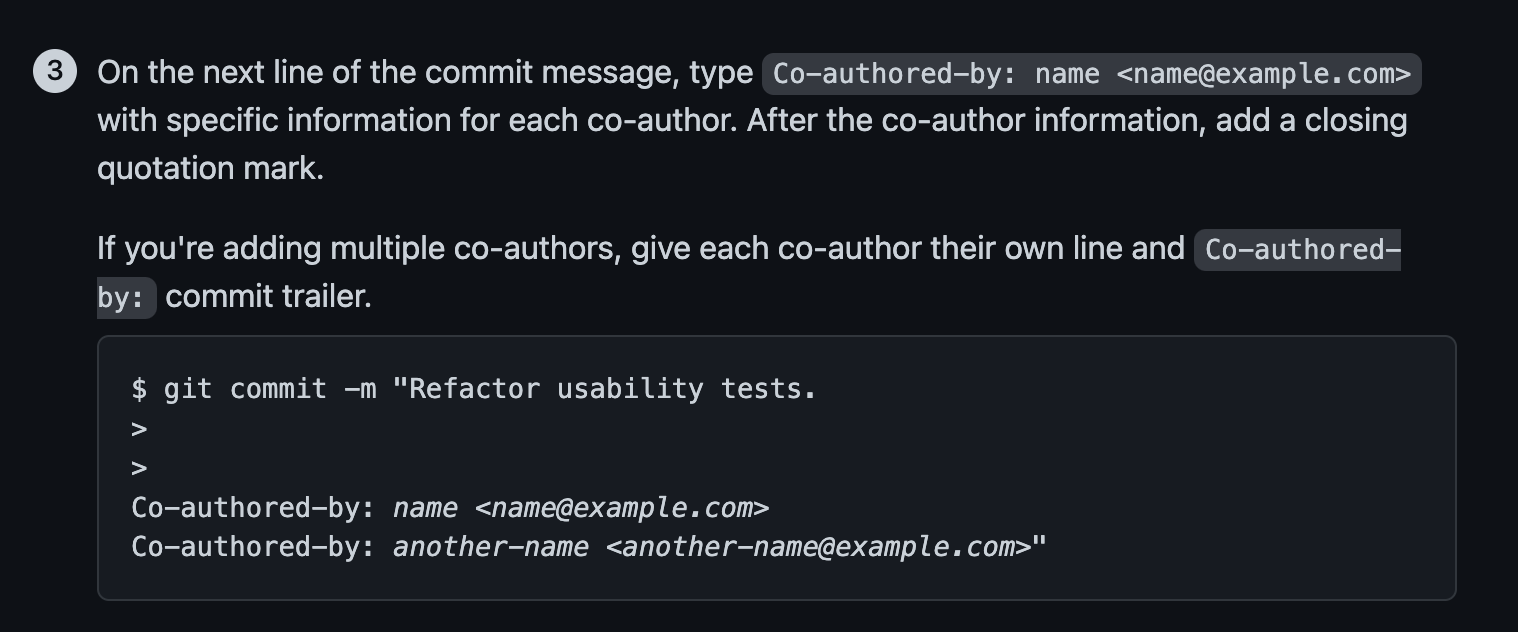VS Code Live Share
https://docs.microsoft.com/ko-kr/visualstudio/liveshare/use/vscode
VS Code 확장 프로그램을 깔고 시작하면 된다.
Share를 할 수 있고, Join을 할 수 있다.
초대 링크를 통해 들어가거나 초대를 할 수 있다.
로컬 서버, 터미널을 공유할 수 있다.
Live Share로 즐겁게 코딩하자!
github Co-authored-by
커밋할 때 공동 작업으로 로그를 남길 수 있다.
커밋 메시지 개행 두번하고 아래 이미지와 같이 적어주면 된다.