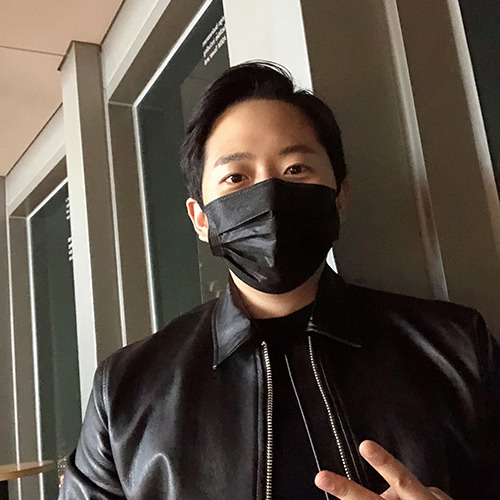What’s Object-oriented Programming(OOP)?
OOP: 객체 지향 프로그래밍
OOP는 객체를 기준으로 코드를 나누어 구현한다. 절차지향 방식보다 사람의 사고방식에 더 가깝다. 어플리케이션을 구성하는 요소들을 객체로 바라보고, 유기적으로 연결하여 프로그래밍하는 것이다.
Classes & Instances
- Class: Object들의 청사진, 객체의 형태, 포함해야 할 속성과 메서드를 정의하는 데 도움이 된다.
- Object: 클래스의 인스턴스
→ 클래스는 객체의 생성 속도를 높여주며 객체 리터럴 표기법의 대안이다.
Class
- 간단한 Class 만들기
class Department {
name: string; // Obeject가 아닌 class의 field
constructor(n: string) {
this.name = n;
}
}
const accounting = new Department('Accounting');
console.log(accounting);- ES6로 complie
"use strict";
class Department {
constructor(n) {
this.name = n;
}
}
const accounting = new Department('Accounting');
console.log(accounting);- ES5로 compile
"use strict";
var Department = (function () {
function Department(n) {
this.name = n;
}
return Department;
}());
var accounting = new Department('Accounting');
console.log(accounting);✨ 코드는 명확하게 정의하는 것이 좋다!
일단 몇 주를 쉬게 된다면 의도를 잊어버릴 수도 있고, 다음으로 팀에서 일하거나 동료들과 코드를 공유할 수 있으니, 의도를 명확하게 작성해야한다
Interface
interface Person {
name: string;
age: number;
greet(phrase: string): void;
}
let user1: Person;
user1 = {
name: 'Max',
age: 30,
greet(phrase: string) {
console.log(phrase + ' ' + this.name);
},
};
user1.greet('Hi there, I am');interface를 type으로 바꿔도 똑같이 동작한다.
type Person = {
name: string;
age: number;
greet(phrase: string): void;
}
let user1: Person;
user1 = {
name: 'Max',
age: 30,
greet(phrase: string) {
console.log(phrase + ' ' + this.name);
},
};
user1.greet('Hi there, I am');그러면 왜 interface를 사용할까?
인터페이스와 사용자 정의 타입은 완전히 같지 않다
interface는 객체의 구조를 설명하기 위해서만 사용한다
→ type은 보다 유연하다, 한편으로는 interface가 더 깔끔할 수도 있다
→ 실제로 type보다 interface를 더 자주 사용한다.
→ class가 인터페이스를 이행하고 준수해야 하는 약속처럼 사용할 수 있다
// type AddFn = (a: number, b: number) => number;
interface AddFn {
(a: number, b: number): number;
}
let add: AddFn;
add = (n1: number, n2: number) => {
return n1 + n2;
};
interface Named {
readonly name?: string;
outputName?: string;
}
interface Greetable extends Named {
greet(phrase: string): void;
}
class Person implements Greetable {
name?: string;
age = 30;
constructor(n?: string) {
if (n) {
this.name = n;
}
}
greet(phrase: string) {
if (this.name) {
console.log(phrase + ' ' + this.name);
} else {
console.log('Hi!');
}
}
}
let user1: Greetable;
user1 = new Person();
// user1.name = 'Manu';
user1.greet('Hi there - I am');
console.log(user1);