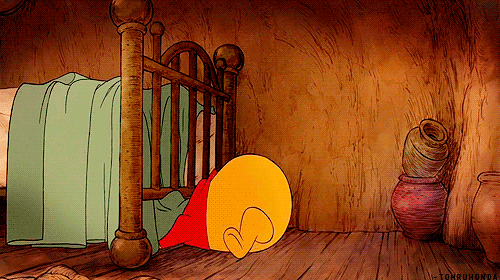
Input 태그 커스텀 작업하기
안녕하세요 오늘은 회원가입 페이지를 작업하다가 Input태그 체크박스(checkbox)를 커스텀하는 방법을 기록합니다.
[HTML]
<form className="checkForm">
<label htmlFor="consen01">
<input type="checkbox" name="check" id="consen01" />
약관 전체 동의
</label>
<label htmlFor="consen02">
<input type="checkbox" name="check" id="consen02" />만 14세 이상입니다.
</label>
<label htmlFor="consen03">
<input type="checkbox" name="check" id="consen03" />
서비스 이용약관(필수)
</label>
<label htmlFor="consen04">
<input type="checkbox" name="check" id="consen04" />
이벤트 및 할인 혜택 안내 동의
</label>
</form>[CSS]
.checkForm {
label {
display: flex;
font-size: 1em;
font-weight: 600;
margin-bottom: 1em;
input[type="checkbox"] {
margin-right: 7px;
width: 1.5em;
height: 1.5em;
background: $white no-repeat center center;
border: 1px solid $mainColor;
cursor: pointer;
outline: none;
appearance: none;
border-radius: 50%;
background-image: url("../pubilc/images/icon_uncheck.svg");
}
}
}appearnace
이 속성은 운영체제 및 브라우저에 기본 설정되있는 테마 기반으로 요소를 표현합니다. 그러므로 커스텀 할 때는 이 기본 설정을 풀어줘야합니다. 그래서 appearance:none; 해주니 지정한 스타일들이 잘 나타납니다. 그리고 모던 브라우저에서는 정식 지원을 하지 않으니 프리픽스를 이용해서 사용해야 합니다.
체크박스, 라디오 박스 뿐만 아닌 텍스트, 검색창 등등 input태그에 해당되는 모든 타입들이 이런식으로 커스텀 가능합니다.
이미지 넣기
background: $white no-repeat center center;
background-image: url("../pubilc/images/icon_uncheck.svg");
cursor: pointer;
outline: none;
appearance: none;결과물
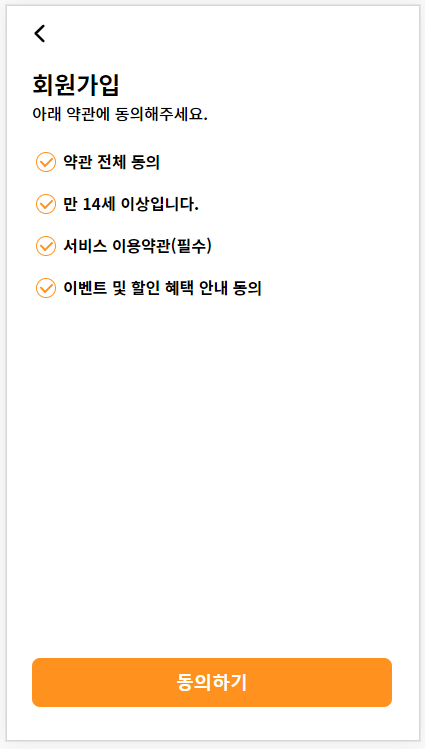
바로 화면에 보이는 체크표시를 백그라운드 이미지로 넣었습니다.
