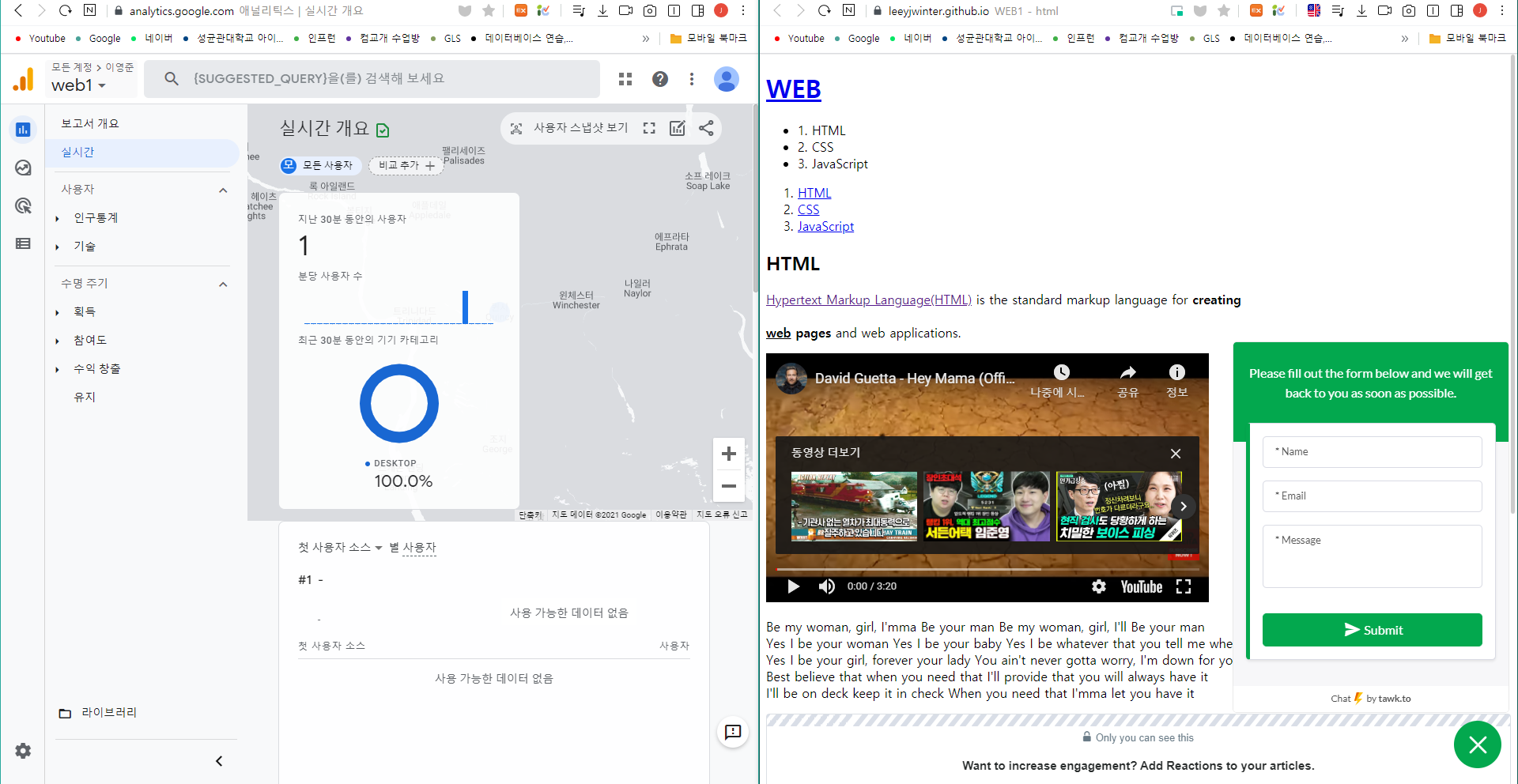📌동영상 삽입
iframe 태그에 통하여 원하는 유튜브 동영상 소스를 묶어 웹에 저장할 수 있다.
<p>
<iframe width="560" height="315" src="https://www.youtube.com/embed/uO59tfQ2TbA"
title="YouTube video player" frameborder="0" allow="accelerometer; autoplay;
clipboard-write; encrypted-media; gyroscope; picture-in-picture" allowfullscreen></iframe>
</p>📌댓글 기능 추가
백엔드 구현이 아닌 DISQUS를 통해 댓글 기능 추가 실습
-DISQUS의 Universal Code install instructions 통해 코드를 가져와 웹 코드의 원하는 곳에 옮긴다.
<div id="disqus_thread"></div>
<script>
/**
* RECOMMENDED CONFIGURATION VARIABLES: EDIT AND UNCOMMENT THE SECTION BELOW TO INSERT DYNAMIC VALUES FROM YOUR PLATFORM OR CMS.
* LEARN WHY DEFINING THESE VARIABLES IS IMPORTANT: https://disqus.com/admin/universalcode/#configuration-variables */
/*
var disqus_config = function () {
this.page.url = PAGE_URL; // Replace PAGE_URL with your page's canonical URL variable
this.page.identifier = PAGE_IDENTIFIER; // Replace PAGE_IDENTIFIER with your page's unique identifier variable
};
*/
(function() { // DON'T EDIT BELOW THIS LINE
var d = document, s = d.createElement('script');
s.src = 'https://web1-km30t1xctk.disqus.com/embed.js';
s.setAttribute('data-timestamp', +new Date());
(d.head || d.body).appendChild(s);
})();
</script>
<noscript>Please enable JavaScript to view the <a href="https://disqus.com/?ref_noscript">comments powered by Disqus.</a></noscript>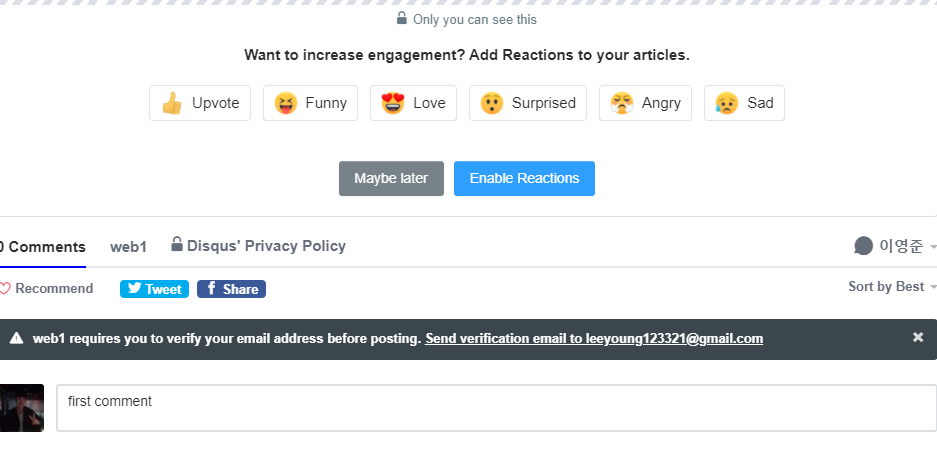
📌방문자 채팅 기능 추가
tawk라는 웹 내 채팅 프로그램 구현 사이트를 통해 채팅 기능 추가
Tawk
<!--Start of Tawk.to Script-->
<script type="text/javascript">
var Tawk_API=Tawk_API||{}, Tawk_LoadStart=new Date();
(function(){
var s1=document.createElement("script"),s0=document.getElementsByTagName("script")[0];
s1.async=true;
s1.src='https://embed.tawk.to/614dca20d326717cb6832791/1fgbtr3r1';
s1.charset='UTF-8';
s1.setAttribute('crossorigin','*');
s0.parentNode.insertBefore(s1,s0);
})();
</script>
<!--End of Tawk.to Script-->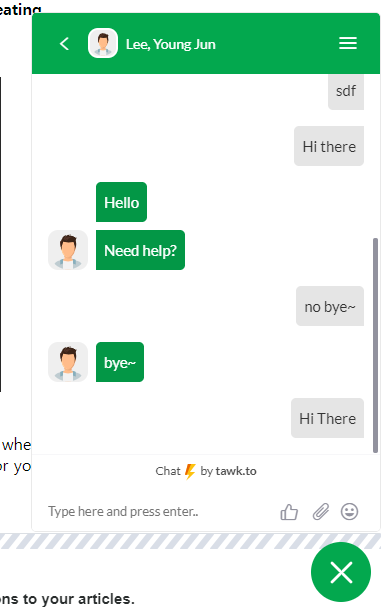
📌웹사이트 방문자 분석기
Google Analytics 활용한 방문자 분석
실시간으로 웹을 접속하는 사용자에 대한 분석이 가능하다.
Google Analytics
<!-- Global site tag (gtag.js) - Google Analytics -->
<script async src="https://www.googletagmanager.com/gtag/js?id=G-NJZV7PFCTX"></script>
<script>
window.dataLayer = window.dataLayer || [];
function gtag(){dataLayer.push(arguments);}
gtag('js', new Date());
gtag('config', 'G-NJZV7PFCTX');
</script>