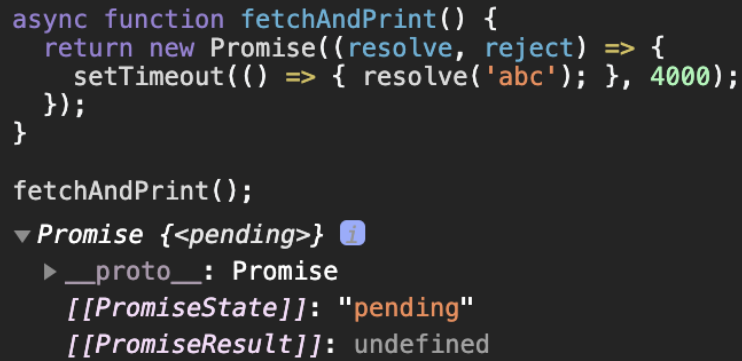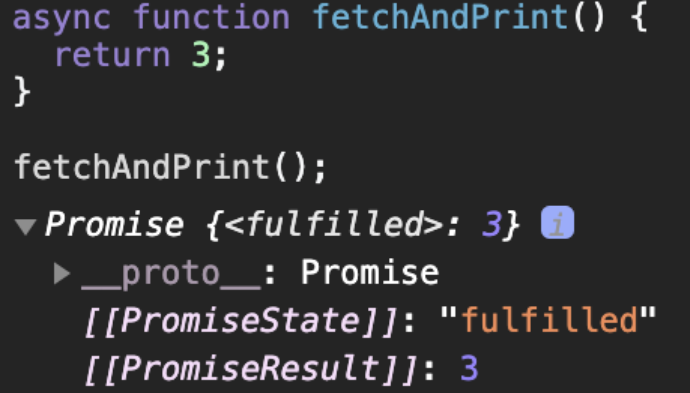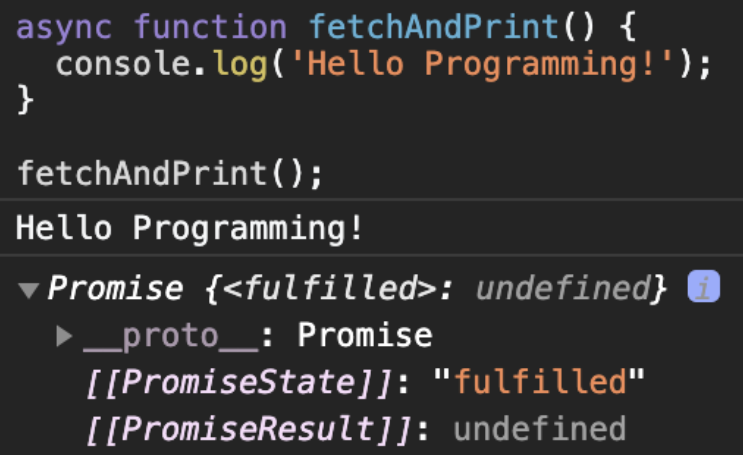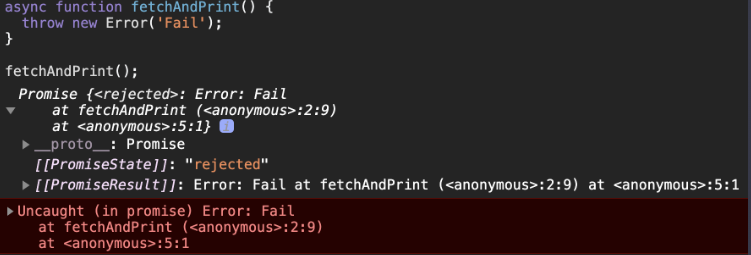⬛ async/await
◾ async/await 구문
-
Promise 객체를 사용할 때 then 메소드 등을 사용하지 않고 코드를 작성
-
동기 실행 코드처럼 코드를 훨씬 더 간단하고 편하게 작성할 수 있으며 가독성이 향상
//Promise
/* fetch('https://www.google.com')
.then((response) => response.text())
.then((result) => { console.log(result); }); */
function fetchAndPrint() {
console.log(2);
fetch('https://jsonplaceholder.typicode.com/users')
.then((response) => {
console.log(7);
return response.text();
})
.then((result) => { console.log(result); });
}
console.log(1);
fetchAndPrint();
console.log(3);
console.log(4);
console.log(5);
console.log(6);//async/await
/* fetch('https://www.google.com')
.then((response) => response.text())
.then((result) => { console.log(result); }); */
async function fetchAndPrint() {
console.log(2);
const response = await fetch('https://jsonplaceholder.typicode.com/users');
console.log(7);
const result = await response.text();
console.log(result);
}
console.log(1);
fetchAndPrint();
console.log(3);
console.log(4);
console.log(5);
console.log(6);◾ async 함수가 리턴하는 Promise 객체
-
어떤 값을 리턴하는 경우
-
Promise 객체를 리턴하는 경우
- 해당 Promise 객체와 동일한 상태와 작업 성공/실패 결과를 가진 Promise 객체를 리턴
-
Promise 객체 이외의 값을 리턴하는 경우
- fulfilled 상태이면서 리턴된 값을 작업 성공 결과로 가진 Promise 객체를 리턴
-
-
아무 값도 리턴하지 않는 경우
-
자바스크립트에서는 아무런 값도 리턴하지 않는 함수에서는 undefined를 리턴.
-
fulfilled 상태이면서 undefined를 작업 성공 결과로 가진 Promise 객체가 리턴
-
-
async 함수 내부에서 에러가 발생했을 때
- rejected 상태이면서 해당 에러 객체를 작업 실패 정보로 가진 Promise 객체가 리턴
◾ async를 붙이는 위치
// 1) Function Declaration (함수 선언식)
async function example1(a, b) {
return a + b;
}
// 2-1) Function Expression(Named) (함수 표현식)
const example2_1= async function add(a, b) {
return a + b;
};
// 2-2) Function Expression(Anonymous) (함수 표현식)
const example2_2 = async function(a, b) {
return a + b;
};
// 3-1) Arrow Function (화살표 함수)
const example3_1 = async (a, b) => {
return a + b;
};
// 3-2) Arrow Function(shortened) (화살표 함수)
const example3_2 = async (a, b) => a + b;⬛ catch, finally
- Promise와 동일하게 에러를 잡아내는 catch문은 try~catch문으로 Promise 객체의 상태와 상관없이 항상 실행하는 finally문을 사용할 수 있다.
async function fetchAndPrint() {
try {
const response = await fetch('URL');
const result = await response.text();
console.log(result);
} catch (error) {
console.log(error);
} finally {
console.log('exit');
}
}Tomorrow better than today, Laugh at myself
- 출처 -