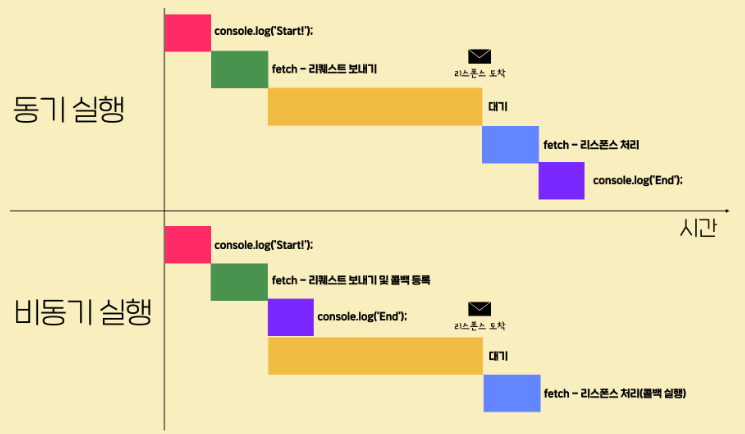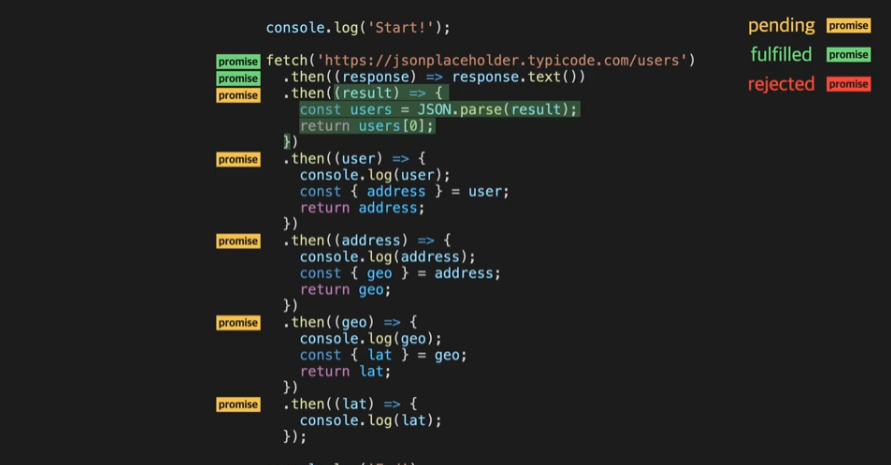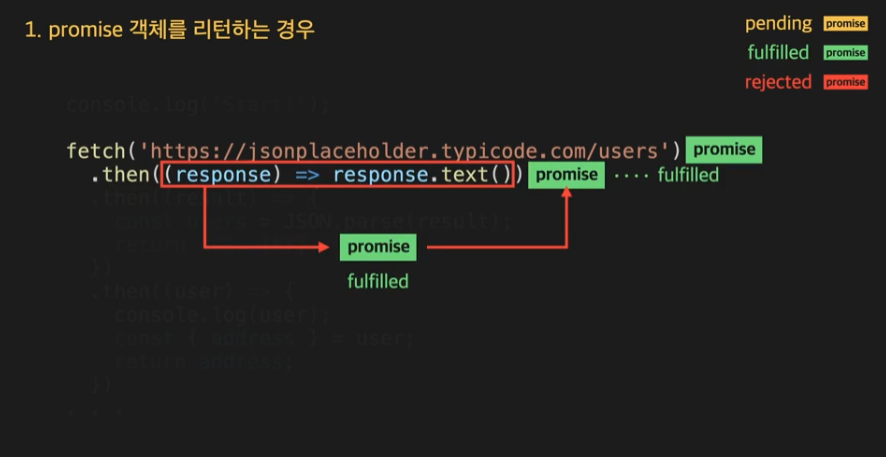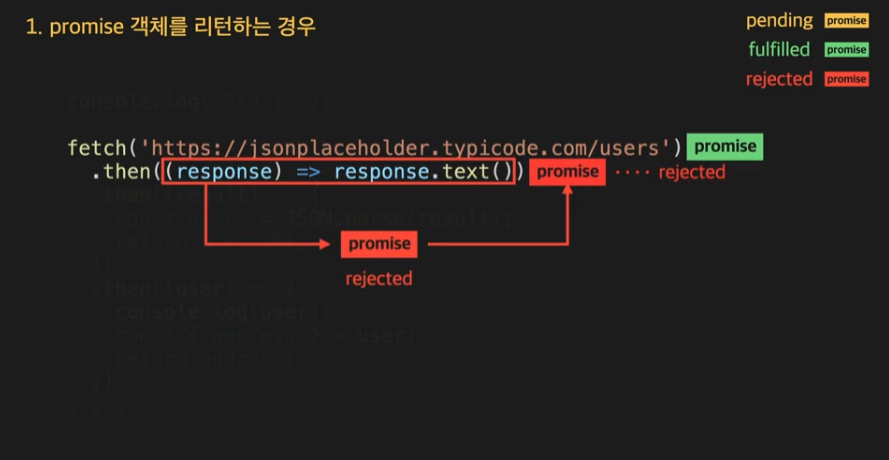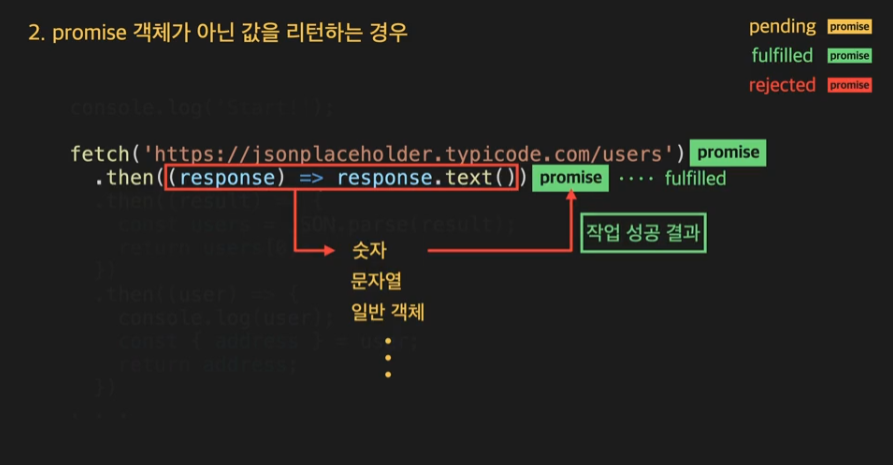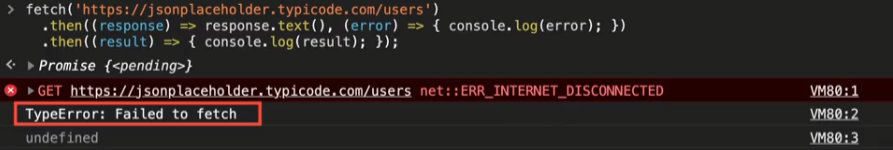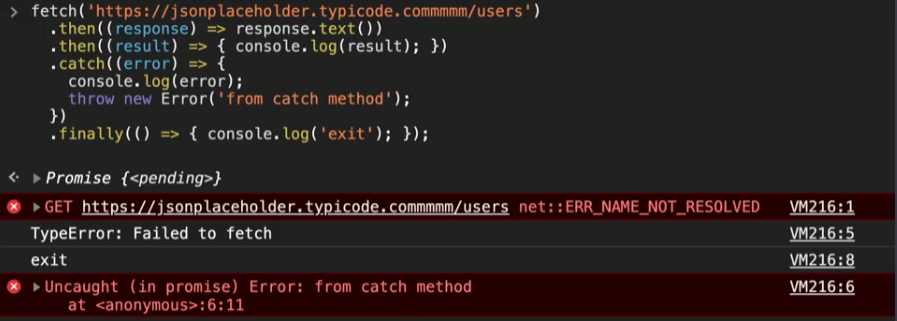⬛ 비동기 실행
◾ 비동기
-
특정 작업을 시작하고 완벽하게 다 처리하기 전에 실행 흐름이 바로 다음 코드로 넘어가고 나중에 콜백이 실행되는 것을 비동기 실행이라 한다.
-
동기 실행에 비해 동일한 작업을 더 빠른 시간 내에 처리할 수 있다.
console.log('Start!');
fetch('https://www.google.com')
.then((response) => response.text())
.then((result) => { console.log(result); });
console.log('End'); -
위의 코드에는
(response)=>response.text(),(result)=>{console.log(result);}두 개의 콜백이 있는데 비동기 실행에서의 실행 순서는 아래와 같다.- console.log('Start');
- fetch 함수(리퀘스트 보내기 및 콜백 등록)
- console.log('End');
- 리스폰스가 오면 2. 에서 then 메소드로 등록해뒀던 콜백 실행
◾ 비동기 실행 함수
-
setTimeout
- 특정 함수의 실행을 원하는 시간만큼 뒤로 미루기 위해 사용하는 함수
console.log('a'); setTimeout(() => { console.log('b'); }, 2000); console.log('c');- 위의 코드를 실행 시 a와 c가 먼저 출력되고 약 2초가 지난 후에 b가 출력된다.
-
setInterval
- 특정 콜백을 일정한 시간 간격으로 실행하도록 등록하는 함수
console.log('a'); setInterval(() => { console.log('b'); }, 2000); console.log('c');- 위의 코드 실행 시 a와 c가 출력되고 약 2초뒤에 b가 출력된 후 그 뒤로 계속 2초 간격으로 b가 반복 출력된다.
⬛ Promise Chaining
- 비동기 작업을 순차적으로 처리하기 위함
⬛ rejected 상태에서 실행할 콜백
fetch('URL')
.then((response) => response.text(), (error) => {console.log(error); })
.then((result) => { console.log(result); });⬛ then 메소드
◾ then 메소드
const successCallback = function () { };
const errorCallback = function () { };
fetch('https://jsonplaceholder.typicode.com/users') // Promise-A
.then(successCallback, errorCallback); // Promise-B-
fetch 메소드가 리턴하는 Promise 객체를 Promise-A 객체, then 메소드가 리턴하는 Promise 객체를 Promise-B 객체라고 할 때
-
fetch 함수의 작업이 성공해서 Promise-A 객체가 fulfilled 상태가 된 경우 : then 메소드 안의 "첫 번째" 콜백인 successCallback이 실행
-
fetch 함수의 작업이 실패해서 Promise-A 객체가 rejected 상태가 된 경우 : then 메소드 안의 "두 번째" 콜백인 errorCallback이 실행
-
◾ 경우에 따른 then 메소드
-
실행된 콜백이 어떤 값을 리턴하는 경우
-
Promise 객체를 리턴하는 경우
fetch('https://jsonplaceholder.typicode.com/users') .then((response) => response.json()) .then((result) => { console.log(result) });- 콜백이 리턴한 Promise 객체의 상태와 결과를 똑같이 따라 갖는다.
-
Promise 객체 이외의 값을 리턴하는 경우
// Internet Disconnected fetch('https://jsonplaceholder.typicode.com/users') .then((response) => response.json(), (error) => 'Try again!') .then((result) => { console.log(result) });- Promise가 fulfilled 상태가 되고 작업 성공 결과로 'Try again' 문자열을 갖게 된다.
-
-
실행된 콜백이 아무 값도 리턴하지 않는 경우
// Internet Disconnected fetch('https://jsonplaceholder.typicode.com/users') .then((response) => response.json(), (error) => { alert('Try again!'); }) .then((result) => { console.log(result) });- 자바스크립트에서는 함수가 아무것도 리턴하지 않으면 undefined를 리턴한 것으로 간주
-
실행된 콜백 내부에서 에러가 발생하는 경우
fetch('https://jsonplaceholder.typicode.com/users') .then((response) => { ... throw new Error('failed'); ... });- Promise 객체가 rejected 상태가 되고, 작업 실패 정보로 해당 에러 객체를 갖게 된다.
-
아무런 콜백도 실행되지 않는 경우
// Internet Disconnected fetch('https://www.google.com') // Promise-1 .then((response) => response.text()) // Promise-2 .then((result) => { console.log(result) }, (error) => { alert(error) });- 이전 Promise 객체와 동일한 상태와 결과를 갖게 된다.
⬛ catch 메소드
◾ catch
// Internet Disconnected
fetch('https://jsonplaceholder.typicode.com/users')
.then((response) => response.text())
.catch((error) => { console.log(error); })
.then((result) => { console.log(result); });// Internet Disconnected
fetch('https://jsonplaceholder.typicode.com/users') // Promise-A
.then((response) => response.text()) // Promise-B
.then(undefined, (error) => { console.log(error); }) // Promise-C
.then((result) => { console.log(result); }); // Promise-D- 위의 두 가지 코드가 같은 실행 결과를 가진다.
◾ catch 메소드를 여러 개 쓰는 경우
fetch('https://friendbook.com/my/newsfeeds')
.then((response) => response.json()) // -- A
.then((result) => { // -- B
const feeds = result;
// 피드 데이터 가공...
return processedFeeds;
})
.catch((error) => { // -- C
// 미리 저장해둔 일반 뉴스를 보여주기
const storedGeneralNews = getStoredGeneralNews();
return storedGeneralNews;
})
.then((result) => { /* 화면에 표시 */ }) // -- D
.catch((error) => { /* 에러 로깅 */ }); // -- E- 에러가 발생하여도 실패한 작업 대신 다른 방법을 통해서 작업을 정상적으로 끝마칠 수 있는 상황이라면 catch 메소드를 중간에 사용하기도 한다.
⬛ finally 메소드
- promise 객체의 상태와 상관 없이 항상 실행하는 콜백
⬛ Promise 객체
◾ promise 객체 등장 이유
- 함수에 콜백을 직접 넣는 형식으로 발생하는 콜백 헬(callback hell) 문제를 해결하기 위해
fetch('https://first.com', (response) => {
// Do Something
fetch('https://second.com', (response) => {
// Do Something
fetch('https;//third.com', (response) => {
// Do Something
fetch('https;//fourth.com', (response) => {
// Do Something
});
});
});
});fetch('https://first.com')
.then((response) => {
// Do Something
return fetch('https://second.com');
})
.then((response) => {
// Do Something
return fetch('https://third.com');
})
.then((response) => {
// Do Something
return fetch('https://third.com');
});- 위의 두 코드는 같은 실행 결과를 가지는 코드이지만 promise 객체를 사용하지 않은 코드는 가독성이 현저히 떨어지고 코드의 양이 늘어난다면 가독성이 현저히 떨어진다.
Tomorrow better than today, Laugh at myself
- 출처 -