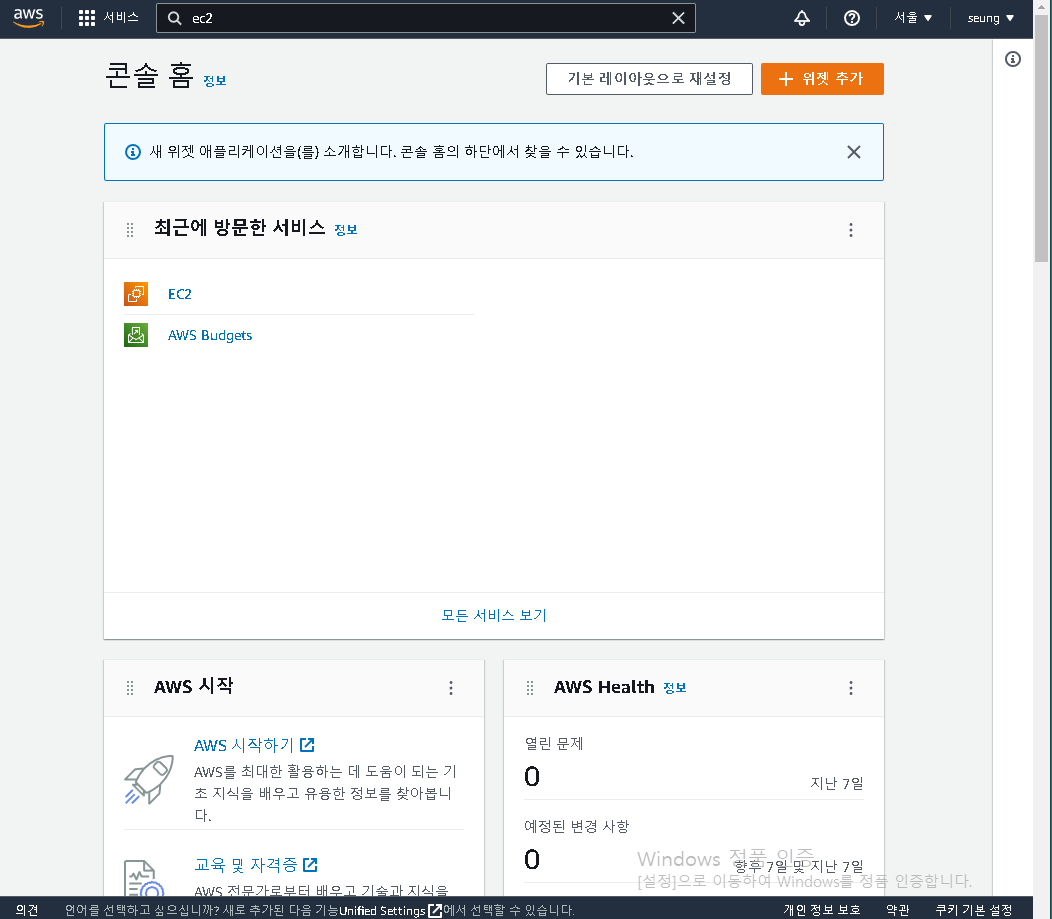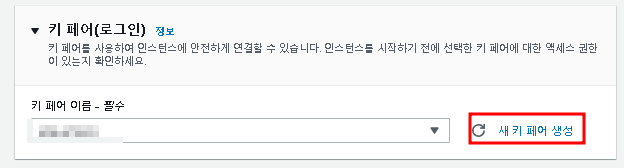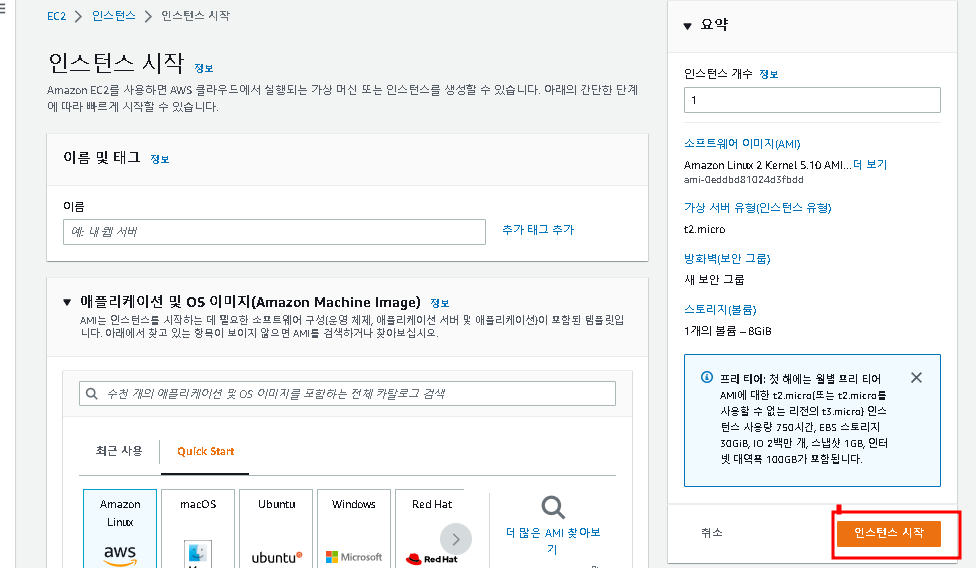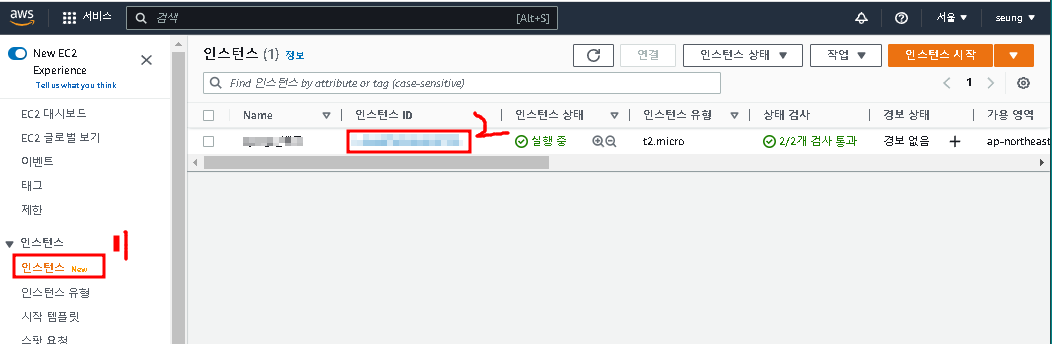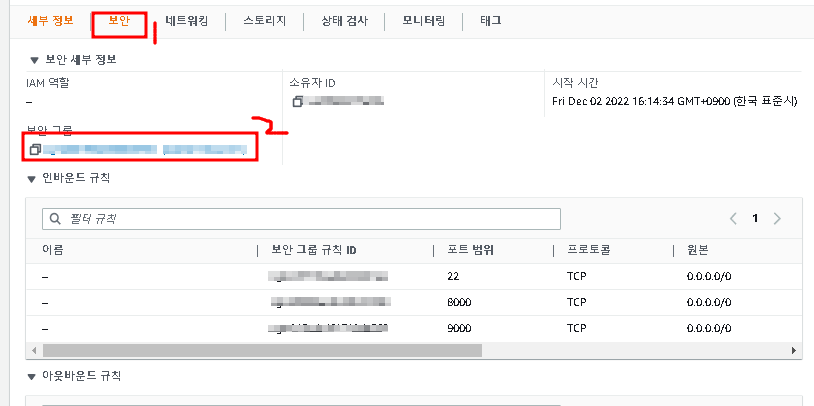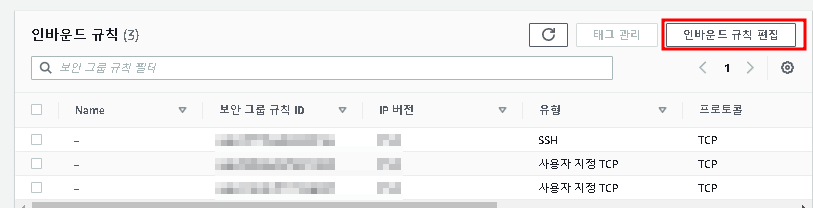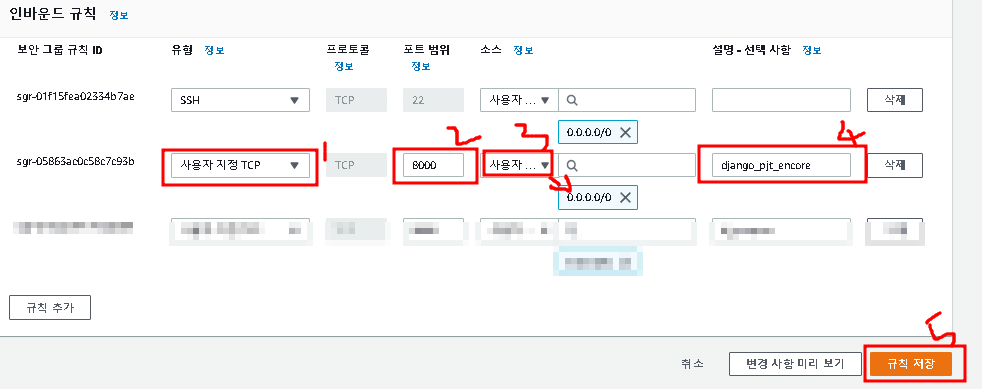우선 AWS 가입하고 인스턴스 생성하기 !
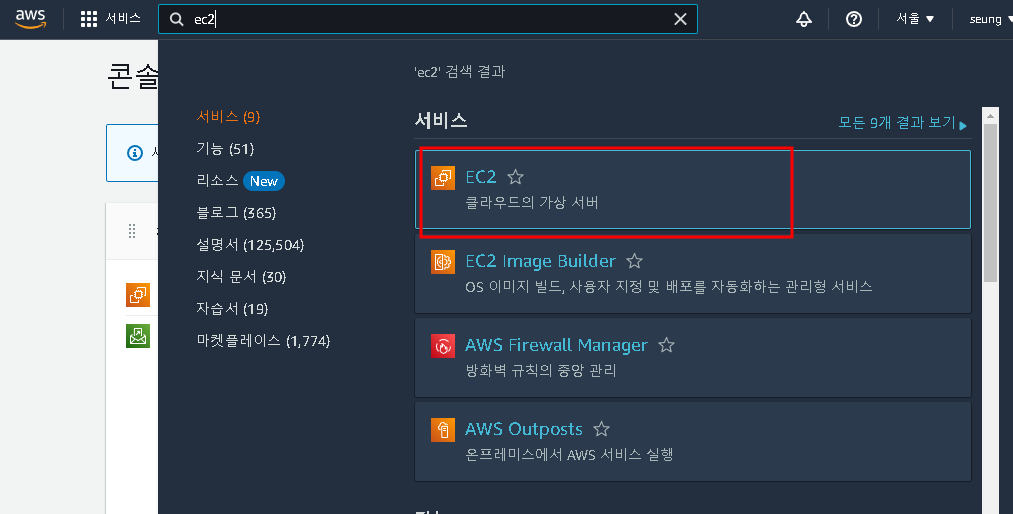
1. 인스턴스 창 클릭 시작 클릭
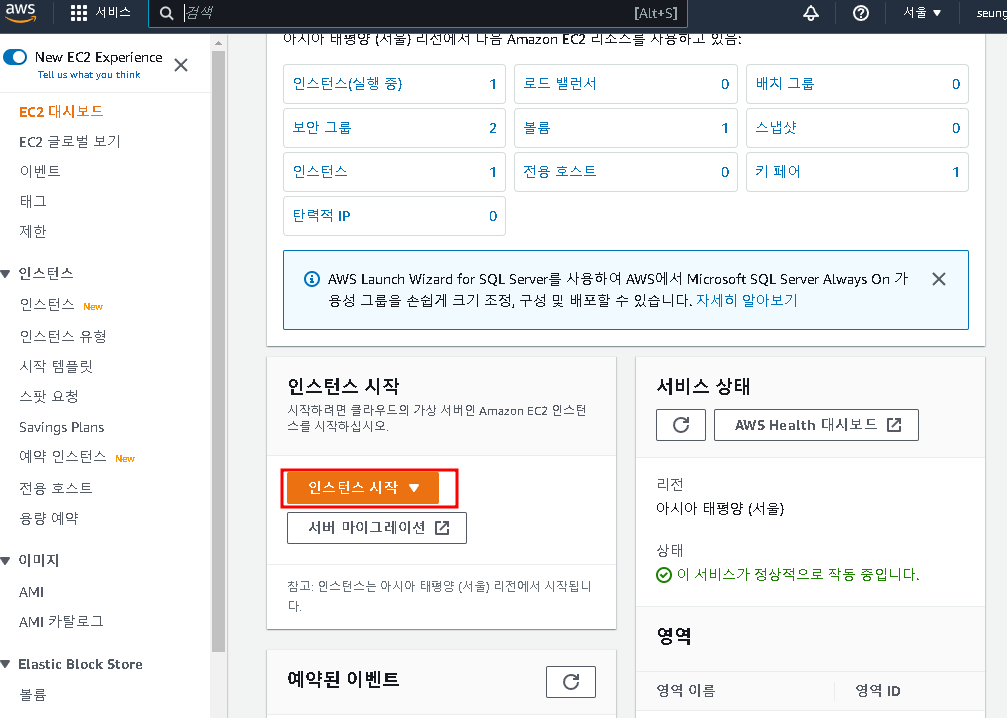
2. 이름에 내가 배포할 서비스의 이름을 작성해준다.
-
- ubuntu를 사용할 거기 때문에 ubuntu 선택
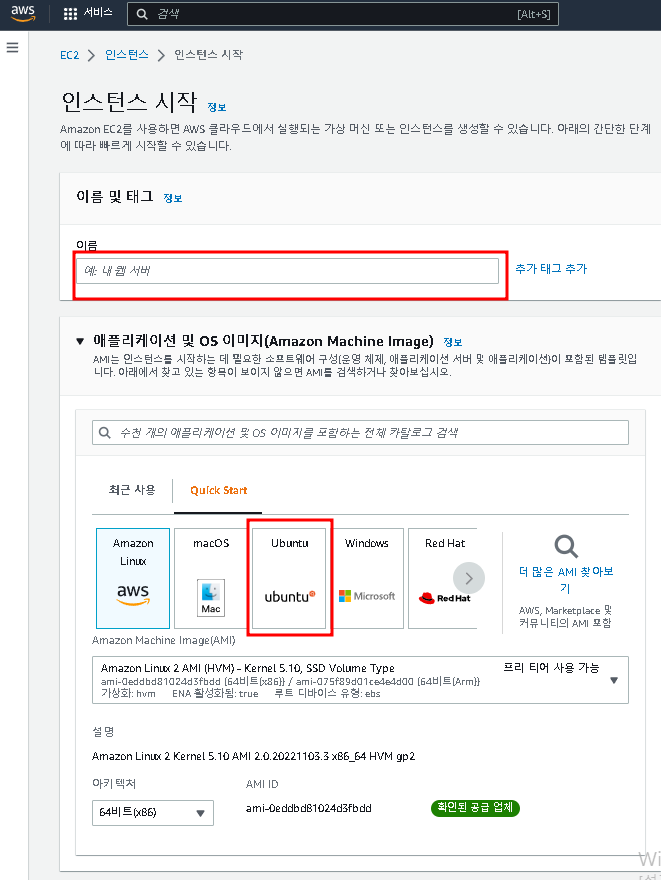
- ubuntu를 사용할 거기 때문에 ubuntu 선택
-
-
-
-
-
-
-
########## ubuntu linux 셋팅 ################
1. ~/.ssh/config 파일설정
2. linux 기본 update 하기
3. git 설치하기, 작업 폴더 만들기
4. python 설치 확인 및 우선순위 적용 명령
5. 가상환경 설치, 만들기, 활성화 하기
6. 파이썬 라이브러리 파일로 작성, 최종 소스 git에 올리기
7. aws ec2로 git 레포지터리에 있는 파일 다운로드 하기
8. aws ec2 터미널에서 git 레포지터리의 파일 다운로딩 하기
######################## ################
[터미널로 aws remote ec2 server에 ssh 접속 / 접속 종료]
ssh login(로컬 컴퓨터에서)
: ssh -i "aws_ssh_key.pem" ubuntu@서버공인_IP (7번 사진 IP)
ssh logout(리모트 접속 창에서)
: exit
- ~/.ssh/config 파일 작성
.ssh있는 폴더로 이동하기
$ touch config
$ code .
예시)
ssh -i "ssh_key.pem" ubuntu@자신의 서버 IP
Host ec2-ubuntu-aws # 이름 임의로 지정
HostName 퍼블릭Ipv4_DNS 또는 public ip # aws에서 제공하는 IP
User ubuntu # ubuntu일 경우
IdentityFile ~/.ssh/ssh키.pem # aws에서 발급받은 키
-
기본 update 하기
sudo apt-get update
sudo apt-get upgrade
cat /etc/os-release -
git 설치하기, 작업 폴더 만들기
sudo apt install git -
python 설치 확인 및 우선순위 적용 명령
파이썬 확인
which python3.8
which python3
python 버전 확인
python -V
python 실행 우선순위 확인
sudo update-alternatives --config python
[python 명령에 대해서 alternatives 가 설정이 되어 있지 않다는 메시지]
update-alternatives: error: no alternatives for python
python 명령 실행 우선순위 적용하기
sudo update-alternatives --install /usr/bin/python python /usr/bin/python3.8 1
- 가상환경 설치, 만들기, 활성화 하기
가상환경 설치
sudo apt install python3.8-venv
가상환경 만들기
python -m venv dj_venv
리눅스에서 파이썬 가상환경 활성화
source activate
source ./dj_venv/bin/activate
리눅스에서 파이썬 가상환경 비활성화
deactivate
리눅스에서 파이썬 가상환경 활성화
source ./dj_venv/bin/activate
- 파이썬 라이브러리 파일로 작성, 최종 소스 git에 올리기
파이썬 pip로 설치한 lib 목록 파일 만들기
pip freeze > req.txt
파이썬 pip로 설치한 lib 목록 파일 실행
pip install -r req.txt
로컬의 최종 소스 git 레포지터리에 올리기
git add . / git commit -m "pip list req.txt파일로 저장" / git push
- git 레포지터리 private 상태, aws ec2에서 ssh 접속 설정
ssh 설정하기
~/ls -al
cd ~/.ssh
ssh-keygen -t rsa -b 4096 -C [자신의_git메일주소]
cat id_rsa.pub # 출력 내용 복사해서 git hub setting의 ssh키 등록하기
- aws ec2 터미널에서 git 레포지터리의 파일 다운로딩 하기
: 현재 폴더에 git work directory를 만들고 clone 하기
git clone ssh_url