@ReactJS
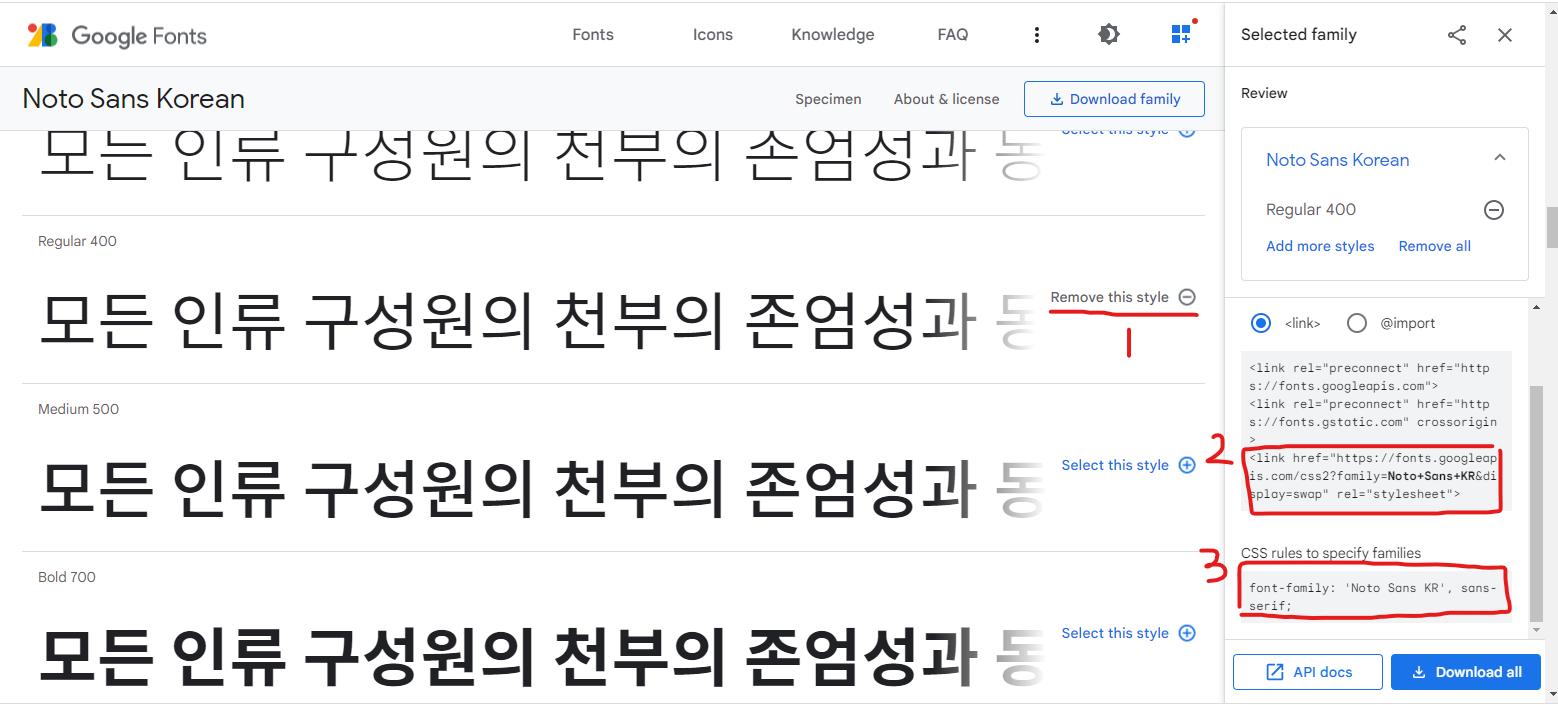
1. 원하는 굵기의 폰트를 선택한다.
2. link복사
: link href 어쩌구저쩌구 되어 있는 것(2번)을 복사하여 html 태그 내의 head쪽에 넣는다.
3. CSS 속성 부여
: CSS 파일로 이동하여 3번에 적힌 것을 붙여넣는다.
그렇게 하면 짜라란~ 폰트가 바뀐다.
마크업할 때 사실 폰트만 잘 바꿔줘도 디자인 효과가 확 살아난다.
폰트 마크업을 잘 해보자!
※ 대표 예시
> Noto Sans
<link href="https://fonts.googleapis.com/css2?family=Noto+Sans+KR&display=swap" rel="stylesheet">font-family: 'Noto Sans KR', sans-serif;@NextJS
1. 원하는 굵기의 폰트를 선택한다.
2. 글씨체를 다운 받는다.(public/static/fonts)
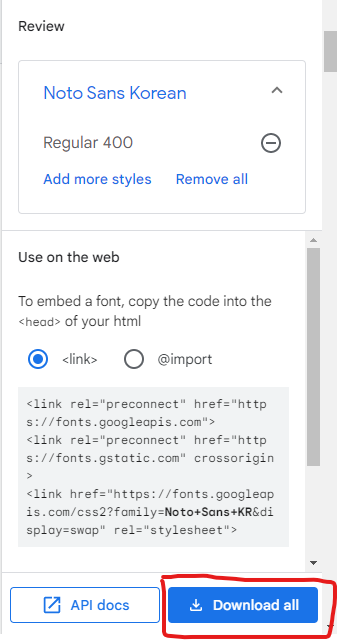
3. style.css 만들기(public/static/fonts)
만든 CSS 파일에 아래와 같이 작성한다.
@font-face {
font-family: 'Noto';
src: url('NotoSansKR-Medium.otf') format('opentype');
font-weight: normal;
font-style: normal;
}4._app.js에 가져오기
import "../public/static/fonts/style.css";5. 적용하기
html,
body {
padding: 0;
margin: 0;
font-family: 'Noto',-apple-system, BlinkMacSystemFont, Segoe UI, Roboto, Oxygen,
Ubuntu, Cantarell, Fira Sans, Droid Sans, Helvetica Neue, sans-serif;
}