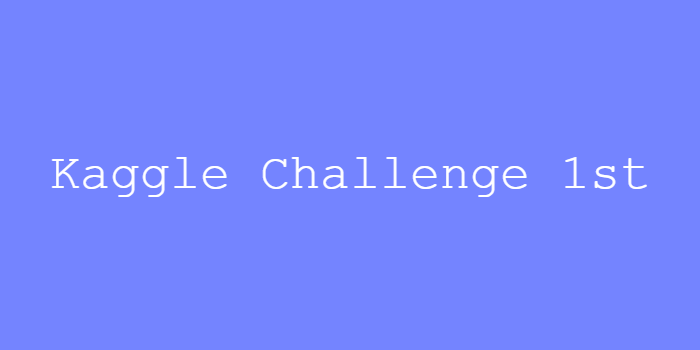
Kaggle Challenge 01
1. How to become a contributor
You've completed your profile, engaged with the community, and fully explored Kaggle's platfrom.
- Run 1 notebook or script
- Make 1 competition or task submission
- Make 1 comment
- Give 1 upvote
2. Submit to Titanic
The data
- The competition is simple: we want you to use the Titanic passenger data (name, age, price of ticket, etc) to try to predict who will survive and who will die.
3. The Notebook
The Notebook
- A Kaggle Notebook where you'll store all of your code. You can use Kaggle Notebooks to getting up and running with writing code quickly, and without having to install anything on your computer.
# This Python 3 environment comes with many helpful analytics libraries installed
# It is defined by the kaggle/python Docker image: https://github.com/kaggle/docker-python
# For example, here's several helpful packages to load
import numpy as np # linear algebra
import pandas as pd # data processing, CSV file I/O (e.g. pd.read_csv)
# Input data files are available in the read-only "../input/" directory
# For example, running this (by clicking run or pressing Shift+Enter) will list all files under the input directory
import os
for dirname, _, filenames in os.walk('/kaggle/input'):
for filename in filenames:
print(os.path.join(dirname, filename))
# You can write up to 20GB to the current directory (/kaggle/working/) that gets preserved as output when you create a version using "Save & Run All"
# You can also write temporary files to /kaggle/temp/, but they won't be saved outside of the current session4. Pandas(pd)
Which is one of the Python module.
train_data = pd.read_csv("/kaggle/input/titanic/train.csv")
train_data.head()5. complete first mission
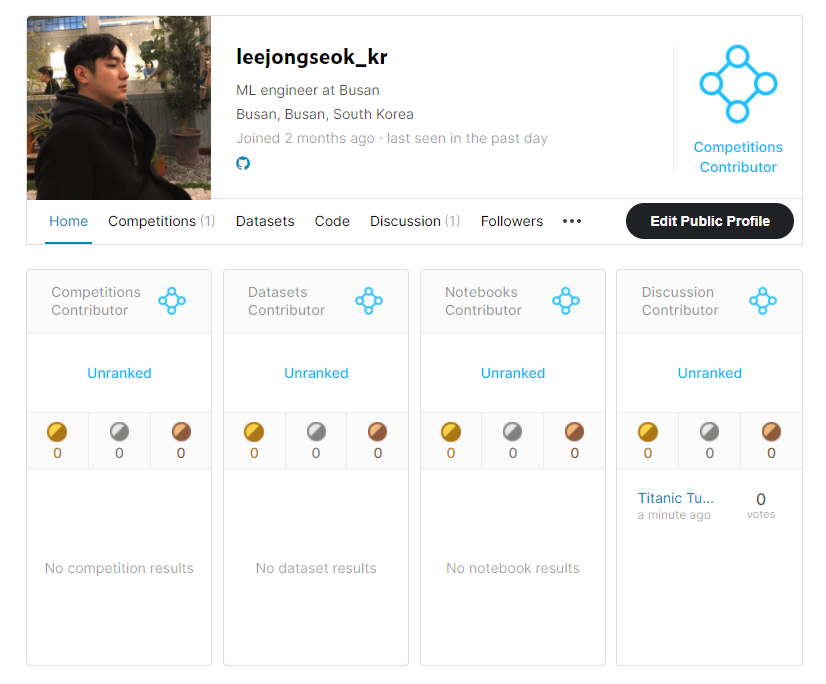
Vocabularies
be daunting 좌절시키다. 고생시키다.
public leaderboards 순위 목록 공개
Nevertheless 그럼에도 불구하고
regardless of whether you ~에 상관없이
