기존 이벤트 핸들러
- 태그 안에 넣는 방식
<button onclick="수행할 내용"></button>-> 버튼을 클릭하면 내용 실행하기
- 자바스크립트
const button = document.getElementById("button")
button.addEventListner(이벤트, 함수)-> 버튼에 이벤트가 발생하면 함수 실행하기
리액트에서 이벤트 핸들러 사용하기
이벤트명을 카멜 케이스로 (onClick) 작성
const element = (
<button onClick = {함수1} onMouseOut = {함수2}>
Press
</button>
)리액트 이벤트 핸들러로 검색창 만들기
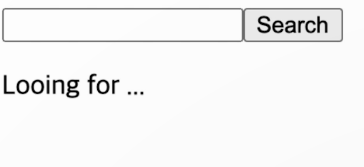
button에 onClick 이벤트
input에 onChange 이벤트
const root = document.getElementById("root")
const state = {
keyword: "",
typing: false,
result: "",
}
const inputChange = (event) => {
setState({
typing: true,
keyword: event.target.value,
})
}
const buttonClick = () => {
setState({
typing: false,
result: `The result of ${state.keyword}`,
})
}
const Search = () => {
return (
<>
<input onChange={inputChange} />
<button onClick={buttonClick}>search</button>
<p>
{state.typing ? `Looking for ${state.keyword}` : state.result}
</p>
</>
)
}
const setState = (newState) => {
Object.assign(state, newState); // 객체에서 바뀐 부분만 업데이트
ReactDOM.render(<Search />, root)
}
ReactDOM.render(<Search />, root)변경 사항이 있을때마다 state 객체를 업데이트하고 render를 진행
입력중일 때는 keyword, 버튼을 클릭했을 때는 result를 표시
