
백준2446번
해당 그림처럼 출력해야하는 문제
나의풀이
fun main() {
val n = readLine()!!.toInt()
var count = 0
for (i in 2*n-1 downTo 1 step 2) {
for (j in 1..count) {
print(" ")
}
count++
for (j in 1..i) {
print("*")
}
println()
}
count = n - 2
for(i in 3..n*2-1 step 2){
for(j in 1..count){
print(" ")
}
count--
for(j in 1..i){
print("*")
}
println()
}
}다름사람풀이
import java.io.BufferedReader
import java.io.InputStreamReader
fun main() {
val n = Integer.parseInt(BufferedReader(InputStreamReader(System.`in`)).readLine())
val sb = StringBuffer()
for (i in 1 .. (n + (n-1))) {
val tempI = if(i>n) i - ((i % n) * 2) else i
for (k in 0 .. (tempI-2)) sb.append(" ")
for (j in 0 .. ((n-tempI)*2)) sb.append("*")
sb.append("\n")
}
print(sb.toString())
}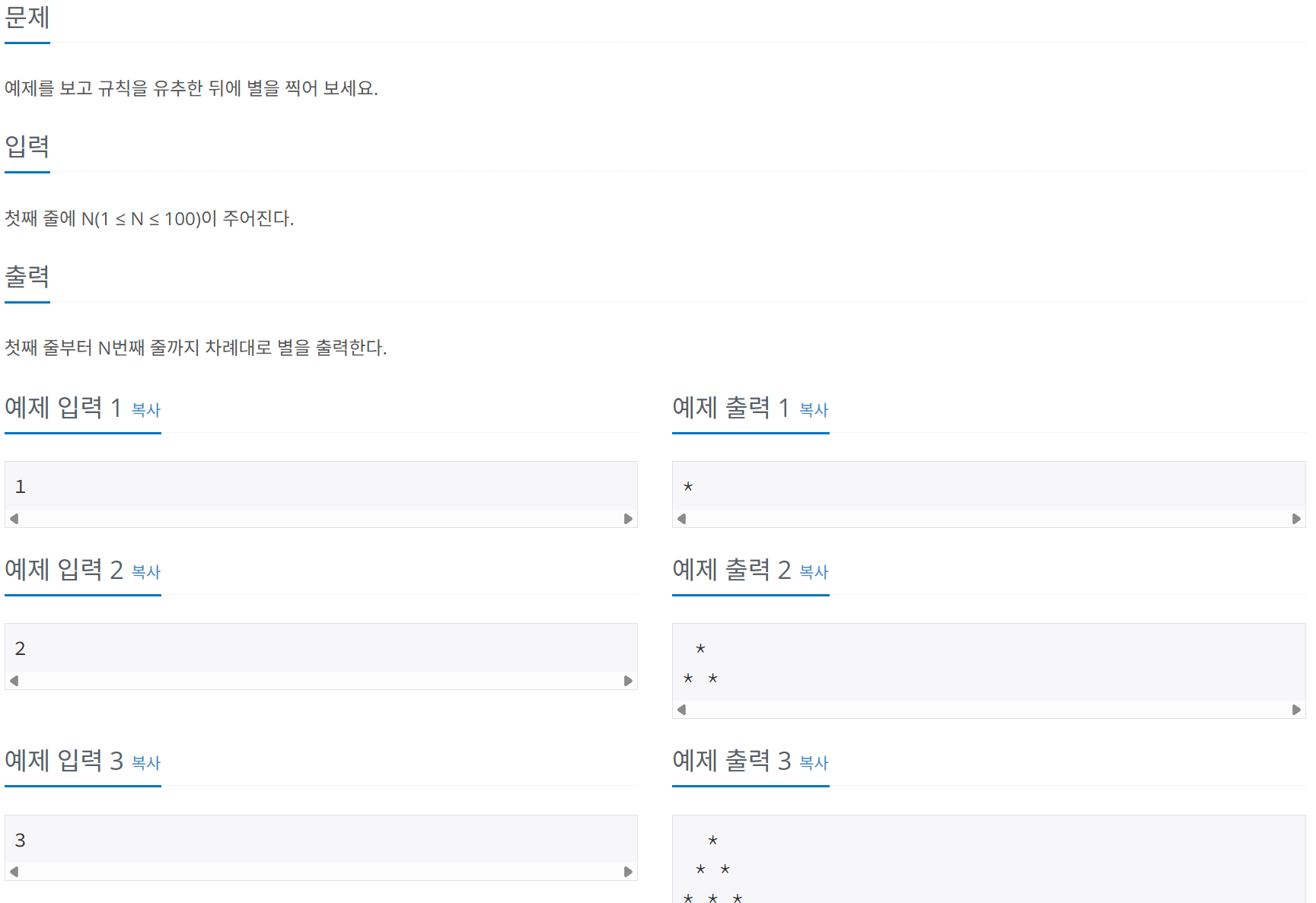
백준 10991번
그림과 같이 출력해야한다.
처음에 반칸씩 출력해야하는 줄 알고 어떻게 해야하나 고민했는데 알고보니 한칸씩 사이에 추가한거였다.
나의풀이
fun main() {
val n = readLine()!!.toInt()
for(i in 1..n){
for(j in 1..n-i){
print(" ")
}
for(j in 1..i){
print("*")
print(" ")
}
println()
}
}다른사람의 풀이
import java.io.BufferedReader
import java.io.InputStreamReader
fun main() {
val n = Integer.parseInt(BufferedReader(InputStreamReader(System.`in`)).readLine())
val sb = StringBuffer()
for (i in 1 .. n) {
for (j in 1 .. n-i) sb.append(" ")
for (k in 1 .. (i + (i-1))) {
if (k%2==0) sb.append(" ") else sb.append("*")
}
sb.append("\n")
}
print(sb.toString())
}가격에서 1000단위로 콤마(",") 찍어주기
1. DecimalFormat
val decimal = DecimalFormat("#,###")
val context = holder.itemView.context
productPrice.text =
decimal.format(mItems[position].price).toString() + context.getString(R.string.won)<string name="comma_number">%,d</string>format에 숫자를 넣어준다.
2. getString만 사용
val context = holder.itemView.context
productPrice.text = context.getString(R.string.comma_number, mItems[position].price)<string name="comma_number">%,d원</string>getString에 string name과 숫자를 넣어주면 자동으로 변환된다.
