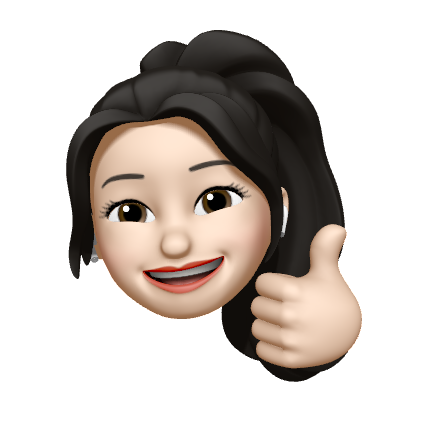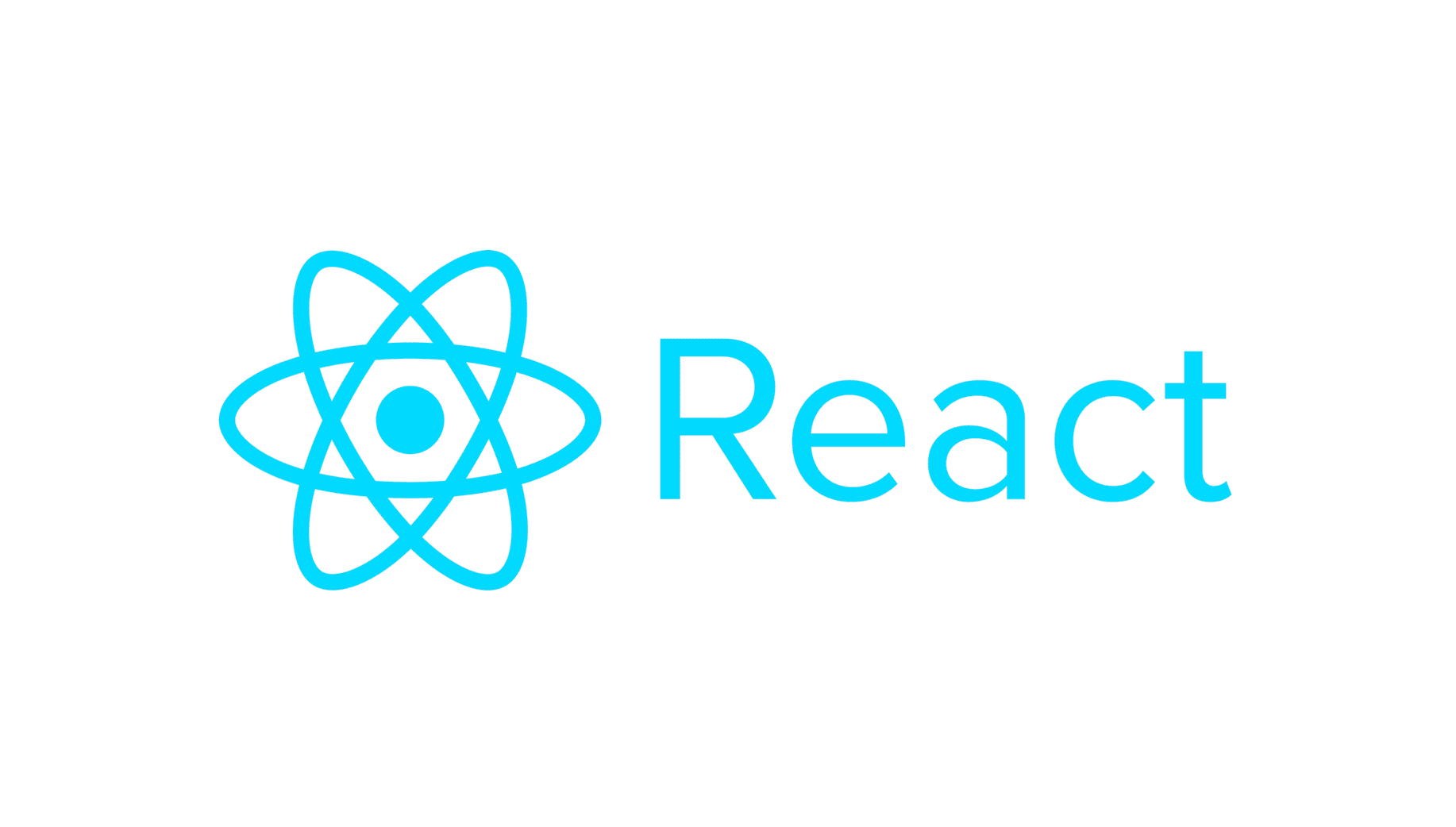
🌟 https://github.com/JIWON-MIN/react-router-test 연습 프로젝트 코드 참고!
1. React의 라우팅
- SPA(Single Page Application): 서버에서 각각의 페이지를 받아오는 것이 아니라, 전체 Application을 받아온 후 내부에서 url에 맞춰 해당하는 정보만 보여주는 것
- SPA 라우팅 과정:
1) 브라우저에서 최초에 '/' 경로로 요청하면 React Web App 내려줌
2) 내려받은 React App에서 '/' 경로에 맞는 Component 보여줌
3) React App에서 다른 페이지로 이동하는 동작 수행하면 새로운 경로에 맞는 Component 보여줌 - React Router: 어떤 컴포넌트 보여줄지 결정하는 로직
$ npx create-reate-app react-router-testReact 프로젝트 생성
$ cd react-router-test
$ npm i react-router-dom
// react-router-dom: CRA 기본 내장 패키지 아니고, facebook 공식 패키지도 아님 (가장 대표적인 라우팅 패키지)
$ code .
App.js의 return 안에 Route 컴포넌트에 path와 component 설정해 나열 -> BrowserRouter 태그로 Route 태그들 감싸기 -> 브라우저에서 요청한 경로에 Route의 path 있으면 해당 component 보여줌
<BrowserRouter>
<Route path="/" exact component={Home} />
<Route path="/profile" component={Profile} />
</BrowserRouter>- 하위 컴포넌트(profile)에는 상위 컴포넌트(home) 내용까지 적용됨
-> 상위 컴포넌트의 path 뒤에exact넣어주기
2. Dynamic 라우팅
- path와 component 연결하면 특정한 url을 지정하게 됨 -> 정적
<Route path=”/profile/:id” component={Profile} />
:id 자리에 사용자의 id를 받아오기
(localhost:3000/profile/1 로 접속했을 때 id는 1)
export default function Profile(props){ // props는 Route Component 에서만!
const id = props.match.params.id;
console.log(id, typeof id); // 1 string
return (
<div>
<h2>Profile Page </h2>
{id && <p>ID is {id}.</p>} // id 있으면 뒤의 p태그 출력
</div>
);
}- query string: localhost:3000/profile?name=mark에서 ?부터는 optional
const searchParams = props.location.search; // ?name=mark
const obj = new URLSearchParams(searchParams); // URLSearchParams 내장객체 사용
console.log(obj.get(“name”)); // mark 출력$npm i query-string설치 후
import queryString from ‘query-string’;
const query = queryString.parse(searchParams); // {name: “mark”} 객체 저장3. Switch와 NotFound
- Switch: 여러 Route중 순서대로 먼저 맞는 하나만 보여줌
-> exact 줄일 수 있고, 어느 path에도 맞지 않으면 보여지는 component 설정해 Not Found 페이지 만들 수 있음
function App(){
return(
<BrowserRouter>
<Switch>
<Route path="/profile/:id" component={Profile} />
<Route path="/profile" component={Profile} />
<Route path="/" exact component={Home} />
<Route component={NotFound} />
</Switch>
</BrowserRouter>
)
}// NotFound.jsx
export default function NotFound() {
return <div>페이지를 찾을 수 없습니다.</div>
}- 위에서 아래로 작은 범위부터 나열 필요
- 루트경로에는 exact 붙여줘야 함 (모든 경로가 해당되므로)
4. JSX 링크로 라우팅 이동하기
1) Link 태그 이용
- react에서 a태그 사용하면 모든 파일을 새로 로딩하므로 사용X
-> Link 태그 이용해 로딩 없이 빠르게 페이지 전환 가능 (내부적으로는 a태그 포함)
import {Link} from “react-router-dom”;
export default function Links(){
return(
<ul>
<li><Link to="/">Home</Link></li>
<li><Link to="/profile">Profile</Link></li>
<li><Link to="/profile/1">Profile/1</Link></li>
</ul>
)
}2) NavLink 태그 이용
import {NavLink} from ‘react-router-dom’;- activeClassName, activeStyle 등 active 상태에 대한 스타일 지정 가능
(태그 내 to의 경로와 현재 브라우저의 경로가 같을 때)
const activeStyle = {color: "green"};
<NavLink to="/" exact activeStyle={activeStyle}>Home</Link> - query string 사용하는 주소에 대해서는 active 적용 시 isActive 함수 사용해 정확하게 맞춰주기
<NavLink
to="/about?name=mark"
activeStyle={activeStyle}
isActive={(match, location) => {
return match !== null && location.search === "?name=mark";
}}
>
About?name=mark
</NavLink>5. JS로 라우팅 이동하기
- Route component에서
props.history.push(‘경로’);통해 페이지 이동 가능 - props는 Route component 자신만 사용할 수 있어 여러단계 전달 이 번거로움
->import {withRouter} from “react-router-dom”;이후 withRouter 함수 안에 자신이 만든 함수를 매개변수처럼 넣어 사용하면 아무대서나 props 사용 가능
6. Redirect
import {Redirect} from ‘react-router-dom’;
<Redirect to=”/” />형태로 사용
<Route
path="/login"
render={() => (isLogin ? <Redirect to="/" /> : <Login />)}
/>component={Login}대신render=함수형태로 사용 가능- Redirect 적용되면 즉시 경로 바뀜