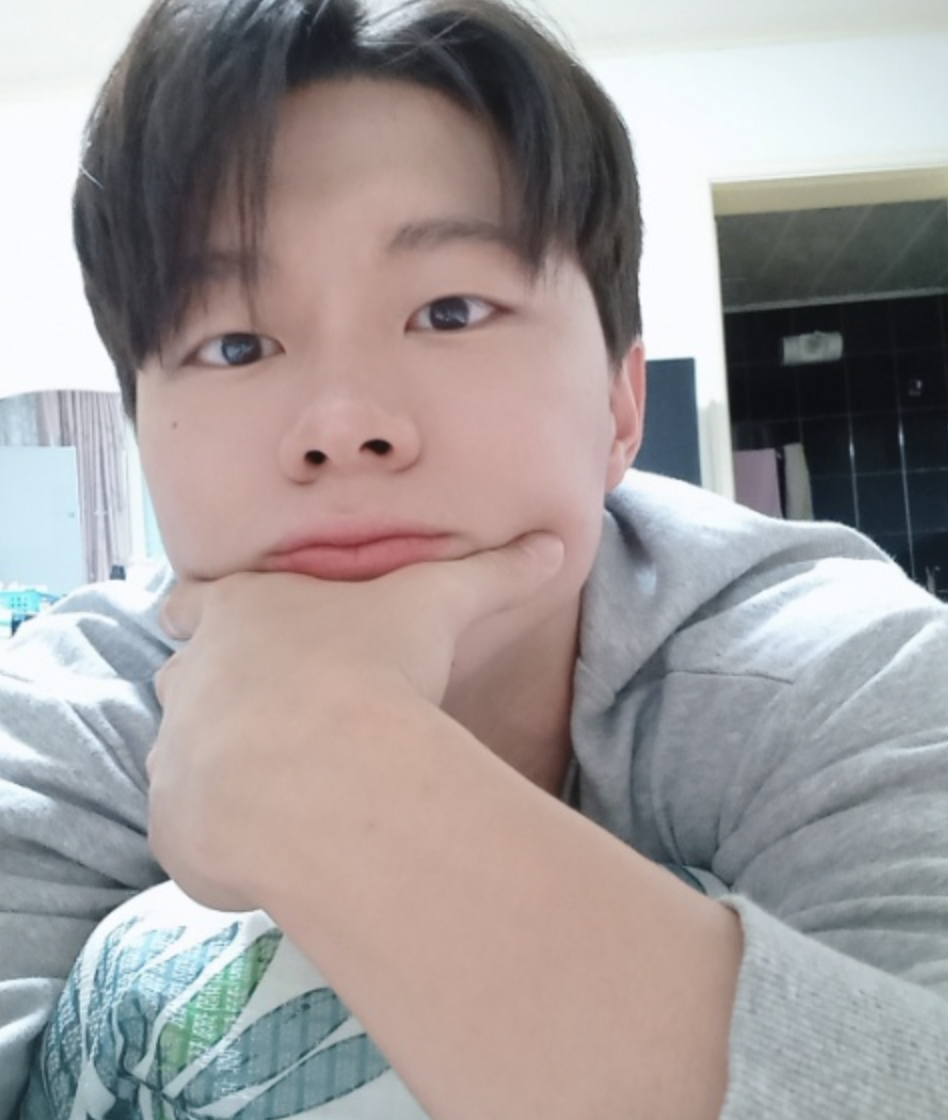서버와 데이터 주고 받는 법
Server
- 데이터주라고하면 데이터보내주는 프로그램
- 어떤 데이터인지(url), 어떤 방법(GET, POST)으로 요청할건지 잘 기재해줘야된다.
- GET : 데이터 읽고 싶을 때 (브라우저에서 url 넣는 부분)
- POST : 데이터 보내고 싶을 때
- API Docs 유용
<form action="sdfsdf" method="post">
</form>- 이런식으로 action에 url 지정, method에 post, get 등을 지정해주면된다.
- 단, GET/POST 요청 시 브라우저 새로 고침된다.
Ajax
- 새로 고침 없이 GET, POST 요청하는 기능
$.get('https://codingapple1.github.io/hello.txt').
done(function(data) {
console.log(data);
}).
fail(function() {
console.log("실패함");
})-
script tag에 위와 같은 동작을 코딩해주면 된다.
-
코딩애플에서 만들어준 서버에 저렇게 get 요청해보자.
-
done : ajax에서 요청한 method 성공 시 실행된다.
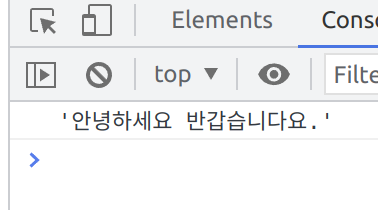
-
fail : 요청 method 실패 시 실행된다.
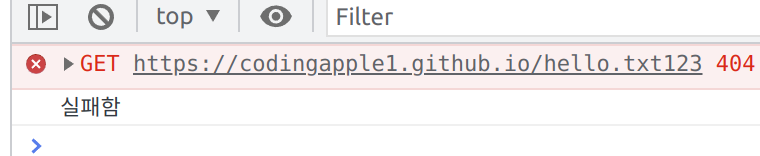
$.post('https://codingapple1.github.io/hello.txt', {"name": lotto}).
done(function(data) {
console.log(data);
})- post는 위 처럼 하면된다.
fetch('https://codingapple1.github.io/hello.txt').
then(res => res.json()).
then(data => {
console.log(data);
}).
catch(error => {
console.log(error);
})- 쌩 javascript를 사용하려면, 위 구문을 사용하면된다.
- 서버와 유저는 문자 자료만 주고 받을 수 있다.
- object, array를 보내고 싶으면 따옴표 쳐서 문자처럼 만들어야된다.
- "{key : value}"
- 만약, 받아온 json이 object 일것이면 .json()으로 object 로 바꿔주는 기능을 사용하면된다. -> $.get()은 json 을 object로 바로 사용하게해준다.
- axios 라이브러리로 ajax를 편하게 사용할 수도 있다. (vue, react)
<div class="container">
<button class="btn btn-danger" id="more">더보기</button>
</div>
<script>
$('.more').click(function() {
console.log(1);
$.get("https://codingapple1.github.io/js/more1.json").
done((products) => {
console.log(products);
products.forEach((product) => {
var template =
`<div class="col-sm-4">
<img src="https://via.placeholder.com/600" class="w-100">
<h5>${product.title}</h5>
<p>가격 : ${product.price}</p>
</div>`;
$('.row').append(template);
})
})
})
</script>- get method로 버튼 클릭 시 서버에 요청해서 그려주는 코드이다.