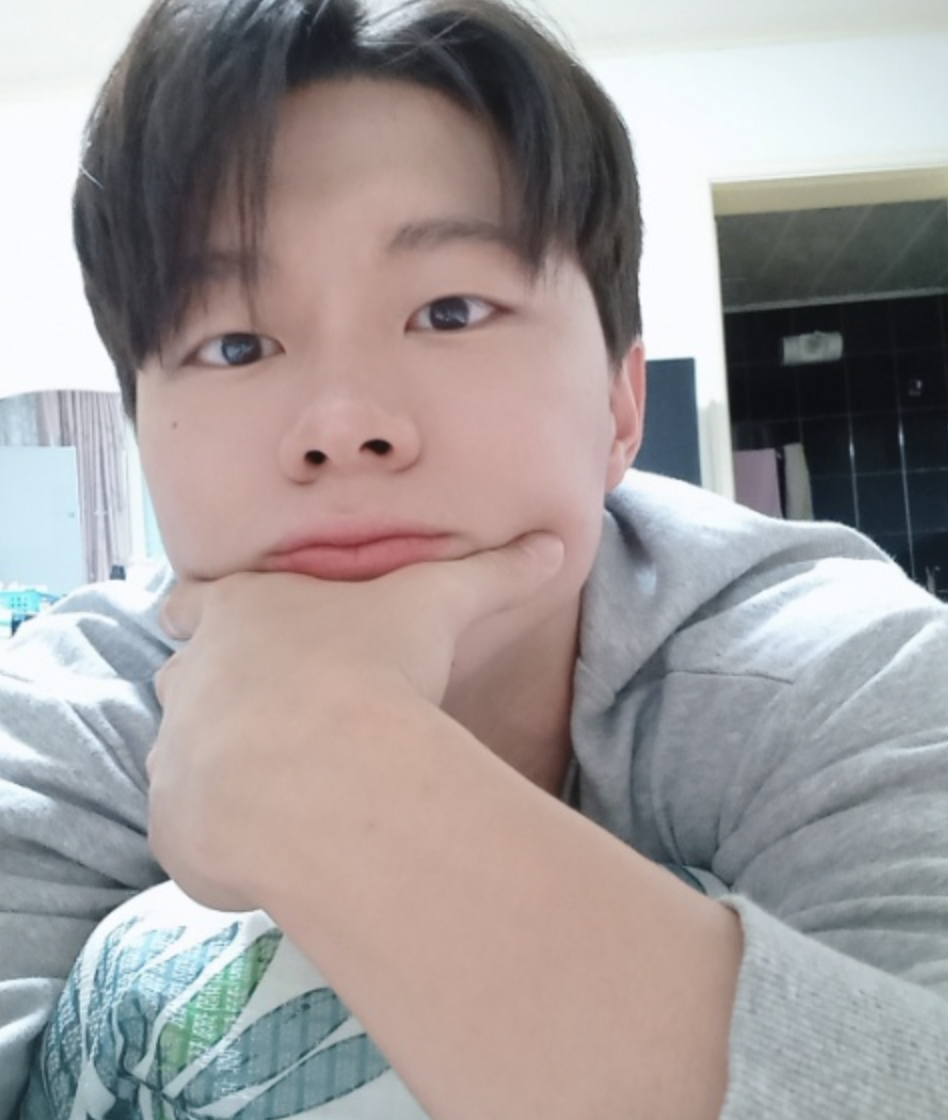<template>
<div class="menu">
<a v-for="element in menus" :key="element">{{element}}</a>
</div>
<img alt="Vue logo" src="./assets/logo.png">
<div v-for="(a, i) in products" :key="i">
<h4> {{ a }} 원룸 </h4>
<p> {{ i }} 만원</p>
</div>
<button v-on:click="{{ 신고수++; }}">허위매물 신고</button>
<span> 신고수 : {{ 신고수 }}</span>
</template><script>
export default {
name: 'App',
data() {
return {
신고수 : 0,
menus : ["Home", "Shop", "About"],
products : ['first', 'second', 'third'],
}
},
components: {
}
}
</script>- v-on:click 을 사용하면, vue 버전의 click 이벤트 핸들러 실행이 가능하다.
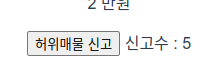
함수 만들기
- vue에서 함수를 만들 때, data를 사용하려면 this.(data명) 임에 주의한다.
<script>
export default {
name: 'App',
data() {
return {
신고수 : 0,
menus : ["Home", "Shop", "About"],
products : ['first', 'second', 'third'],
}
},
methods: {
increase() {
this.신고수 += 1;
}
},
components: {
}
}
</script>button v-on:click="increase">허위매물 신고</button>
<span> 신고수 : {{ 신고수 }}</span>- 이처럼 하면 동일한 기능을 수행할 수 있다.
v-if
data() {
return {
isModalOpen: true,
신고수 : 0,
menus : ["Home", "Shop", "About"],
products : ['first', 'second', 'third'],
}
},- isModalOpen 과 같은 State를 담는다.
<div class="black-bg" v-if="isModalOpen == true">
<div class="white-bg">
<h4>상세페이지</h4>
<p>상세 페이지 내용</p>
</div>
</div>-
v-if를 통해 해당 조건일 때만 display 되도록 조작할 수 있다.

-
true 이기에 상세 페이지 HTML이 Display 된 것이다.
-
동적 UI 만들기에서 정석 Step 이다.