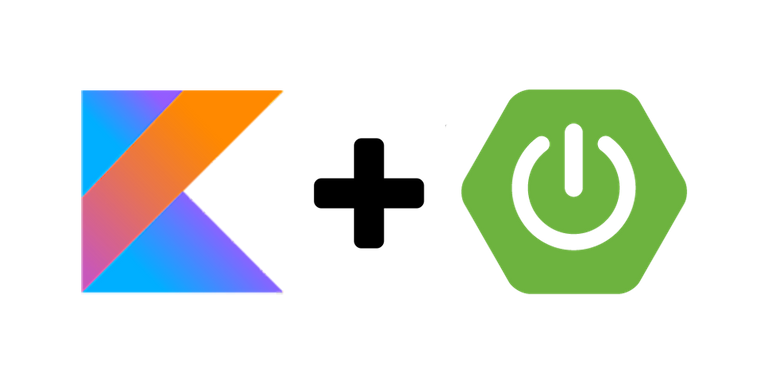
JUnit5에서 테스트를 할때 해당 테스트 클래스의 시작과 끝에 단 한번씩만 호출해주는 @BeforeAll, @AfterAll Annotation이 존재합니다.
해당 Annotation을 실행할때의 지켜야할 항목에 대해서는 static 메소드여야 하며 리턴타입이 없는 void 형태여야 한다고 명시되어있습니다.
그래서 다음과 같이 테스트 클래스를 작성하여 테스트를 해보았습니다.
class TestApplicationTests {
companion object {
@BeforeAll
fun beforeAll() {
println("beforeAll")
}
@AfterAll
fun afterAll() {
println("afterAll")
}
}
@Test
fun contextLoads() {
println("contextLoads")
}
@BeforeEach
fun beforeEach() {
println("beforeEach")
}
@AfterEach
fun afterEach() {
println("afterEach")
}
}테스트에 대한 결과는 아래와 같습니다.
...
> Task :test
beforeEach
contextLoads
afterEach
BUILD SUCCESSFUL in 1s
...companion object 내부에 명시해준 항목이 제대로 실행되지 않은걸 확인할 수 있습니다.
static, void모든 조건을 충족하셨다고 생각을 하셨었다면 Kotin에서 companion object가 java의 static으로 변황되는 과정에 대해서 알아보아야 합니다.
companion object {
@BeforeAll
fun beforeAll() {
println("beforeAll")
}
@AfterAll
fun afterAll() {
println("afterAll")
}
}위의 companion object가 java로 변경된 코드는 다음과 같습니다.
public static final class Companion {
@BeforeAll
public final void beforeAll() {
String var1 = "beforeAll";
boolean var2 = false;
System.out.println(var1);
}
@AfterAll
public final void afterAll() {
String var1 = "afterAll";
boolean var2 = false;
System.out.println(var1);
}
private Companion() {
}
// $FF: synthetic method
public Companion(DefaultConstructorMarker $constructor_marker) {
this();
}
}Java와 Kotlin을 혼용해서 사용할때에 Java에서 Kotlin의 companion object 내부에 접근할떄는 {className}.Companion.{method}() 형태로 접근한다는것을 어디선가 보셨던 기억이 있으실겁니다.
하나하나의 형태를 일일이 static으로 만들지 않고 companion object를 하나의 class로 정의하여 사용하는걸 알 수 있습니다.
그래서 우리는 static 메소드를 만들기 위해서 @JvmStatic 이라는 메소드를 추가적으로 정의해주어야 합니다.
companion object {
@BeforeAll
@JvmStatic
fun beforeAll() {
println("beforeAll")
}
@AfterAll
@JvmStatic
fun afterAll() {
println("afterAll")
}
}위 kotlin 코드를 자바로 변경해준 소스는 아래와 같습니다.
@BeforeAll
@JvmStatic
public static final void beforeAll() {
Companion.beforeAll();
}
@AfterAll
@JvmStatic
public static final void afterAll() {
Companion.afterAll();
}
public static final class Companion {
@BeforeAll
@JvmStatic
public final void beforeAll() {
String var1 = "beforeAll";
boolean var2 = false;
System.out.println(var1);
}
@AfterAll
@JvmStatic
public final void afterAll() {
String var1 = "afterAll";
boolean var2 = false;
System.out.println(var1);
}
private Companion() {}
// $FF: synthetic method
public Companion(DefaultConstructorMarker $constructor_marker) {
this();
}
}실행하면 아래와 같이 기대한대로 출력이 되는것을 확인할 수 있습니다.
...
> Task :test
beforeAll
beforeEach
contextLoads
afterEach
afterAll
BUILD SUCCESSFUL in 2s
...
JUnit 5가 JUnit 4 보다 좋아진 점 중에 하나가 test 를 method level 뿐 아니라 class level 이 가능하다는 것이예요.
https://www.baeldung.com/junit-testinstance-annotation
전체 테스트에 적용하려면, test/resources/junitplatform.properties 파일에
junit.jupiter.testinstance.lifecycle.default = per_class
를 넣어주면 됩니다.
기타 Parallel Executions 관련도 공부하시면 테스트 속도를 높힐 수 있습니다.