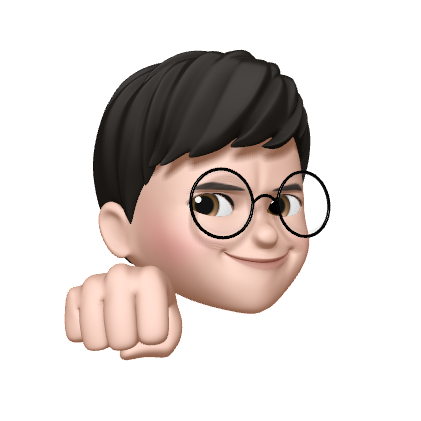생성일: 2022년 1월 21일 오후 10:26
현재 필요한 개선 사항
- 기존에 로그인되어 있던 사람이 로그아웃하고 다른 계정으로 로그인을 했을 때 기본에 로그인되어있던 계정으로 접속이 됨
- 이유
- 기존 코드에서는 ProfileController.swift 의 fetchUser() 함수가 현재 사용자의 정보를 가져와서 보여주는 구조이고 로그아웃을 하면 LoginController가 화면 위를 덮는 구조이다 ⇒ 로그인에 성공(어느 계정이든 상관 x) 하면 화면을 덮고 있던 LoginController를 dismiss하는 형식 ⇒ 기존에 사용중이었던 계정 정보가 담긴 프로필 화면으로 되돌아감 ⇒ 다른 계정으로 로그인 불가
- 동일한 문제가 로그인 뿐만 아니라 회원가입에도 적용된다.
- 이유
해결 과정
- ProfileController.swift에 있던 fetchUser() 함수를 없애고 MainTabController.swift로 옮긴다.
- 이를 통해 Profile 화면 클릭이 아닌 앱 접속시(MainTabController 실행시)에 사용자 정보를 firebase에서 가져오고 해당 사용자 정보를 이용해 user 객체 생성 ⇒ 탭바에 소속되는 다른 ViewController들을 생성할 때 해당 user 객체를 넘겨 주는 구조로 변경
- ProfileController.swift 에 init(user: User) 함수를 생성하여 객체 생성시에 user 정보(객체)를 받아오게 한다.
- AuthenticationDelegate 프로토콜을 LoginController.swift에 생성하여 사용자가 다른 계정으로 로그인하거나 새롭게 회원가입을 하였을 때 로그인 or 회원가입 controller를 단순히 dismiss 시키는 것이 아니라 새 사용자의 정보를 fetchUser() 하도록 변경한다.
- RegistrationController.swift 또한 LoginControleller와 마찬가지로 같은 목적을 위해 delegate를 생성한다.
MainTabController.swift
class MainTabController: UITabBarController {
//MARK: - LifeCycle
private var user: User? {
didSet {
guard let user = user else { return }
configureViewControllers(withUser: user)
}
}
override func viewDidLoad() {
super.viewDidLoad()
checkIfUserIsLoggedIn()
fetchUser()
}
//MARK: - API
func fetchUser() {
UserService.fetchUser { user in
self.user = user
}
}
func checkIfUserIsLoggedIn() {
if Auth.auth().currentUser == nil {
DispatchQueue.main.async {
let controller = LoginController()
controller.delegate = self
let nav = UINavigationController(rootViewController: controller)
nav.modalPresentationStyle = .fullScreen
self.present(nav, animated: true, completion: nil)
}
}
}
... 중략 ...
//MARK: - Helpers
func configureViewControllers(withUser user: User) {
view.backgroundColor = .white
let layout = UICollectionViewFlowLayout()
let feed = templateNavigationController(unselectedImage: #imageLiteral(resourceName: "home_unselected"), selectedImage: #imageLiteral(resourceName: "home_selected"), rootViewController: FeedController(collectionViewLayout: layout))
let search = templateNavigationController(unselectedImage: #imageLiteral(resourceName: "search_unselected"), selectedImage: #imageLiteral(resourceName: "search_selected"), rootViewController: SearchController())
let imageSelector = templateNavigationController(unselectedImage: #imageLiteral(resourceName: "plus_unselected"), selectedImage: #imageLiteral(resourceName: "plus_unselected"), rootViewController: ImageSelectorController())
let notifications = templateNavigationController(unselectedImage: #imageLiteral(resourceName: "like_unselected"), selectedImage: #imageLiteral(resourceName: "like_selected"), rootViewController: NotificationController())
let profileController = ProfileController(user: user)
let profile = templateNavigationController(unselectedImage: #imageLiteral(resourceName: "profile_unselected"), selectedImage: #imageLiteral(resourceName: "profile_selected"), rootViewController: profileController)
viewControllers = [feed, search, imageSelector, notifications, profile]
tabBar.tintColor = .black
}
}
//MARK: - AuthenticationDelegate
extension MainTabController: AuthenticationDelegate {
func authenticationDidComplete() {
fetchUser()
self.dismiss(animated: true, completion: nil)
}
}ProfileController.swift
class ProfileController: UICollectionViewController {
//MARK: - Properties
private var user: User
//MARK: - Lifecycle
init(user: User) {
self.user = user
super.init(collectionViewLayout: UICollectionViewFlowLayout())
}
required init?(coder: NSCoder) {
fatalError("init(coder:) has not been implemented")
}
... 중략 ...
}LoginController.swift
protocol AuthenticationDelegate: AnyObject {
func authenticationDidComplete()
}
class LoginController: UIViewController {
//MARK: - Properties
private var viewModel = LoginViewModel()
weak var delegate: AuthenticationDelegate?
... 중략 ...
//MARK: - Actions
@objc func handleLogin() {
guard let email = emailTextField.text else { return }
guard let password = passwordTextField.text else { return }
AuthService.logUserIn(withEmail: email, password: password) { result, error in
if let error = error {
print("DEBUG: Failed to log user in \(error.localizedDescription)")
return
}
// 로그인 화면 dismiss하고 로그인한 계정 정보 fetchUser() 시키기
self.delegate?.authenticationDidComplete()
}
}
@objc func handleShowSignUp(){
let controller = RegistrationController()
// RegistrationController 에서도 회원가입이 완료되면 dismiss하고 회원가입한 계정 정보 fetchUser() 하기 위해 delegate 설정
controller.delegate = delegate
navigationController?.pushViewController(controller, animated: true)
}
... 중략 ...
}RegistrationController.swift
class RegistrationController: UIViewController {
//MARK: - Properties
private var viewModel = RegistrationViewModel()
private var profileImage: UIImage?
weak var delegate: AuthenticationDelegate?
... 중략 ...
//MARK: - Actions
@objc func handleSignUp() {
guard let email = emailTextField.text else { return }
guard let password = passwordTextField.text else { return }
guard let fullname = fullnameTextField.text else { return }
guard let username = usernameTextField.text else { return }
guard let profileImage = self.profileImage else { return }
let credentials = AuthCredentials(email: email, password: password, fullname: fullname, username: username, profileImage: profileImage)
AuthService.registerUser(withCredeitial: credentials) { error in
if let error = error {
print("DEBUG: Failed to register user \(error.localizedDescription)")
return
}
// 회원가입 화면 dismiss하고 로그인한 계정 정보 fetchUser() 시키기
self.delegate?.authenticationDidComplete()
}
}
... 중략 ...
}주의점
- LoginController.swift와 RegistrationController.swift에서 delegate 변수를 선언 할 때 weak 로 선언하였다.
- Why?
- 두 컨트롤러에서의 delegate는 MainTabController.swift의 checkIfUserIsLoggedIn() 함수에서 self로 설정되게 된다. ⇒ delegate는 MainTabController 객체를 참조 ⇒ MainTabController는 SceneDelegate.swift에서도 이미 루트 뷰컨트롤러로 설정할 때 객체를 생성한 적이 있다. ⇒ 여러 객체끼리 참조를 하면서 프로그램이 꼬일 수 있다. (strong으로 변수 선언 시에) ⇒ 따라서 weak 참조로 변수를 선언한다. ⇒ 해당 인스턴스의 소유권이 아닌 주소값을 가지게 된다. (포인터 개념) ⇒ 참조하는 인스턴스 (여기서는 MainTabController)의 retain count 증가 x ⇒ avoid retain cycles