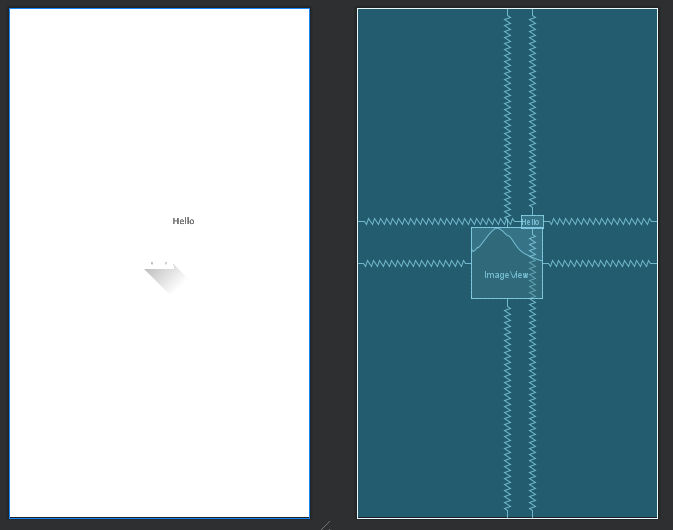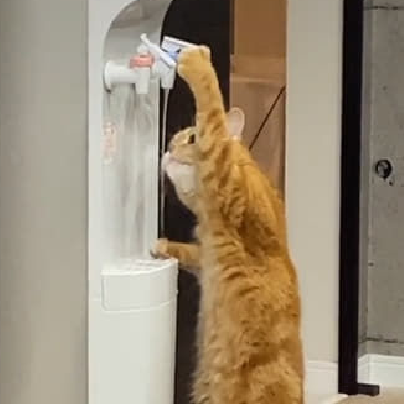RelativeLayout
상대 뷰의 위치를 기준으로 정렬하는 레이아웃 클래스이다. 기존에 출력된 뷰를 기준으로 방향을 지정하여 배치한다.
<RelativeLayout
xmlns:android="http://schemas.android.com/apk/res/android"
android:layout_width="match_parent"
android:layout_height="match_parent">
<TextView
android:id="@+id/text01"
android:layout_width="wrap_content"
android:layout_height="wrap_content"
android:text="Hello"
android:textStyle="bold"
android:layout_alignRight="@+id/image01"
android:layout_above="@+id/image01"
/>
<ImageView
android:id="@+id/image01"
android:layout_width="wrap_content"
android:layout_height="wrap_content"
android:src="@drawable/ic_launcher_foreground"
android:layout_centerInParent="true"
>
</ImageView>
</RelativeLayout>-
각 뷰는 아래 속성을 사용해서 상대적인 위치를 나타낸다. 배치 속성을 사용하지 않을 경우 겹쳐서 출력된다.
layout_belowlayout_abovelayout_toLeftOflayout_toRightOf
-
android:layout_above="@+id/image01"와 같이 배치 속성에 기준이 되는 뷰의id속성을 넣는다.
-
아래 정렬 속성을 사용해 상대뷰를 기준으로 어디에 맞춰서 정렬할 지 설정한다.
layout_alignToplayout_alignBottomlayout_alignLeftlayout_alignRightlayout_alignBaseline: 텍스트 기준선을 맞춘다.
-
android:layout_alignRight="@+id/image01"와 같이 배치 속성에 기준이 되는 뷰의id속성을 넣는다.
-
아래는 부모를 기준으로 정렬하는 속성이다.
layout_alignParentToplayout_alignParentBottomlayout_alignParentLeftlayout_alignParentRightlayout_centerHorizontal: 부모의 가로 방향 중앙layout_centerVertical: 부모의 세로 방향 중앙layout_centerInParent: 부모의 가로세로 중앙
-
android:layout_centerInParent="true"와 같이true,false값을 넣는다.
(XML레이아웃 미리보기)