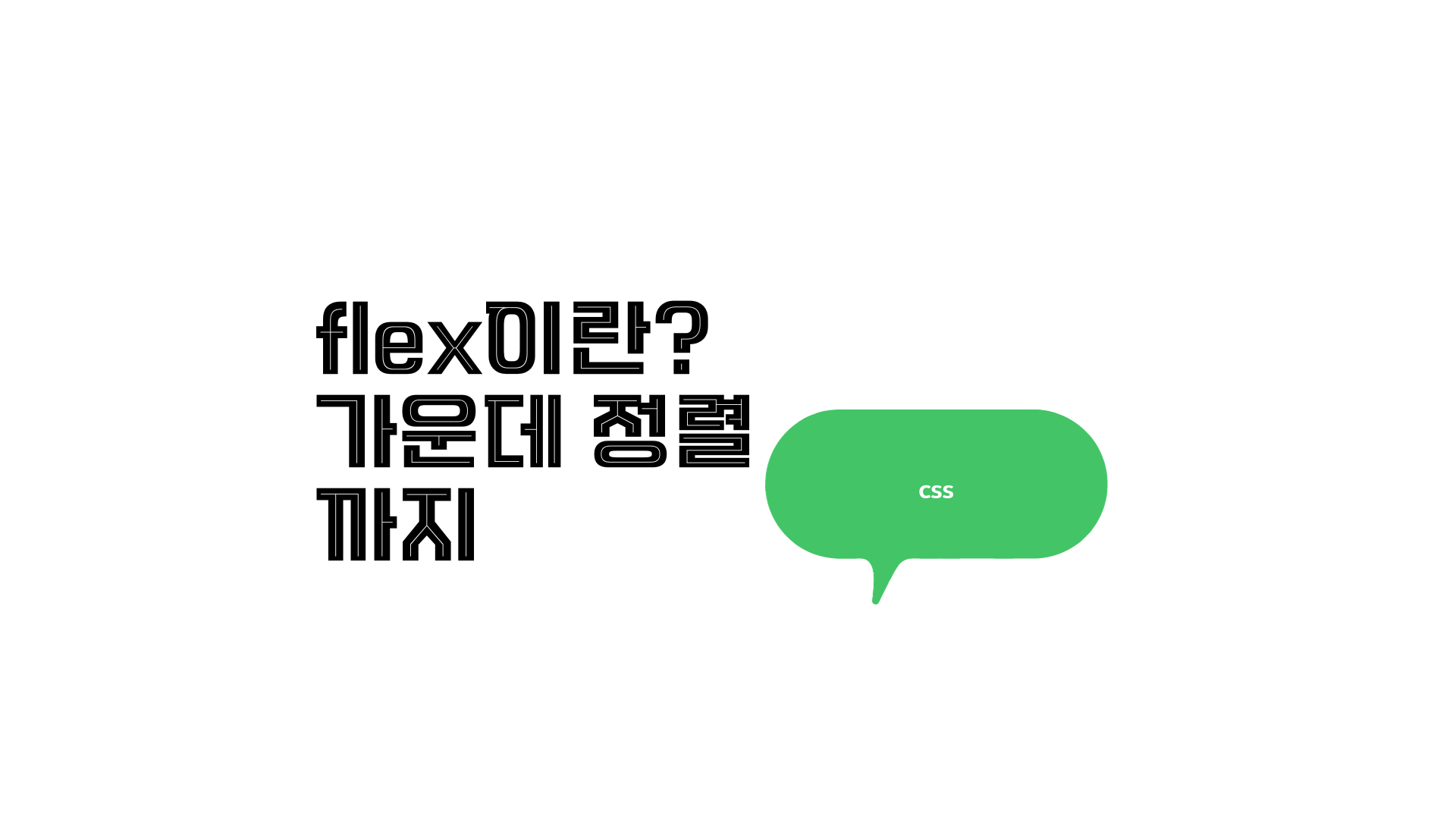
일반적으로 웹페이지의 레이아웃은 css의 display, float, position 등과 같은 속성을 사용해 구현하는데, 이러한 속성을 사용할 경우 레이아웃을 표현하는 것은 굉장히 복잡해 진다.
이러한 복잡한 레이아웃을 간단하게 구현할 수 있게 나온 것이 css3에 추가된 flexbox입니다. flexbox를 사용할 경우 요소의 크기와 순서를 유연하게 배치할 수 있다.
1) FlexBox(flex)
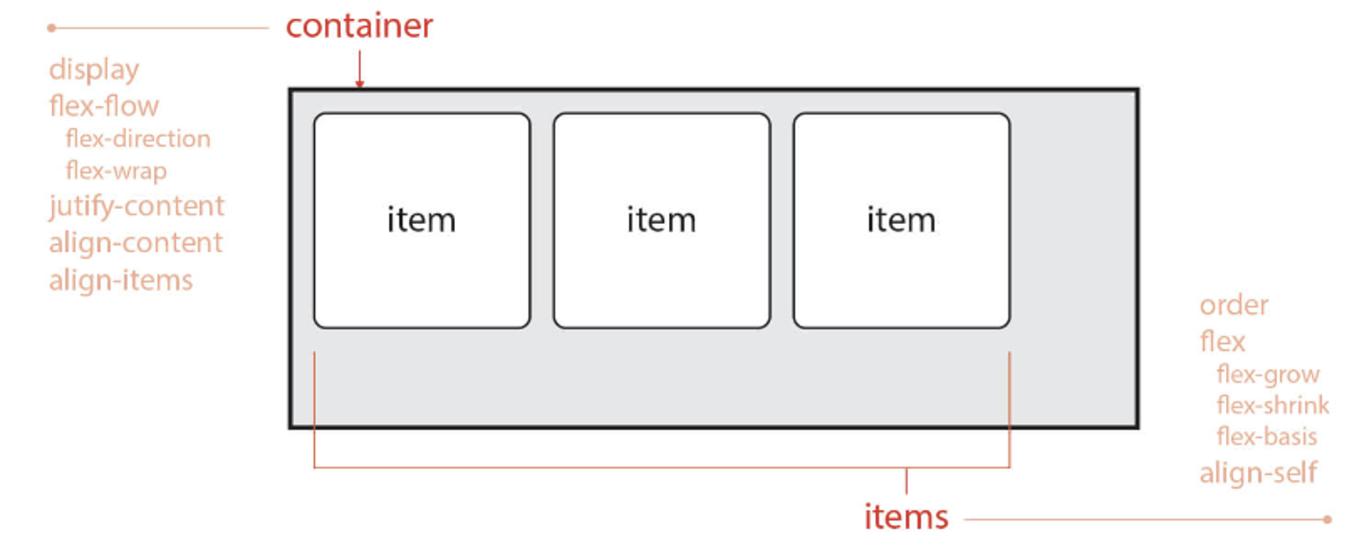
- flexbox 인터페이스 내의 아이템 간 공간 배분과 강력한 정렬 기능을 제공하기 위한 1차원 레이아웃 모델로 설계
- 가로정렬, 세로정렬 = 1차원정렬
- 둘 중 하나만
- flexbox를 1차원이라 칭하는 것은 레이아웅ㅅ을 다룰 때 한 번에 하나의 차원(행이나 열)만을 다룬다는 뜻이다.
- 기존 방식보다 훻씬 강력하고 편리한 기능
- float을 대체
- 부모 요소인 container를 Flex Container(플렉스 컨테이너) 라고 한다.
- 정렬하고자하는 요소의 부모
- 자식 요소인 item들을 Flex Item(플렉스 아이템) 이라고 한다.
- 컨테이너가 Flex의 영향을 받는 부모요소, 설정된 속성에 따라 각각의 아이템들이 배치
- max-axis(중심축): flex container 방향에 따라 다르다.
- cross-axis(반대축): max-axis(중심축)의 반대방향
- Ex) flex-direction: row; → 중심축:가로방향, 반대축:세로방향
2) 부모(container)한테 속성설정
-
display: flex;
-
display: inline-flex;
-
flex-direction
- 가로정렬할래? 세로정렬할래? ⇒ 중심축을 어떻게 할래?
- flex-direction: row; → 기본이 가로방향
- flex-direction: column; → 세로방향
- flex-direction: column -reverse; → 세로방향, 순서반대
-
flex-wrap
- flex-wrap: nowrap; → 기본이 넘치지 않는다.
- flex-wrap: wrap;하위요소가 많으면 다음 행으로 넘쳐 흐른다.
- 넘치지 않는 모습
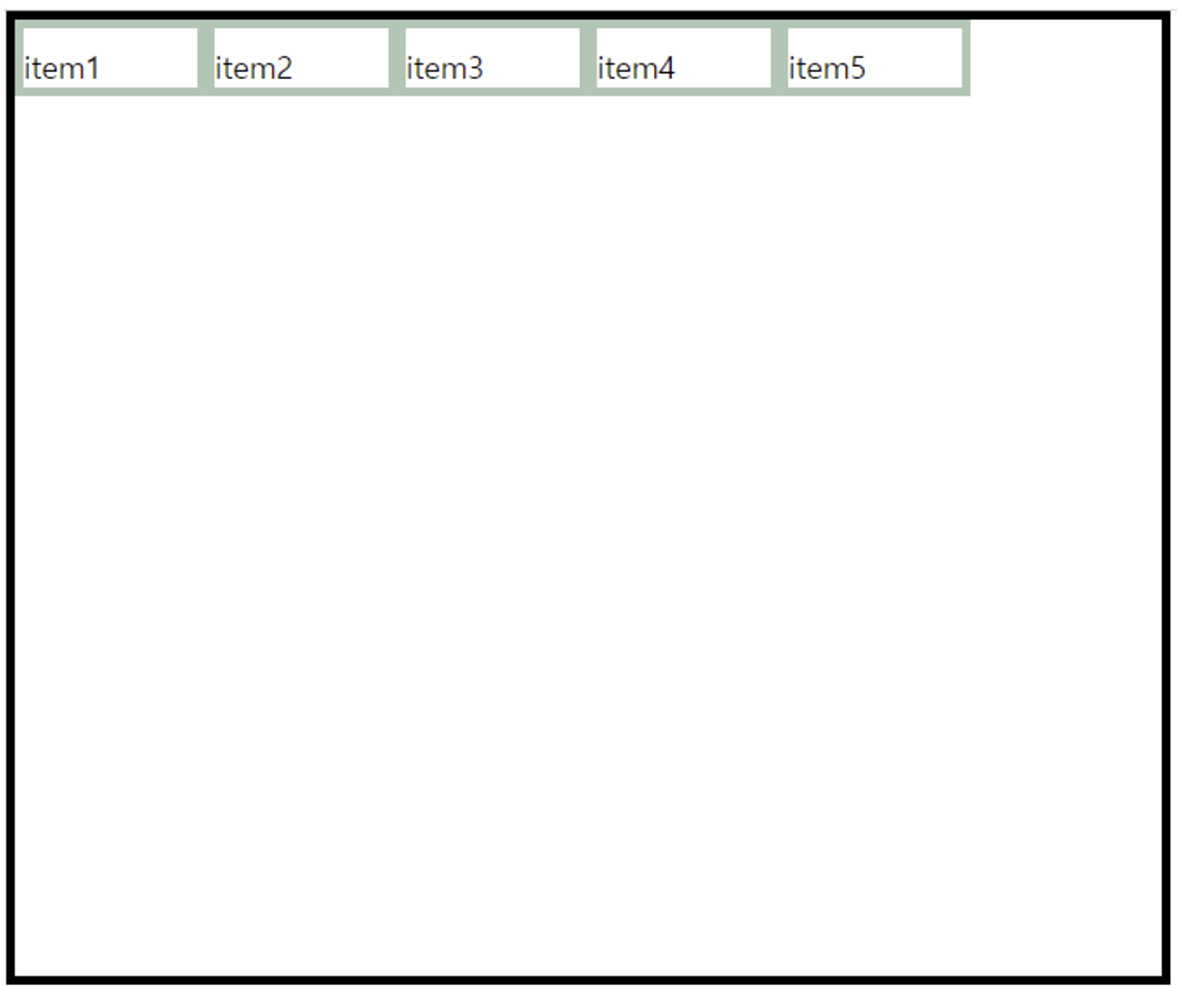
- 넘쳐 흐르는 모습
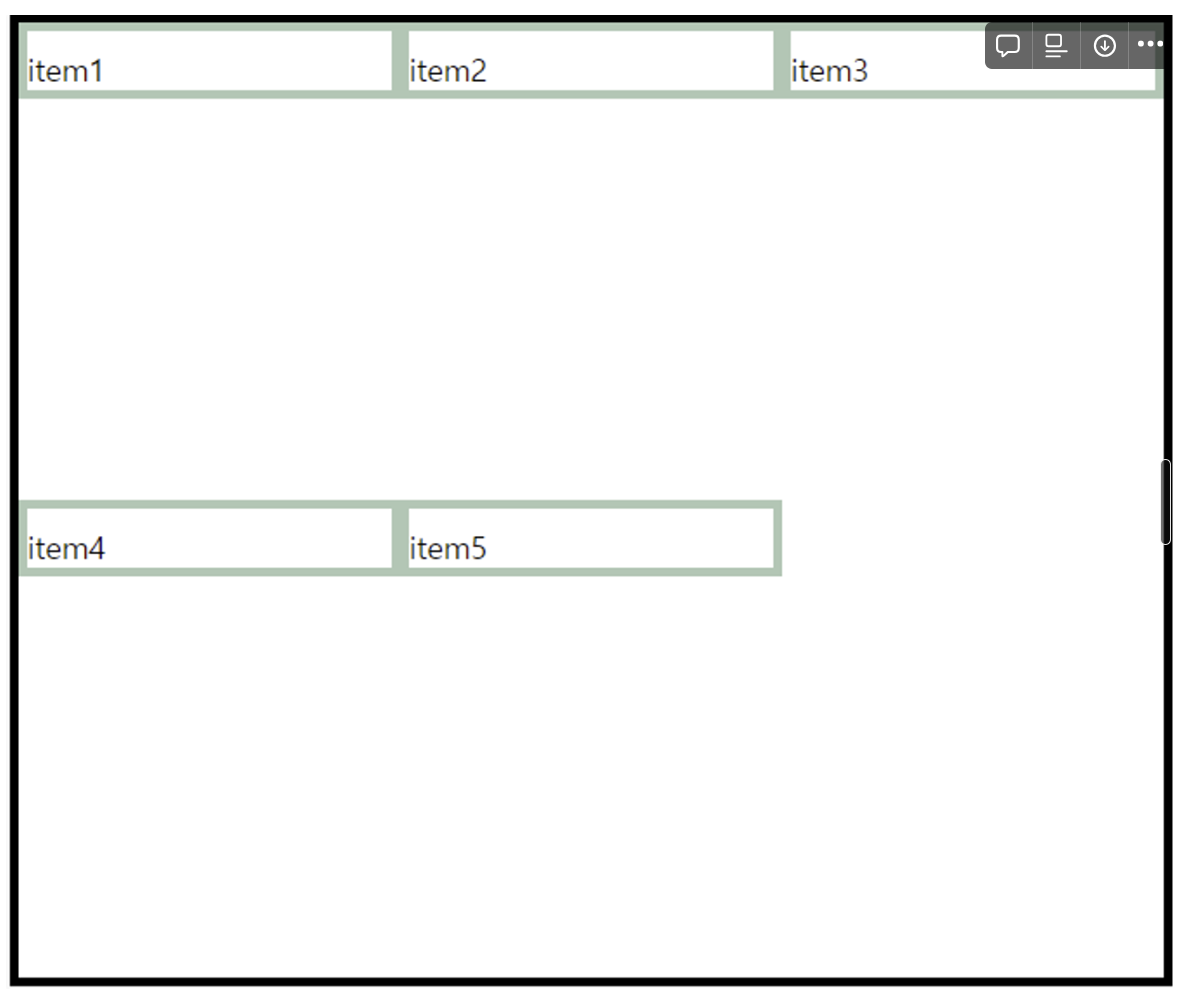
-
flec-flow
-
justify-content⭐⭐⭐
- 중심축 방향으로 item을 정렬한다,
- gnb(가로정렬)에서 가장 많이 사용한다.
- flex-direction: row; 상태에서
- justify-content: flex-start; → 하위요소가 기본배치(앞 부터)(기본)
- justify-content: flex-end; → 하위요소가 기본배치(끝 부터)
- justify-content: center; → 하위요소가 기본배치(가운데부터)
- justify-content: space-between; → 하위요소가 처음과 끝 사이에 같은 간격으로 배치(가장 많이 사용한다.)
- 같은 간격으로 배치된 모습
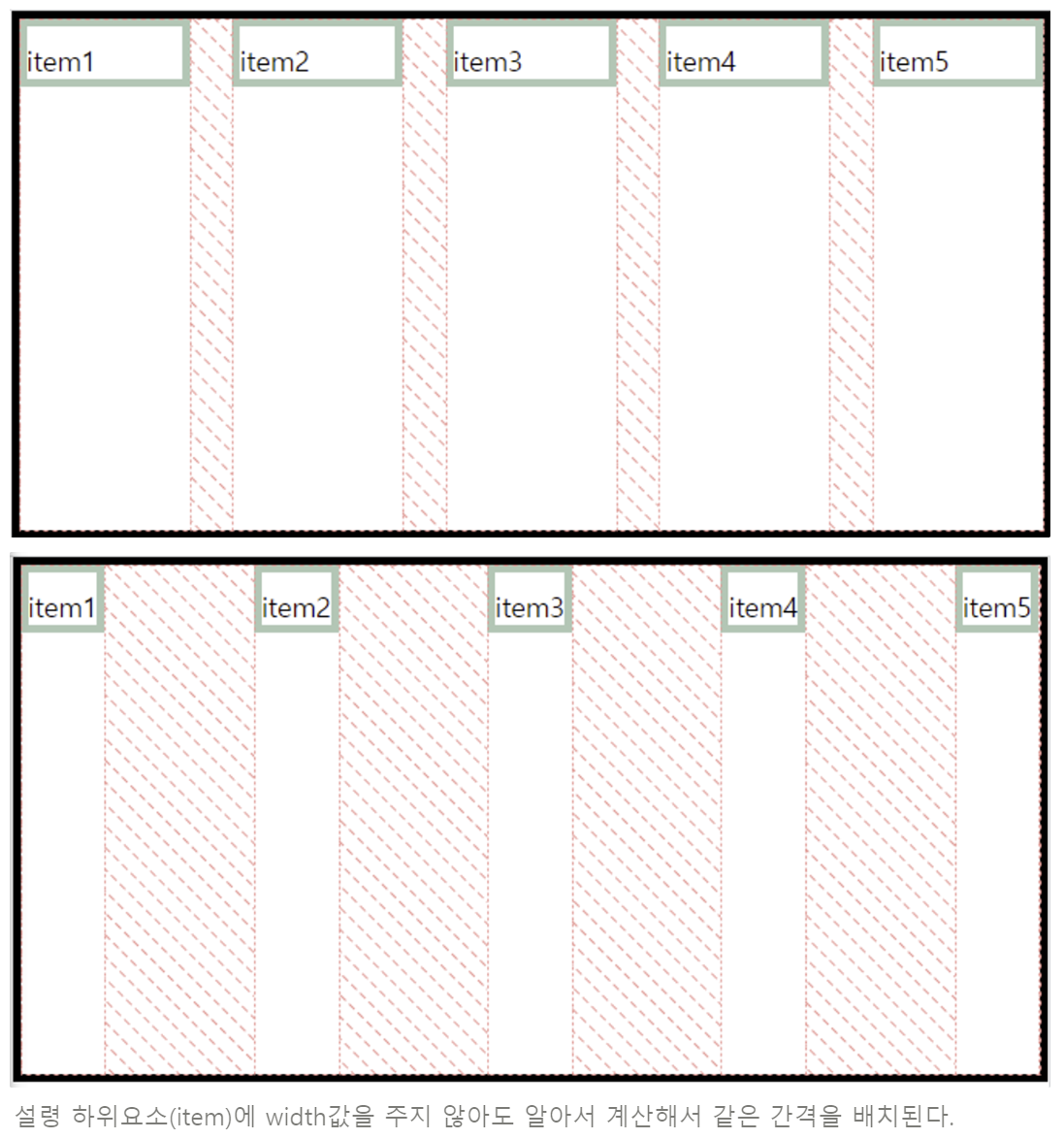
- 같은 간격으로 배치된 모습
-
align-content
- 반대축에서 item배치 → 높이 설정
- 한줄인 경우 align-content
- align-items: center; → 반대축 가운데
- 확인
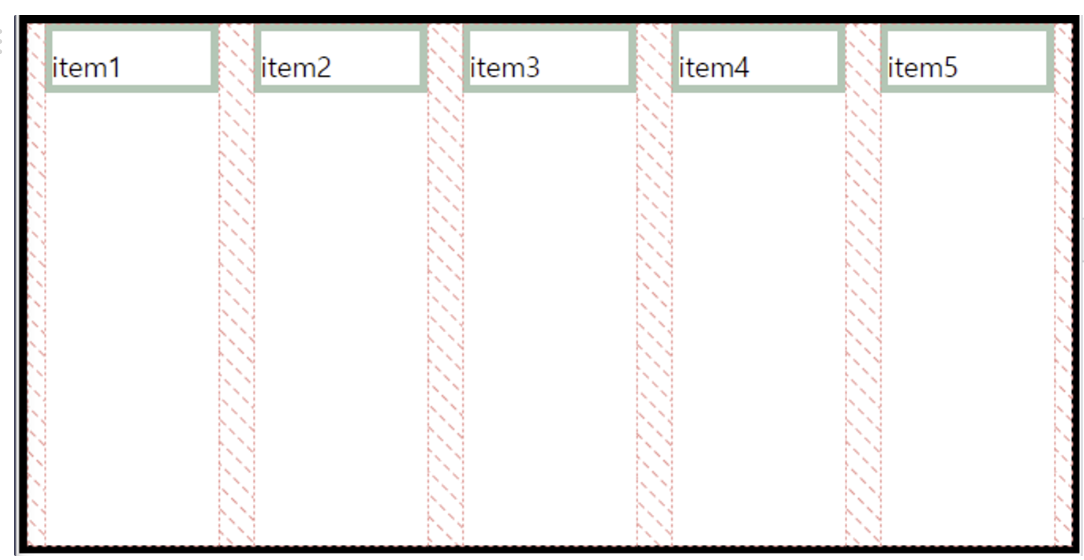
- 확인
- align-items: baseline; → 텍스트 중심
- align-items: strectch; → 기본 **height: auto일 경우는 container height의 100%이다.
- align-items: flex-start; → 처움
- align-items: flex-end; → 끝
-
align-items
-
두 줄인 경우 align-items
-
align-content: space-between; → 반대축 끝에 items를 배치하고 간격 같게
- 확인
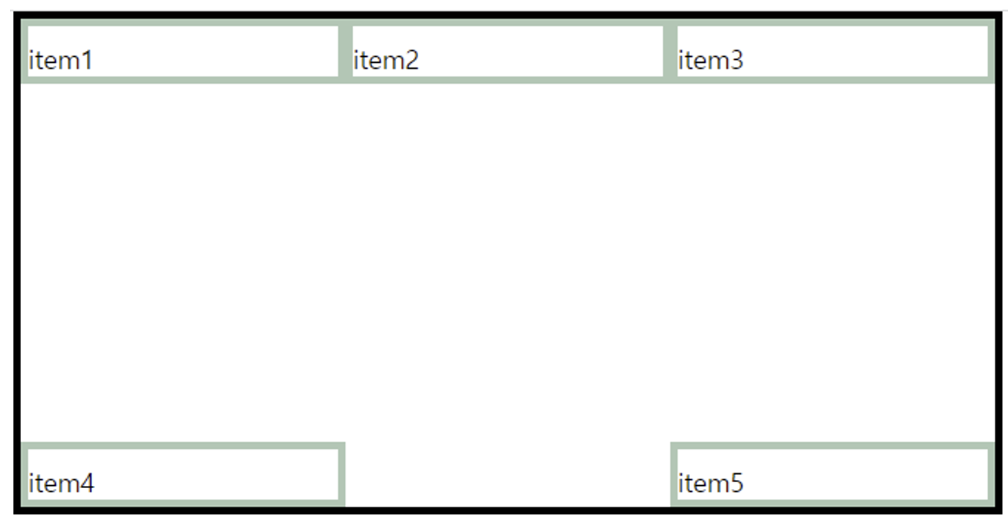
- 확인
-
align-content: center; → 반대축 중간에 items를 배치
-
확인
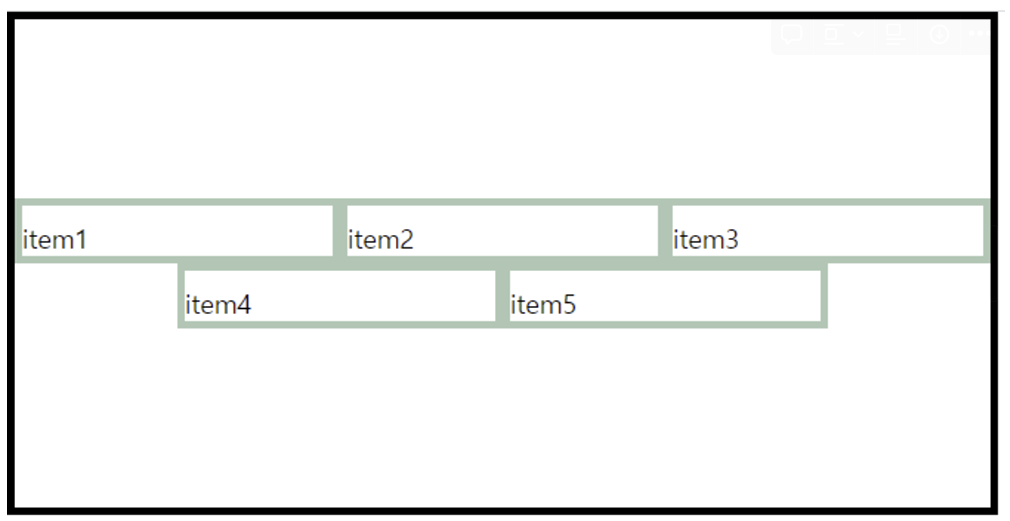
justify-content: center;
align-content: center;
-
-
3)자식(item)요소에 속성설정
-
order
- 1, 2, 3 → item의 순서를 지정
- 기본 0
- 큰 수가 뒤로 간다.
- 1 → 5순서
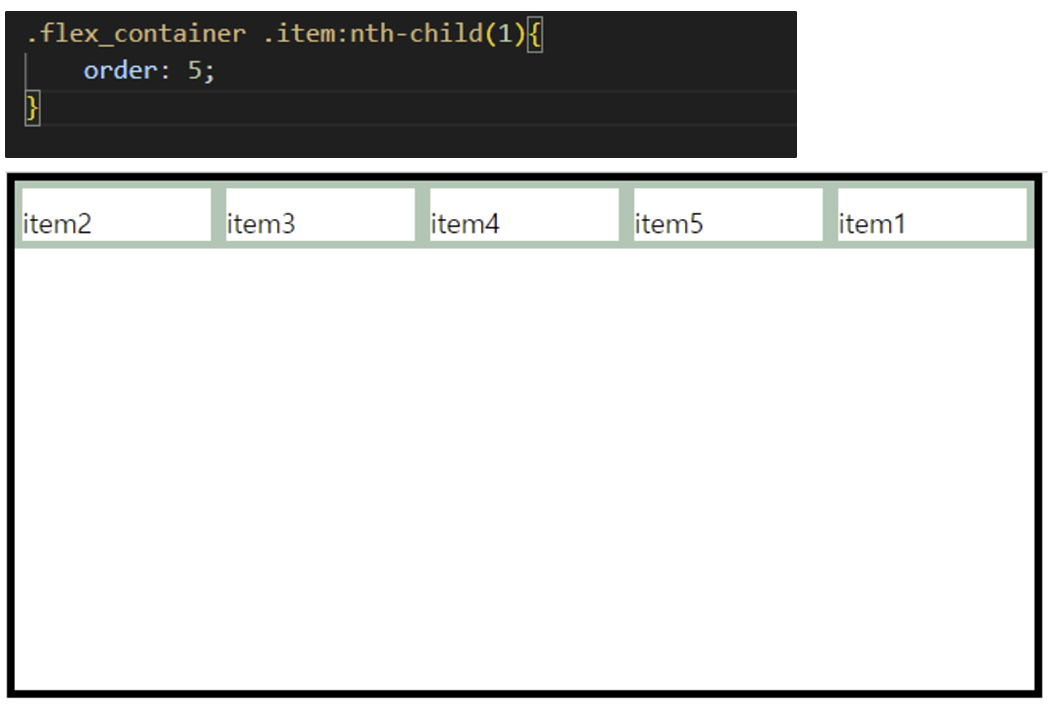
-
flex-grow
- 기본: 0, 원래지정값
- 1, 2, 3 크기가 상대적으로 변한다.
- 같은 비율로 변화
- 커진다.
-
flex-shrink
- 기본: 0
- 1, 2, 3 items이 줄어들었을 때 상대적으로 변한다.
- 2 → 2배로 줄어든다.
- 작아진
-
****flex 1 1 100px;**** ⭐
- flex: flex-grow flex-shrink flex-basis
- flex자식요소크기를 설정한다.
- 예시
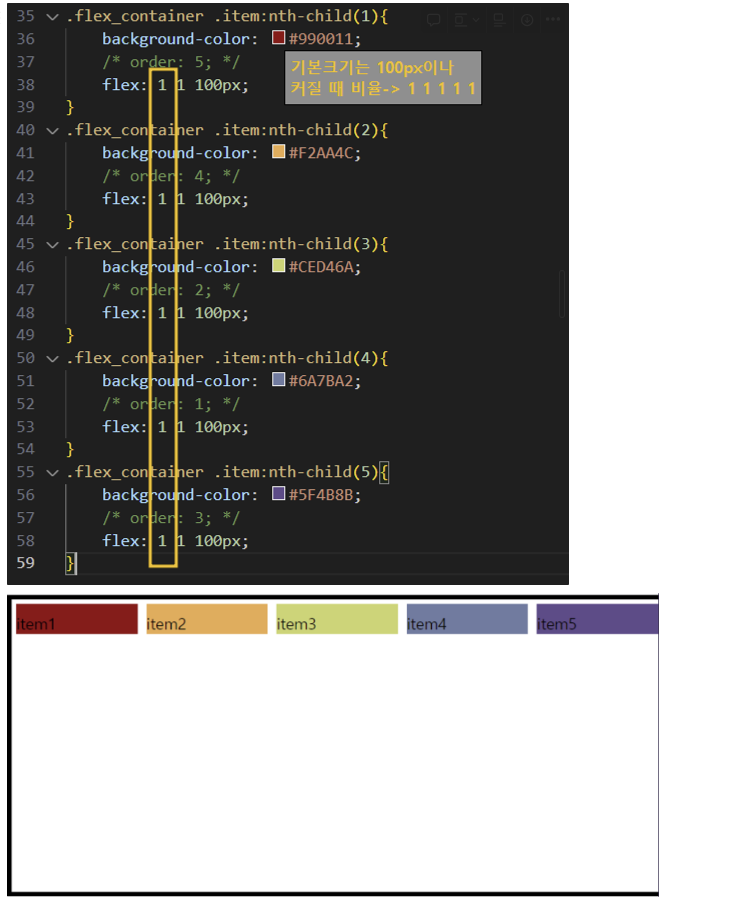
- flex: 0 0 300px;
- 해당 item은 고정값이 된다.
-
flex-basis
- auto (지정값)
- 30% 지정값대로 상대적으로 변화
-
align-self
- 특정 item의 위치를 배치
-
**flex: 1**
- 선택된 item 전체의 상대비율이 1이다.
- 부모에 대해서 동일비율
5) 실습
- html
<!DOCTYPE html> <html> <head> <meta charset="UTF-8"> <title>float</title> <link rel="stylesheet" href="css/flex_ex3.css" /> </head> <body> <div id="wrap"> <div class="header"> <div class="nav"> <h1 class="logo"><a href="#">LOGO</a></h1> <div class="gnb"> <ul> <li><a href="#">HOME</a></li> <li><a href="#">ADMIN</a></li> <li><a href="#">SHOPMALL</a></li> <li><a href="#">JOIN</a></li> <li><a href="#">LOGIN</a></li> </ul> </div> </div> </div> <div class="container"> <div class="sections"> <div class="section sec1">SECTION1</div> <div class="section sec2">SECTION2</div> </div> </div> <div class="footer"> <div class="fcon"> 주소 저작권 </div> </div> </div> </body> </html> - css
@import url(common/reset.css); #wrap { width: 100%; height: auto; border: 5px solid #000000; box-sizing: border-box; } /* header시작 */ .header { width: 100%; height: auto; /* border: 5px solid orange; */ box-sizing: border-box; padding: 20px 0; } .header .nav { max-width: 1200px; height: auto; margin: 0 auto; box-sizing: border-box; background-color: white; display: flex; justify-content: space-between; } .header .nav h1.logo { width: 120px; height: 60px; /* border: 5px solid#c72c1b; */ box-sizing: border-box; text-align: center; line-height: 60px; background-color: #333D79; color: #FCF6F5; } .header .nav h1.logo a { color: inherit; /* 부모요소속성 상속 */ } .header .nav .gnb { width: 500px; height: auto; /* border: 5px solid white; */ } .header .nav .gnb>ul { display: flex; justify-content: space-evenly; } .header .nav .gnb>ul>li { width: 20%; height: 60px; /* border: 5px solid #c72c1b; */ box-sizing: border-box; text-align: center; line-height: 60px; background-color: white; /* 0.3초 동안 효과를 적용 */ transition: all 0.3s; } .header .nav .gnb>ul>li:hover { background-color: #333D79; font-size: 16px; color: #FAEBEF; /* 손모양 커서 */ cursor: pointer; } .header .nav .gnb>ul>li:hover a { color: inherit; } .header .nav .gnb>ul>li a { color: #222222; } /* container시작 */ .container { /* clear:both; 성질을 없애준다.*/ width: 100%; height: auto; /* border: 5px solid #2BAE66; */ box-sizing: border-box; /* background-color: #2BAE66; */ /* 위 좌/우 아래 */ padding: 30px 0 30px; } .container .sections{ width: 100%; max-width: 1600px; height: auto; /* border: 5px solid black; */ box-sizing: border-box; margin: 0 auto; /* 위/아래 좌/우 */ padding: 20px 20px; box-shadow: 2px 2px 8px #cccccc; } .container .sections .section{ /* !important 동일 스타일 설정이 우선 적용*/ border: 5px solid #333D79!important; box-sizing: border-box; font-size: 40px; text-align: center; } .container .sections .section.sec1{ width: 100%; height: 400px; border: 5px solid #07553B; box-sizing: border-box; /* margin: 나하고 다른 컨텐츠와의 여백 */ /* 다른 컨텐츠 sec1을 기준으로 아래에 있음 */ margin-bottom: 20px; line-height: 400px; } .container .sections .section.sec2{ width: 100%; max-width: 1200px; height: 300px; margin: 0 auto; line-height: 300px; } /* footer시작 */ .footer { width: 100%; height: auto; /* border: 5px solid #0063B2; */ box-sizing: border-box; background-color: white; } .footer .fcon{ width: 100%; max-width: 1200px; height: 200px; margin: 0 auto; box-sizing: border-box; color: black; font-size: 30px; text-align: center; line-height: 200px; }
