조각기능 날씨 API 적용하기
날씨 가져오기
function set_temp() {
fetch("http://spartacodingclub.shop/sparta_api/weather/seoul").then((res) => res.json()).then((data) => {
let temp = data['temp']
$('#temp').text(temp)
});
}출력화면
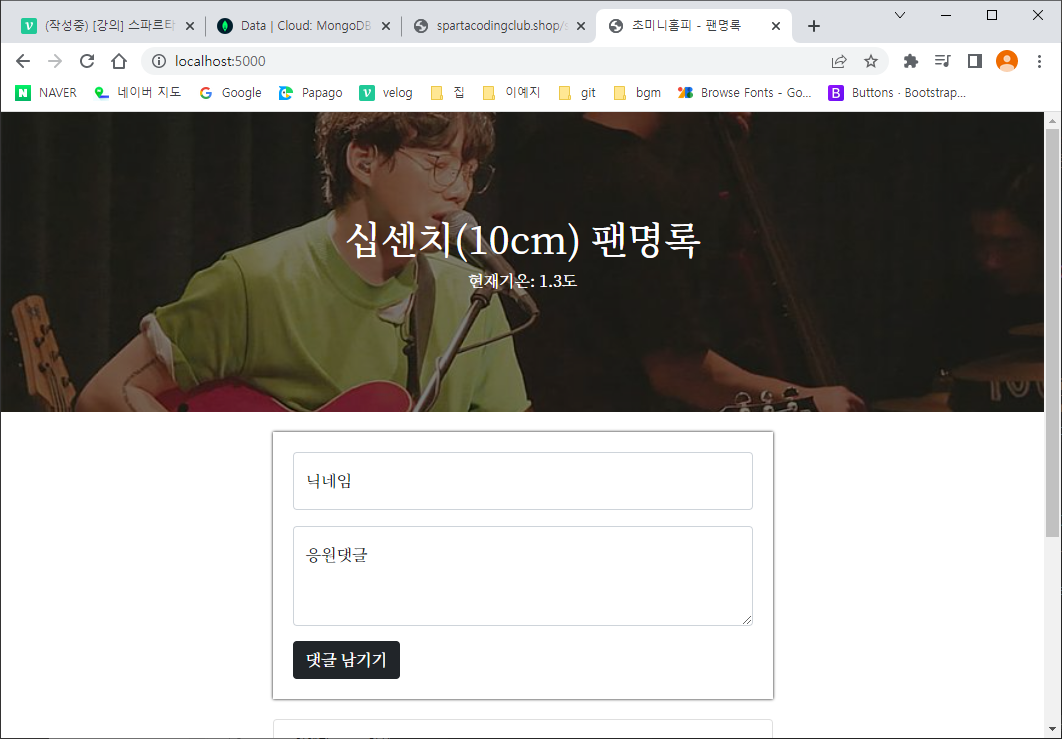
응원 등록하기(POST)
- 데이터 명세
- 클라이언트와 서버 연결 확인하기
- 서버부터 만들기
app.py
pymongo import 하고 doc에 저장해서 올리기
@app.route("/guestbook", methods=["POST"])
def guestbook_post():
name_receive = request.form['name_give']
comment_receive = request.form['comment_give']
doc = {
'name' : name_receive,
'comment' : comment_receive
}
db.fan.insert_one(doc)
return jsonify({'msg': '저장 완료!'})- 클라이언트 만들기
function save_comment() {
let name = $('#name').val()
let comment = $('#comment').val()
let formData = new FormData();
formData.append("name_give", name);
formData.append("comment_give", comment);
fetch('/guestbook', { method: "POST", body: formData, }).then((res) => res.json()).then((data) => {
alert(data["msg"]);
window.location.reload()
});
}- 완성 확인하기
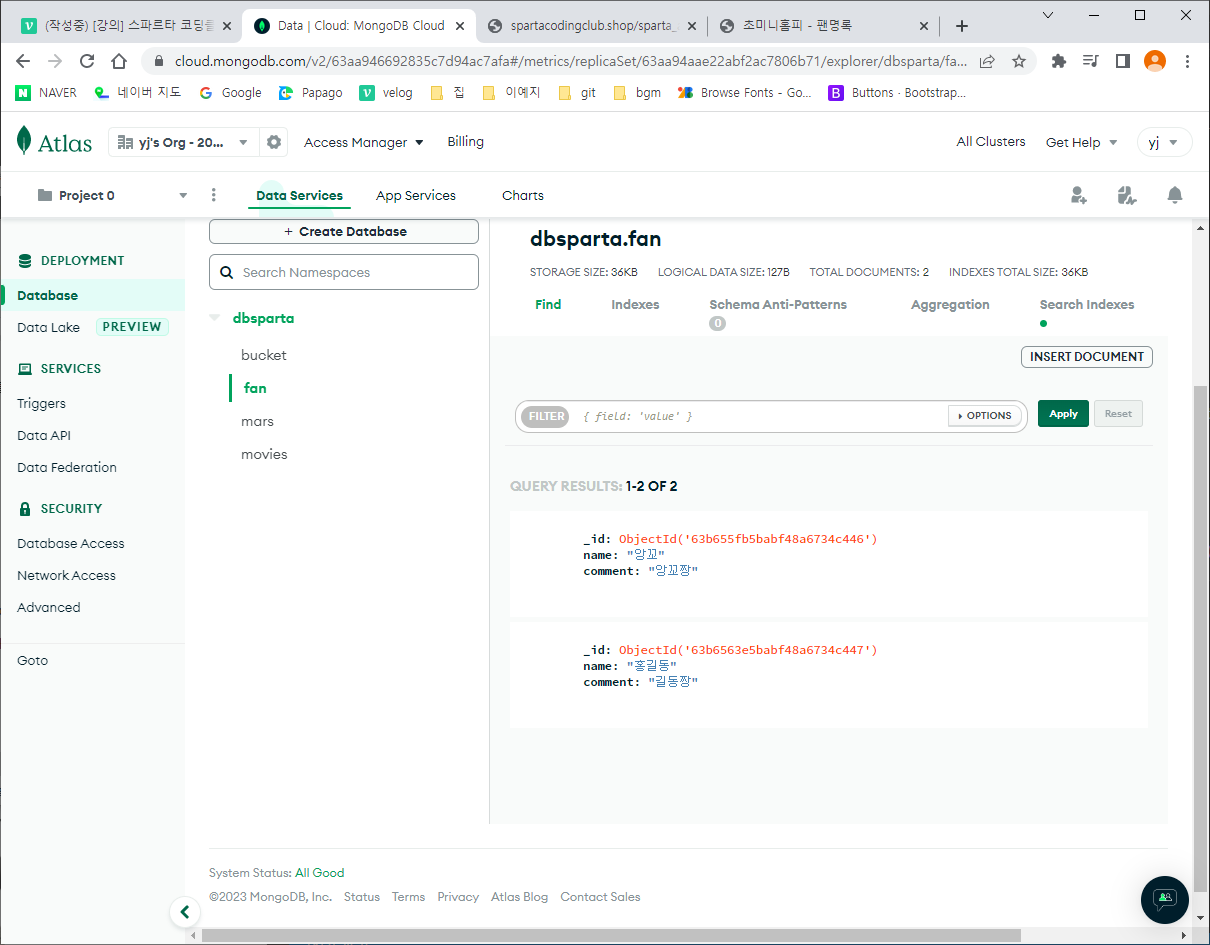
응원 보여주기(GET)
- 데이터 명세
- 클라이언트와 서버 연결 확인하기
- 서버부터 만들기(데이터 가져오기)
def guestbook_get():
all_comments = list(db.fan.find({},{'_id':False}))
return jsonify({'result': all_comments})- 클라이언트 만들기
function show_comment() {
fetch('/guestbook').then((res) => res.json()).then((data) => {
let rows = data['result']
$('#comment-list').empty()
rows.forEach((a)=> {
let name = a['name']
let comment = a['comment']
let temp_html = `<div class="card">
<div class="card-body">
<blockquote class="blockquote mb-0">
<p>${comment}</p>
<footer class="blockquote-footer">${name}</footer>
</blockquote>
</div>
</div>`
$('#comment-list').append(temp_html)
})
})
}- 완성 확인하기

