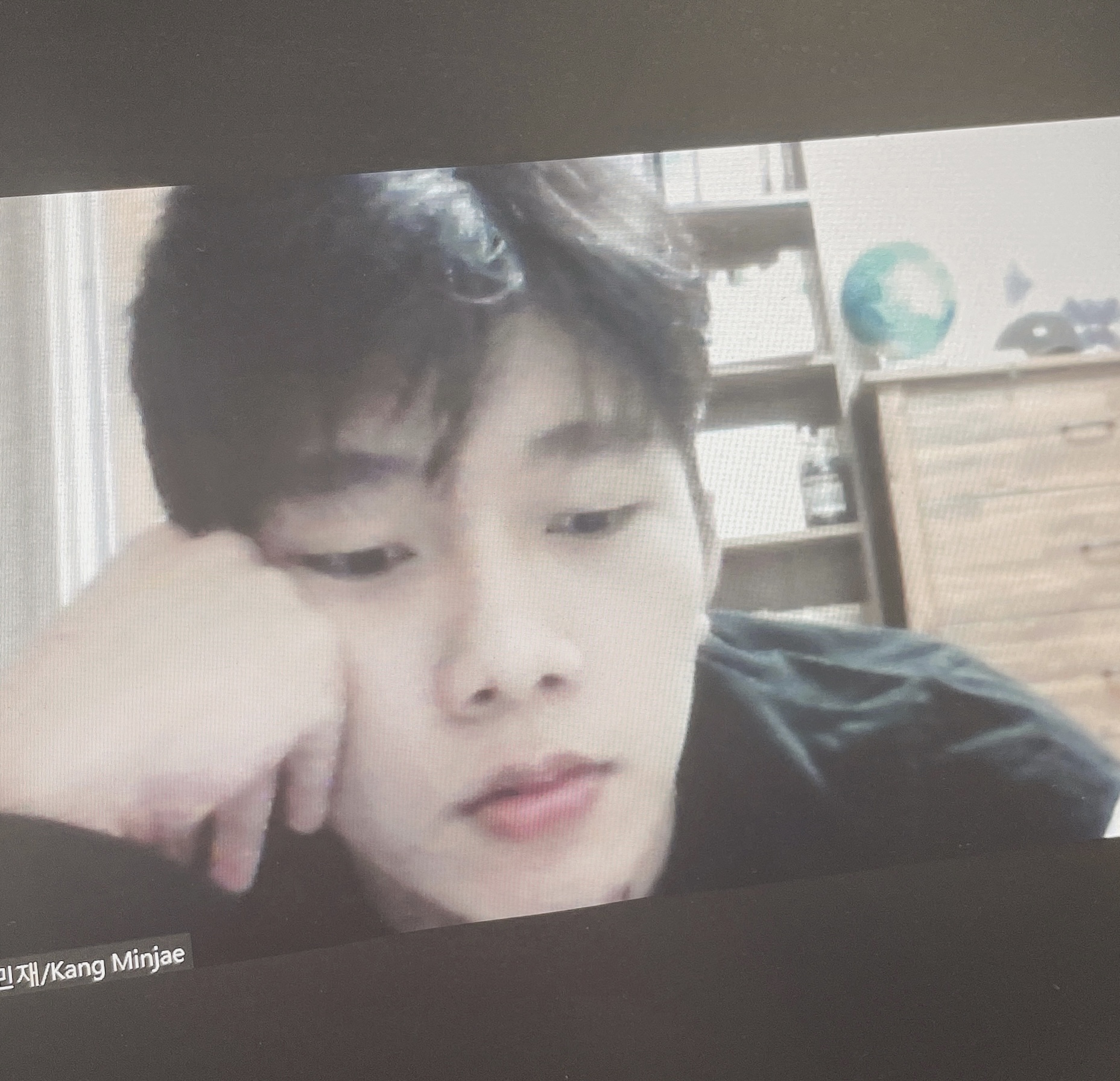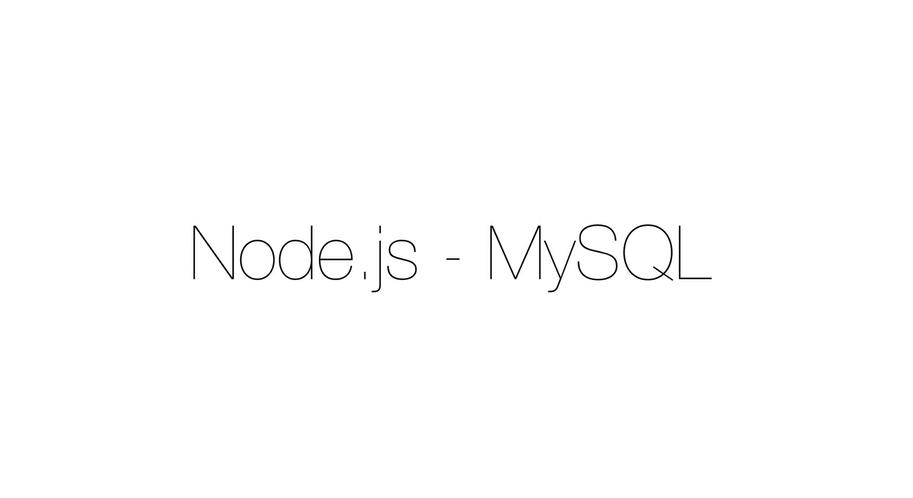
홈페이지 구현
데이터를 파일로 저장했던 웹 사이트를 이제는 데이터를 데이터베이스에 저장하는 웹 사이트로 변경해보는 과정이다.
mysql.js 파일에 작성해놓았던 타인이 만들어놓은 모듈 코드를 웹 사이트 실행을 위해 main.js 파일에 작성해준다.
var mysql = require('mysql');
var db = mysql.createConnection({
host : 'localhost',
user : 'root',
password : '비밀번호',
database : 'opentutorials'
});
db.connect();그리고 데이터베이스를 정상적으로 로드되는지 코드를 통해서 확인해준다.
// 수정 전 파일을 로드하는 코드
fs.readdir('./data', function(error, filelist){
var title = 'Welcome';
var description = 'Hello, Node.js';
var list = template.list(filelist);
var html = template.HTML(title, list,
`<h2>${title}</h2>${description}`,
`<a href="/create">create</a>`
);
response.writeHead(200);
response.end(html);
});
///////////////////////////////////////////////
// 데이터베이스를 로드하는 코드
db.query(`SELECT * FROM topic`, function(error,topics){
console.log(topics);
response.writeHead(200);
response.end('Success');
});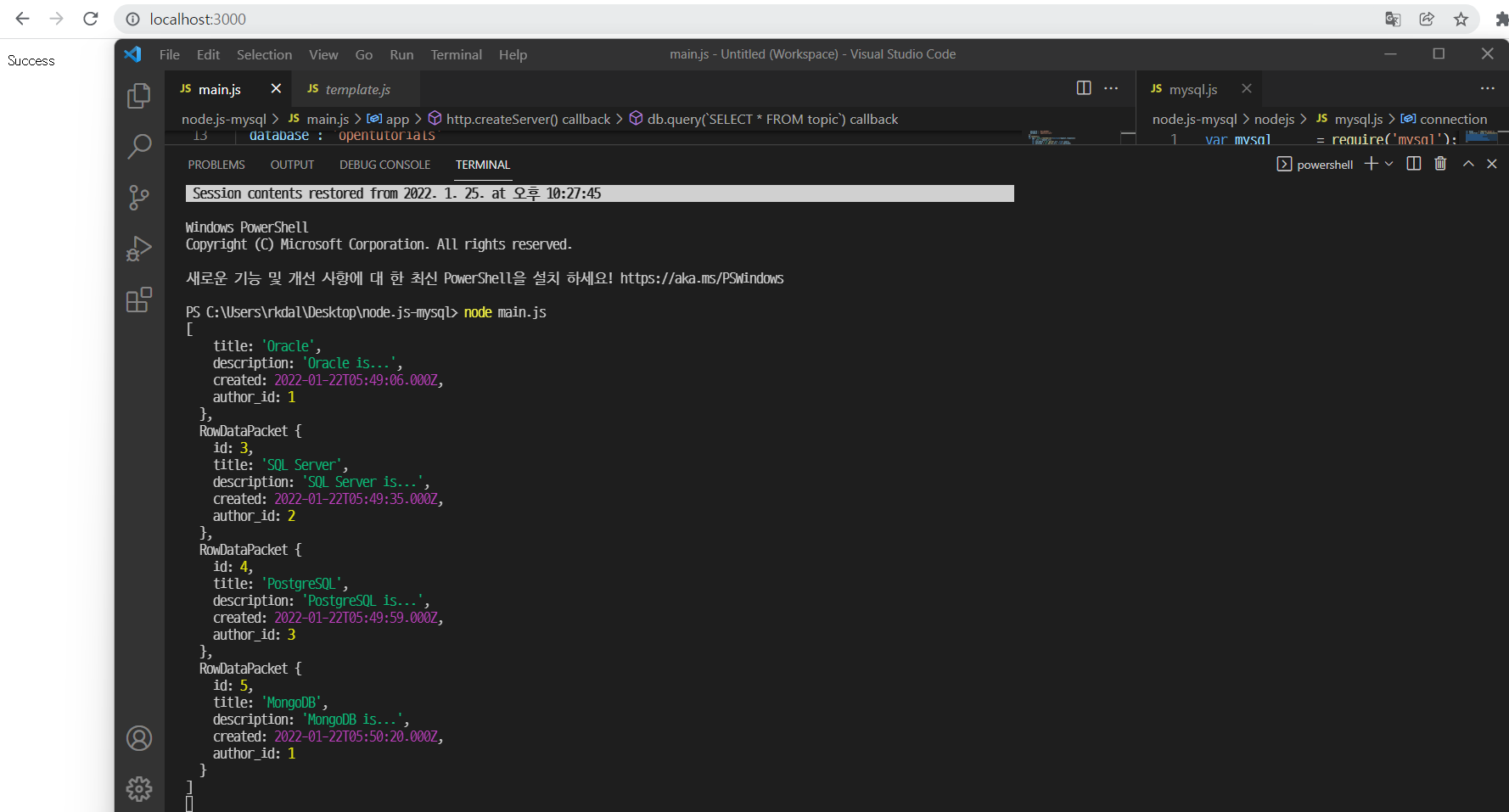
웹 사이트에는 정상적으로 'Success'라는 문구가 출력되고, 터미널에 내용이 출력되는 것을 확인 할 수 있다. 그래서 곧장 내가 만든 간단한 웹 사이트에 적용해보기로 하였다.
--topic table 생성
CREATE TABLE topic(
id VARCHAR(100) NOT NULL,
description TEXT NOT NULL,
PRIMARY KEY(id));
-- id = major
INSERT INTO topic(id,description) VALUES('major','본문내용');
-- id = goal
INSERT INTO topic(id,description) VALUES('goal','본문내용');
-- id = BasicChallenge
INSERT INTO topic(id,description) VALUES('BasicChallenge','본문내용'); 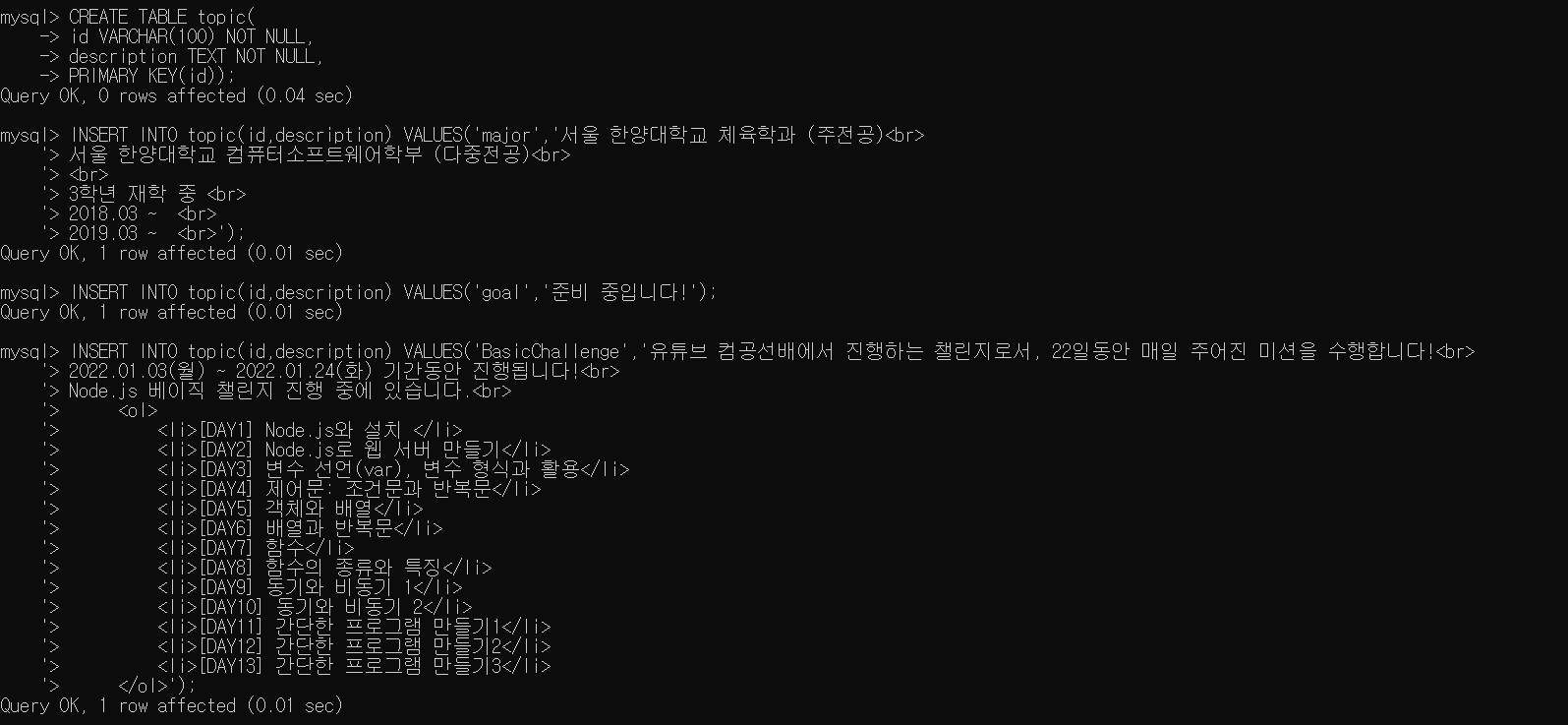
id값과 본문내용이 들어가있는 테이블을 생성해주었다. 기존에 텍스트 파일에 저장되어있던 데이터를 데이터베이스로 만들어준 것이다. 이후 데이터베이스를 연동시킬 수 있도록 코드를 수정해줬다.
// 수정 전 파일을 로드하는 코드
fs.readdir('./data', function(err, filelist){
fs.readFile(`data/${queryData.id}.txt`,'utf8', function(err, description){
var title = `${querytotitle(queryData.id)}`;
var template = templateHTML(title, description,
`<br><a href='/update?id=${queryData.id}'>🙇♂️내용 수정하기🙇♂️</a> <a href = '/'> 홈으로🏠</a><br>Life is always finding its own way`)
response.writeHead(200);
response.end(template);
});
});
// 수정 후 데이터베이스를 로드하는 코드
db.query(`SELECT * FROM topic`, function(error,topic){
if(error){
throw error;
}
db.query(`SELECT * FROM topic WHERE id=?`,[queryData.id],function(error2,topic){
if(error2){
throw error2;
}
var title = `${querytotitle(queryData.id)}`;
var template = templateHTML(title, topic[0].description,
`<br><a href='/update?id=${queryData.id}'>🙇♂️내용 수정하기🙇♂️</a> <a href = '/'> 홈으로🏠</a><br>Life is always finding its own way`)
response.writeHead(200);
response.end(template);
})
})topic의 정보를 불러오지 못하거나, 특정 id의 정보를 가져오지 못했을 경우를 고려하여 throw error;를 작성해주었다. 그리고 topic 데이터는 배열에 담겨서 들어오기 때문에 topic을 배열로서 취급하여 topic[0].description으로 작성해주었다.
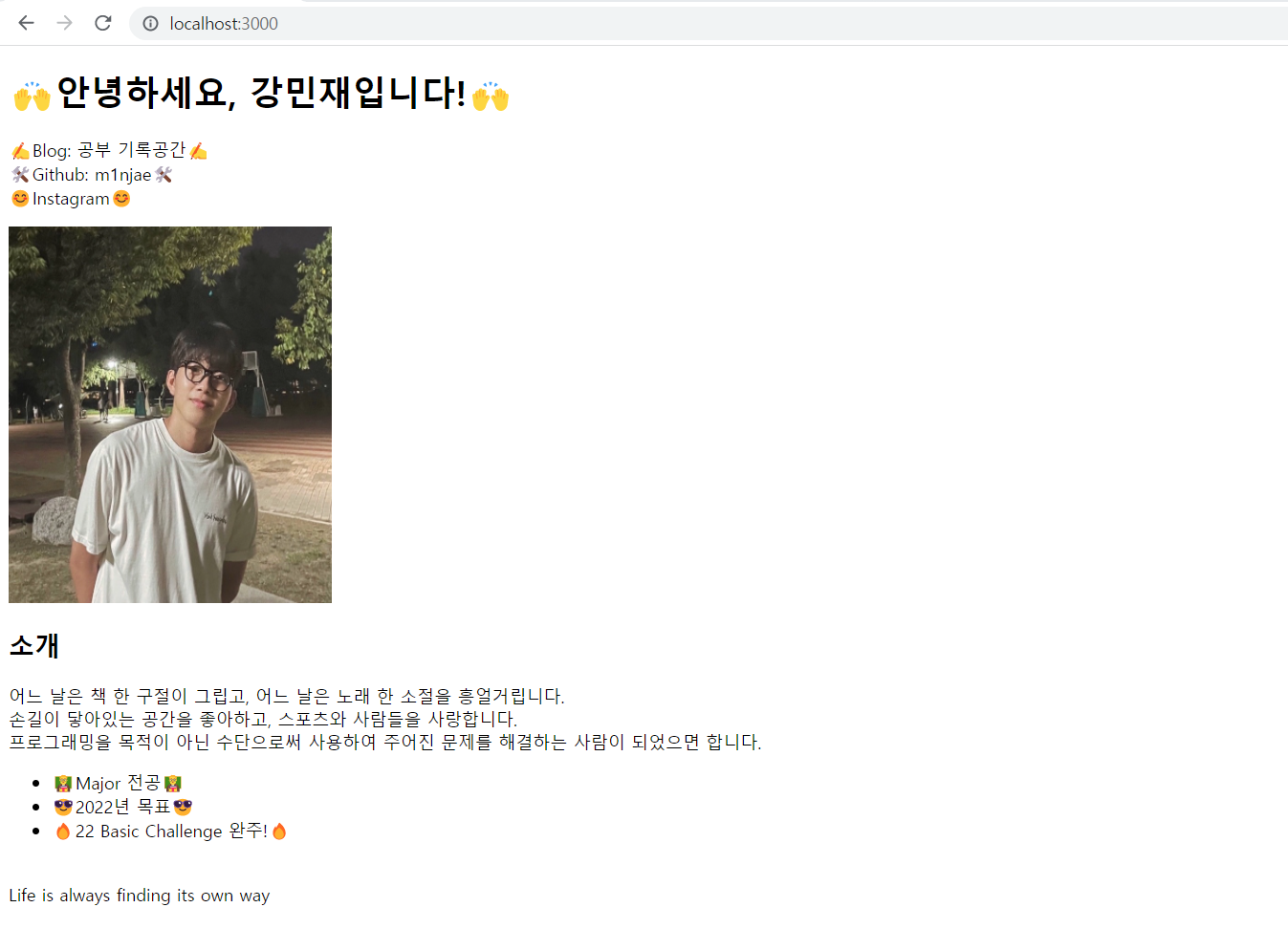
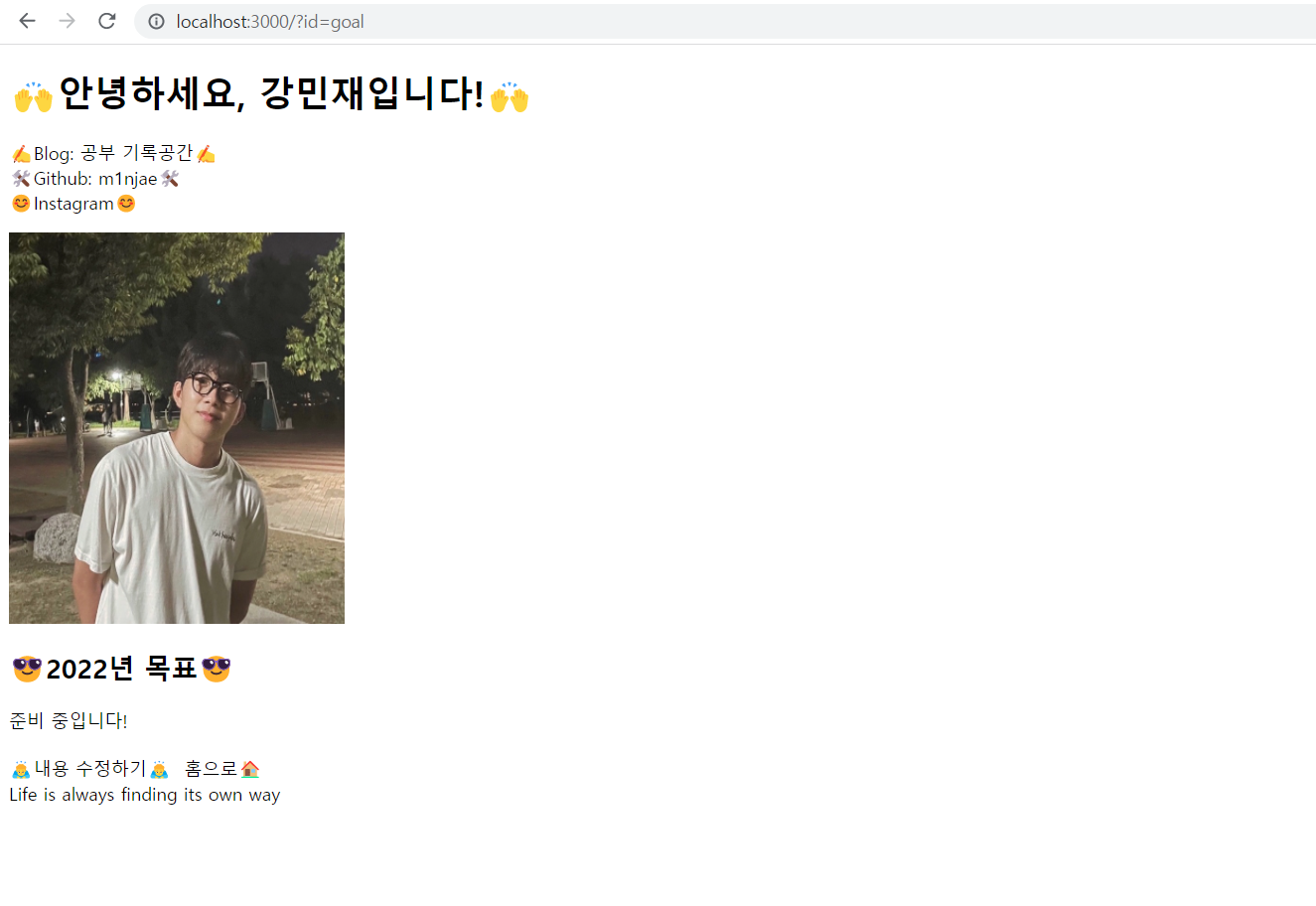
id값도 기존 쿼리스트링과 동일하게 잘 나타나고, 데이터베이스에 있는 내용들을 잘 출력하는 것을 확인할 수 있었다. 에러없이 바로 되니까 뭔가 신기하고 어색하고 그래.. 내일은 글 수정하는 부분을 구현해보도록 해야겠다.