프론트 엔드 개발자로 나는 css 도 완벽히 모르는게 맞다 :(
근데 이것저것 듣는것은 많아서 요즘 뭐가 대세래~ 요런 것들은 주워듣는 편이다.
Tailwind는 너무 자주 들어 귀에 익어 있는 프레임 워크고 설치라도 해보고 맛이라도 봐보려고 한다.
소개
공식 : https://tailwindcss.com/
TailwindCSS는 CSS 프레임워크다.
TailwindCSS가 사용자도 많아지고, 사용자의 만족도도 확실히 높은 프레임워크임에는 틀림이 없는 것 같다.
트렌드 한번 쫒아가보자💁
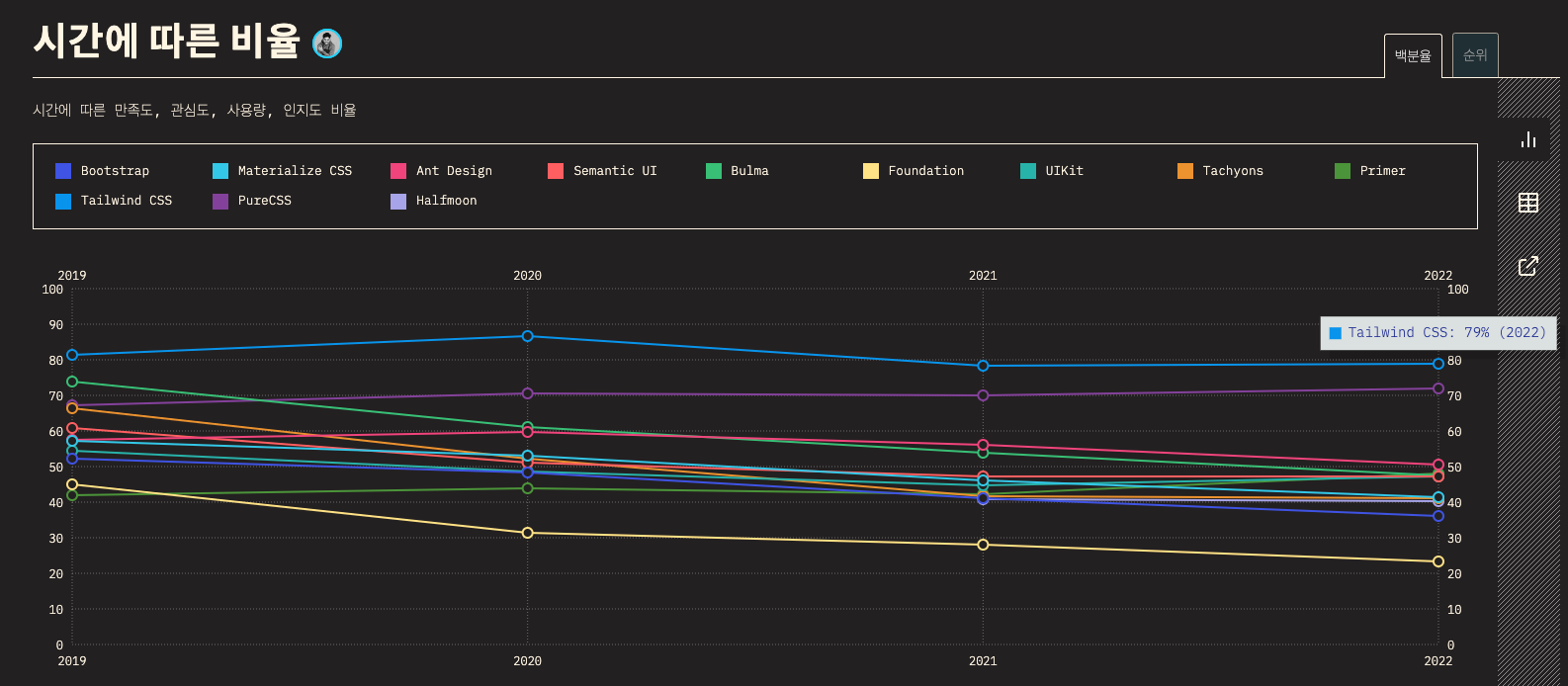
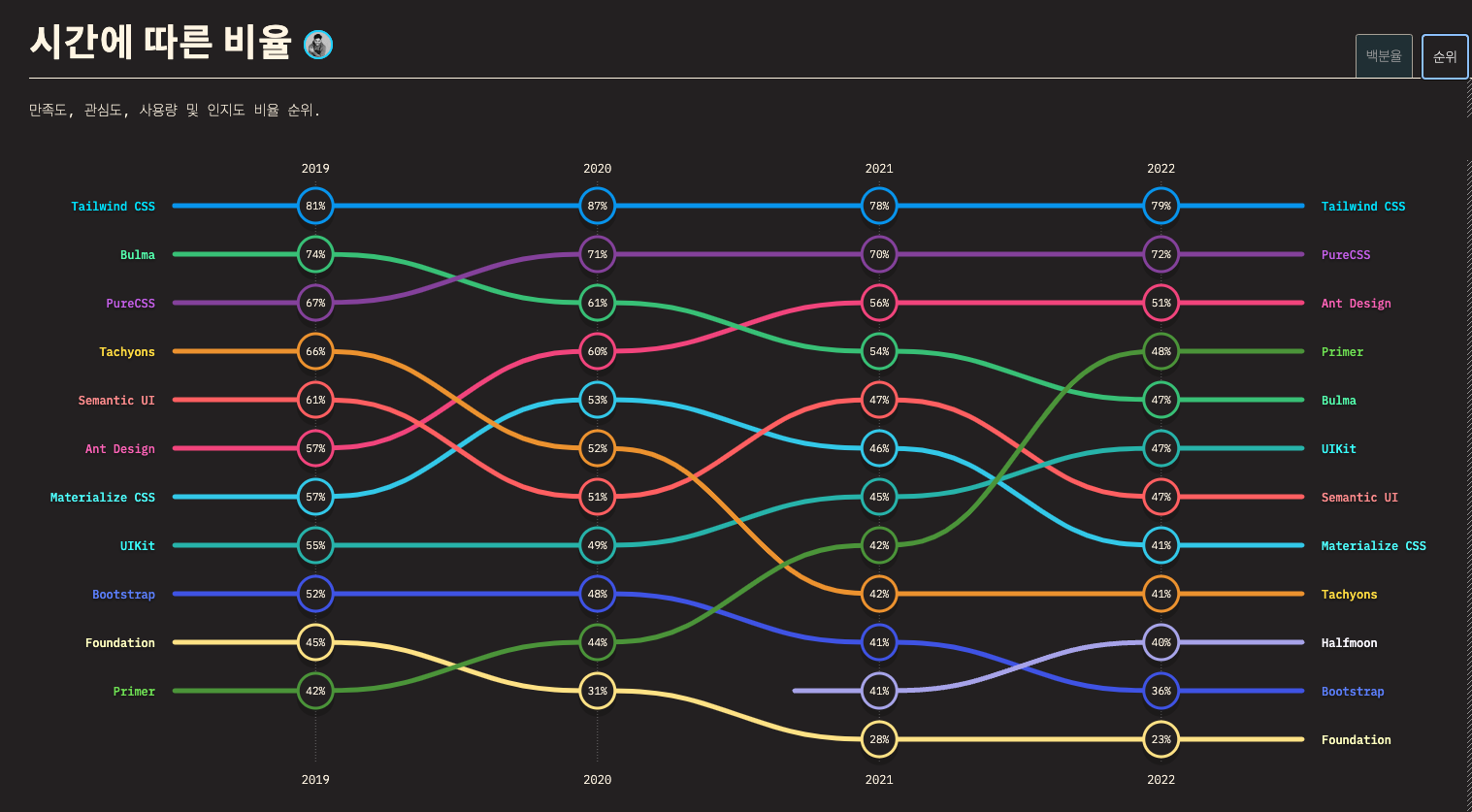
특징(장점)
TailwindCSS의 특징.
- 클래스명에 직접 CSS옵션을 적용하기때문에, 클래스 이름을 크게 고민할 필요가 없다.
- CSS의 많은 부분을 직관적인 추상화를 해주어, 간단하게 입력이 가능하다.
- 필요한 부분은 커스텀마이징을 통하여 기능을 추가 할 수 있다.
- 실제 CSS를 사용하는것과 이름 등이 크게 다르지 않으며, 마우스를 hover 할 경우, 실제 CSS에서 어떻게 - 적용되는지 알 수 있다.
- 반응형 환경을 조금 더 쉽게 조작 할 수 있다.
- VS코드를 사용할경우 자동완성 기능을 제공해주는 Tailwind CSS IntelliSense 라는 확장프로그램이 있다.
실제 프로젝트나 개발을 하다보면 가장 아래 두 부분이 좀 구미가 당기게 만드는 느낌
설치
나는 이미 프로젝트가 있어서 해당 프로젝트에 설치를 진행하려 한다.
공식문서의 설치방법
1.
- npx create react-app project
- 폴더로 이동후, tailwind 및 tailwind Lib를 설치
- npm install tailwindcss postCSS와 autoprefixer
- npx tailwindcss init 을 실행하면 tailwind.config.js 파일이 생성된다.
- 설치된 tailwind.config.js 에서 다음과 같이 설정을 진행한다. content 옵션은 tailwindCSS가 적용되는 범위를 설정한다.
/** @type {import('tailwindcss').Config} */
module.exports = {
// content: [], -->
content: [
"./src/**/*.{js,jsx,ts,tsx}",
],
theme: {
extend: {},
},
plugins: [],
}2.
- index.js에 파일을 import 한다.
나는 index.css를 이미 지워버려서 tailwind.css로 파일을 새로 만들었지만 index.css 안의 내용을 지우고 아래 내용을 붙여 넣어서 import해도 관계없다. - tailwind는 기본적으로 사용하는 nomalize가 있기때문에,별도로 reset.css 등을 적용하려 한다면 정상적으로 작동하지 않습니다.
@tailwind base;
@tailwind components;
@tailwind utilities;
tailwind.cssimport React from "react";
import ReactDOM from "react-dom/client";
import App from "./App";
import { ThemeProvider } from "styled-components";
import { theme } from "./theme";
import "./tailwind.css";
const root = ReactDOM.createRoot(
document.getElementById("root") as HTMLElement
);
root.render(
// <React.StrictMode>
<ThemeProvider theme={theme}>
<App />
</ThemeProvider>
// </React.StrictMode>
);
- <React.StrictMode> 내용을 주석 처리한 이유는 Route의 Link 가 동작을 안해서 해당 내용을 지우면 Link 가 정상적으로 동작함
여기 까지 하면 기본적인 세팅은 끝이다.
테스트
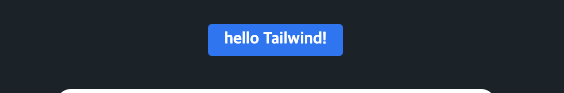
<Header>
<h1 className="bg-blue-500 hover:bg-blue-700 text-white font-bold py-2 px-4 rounded">
hello Tailwind!
</h1>
</Header>
comment
- 각 컴포넌트 마다 import를 해주지 않고, index.js에만 import를 해주면 되는게 느낌있다.
- Tailwind 자체에서 설정 되어있는 클래스 이름을 가져다가 사용하는 것 같은 느낌 하여튼 꽤나 편리하네,,? 커스텀도 편리하게 가능하다 하니 요거 약간 느낌 있다.
Extension
Tailwind CSS IntelliSense
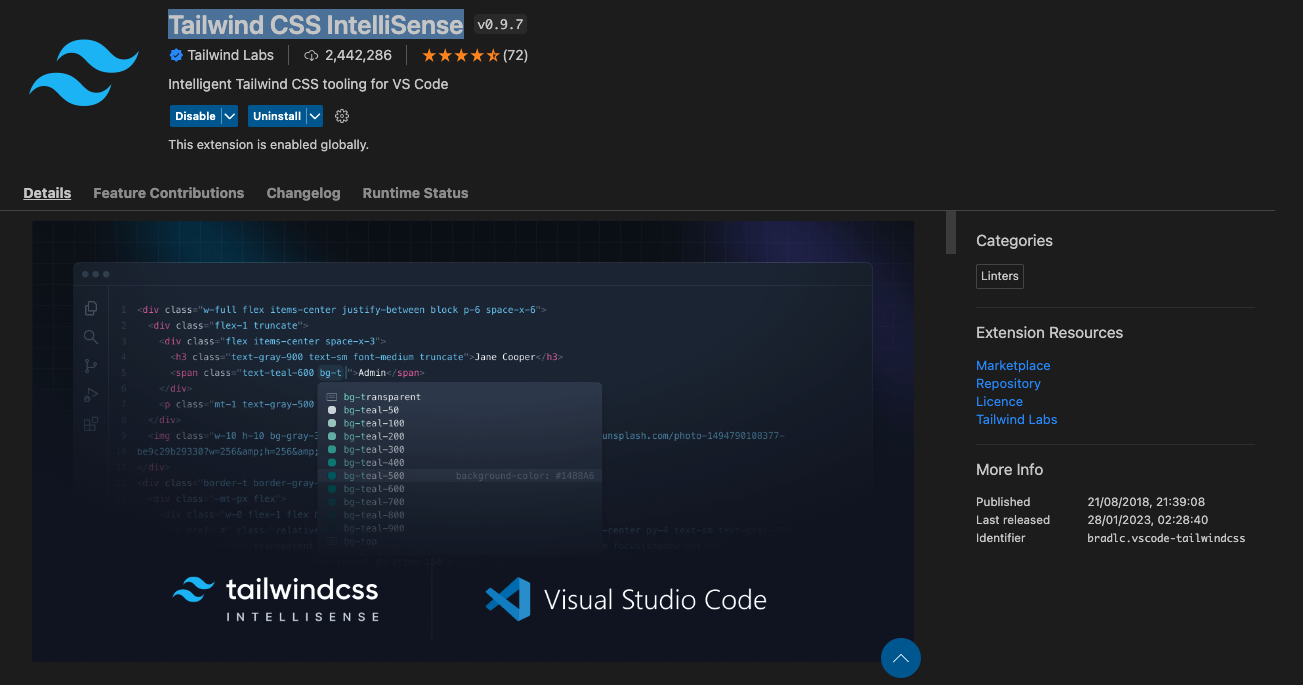
- 설정의 자동완성을 도와주기 위해서 VScode의 마켓플레이스에서 Tailwind CSS IntelliSense를 검색하여 설치한다.
- Tailwind CSS IntelliSense은 tailwind에서 사용하는 옵션들을 자동완성 시켜준다.
- 또한 tailwind에서 사용된 옵션들에 마우스를 위치시키면 실제 CSS 속성이 어떻게 적용되어 있는지도 알 수 있다.
