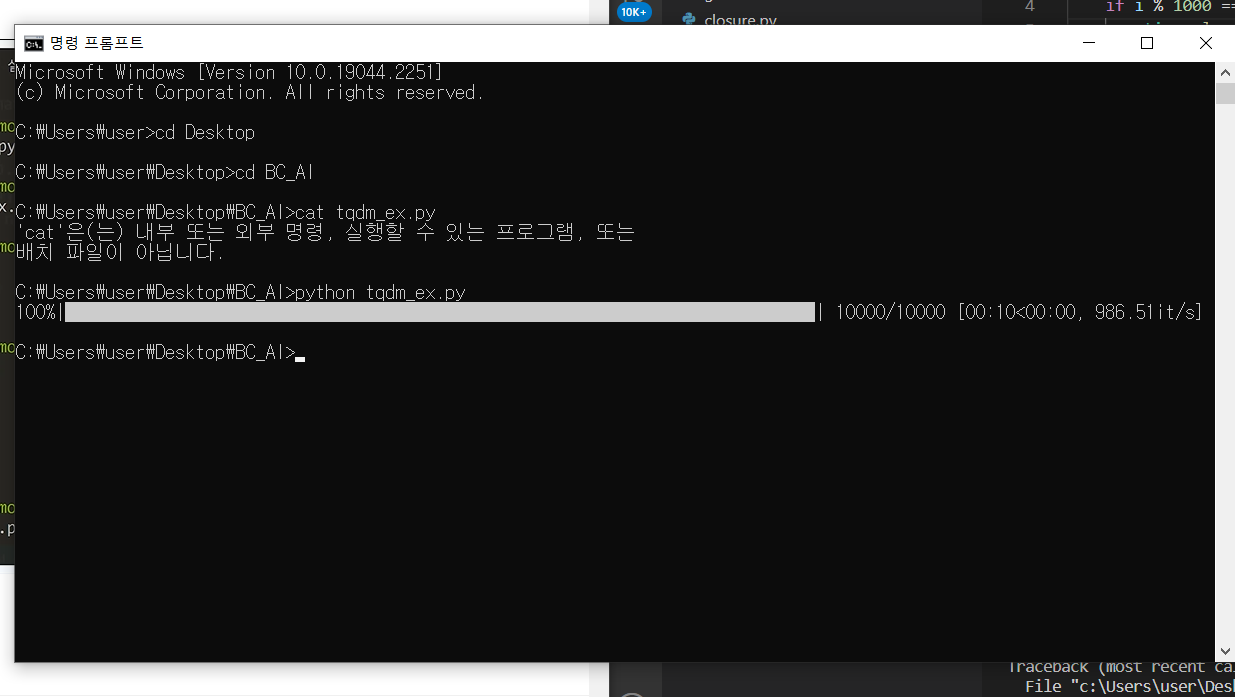네이버 부스트코스 <인공지능 기초다지기> 강의를 참고하여 작성하였습니다.
0. 남이 만든 프로그램을 쓰는 법
- 파이썬은 대부분의 라이브러리가 이미 다른 사용자에 의해서 구현되어 있다. 오픈소스에 기여한다거나, 회사에서 남이 만든 코드를 가져와서 쓸 때 이런 모듈이 필요하다. = 라이브러리
1) 모듈
: 어떤 대상의 부분/조각
- 모듈은 패키지 안에 있다.
- 프로그램을 모듈화하면 다른 사람이 내 프로그램을 쓰기 쉬워진다!
ex) facebook for developers -> facebook api
카카오도있더라 - ex) 파이썬 Built-in Module인 random을 사용
2) 패키지
: 모듈을 모아놓은 단위, 하나의 프로그램
1. Module 만들기
1) 모듈이란?
- 파이썬의 Module은 py파일을 의미한다.
- 같은 폴더에 Module에 해당하는 .py파일과 사용하는 .py을 저장한 후
import문을 사용해서 module을 호출한다.
=> pycache 파일이 생긴다.
: 파이썬을 쉽게 호출할 수 있도록 기계어로 번역해서 파이캐시 파일에 저장한다. 내 폴더를 메모리로 로딩할 때 빠르게 하기위해서 컴파일한 폴더구나~라고 생각하면 된다.
> module_ex.py
import fah_converter
print("Enter a celcius value: ")
celcius = float(input())
fahrenheit = fah_converter.convert_c_to_f(celcius)
print("That is ", fahrenheit, "degrees Fahrenheit")
> fah_converter.py
def convert_c_to_f(celcius_value):
return celcius_value * 9.0 / 5 + 32출력값:
Enter a celcius value:
36.5
That is 97.7 degrees Fahrenheit
2) namespace
- 모듈을 호출할 때 범위 정하는 방법
- 모듈 안에는 함수와 클래스 등이 존재 가능
- 필요한 내용만 골라서 호출할 수 있음
- from, import 키워드
-
Alias 설정하기 : 모듈명을 별칭으로 사용
-
모듈에서 특정 함수 / 클래스만 호출하기
-
모듈에서 모든 함수 / 클래스를 호출하기
#1.
import fah_converter as fah
#2.#convert_c_to_f 함수만 호출
from fah_converter import convert_c_to_f
#3.#전체 호출
from fah_converter import *3) Built-in Modules
- 파이썬에 이미 있는 모듈
-
import random
print(random.randint(0,100)) # 0~100사이의 정수 난수 생성
print(random.random()) # 일반적인 난수 생성 -
import time
print(time.localtime()) # 현재 시간 출력 -
import urllib.request
response = urllib.request.urlopen("http://~")
print(response.read())
- 모듈을 아는 것보다 모듈의 키워드를 알아서 구글링하는게 좋다!
2. Package 만들기
1) 패키지란?
: 하나의 대형 프로젝트를 만드는 코드의 묶음
- 다양한 모듈들의 합, 폴더로 연결됨
- init, main 등 키워드 파일명이 사용된다.
- 다양한 오픈소스들이 모두 패키지로 관리된다.
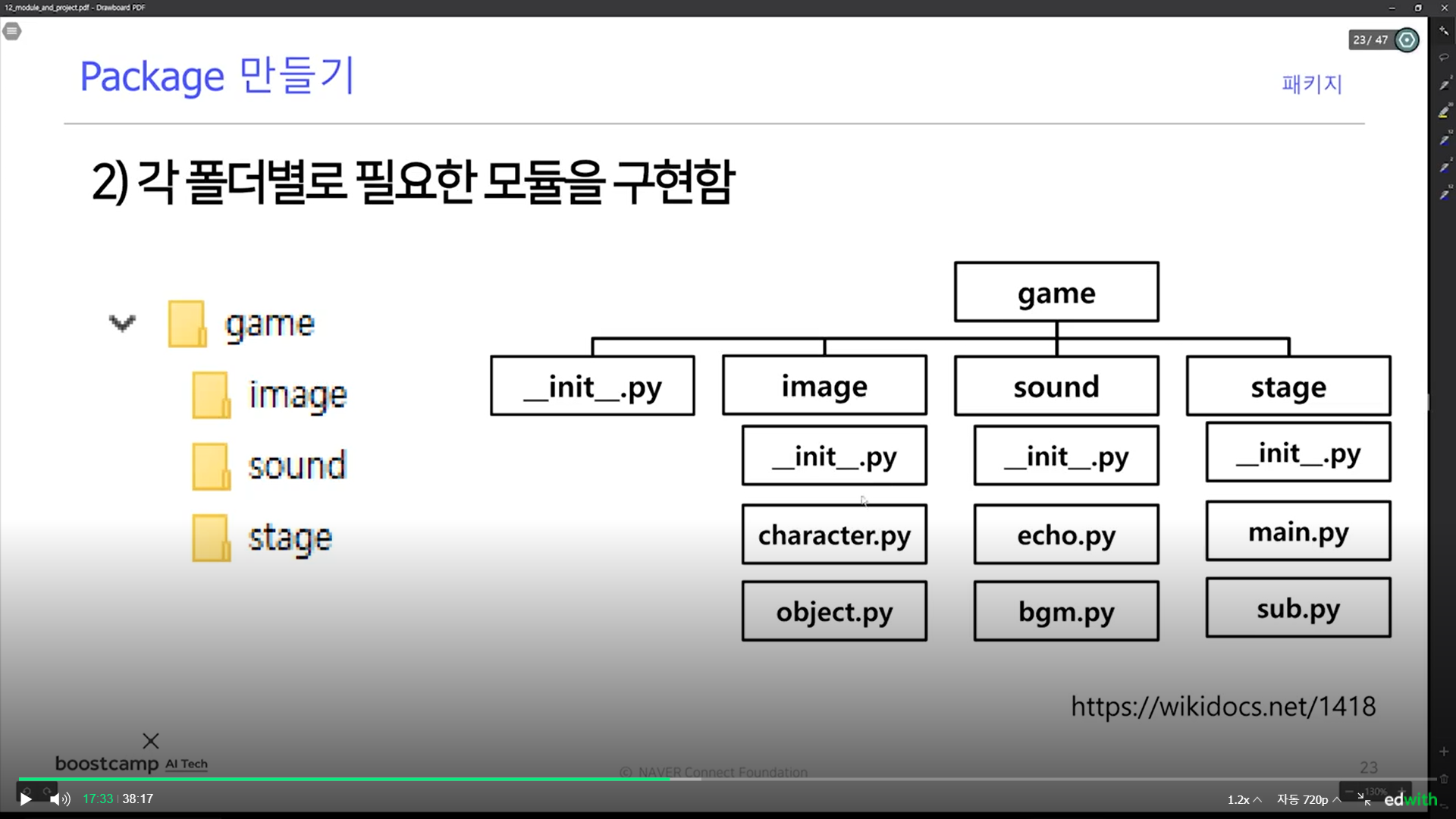
- 해당 그림과 똑같이 파일을 만들어준다.
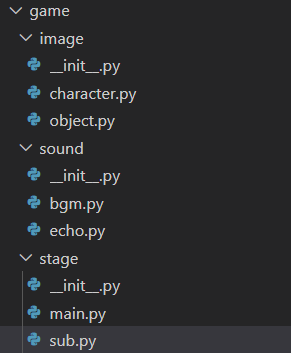
- 각 폴더별로 필요한 모듈을 구현해보자.
#echo.py
def echo_play(echo_number):
print("echo {} number start".format(echo_number))- 폴더별로 init.py 구성하기
- 현재 폴더가 패키지임을 알리는 초기화 스크립트
- 없을 경우 패키지로 간주하지 않음(python 3.3~부터는 없어도됨)
- 하위 폴더와 py파일(모듈)을 모두 포함함
- import, all 키워드 사용
#image/__init__.py
__all__ = ["character","object"]
from . import character
from . import object
#stage/__init__.py
__all__ = ["main","sub"]
from . import main
from . import sub
#sound/__init__.py
__all__ = ["bgm","echo"]
from . import bgm
from . import echo
#__init__.py #상위폴더에있는 파일
__all__ = ["image","sound","stage"]
from . import image
from . import sound
from . import stage요렇게 하위 폴더에 있는 파일들을 모두 import 해준다.
-
object.py => object_type.py로 Rename
-
game 폴더안에 main.py 만들어줌
#__main__.py
from sound import echo
if __name__ == '__main__':
print("Game Start")
print(echo.echo_play(3))=> 프로젝트 내에
- init.py
- 각 폴더들
=> 각 폴더들 내에
init.py가 존재한다.
=> 문서화해서 올린다.
🎈 참고>
package namespace: Package 내에서 다른 폴더의 모듈을 부를 때, 상대 참조로 호출하는 방법
#1. 절대 참조
from game.graphic.render import render_test()
#2. . :(점 하나) 현재 디렉토리 기준
from .render import render_test()
#3. .. :(점 둘) 부모 디렉토리 기준
from ..sound.echo import echo_test()
3. 오픈소스 라이브러리 사용하기
- 진짜 프로젝트를 한다. 내 PC 에 패키지를 설치한다.
1) Python Virtual Environment Overview
- 프로젝트 진행 시 필요한 패키지만 설치하는 환경
- 기본 인터프리터 + 프로젝트 종류별 패키지 설치
ex) 웹 프로젝트, 데이터 분석 프로젝트
=> 각각 패키지 관리할 수 있는 기능 - 다양한 패키지 관리 도구를 사용함
virtualenv
- virtualenv + pip
- 가장 대표적인 가상환경 관리 도구
- 레퍼런스 + 패키지 개수
conda
- anaconda 상용 가상환경도구
- miniconda 기본도구
- 설치의 용이성
- Windows에서 장점
파이썬은 C로 되어있다. 현재는 conda를 더 많이 사용한다.
2) conda 가상환경
- 명령 프롬프트에
conda create -n my_project python=3.8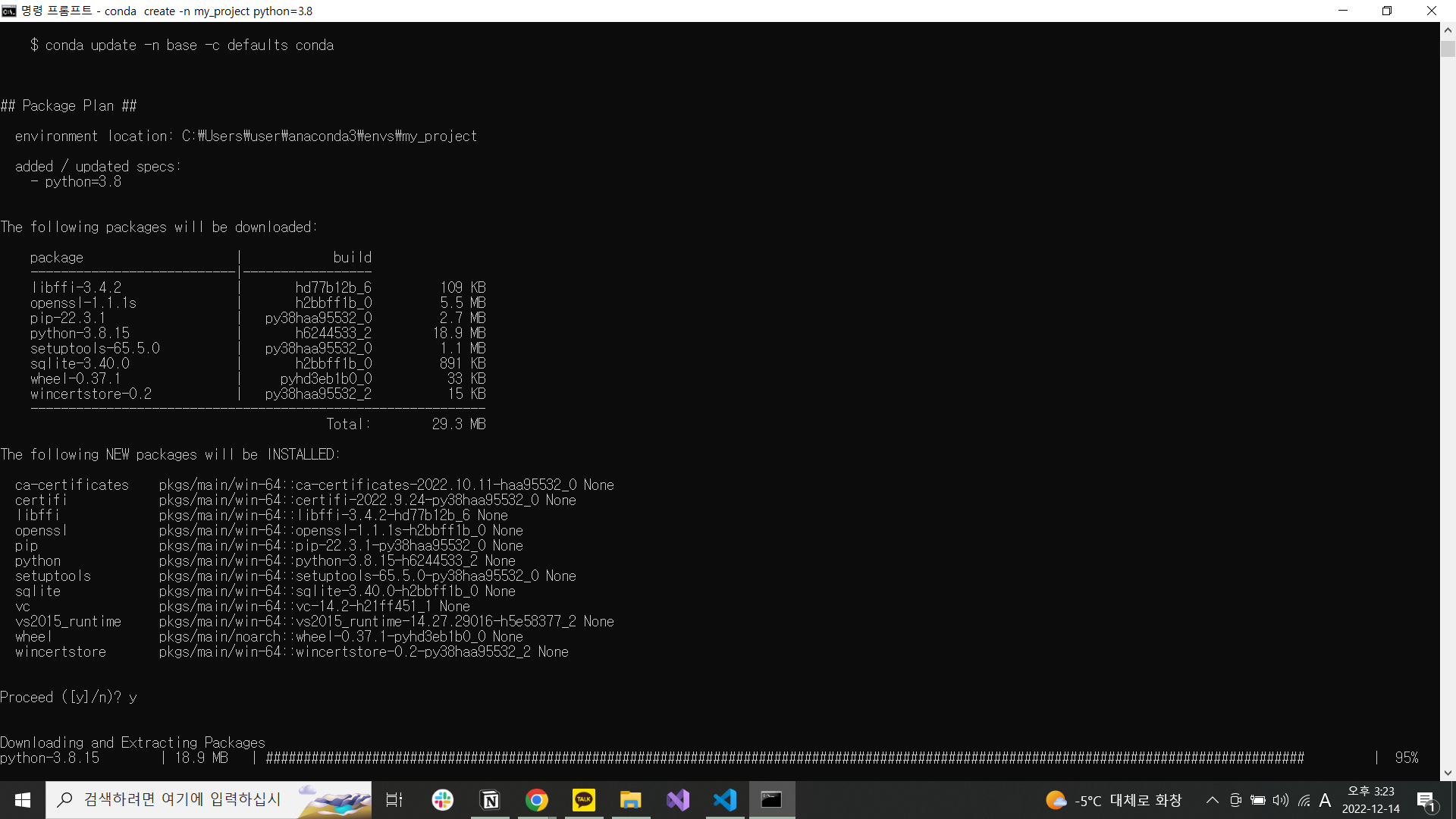
//conda create: 가상환경 새로 만들기
//-n my_project : 가상환경 이름
//python=3.8: 파이썬 버전
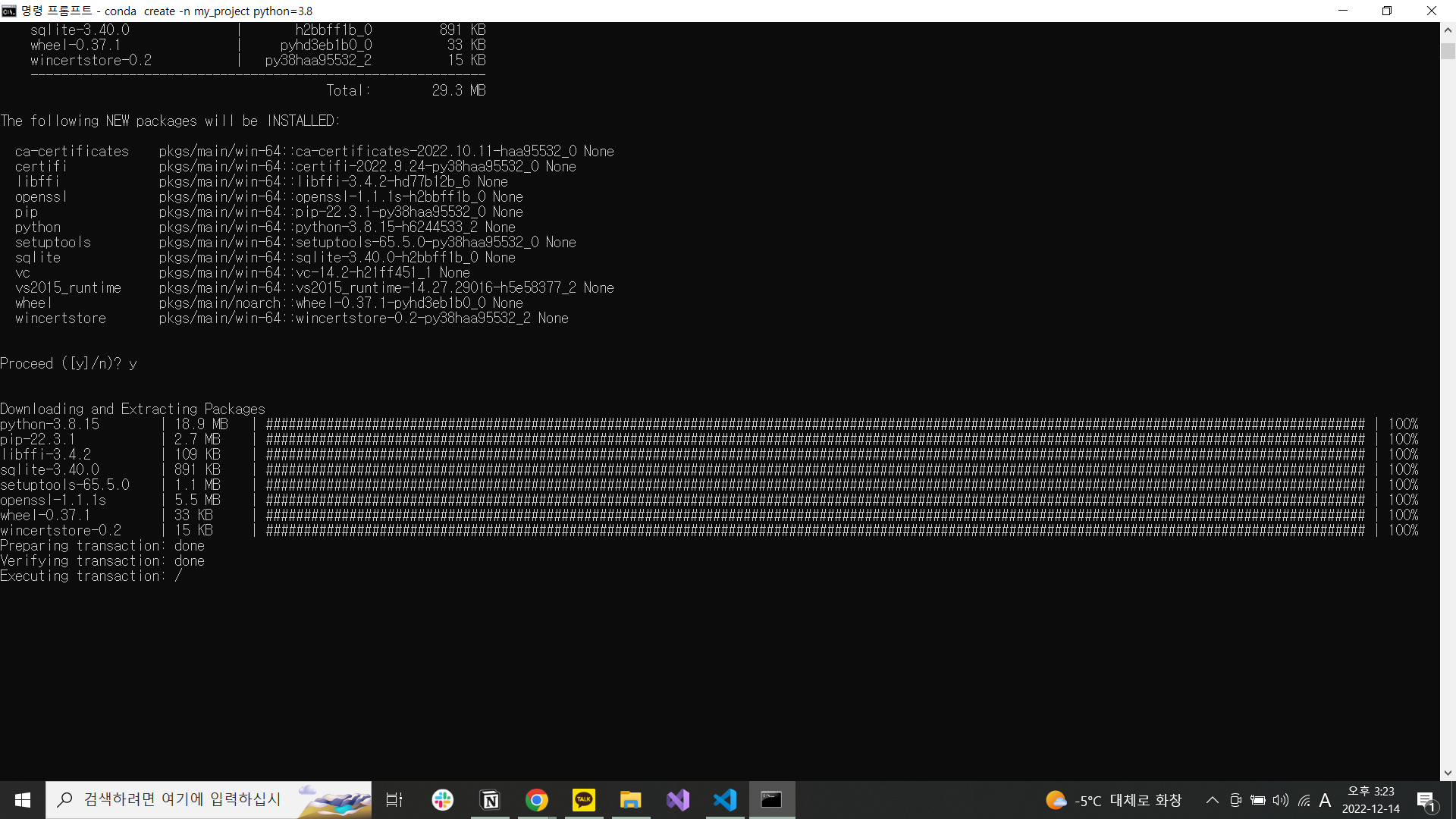
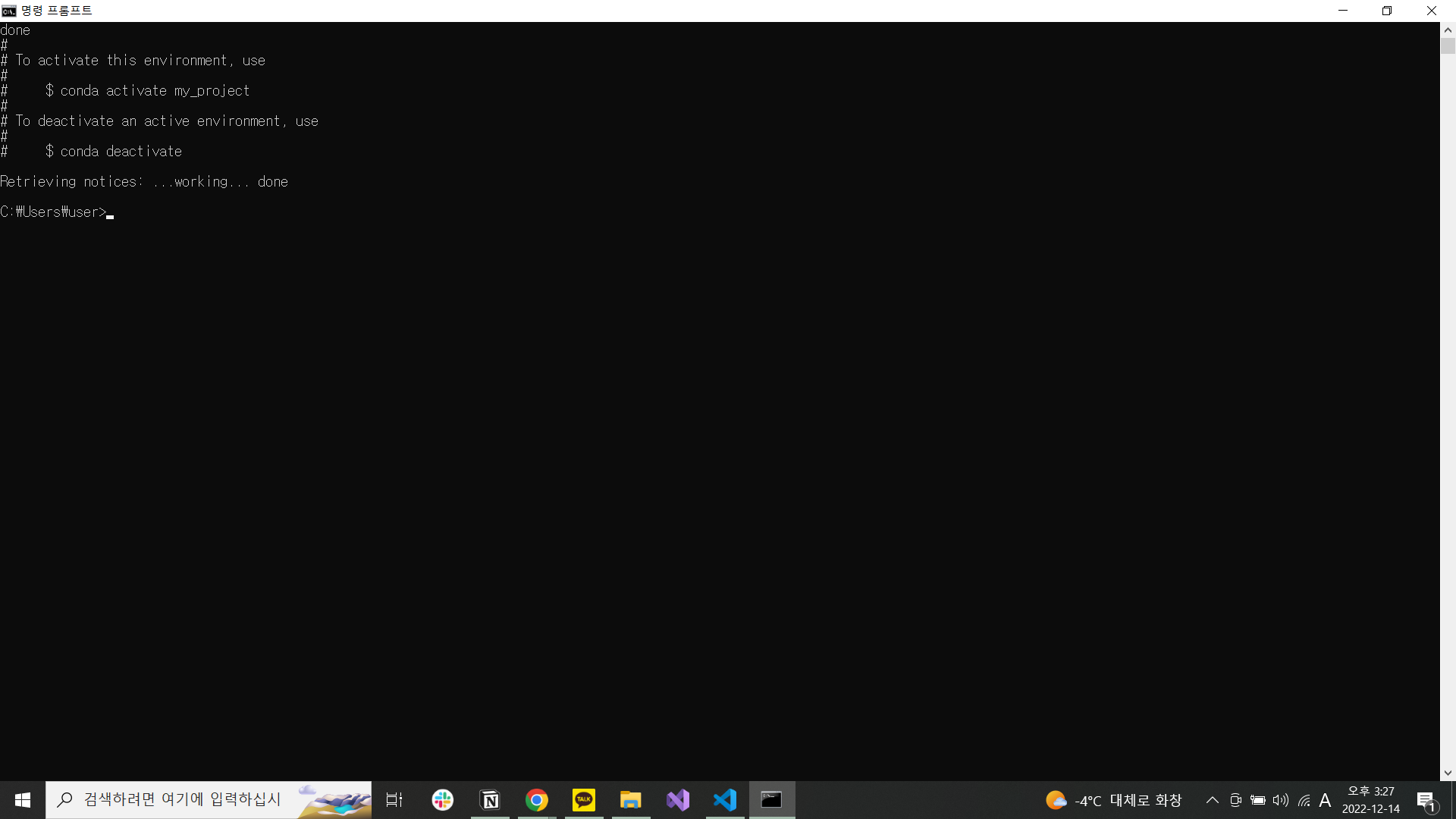
conda activate / deactivate가 뜬다!
가상환경 conda를 활성화시키기위해
conda activate my_project입력하면
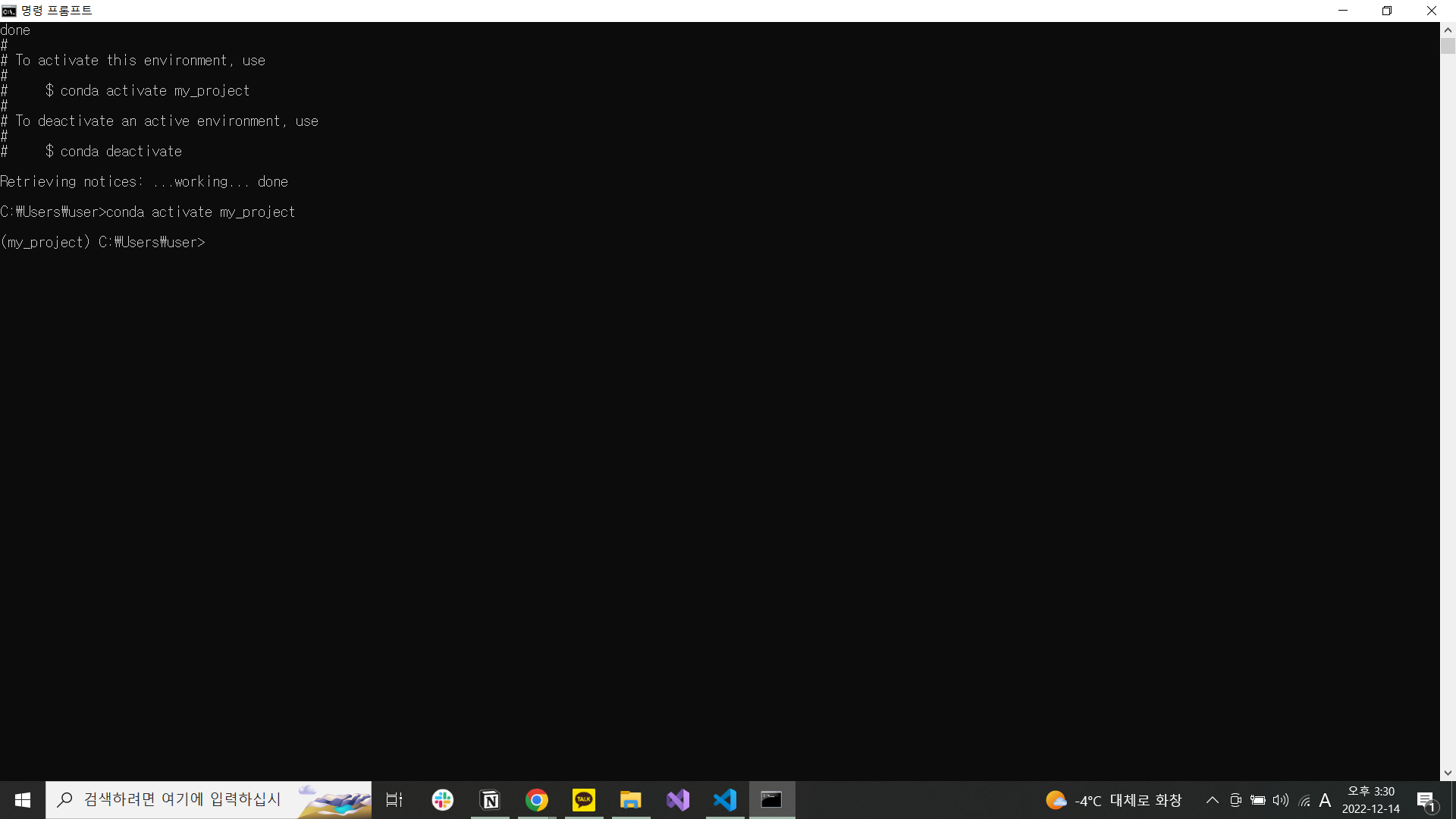
가상환경 안으로 들어온다
- conda deactivate 로 다시 나갈 수 있음
3) 패키지 설치
1. matplotlib
C:\Users\user>conda install matplotlib
Collecting package metadata (current_repodata.json): done
Solving environment: doneconda install <패키지명>
- matplotlib는 대표적인 파이썬 그래프 관리 패키지!
2. tqdm
conda install tqdm
Collecting package metadata (current_repodata.json): done
Solving environment: done- for loop 같이 loop이 얼마나 남았는지 시간 계산해주는 도구
4) 가상환경 설치
conda install jupyter작업하고 있는 파일로 들어간 후에 설치했다.
- 아나콘다로 파이썬을 사용하는 경우
conda install matplotlib- 파이썬만 사용하는 경우
pip install matplotlib- 주피터 노트북 셀에 입력하는 경우 (or 코랩에서 설치하는 경우)
!pip install matplotlib
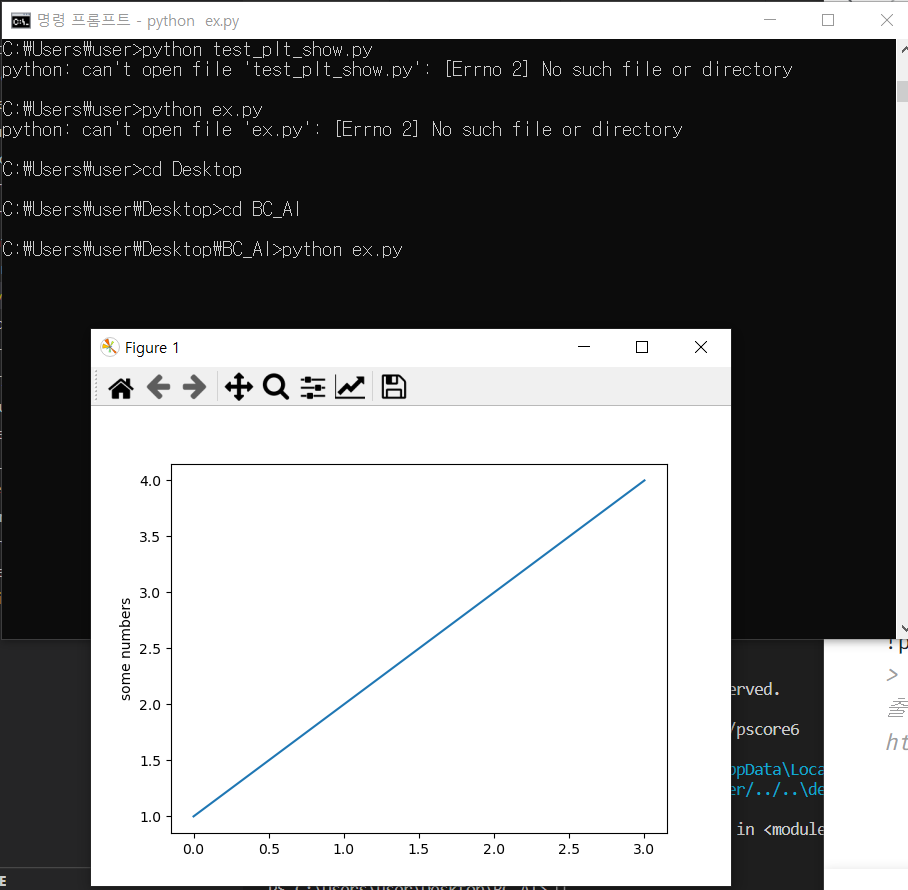
비주얼코드로 matplotlib가 작동하지 않아서 cmd에서 파이썬 파일을 실행하니, 실행되었다.
tqdm 도 실습해보자~!~
#tqdm_ex.py
from tqdm import tqdm
import time
for i in tqdm(range(10000)):
if i % 1000 == 0:
time.sleep(1)