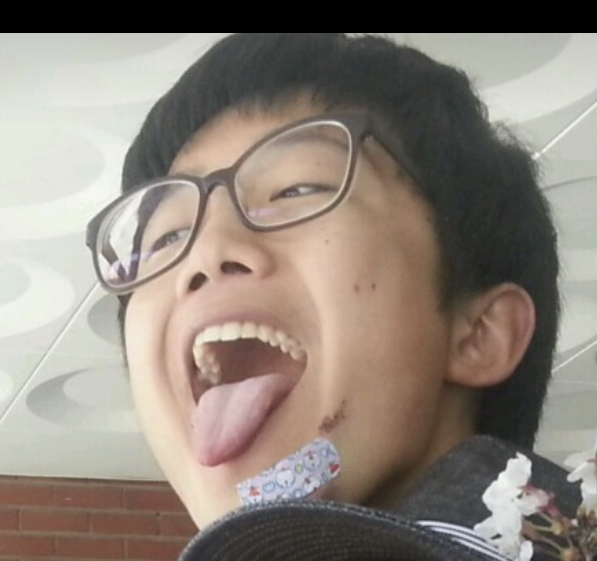개요
참조: https://wikidocs.net/158501
목표:
-
유저 이메일주소를 입력하면 유저 이메일보관함으로 회원가입인증메일이 날아옴
-
메일에 포함된 인증버튼을 누르면 서버에서 uuid가 날아옴
UsersService 프로바이더 생성
참조: https://wikidocs.net/158501
// controller/users.controller.ts
import { Body, Controller, Get, Param, Post, Query } from '@nestjs/common';
import { CreateUserDto } from '../dto/create-user.dto';
import { UserLoginDto } from '../dto/user-login.dto';
import { VerifyEmailDto } from '../dto/verify-email.dto';
import { UserInfo } from '../UserInfo';
import { UsersService } from '../service/users.service';
@Controller('users')
export class UsersController {
constructor(private usersService: UsersService) {}
@Post()
async createUser(@Body() dto: CreateUserDto): Promise<void> {
const { name, email, password } = dto;
await this.usersService.createUser(name, email, password);
}
@Post('/email-verify')
async verifyEmail(@Query() dto: VerifyEmailDto): Promise<string> {
const { signupVerifyToken } = dto;
return await this.usersService.verifyEmail(signupVerifyToken);
}
@Post('/login')
async login(@Body() dto: UserLoginDto): Promise<string> {
console.log(dto);
return;
}
@Get('/:id')
async getUserInfo(@Param('id') userId: string): Promise<UserInfo> {
console.log(userId);
return;
}
}/users로 들어오면
UsersService를 컨트롤러에 주입함.
또한 Post 요청을 보내면 dto에서 얻은 정보를 userService에 전달해
createUser를 함.
그럼 UsersService를 만들어야겠지?
우선 구현과정에서 이메일 검증시 필요한 토큰형식을 uuid로 쓸 것이기 때문에
uuid 라이브러리를 설치!
$ npm i uuid
$ npm i --save-dev @types/uuid
// /service/users.service.ts
//Usersservice 는 유저의 정보를 저장 조회하는 역할을 위주로 함.
import * as uuid from 'uuid';
import { Injectable } from '@nestjs/common';
// EmailService 프로바이더를 새로 만듬.
import { EmailService } from './email.service';
@Injectable()
export class UsersService {
constructor(private emailService: EmailService) { }
async createUser(name: string, email: string, password: string) {
// 가입하려는 유저가 존재하는지 검사 우선 false
await this.checkUserExists(email);
const signupVerifyToken = uuid.v1();
// 유저를 데이터베이스에 저장
await this.saveUser(name, email, password, signupVerifyToken);
await this.sendMemberJoinEmail(email, signupVerifyToken);
}
private checkUserExists(email: string) {
return false; // TODO: DB 연동 후 구현
}
private saveUser(name: string, email: string, password: string, signupVerifyToken: string) {
return; // TODO: DB 연동 후 구현
}
// 회원가입 이메일 발송
private async sendMemberJoinEmail(email: string, signupVerifyToken: string) {
await this.emailService.sendMemberJoinVerification(email, signupVerifyToken);
}
}이제 EmailService를 UsersService에서 주입받고 메일 발송 메서드를 호출하면 됨.
그러면 또 EmailService 의 구현이 필요하겠지?
이메일 발송 EmailService
참조: https://wikidocs.net/158501
// /service/email.service.ts
import Mail = require('nodemailer/lib/mailer');
import * as nodemailer from 'nodemailer';
import { Injectable } from '@nestjs/common';
// 메일 욥선 타입. 수신자(to), 메일 제목, html 형식의 메일 본문을 가짐
interface EmailOptions {
to: string;
subject: string;
html: string;
}
@Injectable()
export class EmailService {
private transporter: Mail;
// nodemailer에서 제공하는 Transporter 객체를 생성
constructor() {
this.transporter = nodemailer.createTransport({
service: 'Gmail',
auth: {
user: "아이디@gmail.com",
pass: "앱비번",
},
});
}
async sendMemberJoinVerification(emailAddress: string, signupVerifyToken: string) {
// 이 링크를 통해 우리 서비스로 이메일 인증 요청이 들어옴
const baseUrl = 'http://localhost:4000'; // TODO: config
const url = `${baseUrl}/users/email-verify?signupVerifyToken=${signupVerifyToken}`;
// 메일 본문 구성 form 태그를 이용해 POST 요청 실시
const mailOptions: EmailOptions = {
to: emailAddress,
subject: '가입 인증 메일',
html: `
가입확인 버튼를 누르시면 가입 인증이 완료됩니다.<br/>
<form action="${url}" method="POST">
<button>가입확인</button>
</form>
`
}
// transporter 객체를 이용해 메일 전송
return await this.transporter.sendMail(mailOptions);
}
}메일 보낼때 nodemailer라는 라이브러리를 사용함!
$ npm i nodemailer
$ npm i @types/nodemailer --save-dev
설치하고 실행한 후
curl http://localhost:3000/users -H "Content-Type: application/json" -X POST -d '{"name":"수신인이름","email":"수신인메일주소","password":"pass1234"}'
로 보내면
아까 users 컨트롤러에 있던 createUser가 발동되고
usersService에서 createUser로 넘어가서
snedMemberJoinEmail 로 넘어가고
다시 이는 emailService 로 넘어가 sendMemberJoinVerification을 발동시켜서
transporter.sendMail 을 통해 메일을 보내게 된다 참..
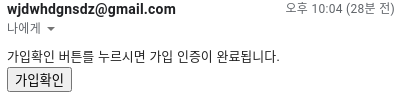
이메일 인증
참조: https://wikidocs.net/158501
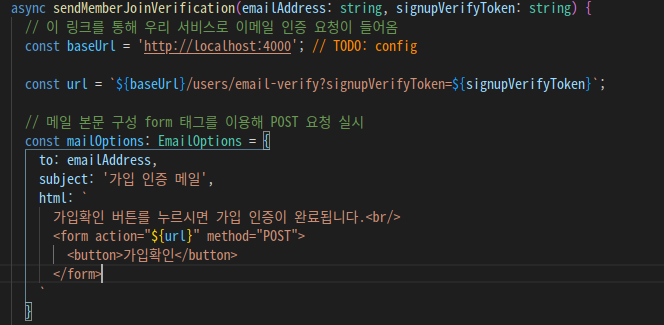
아까 email.service.ts 에 보면 url 이라고 있는데
이것은 다시 우리 서버로 보내서 users/email-verify 엔드포인트에서 쿼리로 token을 보내 인증받게하는것임.
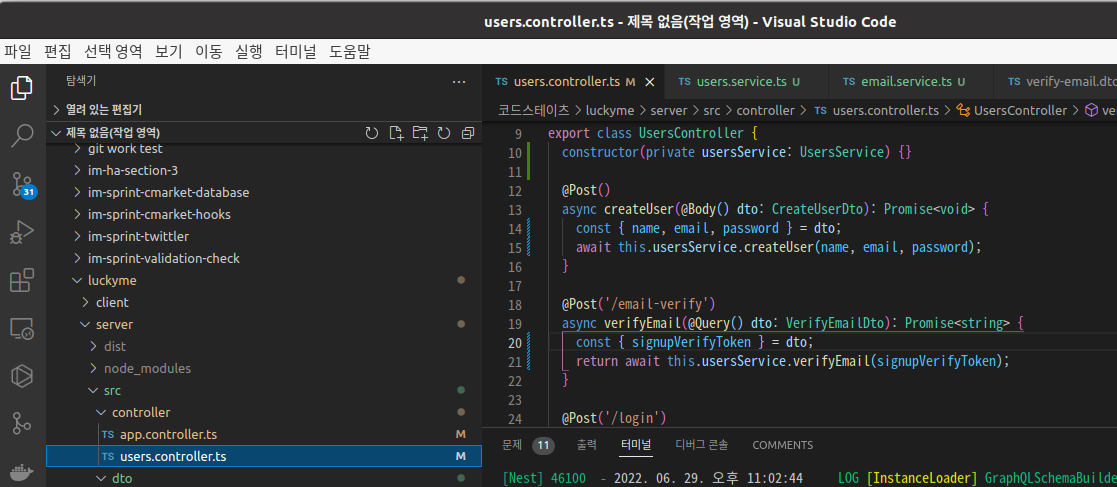
컨트롤러에 usersService에서 verifyEmail 메서드를 받게 하고

verifyEmail 메서드를 구현하면 됨
나중에!
로그인
참조: https://wikidocs.net/158501
항상 컨트롤러에는 요청, 응답 처리만 하고 UsersService로 위임하자

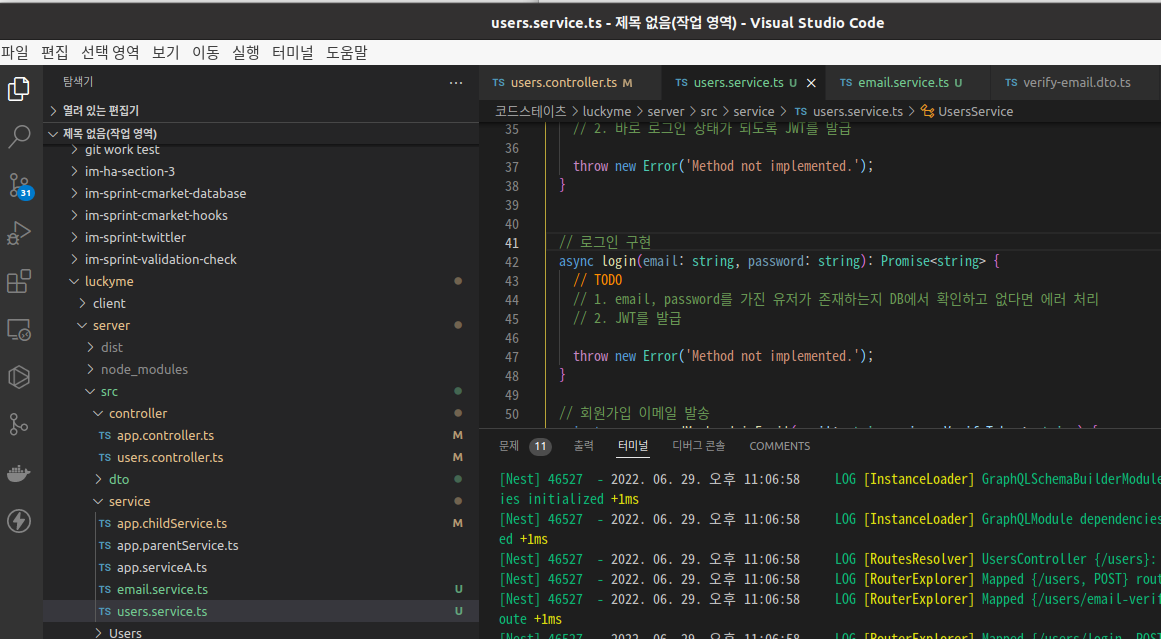
유저 정보 조회
참조: https://wikidocs.net/158501
마찬가지로 컨트롤러와 서비스를 구분하여 구현하자
@Get('/:id')
async getUserInfo(@Param('id') userId: string): Promise<UserInfo> {
return await this.usersService.getUserInfo(userId);
}async getUserInfo(userId: string): Promise<UserInfo> {
// 1. userId를 가진 유저가 존재하는지 DB에서 확인하고 없다면 에러 처리
// 2. 조회된 데이터를 UserInfo 타입으로 응답
throw new Error('Method not implemented.');
}