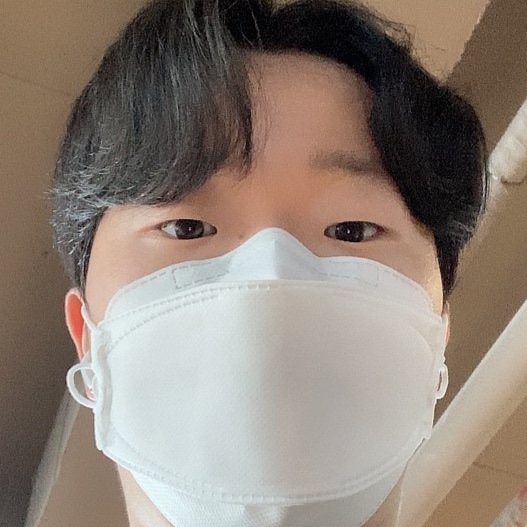Physics
- 수학을 활용해서 직접 Physics를 구현할 수 있다.
- 그러나 tension, friction, bouncing, constraints, pivots등과 같은 실제 physics를 구현하고 싶으면 library를 추천한다.
to do
- phsyics world 만들기
- Three.js 3D world 만들기
- Three.js world에 object를 추가하면 phsics world에도 object 추가
- 매 프레임 마다, physics world를 update하고 이를 Three.js에 따라서 update한다.
Library
2D library와 3D library가 있다.
Three.js는 무조건 3D library만 써야하는 건 아니다.
2D로도 충분한 경우 2D library를 사용하면 더 효율적이다.
3D libarary
- Ammo.js
http://schteppe.github.io/ammo.js-demos/ - Cannon.js
https://schteppe.github.io/cannon.js/ - Oimo.js
https://lo-th.github.io/Oimo.js/ - Rapier
https://rapier.rs/
2D library
- Matter.js
https://brm.io/matter-js/ - P2.js
https://schteppe.github.io/p2.js/ - Planck.js
https://piqnt.com/planck.js/ - Box2D.js
http://kripken.github.io/box2d.js/demo/webgl/box2d.html
Cannon.js
- Ammo.js가 가장 많이 사용된다.
- 그러나 Cannon.js가 사용하기 쉽고 이해하기 편리하다.
사용법
- install Cannon.js
npm install --save cannon- import Cannon.js
import CANNON from 'cannon'- Physics world 생성
/**
* Physics
*/
const world = new CANNON.World()- 중력 생성
world.gravity.set(0, - 9.82, 0)- object 생성
const sphereShape = new CANNON.Sphere(0.5)- Body 생성
- mass를 0으로 설정하면 움직이지 않는 object가 된다.
const sphereBody = new CANNON.Body({
mass: 1,
position: new CANNON.Vec3(0, 3, 0),
shape: sphereShape
})- Physics world에 Body 추가
world.addBody(sphereBody)- Cannon.js world를 Three.js에 update하기
- step 함수 사용하기 (3개의 parameter - timestamp, 최근 업데이트한 시간, delay time)
- Three.js object에 update된 Physics object position update하기
const clock = new THREE.Clock()
let oldElapsedTime = 0
const tick = () =>
{
const elapsedTime = clock.getElapsedTime()
const deltaTime = elapsedTime - oldElapsedTime
oldElapsedTime = elapsedTime
world.step(1 / 60, deltaTime, 3)
sphere.position.copy(sphereBody.position)
// Update controls
controls.update()
// Render
renderer.render(scene, camera)
// Call tick again on the next frame
window.requestAnimationFrame(tick)
}- 바닥 만들어주기
plane은 처음 만들면 세로로 세워져있으므로 바닥으로 사용할려면 x축기준으로 반을 돌리면 된다.
const floorShape = new CANNON.Plane()
const floorBody = new CANNON.Body({
mass:0,
shape: floorShape
})
floorBody.quaternion.setFromAxisAngle(new CANNON.Vec3(- 1, 0, 0), Math.PI * 0.5)
world.addBody(floorBody)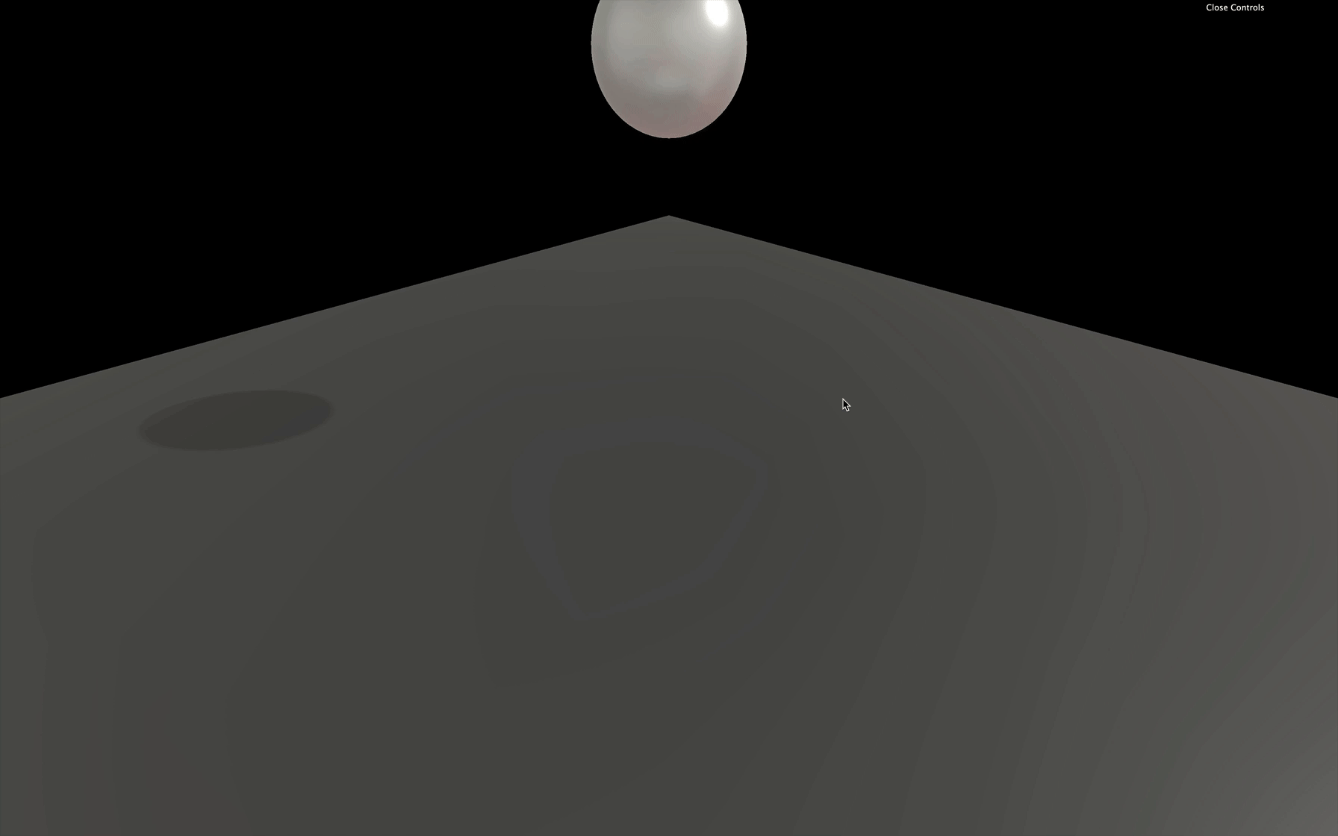
Material
- friction, bouncing 정도를 Material을 통해서 변경할 수 있습니다.
- Three.js material이 아닌 Cannon Material 입니다.
- Contact Material도 만들어주어야합니다.
- Contact Material은 다른 두 Material이 만났을 때, friction, restituion 을 설정해줍니다.
const concreteMaterial = new CANNON.Material('concrete')
const plasticMaterial = new CANNON.Material('plastic')
const concretePlasticContactMaterial = new CANNON.ContactMaterial(
concreteMaterial,
plasticMaterial,
{
friction: 0.1,
restitution: 0.7
}
)
world.addContactMaterial(concretePlasticContactMaterial)- Body에 추가한 Material을 적용해줍니다.
const sphereBody = new CANNON.Body({
// ...
material: plasticMaterial
})
// ...
const floorBody = new CANNON.Body()
floorBody.material = concreteMaterial
- 하나의 Material만 사용해도 된다면 default material을 사용하면 좋다
const defaultMaterial = new CANNON.Material('default')
const defaultContactMaterial = new CANNON.ContactMaterial(
defaultMaterial,
defaultMaterial,
{
friction: 0.1,
restitution: 0.7
}
)
world.addContactMaterial(defaultContactMaterial)
// ...
const sphereBody = new CANNON.Body({
// ...
material: defaultMaterial
})
// ...
floorBody.material = defaultMaterial- 아래 코드로 더 쉽게 적용이 가능하다.
world.defaultContactMaterial = defaultContactMaterialApply Forces
- applyForce - 공간의 특정 지점에 force를 적용한다. (바람, 도미노, 앵그리버드)
- applyImpulse - velocity를 가한다.
- applyLocalForce - local object 좌표에 적용 가능하한 force
- applyLocalImpulse - local object 좌표에 적용 가능하한 velocity
sphereBody.applyLocalForce(new CANNON.Vec3(150, 0, 0), new CANNON.Vec3(0, 0, 0))- 아래와 같이 매 틱마다 불러와서 적용시킬 수 있다.
const tick = () =>
{
// ...
// Update physics
sphereBody.applyForce(new CANNON.Vec3(- 0.5, 0, 0), sphereBody.position)
world.step(1 / 60, deltaTime, 3)
// ...
}Handle multiple objects
- geometry와 material을 미리 만들어준다.
- create 함수에서 radius, position을 받아서 만들어준다.
- Three mesh를 만들고 Cannon에서 shape과 body를 만들어준다.
- 만들어준 mesh와 body를 배열에 보관하여 관리한다.
- tick 함수에서 이 mesh와 body를 update해준다.
const objectsToUpdate = []
const sphereGeometry = new THREE.SphereGeometry(1, 20, 20)
const sphereMaterial = new THREE.MeshStandardMaterial({
metalness: 0.3,
roughness: 0.4,
envMap: environmentMapTexture,
envMapIntensity: 0.5
})
const createSphere = (radius, position) => {
// Three.js mesh
const mesh = new THREE.Mesh(sphereGeometry, sphereMaterial)
mesh.castShadow = true
mesh.scale.set(radius, radius, radius)
mesh.position.copy(position)
scene.add(mesh)
// Cannon.js body
const shape = new CANNON.Sphere(radius)
const body = new CANNON.Body({
mass: 1,
position: new CANNON.Vec3(0,3,0),
shape: shape,
material: defaultMaterial
})
body.position.copy(position)
world.addBody(body)
objectsToUpdate.push({mesh,body})
}
const tick = () =>
{
// ...
world.step(1 / 60, deltaTime, 3)
for(const object of objectsToUpdate)
{
object.mesh.position.copy(object.body.position)
}
}Box with Quaternion
- sphere의 경우 그냥 떨어져서 구르면 이상한점을 못느끼지만
- box의 경우 떨어지면 rotation을 해주어야한다.
- 이를 위해서 position 뿐만 아니라 quternion도 Cannon.js body와 동기화 시켜준다.
const boxGeometry = new THREE.BoxGeometry(1, 1, 1)
const boxMaterial = new THREE.MeshStandardMaterial({
metalness: 0.3,
roughness: 0.4,
envMap: environmentMapTexture,
envMapIntensity: 0.5
})
const createBox = (width,height,depth, position) => {
// Three.js mesh
const mesh = new THREE.Mesh(boxGeometry, boxMaterial)
mesh.castShadow = true
mesh.scale.set(width,height,depth)
mesh.position.copy(position)
scene.add(mesh)
// Cannon.js body
const shape = new CANNON.Box(new CANNON.Vec3(width * 0.5, height * 0.5, depth * 0.5))
const body = new CANNON.Body({
mass: 1,
position: new CANNON.Vec3(0,3,0),
shape: shape,
material: defaultMaterial
})
body.position.copy(position)
world.addBody(body)
objectsToUpdate.push({mesh,body})
}
const tick = () =>
{
// ...
for(const object of objectsToUpdate)
{
object.mesh.position.copy(object.body.position)
object.mesh.quaternion.copy(object.body.quaternion)
}
// ...
}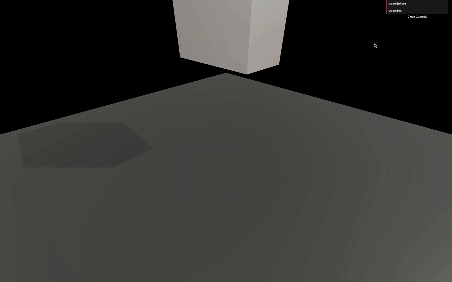
Broadphase
-
충돌하는 object 쌍들의 리스트의 근사값을 빠르게 계산하는 알고리즘
-
여러 종류의 broadphase 알고리즘이 존재한다.
-
Naive Broadphase - 모든 body들을 다 테스트
-
Grid Broadphase - world를 grid화해서 본인의 grid나 바로 인접한 grid에 있는 object들과만 테스트한다.
-
SAP Boradphase - 무작위의 축으로 object들을 여러 단계로 테스트한다.(Sweet and Prune) - 효율적이다. 사용 추천
-
object가 극도로 낮은 속도가 되면 sleep을 시킬 수 있다. - 효율적이다. 사용 추천
world.broadphase = new CANNON.SAPBroadphase(world)
world.allowSleep = trueEvent
-
Body가 colide, sleep, wakeup의 Event가 발생하는지 체크 및 사용할 수 있다.
-
collide 되었을 때 sound를 내고 싶으면 아래와 같이 사용한다.
-
body 생성 후에 해당 body에 collide event를 연결해준다.
-
sound의 경우 재시작 되도록 하면 자연스럽다.
-
너무 많은 sound가 계속 들리면 문제이기 때문에 impact되는 정도에 따라서 sound를 play시키면 자연스럽다.
const hitSound = new Audio('/sounds/hit.mp3')
const playHitSound = (collision) =>
{
const impactStrength = collision.contact.getImpactVelocityAlongNormal()
if(impactStrength > 1.5)
{
hitSound.volume = Math.random()
hitSound.currentTime = 0
hitSound.play()
}
}
const createBox = (width, height, depth, position) =>
{
// ...
body.addEventListener('collide', playHitSound)
// ...
}Remove
- 생성된 object들과 body들을 reset하는 기능
- object, body를 담고 있는 배열을 활용하고
- 지우기 전에 body에 있는 eventListener를 없애준다.
- 이후 body를 없애고
- scene에서 object mehs를 없앤다.
- object, body가 담긴 배열도 비운다.
debugObject.reset = () =>
{
for(const object of objectsToUpdate)
{
// Remove body
object.body.removeEventListener('collide', playHitSound)
world.removeBody(object.body)
// Remove mesh
scene.remove(object.mesh)
}
objectsToUpdate.splice(0, objectsToUpdate.length)
}Cannon.js 다른 기능
- HingeConstraint - 문의 hinge 처럼 작동
- DistanceConstraint - body들의 거리를 유지시켜줌
- LockConstraint - body들을 하나처럼 합쳐줌
- PointToPointConstraint - 바디들의 특정 지점을 연결해줌
https://schteppe.github.io/cannon.js/docs/
https://schteppe.github.io/cannon.js/
- js파일을 나누어서 여러 thread가 나누어서 처리하도록 하여 성능을 높여라
cannon은 업데이트 안되고 있으니, cannon-es를 사용해라
npm install cannon-es
import * as CANNON from 'cannon-es'
Physi.js를 사용해도 좋다.
<https://chandlerprall.github.io/Physijs/>
결과물
<https://20-physics-c37grrr7k-hwangsangjins-projects.vercel.app/>