외부 로그인은 기존 프로젝트에 적용해본적이 없어서 OAuth2에 대해 알아보고 정리해보았다.
1. 네이버 로그인 애플리케이션 등록
- 애플리케이션 이름: 사용할 애플리케이션의 이름을 작성해주면 된다.
- 사용 API: 네이버 로그인 선택
- 제공 정보 선택: 서비스에 활용할 정보들을 필수로 추가하거나 추가하면 된다. 여기에서는 별명(nickname), 이메일주소(email), 프로필 사진(profile_image), 성별(gender), 연령대(age) 정보를 가져오도록 했다.
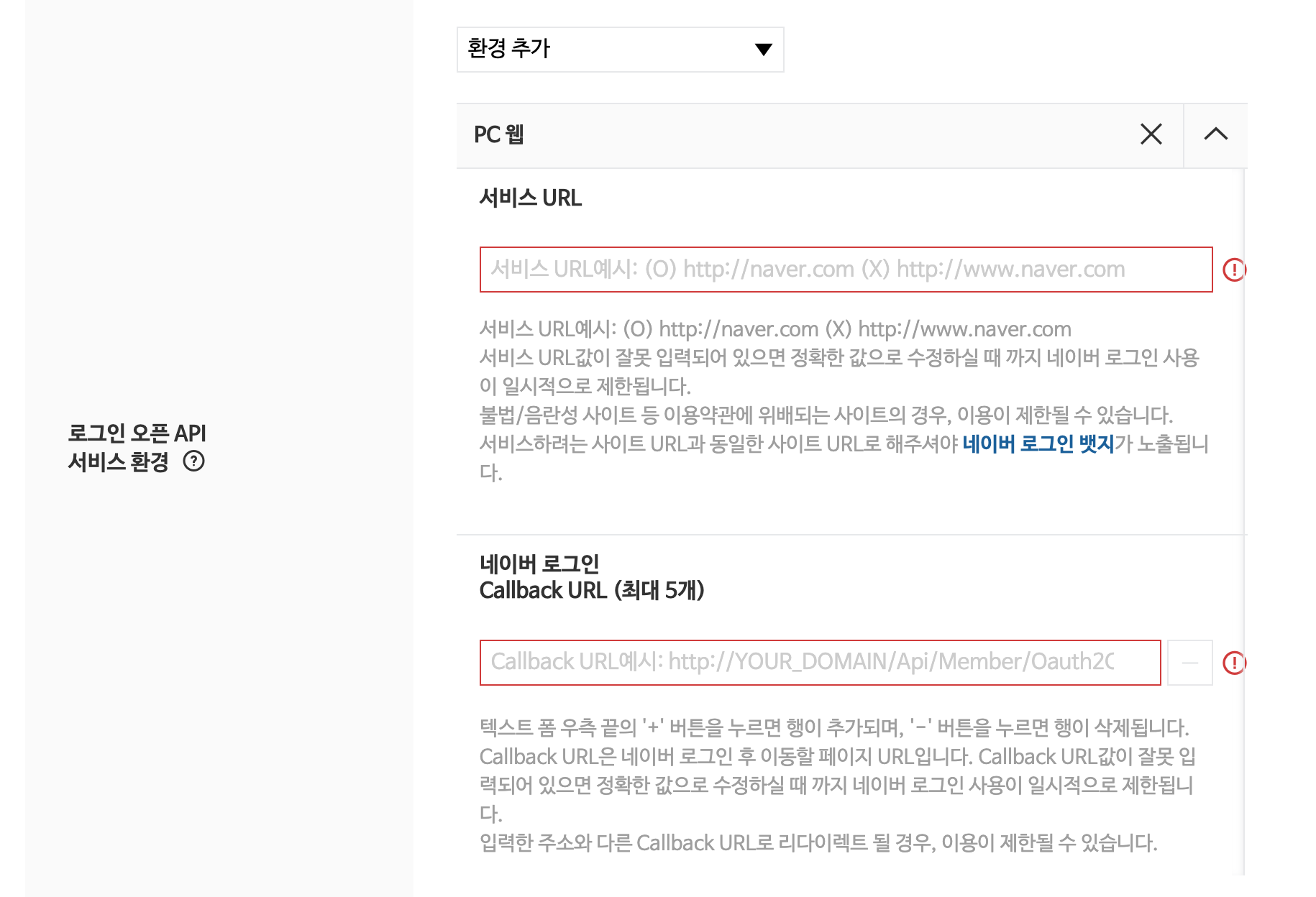
- 환경 추가: Web 환경에서 테스트할 것이므로 웹 추가
- 서비스 URL: http://localhost 추가
- 네이버 로그인 Callback URL: http://localhost:8080/login/oauth2/code/naver 추가
2. 생성후 개요 페이지에서 Client ID와 Client Secret 확인
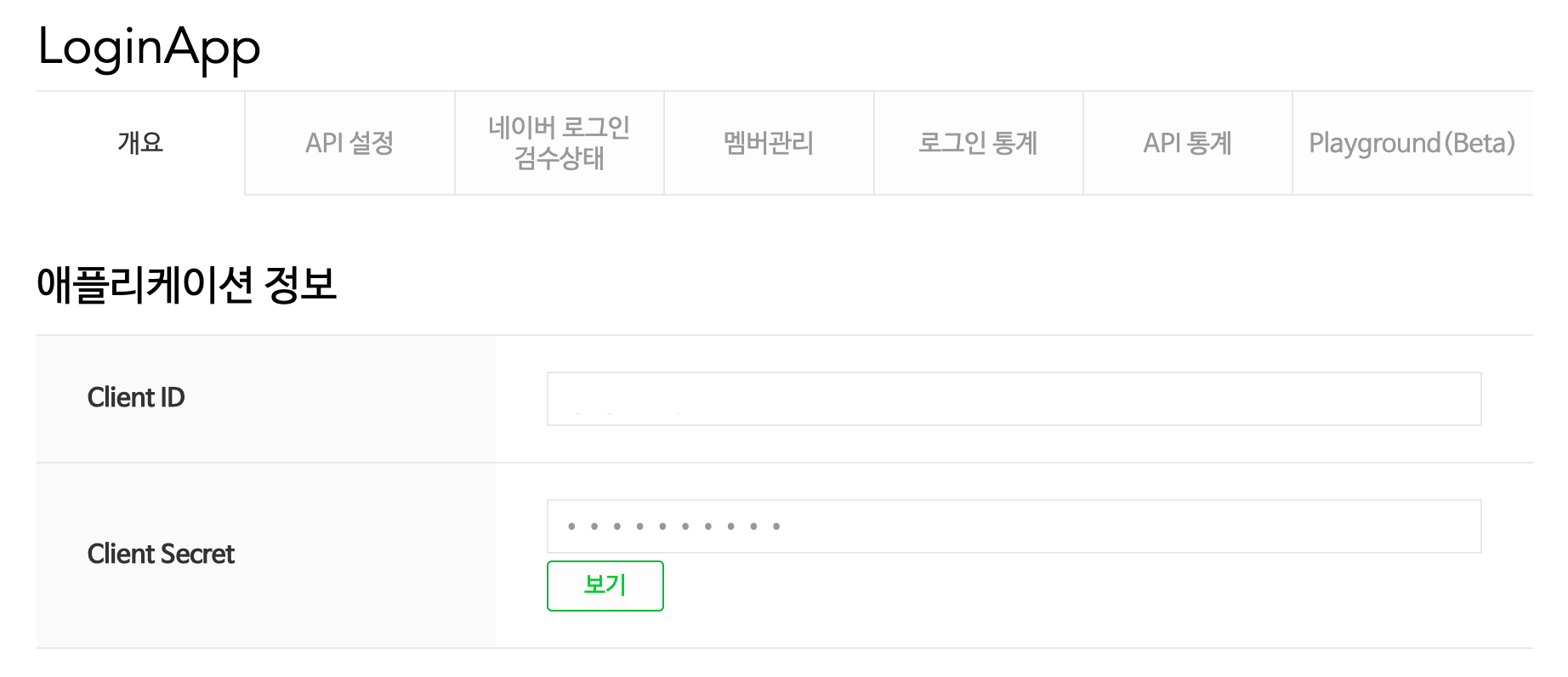
이제 네이버 로그인 서비스를 적용할 Spring boot 애플리케이션을 작성해보자.
3. Spring boot App
- Java11, gradle, Spring boot 2.7.1, Thymeleaf
Dependency
- Spring Data JPA(MySQL), OAuth2-client, Spring security
dependencies {
implementation 'org.springframework.boot:spring-boot-starter-data-jpa'
implementation 'org.springframework.boot:spring-boot-starter-oauth2-client'
implementation 'org.springframework.boot:spring-boot-starter-security'
implementation 'org.springframework.boot:spring-boot-starter-thymeleaf'
implementation 'org.springframework.boot:spring-boot-starter-web'
implementation 'org.thymeleaf.extras:thymeleaf-extras-springsecurity5'
compileOnly 'org.projectlombok:lombok'
runtimeOnly 'mysql:mysql-connector-java'
annotationProcessor 'org.projectlombok:lombok'
testImplementation 'org.springframework.boot:spring-boot-starter-test'
testImplementation 'org.springframework.security:spring-security-test'
}생성 완료했다면, 메인 애플리케이션 클래스에 @EnableJpaRepositories 추가
application.properties 정보 추가하기
# registration
spring.security.oauth2.client.registration.naver.client-id=<client id>
spring.security.oauth2.client.registration.naver.client-secret=<client secret>
spring.security.oauth2.client.registration.naver.redirect-uri={baseUrl}/{action}/oauth2/code/{registrationId}
spring.security.oauth2.client.registration.naver.authorization-grant-type=authorization_code
spring.security.oauth2.client.registration.naver.scope=nickname,email,gender,age,profile_image
spring.security.oauth2.client.registration.naver.client-name=Naver
# provider
spring.security.oauth2.client.provider.naver.authorization-uri=https://nid.naver.com/oauth2.0/authorize
spring.security.oauth2.client.provider.naver.token-uri=https://nid.naver.com/oauth2.0/token
spring.security.oauth2.client.provider.naver.user-info-uri=https://openapi.naver.com/v1/nid/me
spring.security.oauth2.client.provider.naver.user-name-attribute=response
spring.mvc.pathmatch.matching-strategy=ant_path_matcher
spring.jpa.database=mysql
spring.jpa.hibernate.ddl-auto=update
spring.jpa.generate-ddl=true
#spring.jpa.show-sql=true
spring.jpa.database-platform=org.hibernate.dialect.MySQL8Dialect
spring.jpa.hibernate.use-new-id-generator-mappings=true
spring.jackson.serialization.fail-on-empty-beans=false
# database
spring.profiles.include=db
spring.datasource.url=jdbc:mysql://localhost:3306/oauthTest?characterEncoding=UTF-8
spring.datasource.driver-class-name=com.mysql.cj.jdbc.Driver
spring.datasource.username=root
spring.datasource.password=1234spring.security.oauth2.client.registration.naver.scope에는 네이버에서 가져올 정보를 추가하면 되는것 같다.
4. SpringSeuciry Configuration 생성하기
기존에 사용했던 코드를 재사용하려 했으나 WebSecurityConfigurerAdapter는 deprecated되었다고 한다. 따라서 새롭게 권장되는 방식인 filterchain을 사용하여 작성해보았다.
@Configuration
@EnableWebSecurity
@RequiredArgsConstructor
public class SpringSecurityConfig {
private final UserService userService;
@Bean
public SecurityFilterChain filterChain(HttpSecurity http) throws Exception {
http.csrf().disable()
.authorizeRequests()
.antMatchers("/", "/css/**", "/images/**", "/js/**", "/profile").permitAll()
.antMatchers("/api/**").hasRole(Role.USER.name())
.anyRequest().authenticated().and()
.logout().logoutSuccessUrl("/").and()
.oauth2Login()
.userInfoEndpoint()
.userService(userService);
return http.build();
}
}- @EnableWebSecurity: Spring security 설정 활성화
- authorizeRequests(): URL별 권환 관리를 설정하는 시작 지점
- antMatchers(..): URL, Http method 별로 관리 가능
antMatchers("/", "/css/**", "/images/**", "/js/**", "/profile").permitAll(): 전체에서 열람 가능
antMatchers("/api/**").hasRole(Role.USER.name()): USER 권한을 가진 사람만 접근 가능
- anyRequest(): 설정된 값 외에 나머지 URL
- anyRequest().authenticated(): 나머지 URL은 인증된 사용자에게만 허용(로그인한 사용자만)
- logout().logoutSuccessUrl("/"): 로그아웃 후 이동 페이지 지정
- oauth2Login(): OAuth2 로그인 설정 시작 지점
- userInfoEndpoint(): OAuth2 로그인 후 사용자 정보를 가져올 때의 설정 담당
- userService(..): 로그인 성공 후 조치를 진행할 UserService 인터페이스 구현체 등록, 로그인 서버에서 정보를 가져오고 나서 추가로 진행하고자 하는 기능 명시 가능
5. 로그인 및 정보 저장할 User Entity, Dto 만들기
User Entity
@Builder
@AllArgsConstructor
@Getter @Entity
public class User {
public User() {}
@Id
@GeneratedValue(strategy = GenerationType.IDENTITY)
private Long id;
@Column(nullable = false)
private String nickname;
@Column(nullable = false)
private String email;
@Column(name = "profile_picture")
private String picture;
@Column(nullable = false)
private String gender;
@Column(nullable = false)
private String age; // 연령대
@Enumerated(EnumType.STRING)
@Column(nullable = false)
private Role role;
public User update(String name, String picture) {
this.name = name;
this.picture = picture;
return this;
}
public String getRoleKey() {
return this.role.getKey();
}
}- 네이버 인증후 가져올 정보들: nickname, email, picture, gender, age
다른 정보도 추가하고 싶다면 아래 참조 -> 개발 가이드
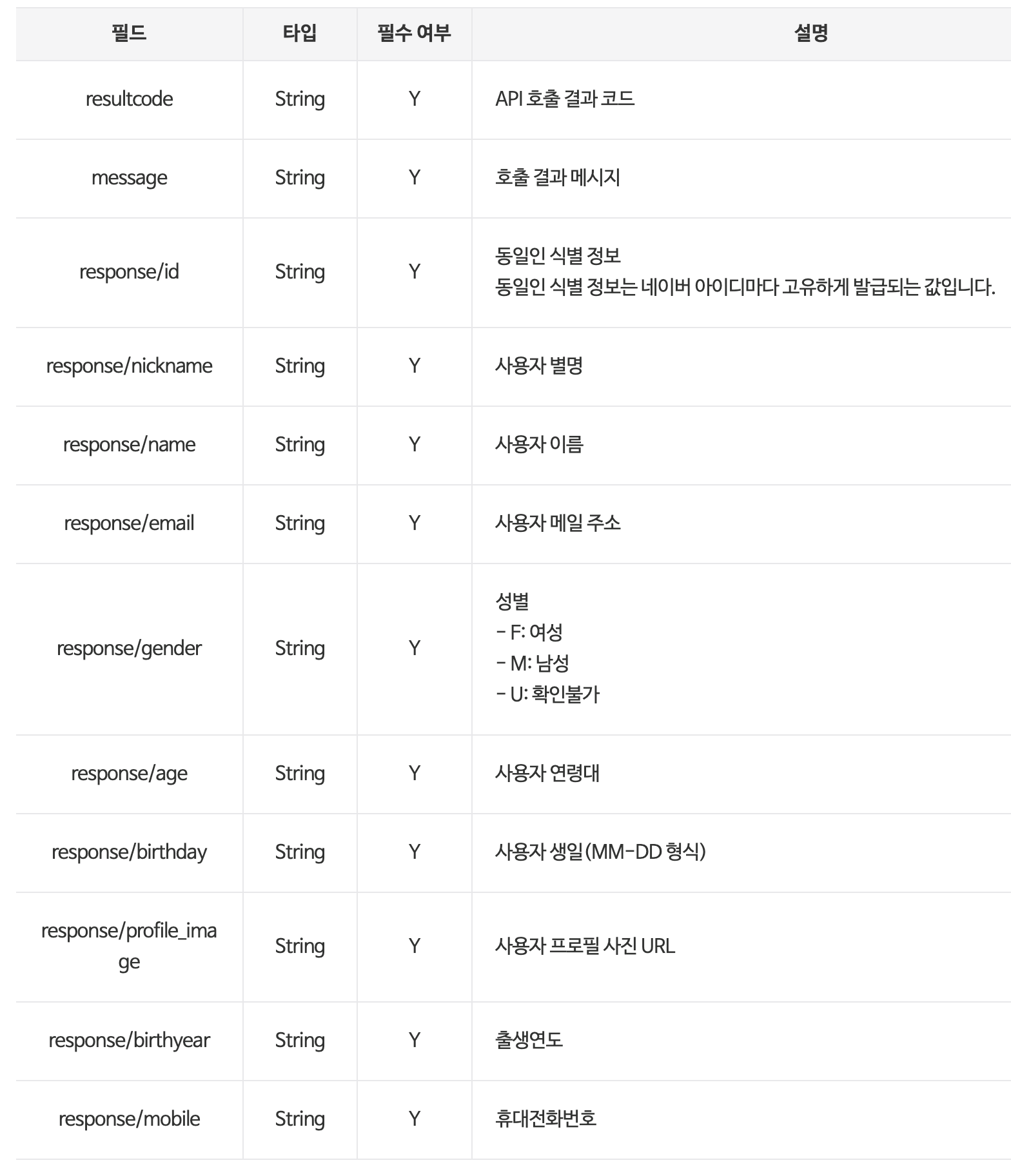
나는 헷갈리지 않기 위해 response에 담겨있는 이름과 똑같이 작성해서 사용했다.
사용자 권한 관리를 위한 Role enum 클래스 작성하기
@Getter
@RequiredArgsConstructor
public enum Role {
GUEST("ROLE_GUEST", "손님"),
USER("ROLE_USER", "사용자");
private final String key;
private final String value;
}‼️ 주의할 점
- 스프링 시큐리티에서 권한 코드에 항상 맨 앞에 ROLE_ 이 있어야 한다.
- ROLE_GUEST, ROLE_UESR
인증된 사용자 정보만 필요한 SessionUser
@Getter
public class SessionUser implements Serializable {
SessionUser() {}
public SessionUser(User user) {
this.name = user.getName();
this.email = user.getEmail();
this.picture = user.getPicture();
}
private String nickname;
private String email;
private String picture;
private String gender;
private String age;
}- 이 클래스는 인증된 사용자 정보들만 담을 수 있는 클래스이다. 엔티티를 주고 받을 때 직접적으로 사용하는 것 보다 이렇게 Dto 클래스를 만들어 사용하는 것이 성능상 이점이 있다.
- Serializable를 추가해 직렬화 기능을 가짐
6. UserService, Controller, Repository 만들기
@Service
@RequiredArgsConstructor
public class UserService implements OAuth2UserService<OAuth2UserRequest, OAuth2User> {
private final UserRepository userRepository;
private final HttpSession httpSession;
@Override
public OAuth2User loadUser(OAuth2UserRequest userRequest) throws OAuth2AuthenticationException {
OAuth2UserService<OAuth2UserRequest, OAuth2User> delegate = new DefaultOAuth2UserService();
OAuth2User oAuth2User = delegate.loadUser(userRequest);
String registrationId = userRequest.getClientRegistration().getRegistrationId();
String userNameAttributeName = userRequest.getClientRegistration().getProviderDetails()
.getUserInfoEndpoint().getUserNameAttributeName();
// naver, kakao 로그인 구분
OAuthAttributes attributes = OAuthAttributes.of(registrationId, userNameAttributeName, oAuth2User.getAttributes());
User user = saveOrUpdate(attributes);
httpSession.setAttribute("user", new SessionUser(user));
return new DefaultOAuth2User(
Collections.singleton(new SimpleGrantedAuthority(user.getRoleKey())),
attributes.getAttributes(),
attributes.getNameAttributeKey());
}
private User saveOrUpdate(OAuthAttributes attributes) {
User user = userRepository.findByEmail(attributes.getEmail())
.map(entity -> entity.update(attributes.getNickname(), attributes.getPicture()))
.orElse(attributes.toEntity());
return userRepository.save(user);
}
}- OAuth2UserService<OAuth2UserRequest, OAuth2User>의 구현체인 UserService
- userNameAttributeName: OAuth2 로그인할 때 키가 되는 pk, 구글은 지원하나 네이버, 카카오는 기본적으로 지원하지 않는다고 한다.
- OAuthAttributes: OAuth2UserService를 통해 가져온 OAuth2User의 attribute를 담을 클래스
- SessionUser: 세션에 사용자 정보를 저장하기 위한 DTO 클래스
UserRepository
@Repository
public interface UserRepository extends JpaRepository<User, Long> {
Optional<User> findByEmail(String email);
}JPA에서 기본적으로 제공해주는 CRUD 메서드 말고 이메일로 사용자 객체를 찾는 메서드를 사용하기 때문에 작성해 주었다.
UserController
@RequiredArgsConstructor
@Controller
public class UserController {
private final HttpSession httpSession;
@GetMapping("/")
public String index(Model model) {
SessionUser user = (SessionUser) httpSession.getAttribute("user");
if (user != null) {
model.addAttribute("userName", user.getName());
}
return "index";
}
}7. OAuthAttributes 클래스 만들기
@Getter
@Builder
@RequiredArgsConstructor
public class OAuthAttributes {
private final Map<String, Object> attributes;
private final String nameAttributeKey;
private final String name;
private final String email;
private final String picture;
private final String gender;
private final String age;
public static OAuthAttributes of(String registrationId, Map<String, Object> attributes) {
if("naver".equals(registrationId)) {
return ofNaver("id", attributes);
}
else {
return ofKakao("id", attributes);
}
}
private static OAuthAttributes ofNaver(String userNameAttributeName, Map<String, Object> attributes) {
Map<String, Object> response = (Map<String, Object>) attributes.get("response");
return OAuthAttributes.builder()
.name((String) response.get("nickname"))
.email((String) response.get("email"))
.picture((String) response.get("profile_image"))
.gender((String) response.get("gender"))
.age((String) response.get("age"))
.attributes(response)
.nameAttributeKey(userNameAttributeName)
.build();
}
public User toEntity() {
return User.builder()
.name(name)
.email(email)
.picture(picture)
.gender(gender)
.age(age)
.role(Role.GUEST)
.build();
}
}8. 간단한 Thymeleaf 뷰 만들기
<!DOCTYPE html>
<html lang="ko" xmlns:th="http://www.thymeleaf.org" xmlns:sec="http://www.w3.org/1999/xhtml">
<head>
<meta charset="utf-8">
<meta name="viewport" content="width=device-width, initial-scale=1, shrink-to-fit=no">
<title>Main Page</title>
</head>
<body>
<div sec:authorize="isAuthenticated()">
Logged in as: <span id="user" th:text="${username}">None</span>
<a href="/logout" class="btn btn-info active" role="button">Logout</a>
</div>
<a sec:authorize="isAnonymous()" href="/oauth2/authorization/naver" class="btn btn-secondary active" role="button">Naver Login</a>
</body>9. 로그인 확인하기
메인 페이지
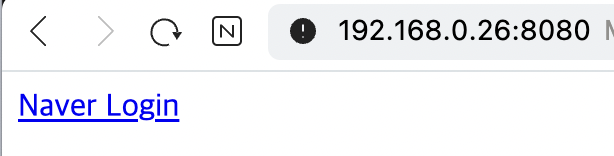
네이버 로그인 페이지
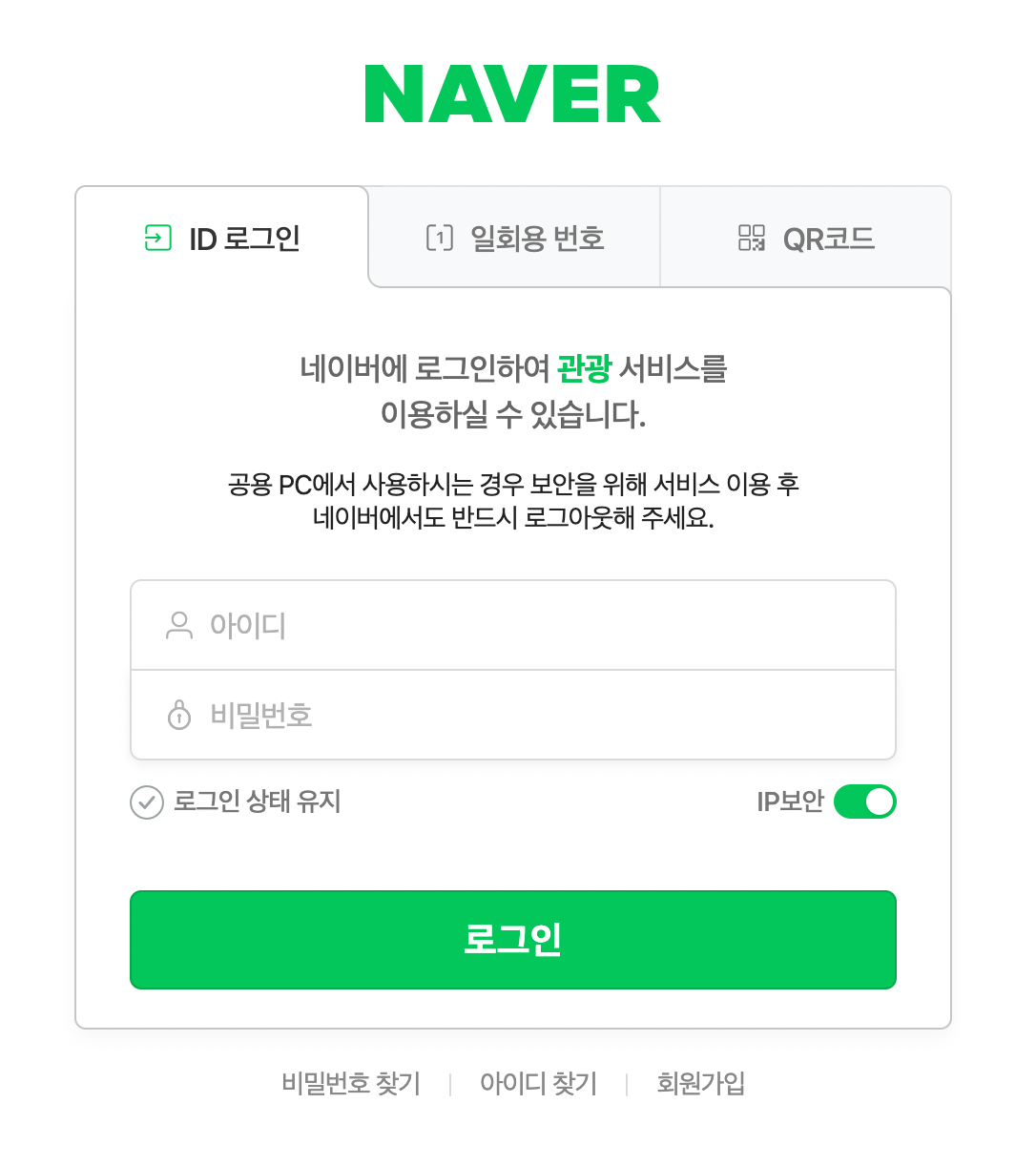
그다음 기본 정보 제공 동의 후
네이버 로그인 완료
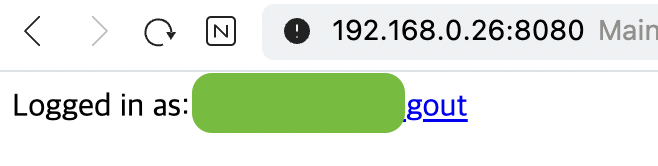
Reference
스프링 부트와 AWS로 혼자 구현하는 웹 서비스 - 이동욱
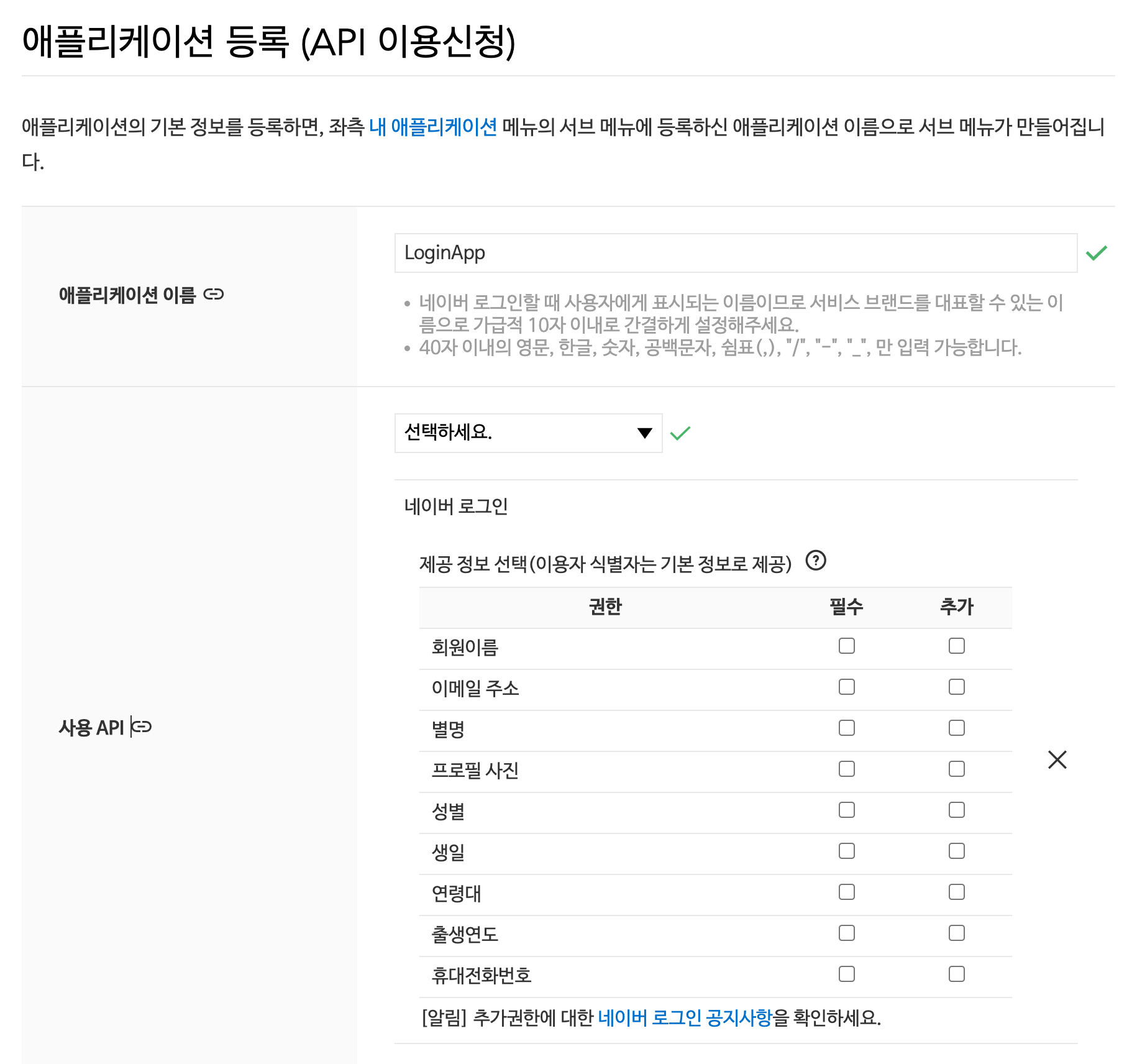

이런 글 적어주셔서 감사합니다. 도움이 됐어요