
네비게이션 인터페이스를 구성하려면 원하는 뷰 컨트롤을 설정 후
Edit - Embed in - Navigation Contoller를 클릭한다. 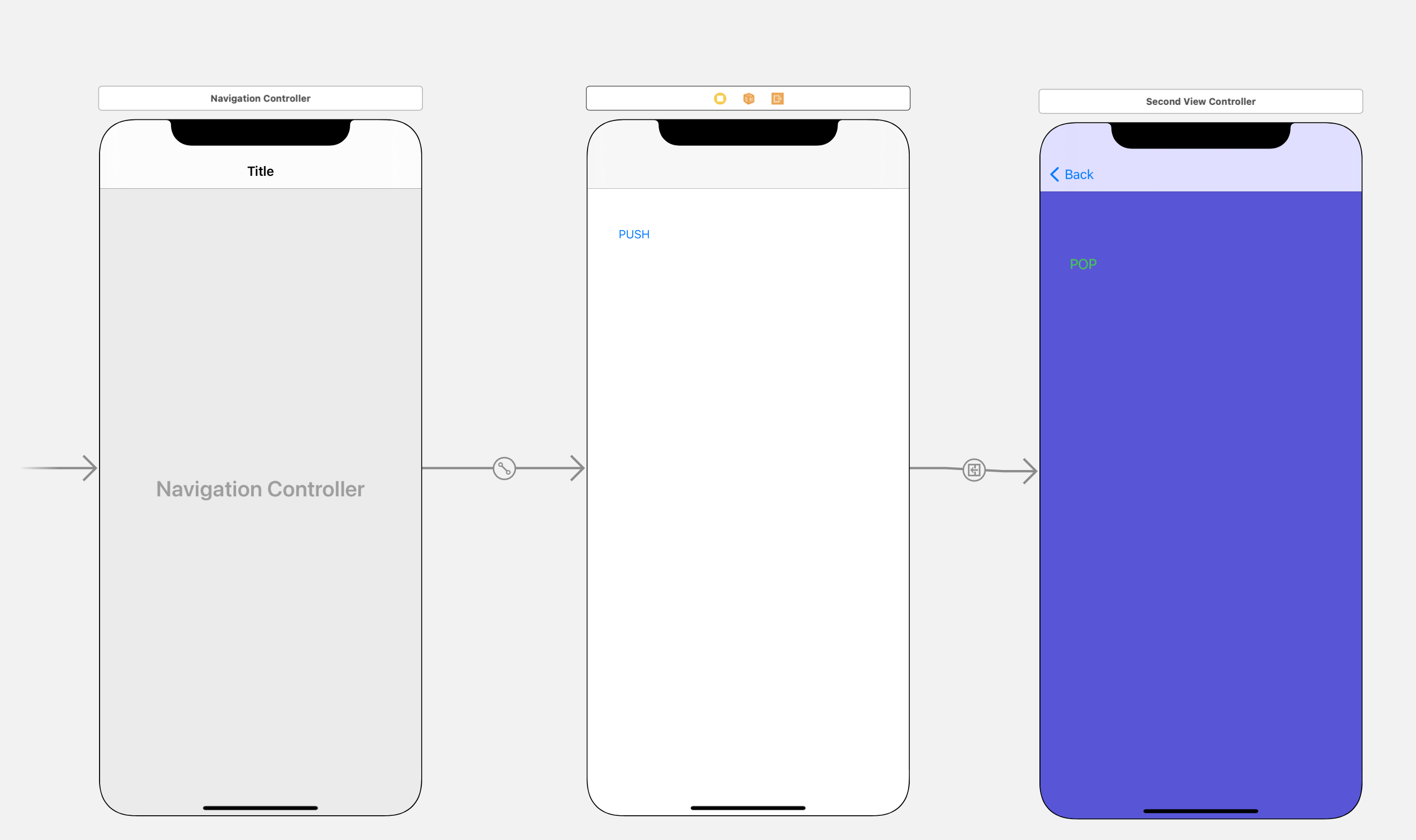
이와 같이 storyboard에 Navigation Controller가 생성된다. Anatomry of Navigation interface
네비게이션 컨트롤러의 주된 역활과 네비게이션 인터페이스의 구조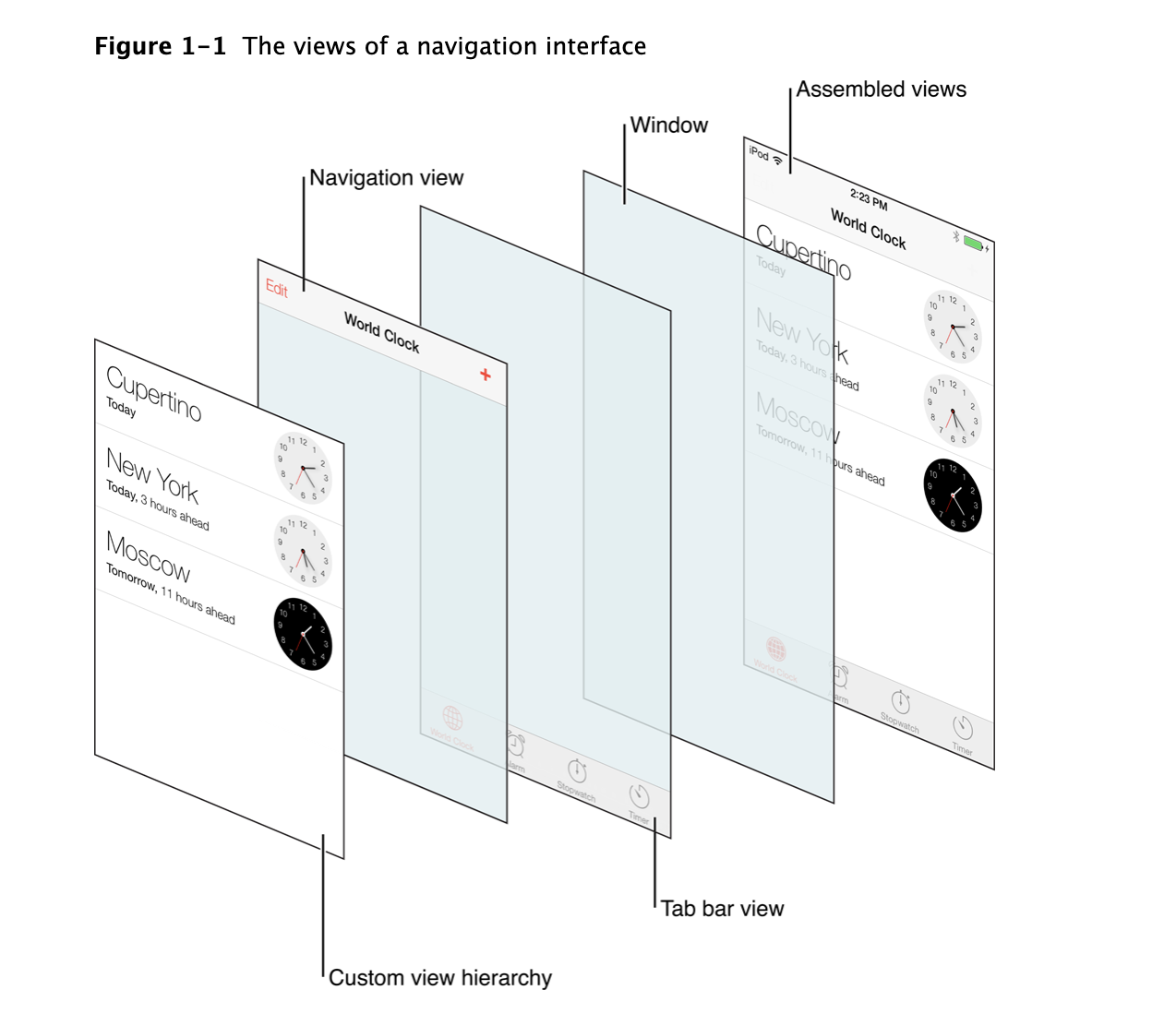
A navigation controller manages a stack of view controllers to provide drill-down interface for hierarchical content
A navigation Controller's primary job is to manage the presentation of your Content view controller, and it is also responsible for presenting some cunstom views of its own.
Specially it presents navigation bar, which containts a back button and some button you can customize. Navigation toolbar view
Although the navigation bar and toolbar are customizable views, you must never modify the views in the navigation directly.
The only way to customize these views is thtough mothos of the UINavigationContorller and UIViewController
* 네비게이션 컨트롤러는 계층 구조로 뷰들을 보여주고 관리한다. * 뷰의 내용을 수정 할 때는 반드시 UINavigationContorller 혹은 UIViewController 메소드를 사용 할 것
The Objects of a Navigation Interface
Navigation Controller가 Navigation Interface를
구현하기 위해 사용하는 객체에 관한 내용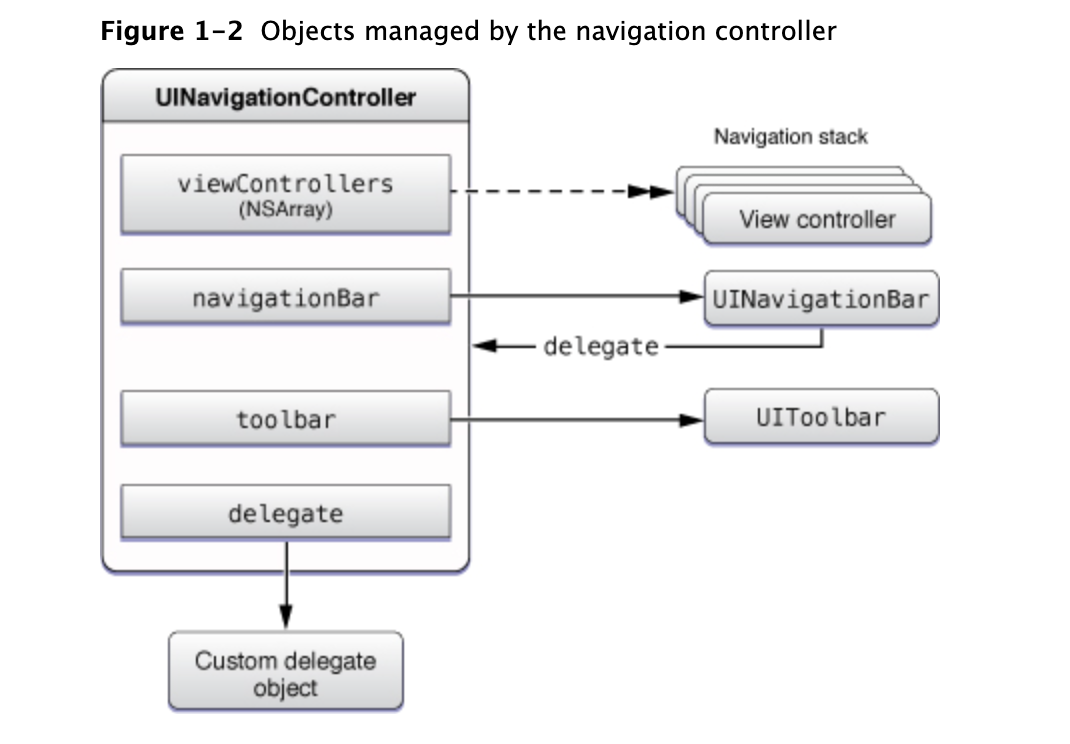
you are responsible for providing the view controllers with the content you want to present. If you want to respond to notifications from the navigation controller, you can also provide a delegate object.
Navagation controller
A navigation controller managesa stack of view controllers to provide drill-down interface for hierarchical content
A navigation Controller's primary job is to manage the presentation of your Content view controller, and it is also responsible for prenecting some cunstom views of its own.
Specitall
Adopting a Full-Screen Layout for Navagation Views
Monitoring Changes to the Navigation Stack
RF