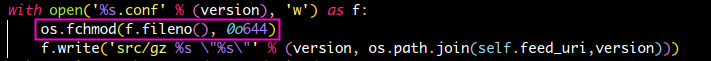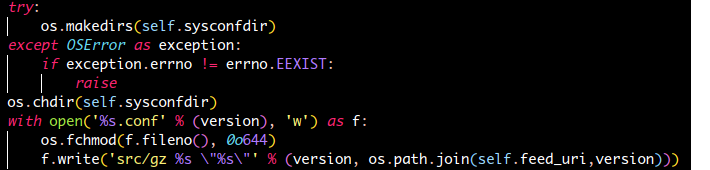open()
f = open(file, mode='MODE', buffering=-1, encoding=None, errors=None, newline=None, closefd=True, opener=None)
f.close()
| return | value |
|---|---|
| 성공 | FILE object |
| 실패 | exception OSError([arg]) |
| argument | Description |
|---|---|
file | path-like object |
| mode | Described at below the table |
| mode | Description | 초기 fp.seek(0,os.SEEK_CUR) |
|---|---|---|
'r' | open for reading (default) | 0 |
r+ | 읽고 쓰기 모드, 하지만 파일이 없으면 FileNotFoundError Exception 발생 | 0 |
'w' | open for writing, truncating the file first 파일의 제일 처음에 새로 씀 | 0 |
'x' | open for exclusive creation, failing if the file already exists existing file이 있으면 IOError Exception 발생 | |
'a' | open for writing, appending to the end of the file if it exists | ==fp.seek(0, os.SEEK_END) |
'b' | binary mode | |
't' | text mode (default) | |
'+' | open for updating (reading and writing) | |
'w+b' | open and truncate the file |
Text I/O
- Text I/O는 str object 생성.
- encoding, decoding을 지정할 수 있고, Platform-specific newline character를 지정할 수 있다.
- 간단한
open()예제
f = open("myfile.txt", "r", encoding="utf-8")Binary I/O ('b')
- Binary I/O (also called buffered I/O)는 bytes-like object를 사용해 bytes object를 생성한다.
- No encoding, No decodeing
- 간단한
open()예제
f = open("myfile.jpg", "rb")- In-memory binary stream는 또한 BytesIO(https://docs.python.org/3/library/io.html#io.BytesIO) objects를 사용가능하다.
f = io.BytesIO(b"some initial binary data: \x00\x01")- binary stream API는 BufferedIOBase(https://docs.python.org/3/library/io.html#io.BufferedIOBase)를 참고할 것
RAW I/O (buffering=0)
- Raw I/O (also called unbuffered I/O)는 일반적으로 low-level building-block for binary and text streams에 사용된다.
- RawIOBase(https://docs.python.org/3/library/io.html#io.RawIOBase)
- 간단한 open( ) 예제
f = open("myfile.jpg", "rb", buffering=0)read 작업
fd = open('myfile.txt','r',encoding='utf-8')
fd.close()
혹은
with open('myfile.txt', 'r', encoding='utf-8') as f:
c = f.read()
print(c)
fd.readlines(): 리스트 반환
fd=open('samplefile','r')
fd_line= fd.readlines()
print( fd_line )
fd.close()
# ===== 출력 ===== #
['FROM centos\n', '\n', 'ENV container docker\n', '\n', 'RUN yum -y update; yum clean all\n', 'RUN yum -y install systemd; yum clean all; \\\n', '(cd /lib/systemd/system/sysinit.target.wants/; for i in *; do [ $i == systemd-tmpfiles-setup.service ] || rm -f $i; done); \\\n', 'rm -f /lib/systemd/system/multi-user.target.wants/*;\\\n', 'rm -f /etc/systemd/system/*.wants/*;\\\n', 'rm -f /lib/systemd/system/local-fs.target.wants/*; \\\n', 'rm -f /lib/systemd/system/sockets.target.wants/*udev*; \\\n', 'rm -f /lib/systemd/system/sockets.target.wants/*initctl*; \\\n', 'rm -f /lib/systemd/system/basic.target.wants/*;\\\n', 'rm -f /lib/systemd/system/anaconda.target.wants/*;\n', '\n', 'VOLUME ["/sys/fs/cgroup"]\n', 'CMD ["/usr/sbin/init"]\n', '\n']\n개행 문자까지 전부 들어간다.
fd.readline(): 개행 문자 한 줄 읽음
- sample.txt
1 라인의 간단한 문장
1| helloworldfd=open('sample.txt', mode='r')
print(fd.readline())
print(fd.readline())
# === 출력 === #
helloworld
<-- 다읽어도 익셉션 발생 하지 않음!
# =========== # - 그래서
readline()을 사용 할 때는, 한 줄 읽고if not line: break시키자
fd=open('sample.txt', 'r')
while True:
line=fd.readline()
if not line:
break
print(line,end='')
fd.close()
# ==== 출력 ==== #
helloworldwrite 작업
fd=open('sample2.txt',mode='w')
fd.write('한 줄')
fd.close()$ cat sample2.txt
한 줄writelines(): list -> write
fd=open('sample2.txt', mode='w')
w_list=['hello\n','world!']
fd.writelines(w_list)
fd.close()$ cat sample2.txt
hello
worldfprintf() 처럼 사용하기
fd=open('sample2.txt', 'w')
print('hello world!', file=fd)
fd.close()$ cat sample2.txt
hello world!seek
- C의 systemcall을 공부해봤으면 익숙한 함수
- 파일 포인터의 위치를 셋한다.
fp.seek(offset, whence)| seek argument | Description |
|---|---|
offset | whence로 부터 몇 바이트 offset 할 것? |
whence | 기준. os 모듈로 부터 3가지 키워드를 사용할 수 있음0 | os.SEEK_SET: 파일의 시작 1 | os.SEEK_CUR: 파일 포인터의 현재 위치 2 | os.SEEK_END: 파일의 끝 |
- 예시
import os
json_fp = open('json1.json','r')
json_fp.seek(0,os.SEEK_SET) # json_fp.seek(0,0)
....