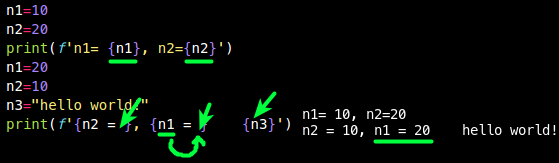print
print('문자열')
=== 출력 ===
문자열
- C에서
printf와는 다르게 python에서 print는 자동 개행!
end=' '
print('Hello world!', end='')
print('Hello world!')
print('Hello world!', 'Hello world 2!', end='^^')
=== 출력 ===
Hello world!Hello world!
Hello world! Hello world 2!^^
sep=' '
print('Hello world!', 'Hello world 2!', sep='^^')
=== 출력 ===
Hello world!^^Hello world 2!
for i in range(0, 5):
print('{}번째 루프'.format(i))
=== 출력 ===
0번째 루프
1번째 루프
2번째 루프
3번째 루프
4번째 루프
$
print('{} {}'.format('one', 'two'))
print('{1} {0}'.format('one', 'two'))
=== 출력 ===
one two
two one
공백 제어
print('{:>10}'.format('nice'))
print('{:<10}'.format('nice'))
print('{:10}'.format('nice'))
=== 출력 ===
nice
---------- 10칸 확보 후 오른쪽 정렬
nice
nice
---------- 10칸 확보 후 왼쪽 정렬
print('{:^10}.format('nice))
=== 출력 ===
nice
소수점 제어
print('{:.5f}'.format(3.1429291928))
=== 출력 ===
3.14293 소수점 5자리만 표기, 6째 자리에서 반올림
% : C-like
print('%s %s' % ('one', 'two'))
=== 출력 ===
one two
공백제어
print('%10s' % ('nice'))
print('%-10s' % ('nice))
=== 출력 ===
nice
---------- 10칸 확보 후 오른쪽 정렬
nice
---------- 10칸 확보 후 왼쪽 정렬
소수점 제어
print('%.5f' % (3.1429291928))
=== 출력 ===
3.14293
f-string
- f-string은 아래의 기존 형식과는 조금 다르다.
'{} {}'.format(A, B)'%d %f' % '(10,A)'
- f-string
- print(f' {n1} {n2}')
- print(f' {n1 = } {n2 = }')
- print(f' {n3} ')
- c++ 에서 사용하던, 마치
cout << "hello" + n3 + " world!"; 느낌
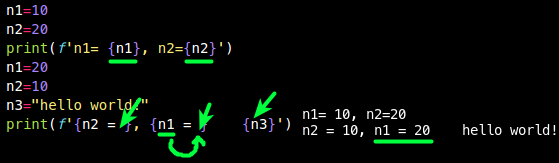
- 신기하게 {n1 = } 만 넣어도,
n1 = 20 으로 출력된다.
- 위 방식의 f-string 은 Debugging 시 출력 때, 매우 편한다. ( >= python 3.8)
출력 스트림 지정
import sys
print('python!', flush=True, file=sys.stdout)
File=open('where','w')
print('python!', flush=True, file=File)
File.close()