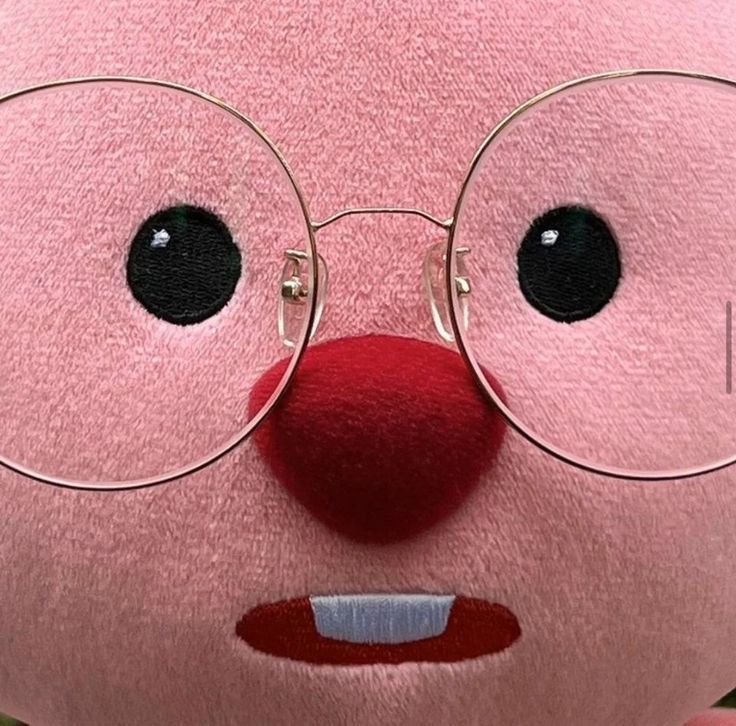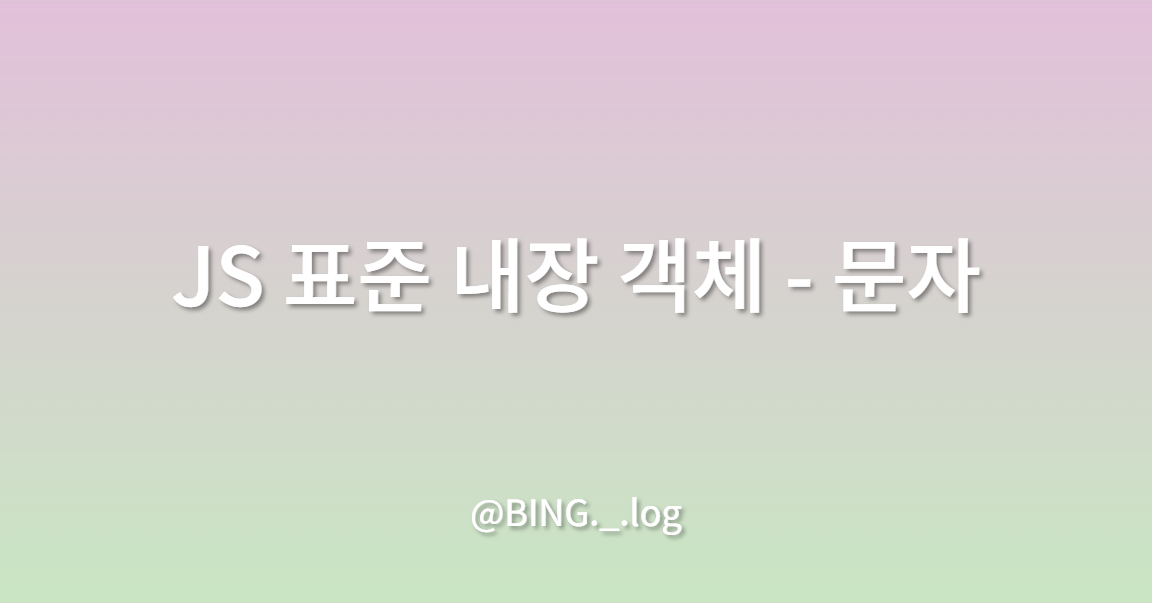
표준 내장 객체 내용은 다 외울건 아니고 그냥 이런게 있구나... 나중에 쓸 일 있으면 참고하려고 작성합니다.
📢 표준 내장 객체 학습 시 주의사항
- 새로운 데이터를 반환하는지, 원본 데이터를 수정하는지를 확인하기!
📌 문자
.length
주어진 문자열의 길이를 반환
.includes()
- 대상 문자에 주어진 문자가 포함되어 있는지를 확인 (반환값 : 불린형)
- 대소문자 구별함!
Hello != hello
.indexOf()
- 대상 문자에서 주어진 문자와 일치하는 첫번째 위치의 인덱스값을 반환
- 만약 일치하는 문자가 없다면
-1반환
.padEnd()
- 대상 문자의 길이(length)가 지정된 길이보다 작으면 주어진 문자를 지정된 길이까지 끝에 붙여 새로운 문자를 반환
- 대상 문자의 길이가 지정된 길이보다 크면 아무런 변화없이 그대로 출력된다. (원본을 변형시키지 않음)
const str = '1234567' //str.length = 7
console.log(str.padEnd(10,"0")) // 1234567000
const str2 = '1234567890123'
console.log(str2.padEnd(10,"0")) // 1234567890123- 대상 문자열의 길이(=7)가 지정된 길이인 10보다 작으므로 주어진 문자("0")을 지정된 길이까지 붙여
1234567000이라는 새로운 문자를 반환했다.
.padStart()
- 대상 문자의 길이(length)가 지정된 길이보다 작으면 주어진 문자를 지정된 길이까지 앞에 붙여 새로운 문자를 반환 (
.padEnd()와 반대라고 생각하면 됨) .padStart()역시 대상 문자의 길이가 지정된 길이보다 크면 아무런 변화없이 그대로 출력된다. (원형을 변형시키지 않음)
const str = '1234567' //str.length = 7
console.log(str.padEnd(10,"0")) // 0001234567.replace()
- 대상 문자에서 패턴(문자, 정규식)과 일치하는 부분을 교체하여 새로운 문자를 반환
const str = 'Hello, Hello!?'
console.log(str.replace('Hello', 'Hi')) // Hi, Hello!?
console.log(str.replace(/Hello/g, 'Hi')) // Hi, Hi!?- replace할 대상을 일반 문자로 작성하면 대상 문자에서 가장 첫번째로 등장하는 문자만 바뀐다.
- replace할 대상을 정규식(=정규표현식)으로 작성하면 표현식에 따라 찾는 값의 형태가 달라진다.
- 현재 예시에서
/Hello/g의 의미는 대상 문자열에서 Hello 라는 문자와 매칭되는 것을 모두 검색한다는 의미 - 정규 표현식에 대한 내용은 방대하여 추후에 따로 정리해야겠다.
정규표현식
- 현재 예시에서
.slice()
- 대상 문자의 일부를 추출해 새로운 문자를 반환
- 인수를 2개 작성할 수 있는데 첫번째 인수부터 두번째 인수 직전까지 추출, 만약 두번째 인수를 생략하면 대상 문자의 끝까지 추출
const str = 'Hello World!'
console.log(str.slice(0,5)) // 0번째~4번째 "Hello"
console.log(str.slice(6,-1)) // "World"
console.log(str.slice(6)) // "World!"- 음수로 인덱싱 가능
음수로 인덱싱하게 되면 문자의 끝에서부터 거꾸로..., -3, -2, -1인덱싱 값을 갖게 됨.
➡️ 예제str에서str[-1] = !,str[-2] = d,str[-3] = l...
.split()
- 대상 문자를 주어진 구분자로 나눠 배열로 반환
const str = 'Apple, Banana, Cherry'
console.log(str.split(', ')) //['Apple', 'Banana', 'Cherry'].toUpperCase(), .toLowerCase()
- 대상 문자의 모든 영문을 대문자/소문자로 변환해 새로운 문자로 반환
const hello = "Hi guys. Nice to meet you."
console.log(hello.toUpperCase()) //"HI GUYS. NICE TO MEET YOU."
console.log(hello.toLowerCase()) //"hi guys. nice to meet you.".trim()
- 대상 문자의 앞뒤 공백 문자(space, tab 등)을 제거한 새로운 문자를 반환
- 사용자가 아이디나 비밀번호를 입력할 때 띄어쓰기나 들여쓰기를 잘못 입력했을 수 있음. 그럴때
trim()을 사용할 수 있다.
const str = " Hello guys! "
console.log(hello.trim()) // "Hello guys!"
console.log(hello) // " Hello guys! " 원본은 바뀌지 않음. 공백이 그대로 출력됨