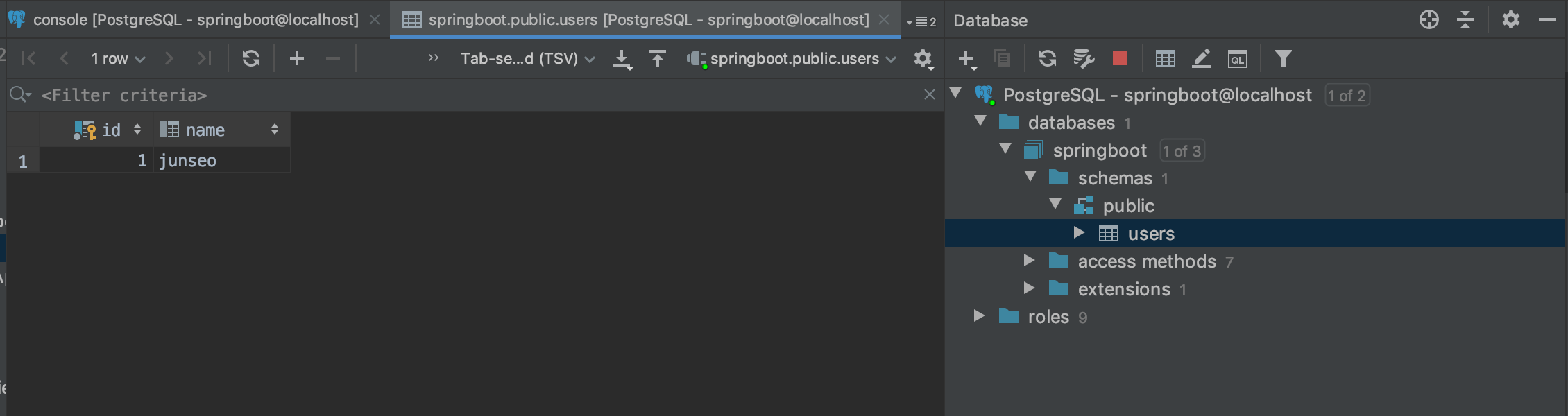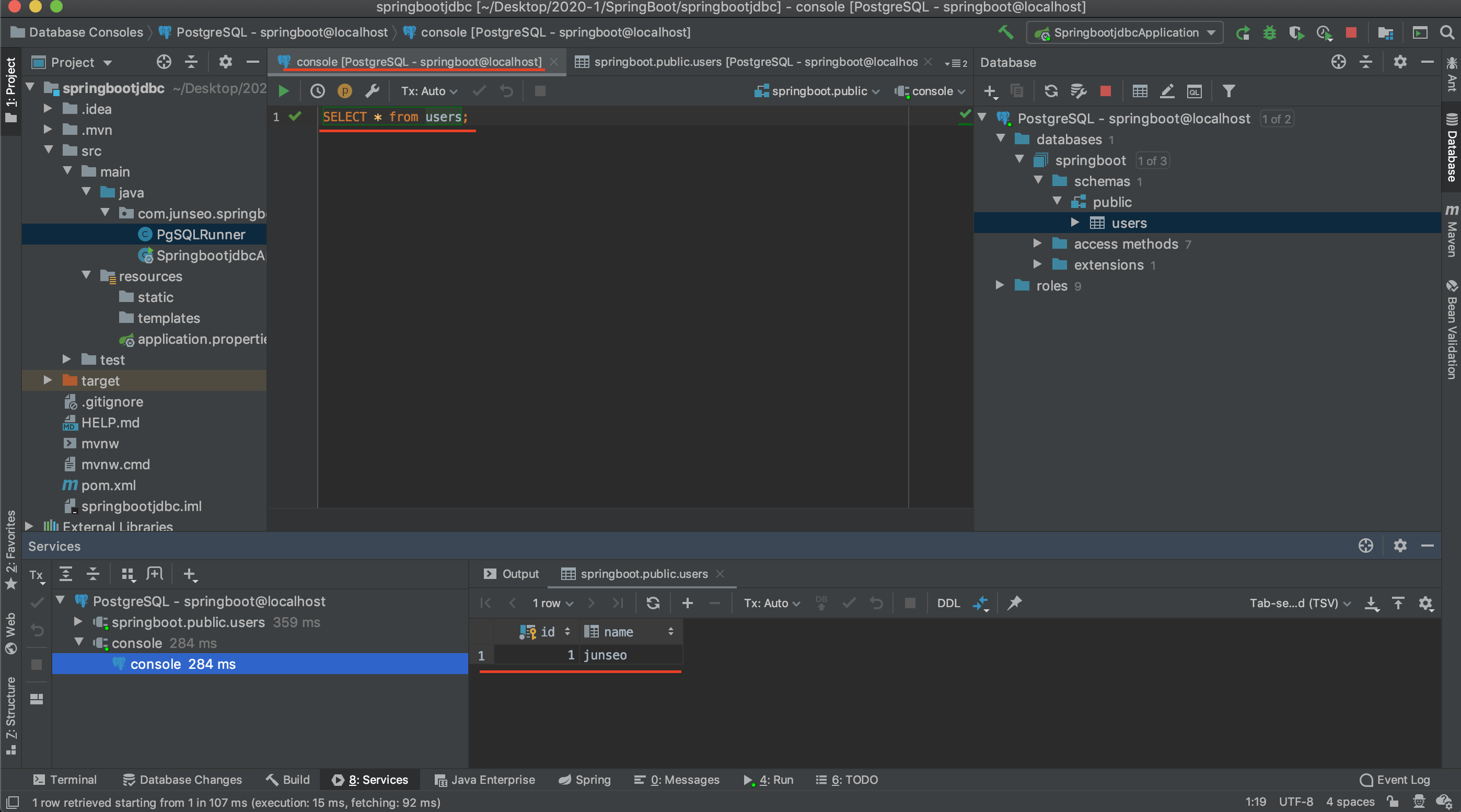[Spring Boot] PostgreSQL
PostgreSQL
pom.xml에 postgres 드라이버 의존성을 추가해준다.
<dependency>
<groupId>org.postgresql</groupId>
<artifactId>postgresql</artifactId>
</dependency>docker를 사용해 postgresql을 설치한다.
docker run -p 5432:5432 -e POSTGRES_PASSWORD=pass -e POSTGRES_USER=junseo -e POSTGRES_DB=springboot --name postgres_boot -d postgres컨테이너 안의 5432포트를 localhost의 5432포트로 mapping하고, postgresql 정보를 설정해준다.
postgres 서버에 접근하려면, 아래 명령어를 입력해준다.(컨테이너 안에 접근하는 것이다.)(접근 전에 만약 server가 꺼져있다면, docker start postgres_boot(컨테이너 이름)로 server 부터 켜줘야한다.)
docker exec -i -t postgres_boot bash
그 후, su - postgres 로 계정을 바꿔주고, psql springboot --username junseo로 만들어준 데이터베이스에 접속한다.
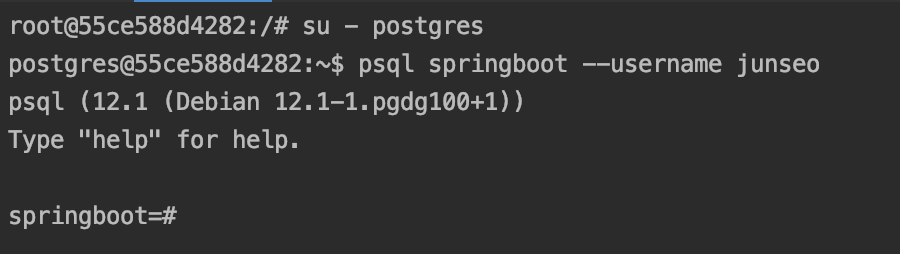
그리고 application.properties에 정보를 postgres 설치시 설정해준 값으로 설정해준다.
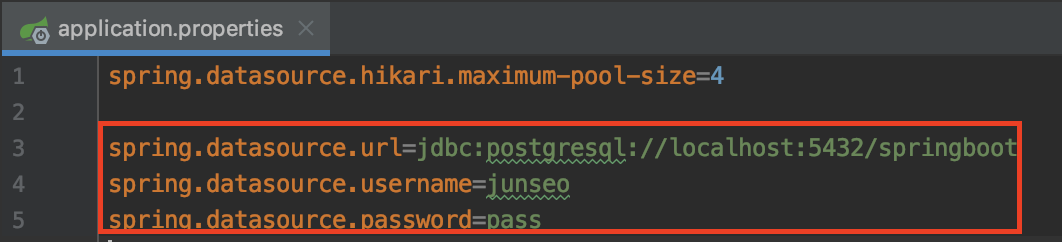
postgres 러너를 만들어서 실행해준다.(MySQL 예제와 동일)
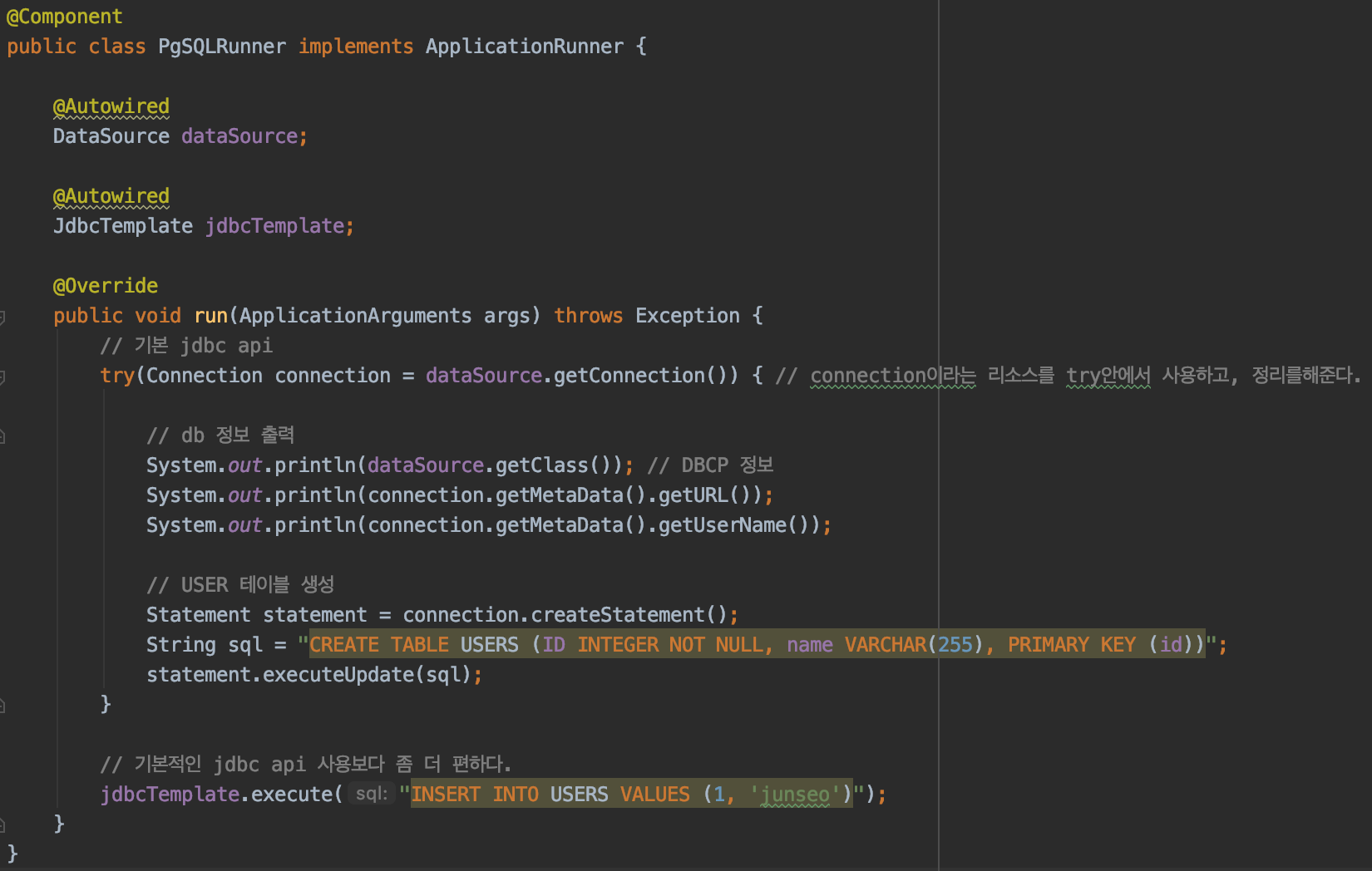
제대로 테이블이 만들어지고, 데이터가 들어가는 것을 볼 수 있다.
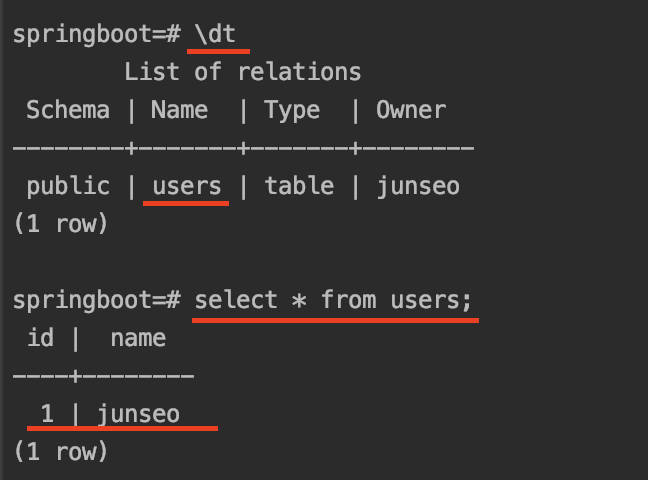
TIP
docker가 돌고 있는 동안에는 애플리케이션을 꺼도, DB(mysql or postgresql etc)는 계속 돌고 있다.
intellij ultimate 버전에서는 아래의 방식으로 DB를 볼 수 있다.
database 탭에서 원하는 DB를 클릭하고,

db이름, user, password를 입력해 접속한다.
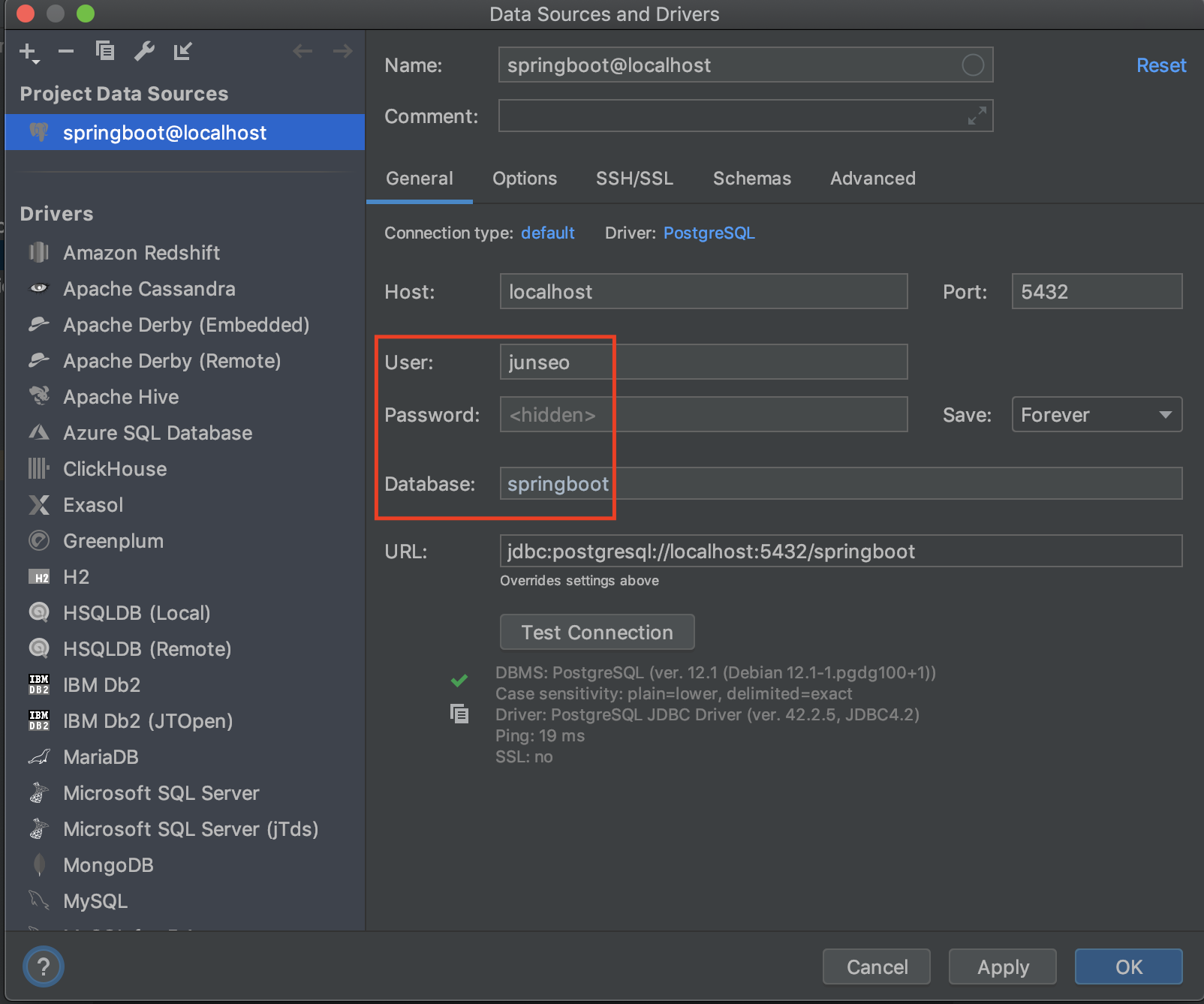
그럼 이런식으로 DB를 관리할 수 있다.