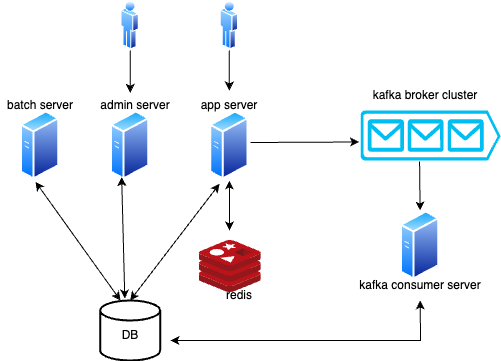스터디 인증 애플리케이션
컨셉
회원가입시 포인트를 제공받는다. 사용자는 포인트를 사용해서 스터디를 참여할 수 있고 만약 인증 참여하지 않는다면 포인트를 돌려받지 못하고 스터디 방에서 탈퇴 당한다. 스터디는 매달 1일에 시작하고 말일에 끝난다. 말일에 살아남은 회원들은 남은 포인트의 1/N을 다시 돌려받는다. 이렇게 매달 반복한다.
뷰 & 요구사항 분석
앱
인증, 인가
- 회원가입 API
- 로그인 API
내가 참여한 스터디방
- 내가 참여한 스터디방 목록 조회 API
내가 참여한 스터디방 상세
- 스터디 상세 API(스터디방 상세 정보, 쌓인 포인트, 참여 인원)
- 스터디원 오늘 인증 현황 API*
- 스터디원 가입, 탈퇴 현황 API*
- 스터디원 신고하기 API*
스터디 인증하기
- 스터디 인증 API
스터디방 목록
- 스터디방 생성 API
- 스터디방 목록 API(카테고리, 스터디방 제목 검색, 스터디방 최신 순으로 정렬, 커서 방식)
참여할 수 있는 스터디방 상세
- 스터디방 상세 API
- 스터디 가입 API
나의 인증 현황
- 달 기준 인증 기록 API*
백오피스
스티디원 강제 스터디방 탈퇴
- 강제 탈퇴 스터디방*
규칙 도출
스터디 참여 규칙
- 스터디방 목록은 모두가 볼 수 있으며, 참여 시점에 제한 혹은 승인한다.
- 사용자는 처음 회원 가입할 때 포인트를 받는다.
- 방장은 스터디 방을 만들 때 스터디 스터디 타이틀, 내용소개, 카테고리, 불참 횟수 제한, 인원을 할 수 있다.
- 방의 인원은 최대 10명까지 제한한다.
- 스터디원은 스터디 방을 가입할 때, 달 마다 포인트가 차감된다.
- 스터디 참여 인원은 달마다 스터디를 진행할 건지 선택할 수 있다.
- 스터디를 인증할 경우 포인트를 받는다.
- 달 마다 스터디에서 살아남은 최종 인원은 남은 포인트 1/N하여 되돌려 받는다.
- 부적절한 사진은 신고가 가능하며, 운영진이 확인 후 해당 인원을 회원 탈퇴시킨다.
- 탈퇴는 오직 스터디 불참 혹은 운영진만이 시킬 수 있다.
- 하루 한 번 배치를 통해 스터디 불참 횟수를 카운트하여 스터디방 탈퇴 진행한다.
- 스터디 불참으로 탈퇴당한 스터디원은 똑같은 스터디방은 다시 가입할 수 없다.
- 스터디방은 한 명 이상일 경우 활성화 되며 아무도 남지 않는다면 해당 방의 포인트는 사라진다.
- 한 달 한 번 배치를 통해 스터디방은 사라진다.
- 스터디는 중간에 참여할 수 없으며 오직 매달 1일만 참여할 수 있다.
- 인증 파일은 한 달만 보관하며 그 이후는 물리적으로 삭제된다.
포인트 규칙
- 회원가입 시 1000 point를 받는다
- 스터디를 참여할 때 100 point를 걸어야한다.
- 인증을 할 때 10 point를 받는다.
Batch
- 한 달 한 번 스터디에서 살아남은 최종 인원은 남은 포인트 1/N하여 되돌려 받는다.
- 하루 한 번 배치를 통해 스터디 불참 횟수를 카운트하여 스터디방 탈퇴 진행한다.
- 한 달 한 번 배치를 통해 스터디방은 사라진다.
자원
- 유저
- 스터디방
- 포인트
- 신고
- 스터디방 탈퇴
- 인증
- 카테고리
스키마
테이블 간 관계 정리
- 사용자
- 스터디방
- 유저스터디(사용자 1 : 유저스터디 N, 유저스터디 N : 스터디 방 :1)
유저와 스터디방은 N:M으로 매핑 테이블이 필요하다. - 스터디방 포인트(스터디방 포인트 1 : 스터디방 1)
- 스터디방 포인트 로그(스터디방 포인트 로그 N : 스터디방 1)
- 유저 포인트(유저 포인트 1 : 유저 1)
- 유저 포인인트 로그(유저 포인트 로그 N : 유저 포인트 1)
- 신고(신고 1 : 유저 1)
- 스터디 인증(유저 1 : 스터디 인증 N, 스터디 인증 N : 스터디 방 1)
- 카테고리
테이블 정의
create table auth_file (
id bigint generated by default as identity,
file_name varchar(255),
created_at timestamp(6) with time zone not null,
updated_at timestamp(6) with time zone not null,
primary key (id)
)
create table category (
id bigint generated by default as identity,
depth integer not null,
parent_id bigint,
name varchar(255),
created_at timestamp(6) with time zone not null,
updated_at timestamp(6) with time zone not null,
primary key (id)
)
create table report (
id bigint generated by default as identity,
user_id bigint unique,
auth_file_id bigint ,
created_at timestamp(6) with time zone not null,
updated_at timestamp(6) with time zone not null,
primary key (id)
)
create table study_authentication (
id bigint generated by default as identity,
user_id bigint unique,
auth_file_id bigint unique,
study_room_id bigint unique,
created_at timestamp(6) with time zone not null,
updated_at timestamp(6) with time zone not null,
primary key (id)
)
create table study_room (
id bigint generated by default as identity,
category_id bigint unique,
title varchar(255),
explanation varchar(255),
state varchar(255) check (state in ('ACTIVATED','DISABLED')),
created_at timestamp(6) with time zone not null,
updated_at timestamp(6) with time zone not null,
primary key (id)
)
create table study_room_point (
id bigint generated by default as identity,
study_room_id bigint unique,
point integer not null,
created_at timestamp(6) with time zone not null,
updated_at timestamp(6) with time zone not null,
primary key (id)
)
create table study_room_point_log (
id bigint generated by default as identity,
user_id bigint unique,
point integer not null,
study_room_id bigint unique,
point_action_type varchar,
provider_type varchar,
created_at timestamp(6) with time zone not null,
updated_at timestamp(6) with time zone not null,
primary key (id)
)
create table user (
id bigint generated by default as identity,
email varchar(255),
name varchar(255),
password varchar(255),
state varchar(255) check (state in ('ACTIVATED','DISABLED','BLOCKED')),
updated_at timestamp(6) with time zone not null,
created_at timestamp(6) with time zone not null,
primary key (id)
)
create table user_point (
id bigint generated by default as identity,
user_id bigint unique,
point integer not null,
created_at timestamp(6) with time zone not null,
updated_at timestamp(6) with time zone not null,
primary key (id)
)
create table user_point_log (
id bigint generated by default as identity,
user_id bigint unique,
point integer not null,
point_action_type varchar(255),
created_at timestamp(6) with time zone not null,
updated_at timestamp(6) with time zone not null,
primary key (id)
)
create table user_study_room (
id bigint generated by default as identity,
user_id bigint unique,
state varchar(255) check (state in ('ACTIVATED','DISABLED','BLOCKED')),
study_room_id bigint unique,
created_at timestamp(6) with time zone not null,
updated_at timestamp(6) with time zone not null,
primary key (id)
)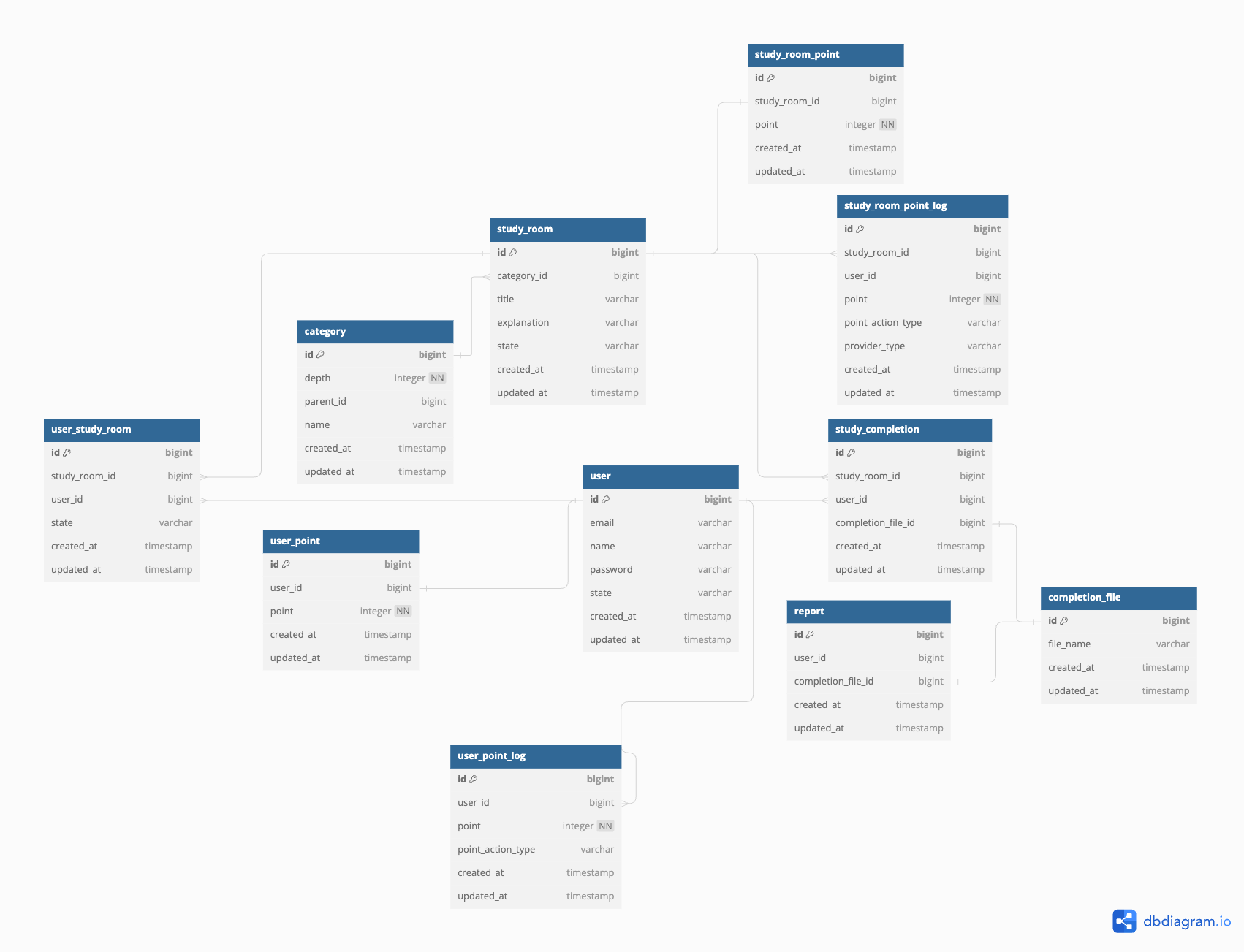
인덱스 설계
스터디룸
CREATE INDEX idx_id_title_category ON users (id, title, category);도메인과 도메인 규칙
- User
- 유저 상태: ACTIVATED, DISABLED, BLOCKED
- StudyRoom
- 방의 인원은 최대 10명까지 제한한다.
- 스터디는 중간에 참여할 수 없으며 오직 매달 1일만 참여할 수 있다.
- 스터디방 상태: ACTIVATED, DISABLED
- UserStudyRoom
- 참여인원 상태: ACTIVATED, DISABLED, BLOCKED
- StudyRoomPoint
- 달 마다 스터디에서 살아남은 최종 인원은 남은 포인트 1/N하여 되돌려 받는다.
- 포인트 차감
- 포인트 증가
- StudyRoomPointLog
- UserPoint
- 사용자는 처음 회원 가입할 때 포인트를 받는다.
- 포인트 증가
- 포인트 차감
- UserPointLog
- Report
- StudyAuthentication
- AuthFile
- Category
서버 구성도