기술 스택 설명
🛠️ 기술 스택
🙌API 문서화 : Postman 링크
🙌BackEnd
- OS : Mac
- Development Tool : IntelliJ
- Language/Skills : Java11, Springboot 2.7.5, Gradle, JPA
- Library : spring boot web, Lombok, Spring Validation, Spring security, JWT, Spring Jackson, Spring Data Redis
- 사용한 API: 농산물 API, 지도 API, 채팅 API, Mail API, 인증 API, 국세청 사업자등록정보 진위확인 및 상태 조회 API, NAVER SMS API, 토스 결제 API, 전자결제 이폼싸인
- DB : MySql, RDS, Redis
- 인프라: GitLab Runner, Slack, AWS EC2, S3, Docker
- API 문서화: Swagger, Postman
🙌협업 도구 : Discode / gitHub / gitLab / Slack / Notion
😎GitLab : 프로젝트 주소 연결
사용자 결제 요청, 결제, 포인트, 예치금 구현을 담당하였으며,
담당한 것은 🚩로 표시 하였습니다.
🥬 목표 기능(100% 구현)
- 사용자 (일반 사용자)
- 회원가입(OAuth 2.0)
- 로그인(JWT)
- 로그아웃(Redis)
- Security 일반회원 권한 설정(등록 불가)
- 정회원 전환 (기업/농가)
회원 검증 및 심사 시스템 (기업/농가)- 이메일 검증 (API)
- 사이트 유효 여부 URL 검증
- 사업자 등록 정보 검증 (국세청 사업자등록정보 API)
- 회원 등록 (기업/농가)
- 모집/경매 게시글 작성(기업/농가)
- 농산물 경매 게시물 등록(농가) 유효성 검사
- 농사물 모집 게시물 등록(기업) 유효성 검사
- 기업/농가 조회
- 등록된 기업/농가 목록 조회(리스트/페이징)
- 등록된 기업/농가 상세페이지 조회
- 경매/모집 조회
- 등록된 경매 목록 조회(리스트/페이징) 인기순, 최신순
- 등록된 모집 목록 조회(리스트/페이징) 인기순, 최신순
- 경매 상세페이지 조회
- 경매 시스템 현황 조회
- 최고가 입찰 기업 추첨 및 결과 조회
- 모집 상세페이지 조회
- 모집 글 상세 조회
- 참여 신청 현황 조회
- 전자계약(이폼사인 전자서명 API)
- 멋쟁이채소처럼 계약서 생성
- 모집 전자서명
- 경매 전자서명
- 진행 상태 조회
- 계약서 이메일 발송
- 🚩결제(카드)토스 API
- 사용자 결제 요청 정보 저장
- 카드 결제 API
- 전체 금액 환불
- 결제 상세내역 로그 저장
- 결제시 포인트 업데이트
- 사용자 결제 요청 금액 & 결제 API 금액 일치 여부 검증
- 🚩포인트
- 결제 금액 포인트 전환
- 사용자 포인트 목록 조회
- 사용자 포인트 상세 페이지
- 결제시 사용자 포인트 적립(정비례)
- 사용자 포인트 상세 내역 로그 저장
- 포인트 사용시 사용자 포인트 업데이트
- 🚩보증금
- 보증금 예치
- 보증금 사용 내역 등록
- 보증금 사용 내역 조회
- 예치시 사용자 포인트 업데이트
- 🚩관리자 정산(계좌이체)
- 전자계약 체결 후 수수료 제외한 금액 정산
- 관리자 정산 요청 페이지
- 계좌이체 (토스 API)
- 🚩관리자
- 관리자 정산 내역 조회
- 관리자 회원가입
- 🚩마이페이지(기업/농가)
- 작성한 경매글 리스트(농가 마이페이지)
- 참여한 모집글 리스트(농가 마이페이지)
- 작성한 모집글 리스트(기업 마이페이지)
- 현재 입찰한 경매글 리스트(기업 마이페이지)
- 사용자 포인트 이벤트 로그 최신순 조회
- 알림
- 게시글 좋아요 알림
- 경매 마감 알림
- 모집 마감 알림
- 모집
- 모집 신청
- 모집 완료 전환
- 입찰
- 입찰 신청
- 입찰 완료 전환
- 본인인증 API (휴대폰)
- 실시간 농산물 유통 정보
- 농산물 API (매일 업데이트)
- 품목별 경매 최저가 5위
- 지역별 품목 통계
- 등록된 농가/기업 위치 정보(map)
- 농가 위치 지도 API 마커
- 기업 위치 지도 API 마커
- 게시글 좋아요
- 사용자 쪽지 기능
🥬 DDD 패키지 구조(기능별)
기능별 패키지 구조로 구성한 이유는 계층별로 분리할 경우
프로젝트가 커질 경우 하나의 폴더에 다수의 파일이 들어가기 때문에 기능별로 나누어 패키지 구조를 설계 했습니다.
- /alarm
- /board
- /common
- /exception
- /company
- /apply
- /buying
- /mypage
- /configuration
- /contract
- /farm
- /auction
- /bidding
- /mypage
- /Index
- /item
- /map
- /message
- /mypage
- /payment
- /api
- /deposit
- /order
- /point
- /security
- /sms
- /user
- /admin
- /basic
- /company
- /farm
- /verification🧰 간단한 경매 용어
-
입찰(入札)
경쟁매매의 한 방법으로서 경쟁 계약인 경우 매수자 즉, 사는 사람이 한 사람일 때 2명 이상의 매도자(파는 사람)가 각자의 최저 매도가격을 서면으로 제시하거나, 매도자가 1명일 때 2명 이상의 매수자가 각자의 최고구입가격을 서면으로 제시하는 방법이 입찰이다. 입찰은 말(언어)에 의한 경매와는 달라서 서로 경쟁자가 표시하는 청약 내용을 알 수 없으므로 자기가 적정하다고 믿는 가격을 적게 하는 데 특색이 있다. 따라서 입찰은 청약이다. 입찰의 종류에는 사전에 입찰자의 자격을 제한하는 지정입찰과 공모하는 경우의 공고입찰이 있다. -
응찰(應札),
입찰시 최저가격이나 또는 최고가격을 제시하는 행위를 응찰이라 한다. 즉, 입찰에 응하는 행위를 응찰이라 한다. -
낙찰(落札)
공사도급 및 물건의 매매 등의 계약을 체결함에 있어 경쟁매매에 의하는 경우에 한쪽 당사자가 입찰에 의하여 다른 당사자를 결정하는 것을 말한다. 즉 낙찰은 승낙에 해당한다. 즉, 다수의 희망자로부터 희망가격 등을 서면으로 제출하게 하여, 그 중에서 가장 유리한 내용, 즉 판매의 경우는 최고가격, 매입의 경우는 최저가격 또는 예정가격에 가장 가까운 가격을 기재하여 제출한 자를 선택하여 계약의 당사자로 결정한다. 입찰에 있어 사용되는 말은 최고가격, 최저가격, 예정가격, 견적가격, 수의계약, 지정입찰, 공모입찰 등등이 있다. -
입찰계약(入札契約)
경쟁에 의해 입찰에 붙이고 매수자가 응찰하고, 한 당사자에게 낙찰되어 최종 계약을 하는 것을 말한다.
✅ 1. 결제
토스 API 연동의 경우 글을 따로 작성했습니다.
하단의 링크를 참고해 주세요.
🟩 결제 데이터 로직
결제 순서, 데이터 저장 순서, 예외처리
결제의 로직 흐름의 경우 글을 따로 작성했습니다.
하단의 링크를 참고해 주세요.
🟩 사용자 결제 요청
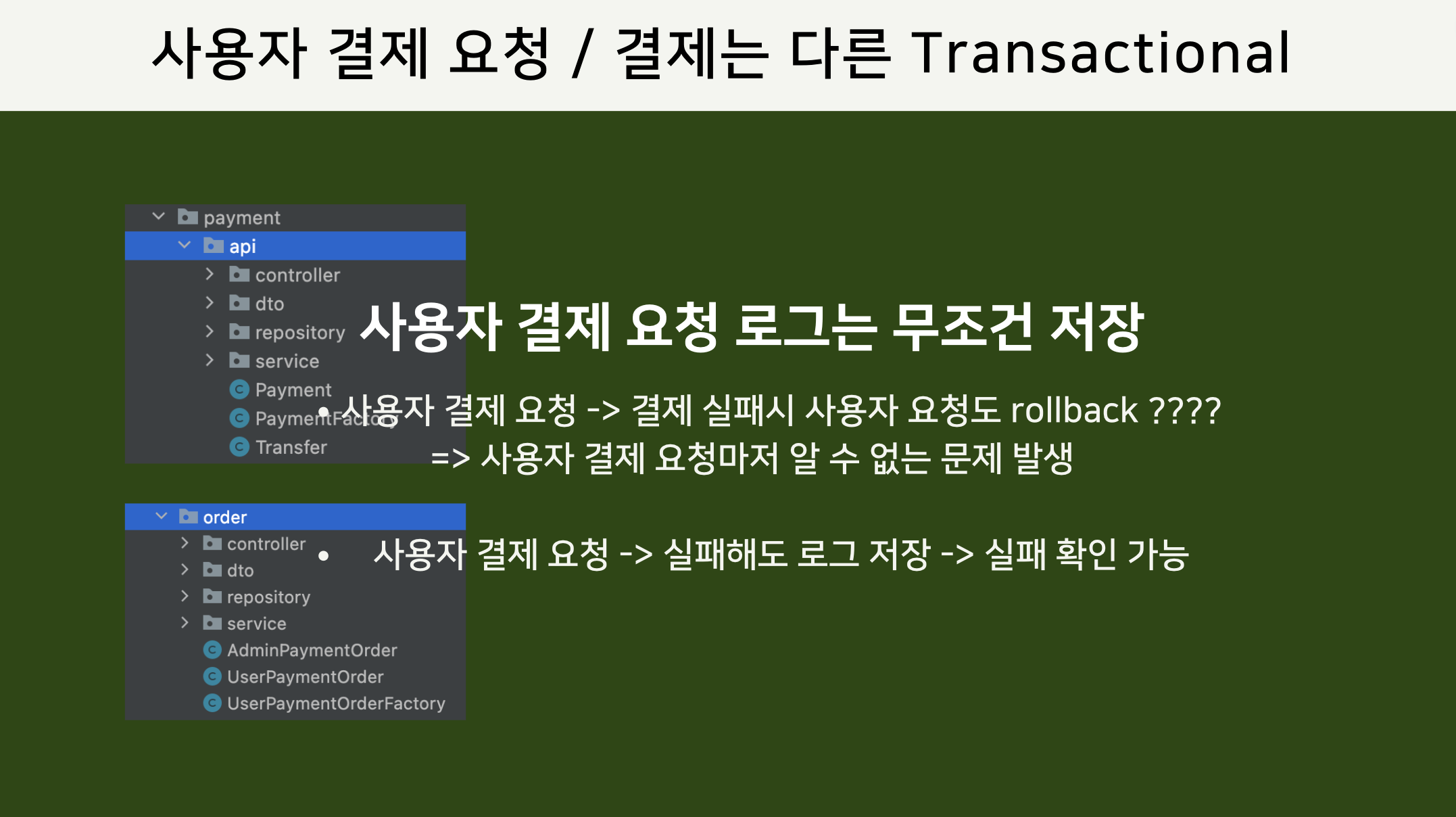
사용자 결제 요청로직과결제를 다른 트랜젝션으로 분리했습니다.
- 이유는
하나의 트랜젝션으로 결제 요청과 결제 내용이 일치할 경우 바로 결제가 되도록 한다면 사용자가 결제 요청을 했을 때 중간에 에러가 발생하면 요청과 결제 로직 모두 rollback이 됩니다.- 이렇게 될 경우
사용자가 요청한 결제 내역도 함께 rollback되어 요청한 내역조차 확인할 수 없게 되며,
어디서 에러가 발생했는지 찾기가 어렵습니다.- 따라서
사용자 결제 요청과결제 API 요청"도메인을 분리"하여
결제 요청 단계에서 포인트와 예치금, 결제 금액등을 확인하고
이후 결제 API를 요청할 수 있도록 구현했습니다.
-
사용자 타입에 따른
결제 고유 식별 아이디 생성 UUID- userType + 요청 날짜 + UUID
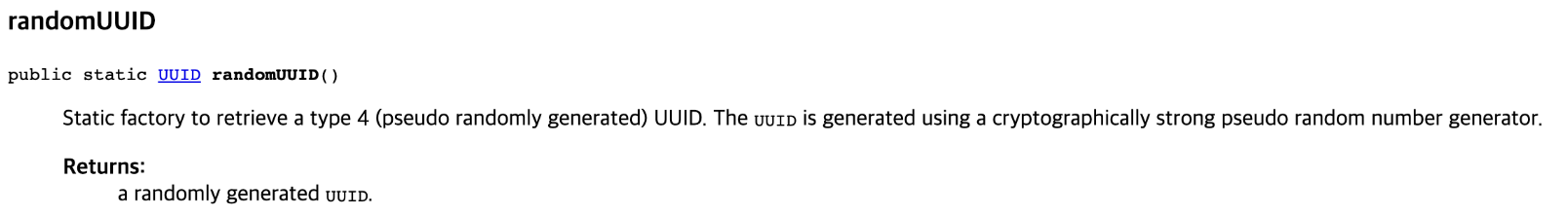
- 모든 테이블에서 PK 값을 IDENTITY로 설정 했습니다 (GenerationType.IDENTITY)
결제 요청 시 사용되는 orderId는 동시에 요청해도 다른 값(각 결제의 고유 식별값)이 나와야 하고
다른 여러 테이블에서 만들어도 고유한 값이 나와야 하기 때문에 UUID를 사용했습니다.
- userType + 요청 날짜 + UUID
-
결제 금액 계산
결제 요청 금액 - (포인트 잔액 - 예치금 총액)- 예치금 예치시 포인트 잔액을 업데이트 하지 않는 이유는??
예치해둔 포인트는 실제 정산이 일어나기 전 상황입니다.
(모집이 실패되거나, 경매 참여시 유찰이 되는 경우는 예치금이 다시 포인트로 전환됩니다)
때문에 포인트 총액에서 차감하지 않고
정산이 성공적으로 이루어졌을 때 차감되도록 구현했습니다.
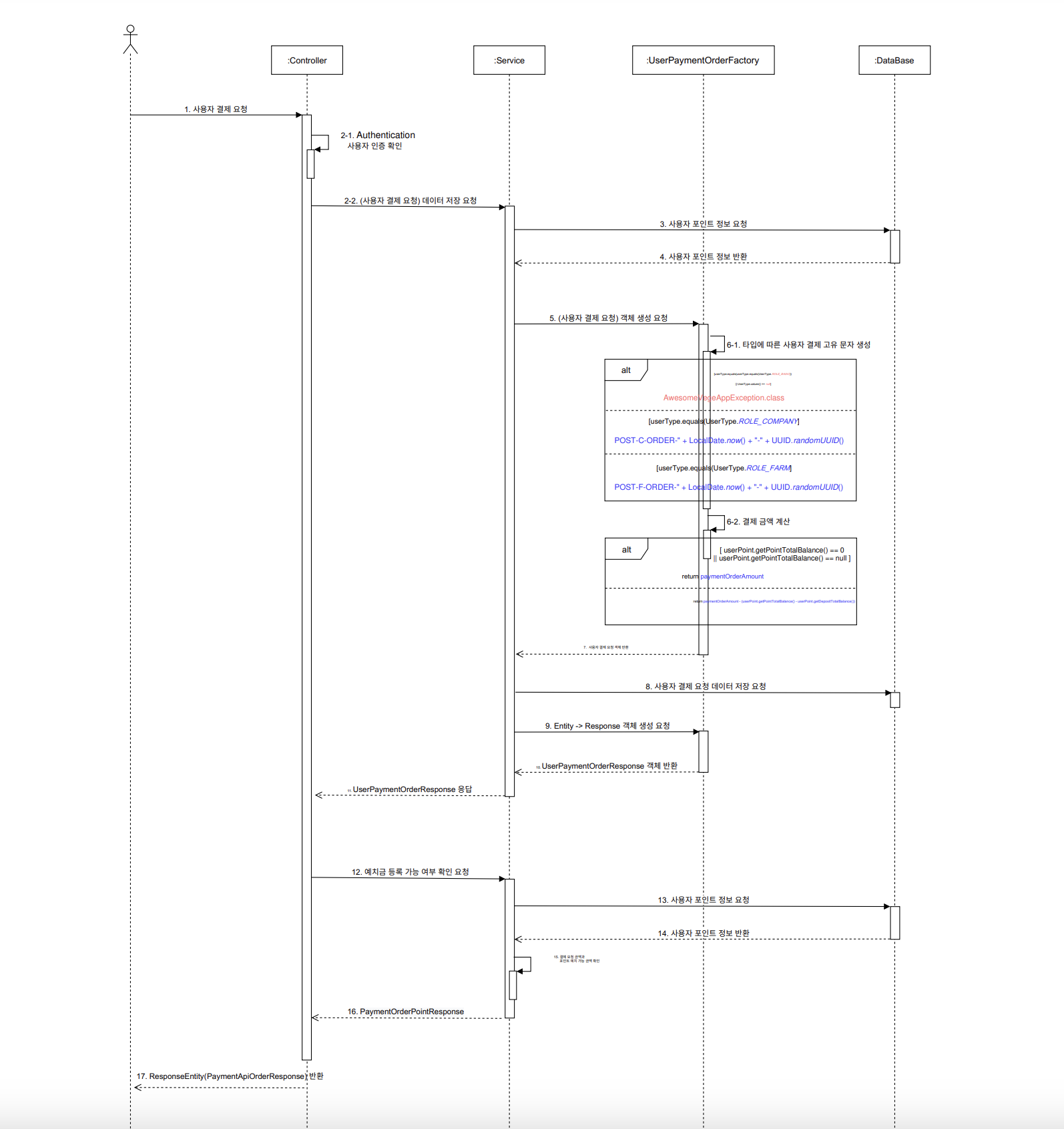
- UserPaymentOrderFactory.class
- makePostOrderNumber(): 접속한 사용자 타입에 따라
결제 고유 문자 생성 - calculationAmount():
결제 할 금액 계산
만약 사용자 포인트 잔액이 0원이거나 없는 경우
사용자가 요청한 금액만큼 포인트를 충전해야하기 때문에 if문을 통해 필터링 해줍니다.
- makePostOrderNumber(): 접속한 사용자 타입에 따라
//UserPaymentOrderFactory.class
private static String makePostOrderNumber(String userType) {
//일반 사용자, 접속자가 없는 경우 권한 예외처리
if (userType.equals(userType.equals(UserType.ROLE_BASIC)) || UserType.values() == null) {
throw new AwesomeVegeAppException(AppErrorCode.INVALID_PERMISSION,
AppErrorCode.INVALID_PERMISSION.getMessage());
}
String postOrderId = "";
//기업: C, 농가: F
if (userType.equals(UserType.ROLE_COMPANY.toString())) {
postOrderId = "POST-C-ORDER-" + LocalDate.now() + "-" + UUID.randomUUID();
}
if (userType.equals(UserType.ROLE_FARM.toString())) {
postOrderId = "POST-F-ORDER-" + LocalDate.now() + "-" + UUID.randomUUID();
}
log.info("postOrderId: {}", postOrderId);
return postOrderId;
}
private static Long calculationAmount(Long paymentOrderAmount, UserPoint userPoint) {
try {
if (userPoint.getPointTotalBalance() == 0 || userPoint.getPointTotalBalance() == null) {
return paymentOrderAmount;
}
} catch (RuntimeException e) {
throw new AwesomeVegeAppException(AppErrorCode.NO_POINT_RESULT,
AppErrorCode.NO_POINT_RESULT.getMessage());
}
// 결제 할 금액 = 사용자 결제 요청 금액 - (사용자 포인트 잔액 - 사용자 예치금 총액)
return paymentOrderAmount - (userPoint.getPointTotalBalance() - userPoint.getDepositTotalBalance());
}결제금액 = (사용자 결제 요청금액 - 포인트 잔여 금액)- 예치금 가능여부 확인
: 결제 요청 금액이 현재 포인트 잔액보다 크면 DEPOSIT_NOT_AVAILABLE 아니면 DEPOSIT_AVAILABLE를 반환합니다.
// PointFactory.class
public static PaymentOrderPointResponse of(PaymentInfoRequest paymentInfoRequest, UserPoint userPointDeposit) {
PaymentOrderPointResponse paymentOrderPointResponse = new PaymentOrderPointResponse(paymentInfoRequest.getPointTotalBalance()
, makePaymentAmount(paymentInfoRequest.getPointTotalBalance(), paymentInfoRequest.getPaymentOrderAmount())
, comparePointDeposit(paymentInfoRequest, userPointDeposit.getPointTotalBalance()));
log.info("paymentOrderPointResponse:{}", paymentOrderPointResponse);
return paymentOrderPointResponse;
}
private static Long makePaymentAmount(Long pointTotalBalance, Long paymentOrderAmount) {
return (paymentOrderAmount - pointTotalBalance);
}
private static DepositAvailableStatus comparePointDeposit(PaymentInfoRequest paymentInfoRequest, Long userPointTotalBalance) {
return (userPointTotalBalance >= paymentInfoRequest.getPaymentOrderAmount())
? DepositAvailableStatus.DEPOSIT_AVAILABLE
: DepositAvailableStatus.DEPOSIT_NOT_AVAILABLE;
}♻️ 리팩토링 사항
- 현재 서비스 상황으로써 사용자가 결제를 요청하는 상황은
응찰(농가) 혹은 모집글 작성시(기업) 보증금 예치를 위해서 입니다.
따라서 해당 요청이 "어떤 게시글에 연관되어있는지" 알 수 있어야 하는데,
- 현재
: 게시글 PK 식별값이@GeneratedValue(strategy = GenerationType.IDENTITY)숫자로 자동 입력됩니다. 따라서 여러 종류의 게시글이 존재하고 이를 구분해야하는 경우에는 PK값을 사용할 수 없습니다.
이러한 문제점으로 참여 게시글을 타이틀로 저장하기 때문에 조회시 문자로 검색하기 때문에 성능 문제가 발생하며 동일한 타이틀을 작성하는 경우에는 구별이 불가합니다. - 리팩토링
: 게시글 PK 식별값을 varchar로auction-날짜-숫자,gather-날짜-숫자등으로 각 PK 값 만으로도 구분이 가능하도록 리팩토링을 요함
🟩 결제 API 요청 후 로그 저장
결제 이벤트 로그 테이블은 Update와 Delete가 없는 도메인으로 구성
Update가 있는 경우 "왜" 이 회원의 포인트가 이 금액이 되었는지 정확히 추적하기가 어렵기 때문에 결제는 양수, 차감은 음수로 insert만 가능하도록 설계하고 구현했습니다.
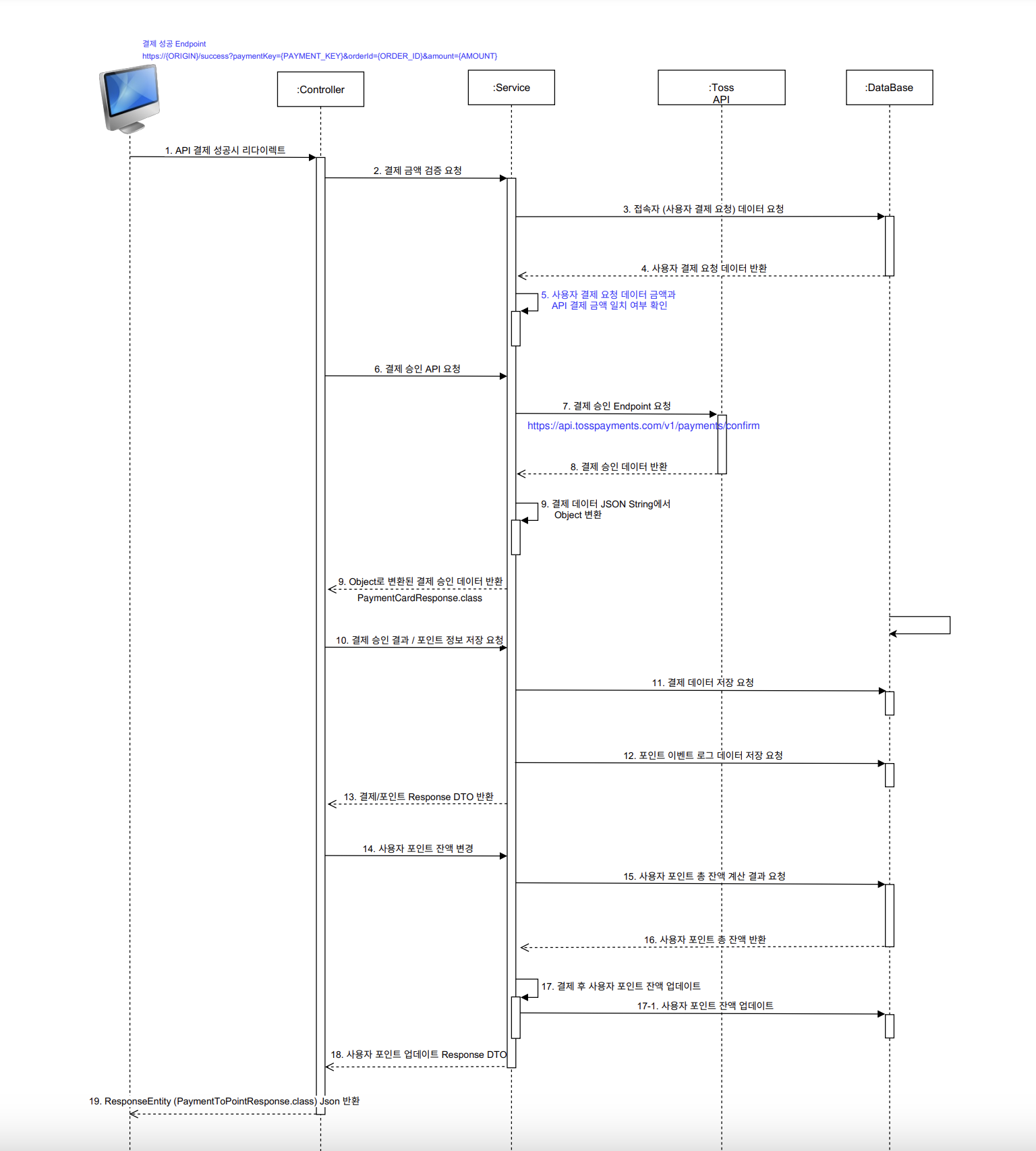
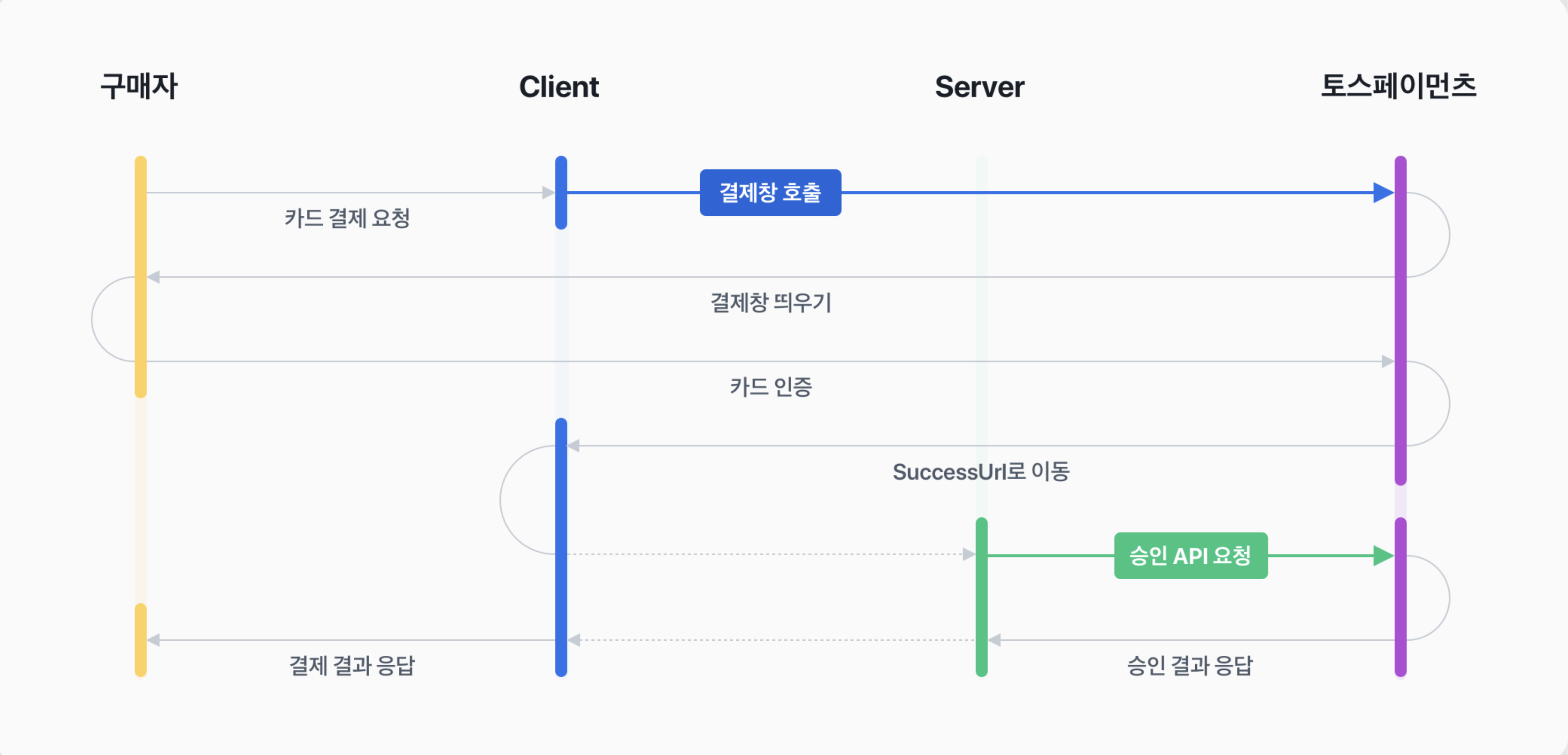
@Transactional(timeout = 300, rollbackFor = Exception.class)
public PaymentCardResponse requestFinalPayment(String paymentKey, String orderId, Long amount) throws IOException, InterruptedException {
testSecretApiKey = testSecretApiKey + ":";
String authKey = new String(Base64.getEncoder().encode(testSecretApiKey.getBytes(StandardCharsets.UTF_8)));
HttpRequest request = HttpRequest.newBuilder()
.uri(URI.create("https://api.tosspayments.com/v1/payments/confirm"))
.header("Authorization", "Basic " + authKey)
.header("Content-Type", "application/json")
.method("POST"
, HttpRequest
.BodyPublishers
.ofString("{\"paymentKey\":\"" + paymentKey + "\",\"amount\":\"" + amount + "\",\"orderId\":\"" + orderId + "\"}")
).build();
HttpResponse<String> response = HttpClient
.newHttpClient()
.send(request, HttpResponse.BodyHandlers.ofString());
return objectMapper.readValue(response.body(), PaymentCardResponse.class);
}🟩 Jackson Response 데이터 이중 중첩 처리
objectMapper.readValue(response.body(), PaymentCardResponse.class);- 결과(예시)
토스 payment response 객체 설명
{
"mId": "tosspayments",
"version": "2022-11-16",
"transactionKey": null,
"lastTransactionKey": null,
"paymentKey": "0jPR7DvYpNk6bJXmgo28e1QkmPjlE8LAnGKWx4qMl91aEwB5",
"orderId": "a4CWyWY5m89PNh7xJwhk1",
"orderName": "pattern T shrit",
"status": "READY",
"requestedAt": "2022-08-04T23:50:00+09:00",
"approvedAt": null,
"useEscrow": null,
"cultureExpense": false,
"card": null,
"virtualAccount": null,
"transfer": null,
"mobilePhone": null,
"giftCertificate": null,
"cashReceipt": null,
"discount": null,
"cancels": null,
"secret": null,
"type": "NORMAL",
"easyPay": null,
"country": "KR",
"failure": null,
"isPartialCancelable": true,
"receipt": null,
"checkout": {
"url": "https://api.tosspayments.com/v1/payments/0jPR7DvYpNk6bJXmgo28e1QkmPjlE8LAnGKWx4qMl91aEwB5/checkout"
},
"currency": "KRW",
"totalAmount": 100,
"balanceAmount": 100,
"suppliedAmount": 91,
"vat": 9,
"taxFreeAmount": 0,
"taxExemptionAmount": 0,
"method": null
(....) 생략
}카드 결제시 view에서 필요한 데이터만 추출
PaymentCardResponse.class 객체 반환
이때 Card에 중첩으로 데이터가 들어간다
👉 Convert "JSON String" to "Java Object"
@ToString
@Getter
@AllArgsConstructor
@NoArgsConstructor
public class PaymentCardResponse {
private String paymentKey; //결제 키 값
private String type; //결제 타입 정보 NORMAL(일반 결제), BILLING(자동 결제), BRANDPAY(브랜드페이)
private String orderId; //주문 ID
private String orderName; //주문명
private String method; //결제 수단
private Long totalAmount; //총 결제 금액
private Long balanceAmount; //취소할 수 있는 잔고
private String status; //결제 처리 상태
private String requestedAt; //결제가 일어난 날짜와 시간
private String approvedAt; //결제 승인이 일어난 날짜와 시간
private String lastTransactionKey; //마지막 거래 키 값
private Long vat; //부가세
private boolean isPartialCancelable; //부분 취소 가능 여부
private Card card; //카드 정보
private Receipt url; //영수증 확인 주소
}@ToString
@Getter
@AllArgsConstructor
@NoArgsConstructor
public class Card {
private Long amount; //카드로 결제한 금액
private String issuerCode; //카드사 숫자 코드
private String acquirerCode; //카드 매입사 숫자 코드
private String number; //카드 번호
private Integer installmentPlanMonths; //할부 개월 수
private String approveNo; //카드사 승인 번호
private boolean useCardPoint; //카드사 포인트 사용여부
private String cardType; //카드 종류 신용,체크,기프트
private String ownerTYpe; //카드 소유자 타입 개인,법인
private String acquireStatus; //카드 결제 매입 상태
private boolean isInterestFree; //무이자 할부 적용 여부
private String interestPayer; //할부 수수료 부담 주체
}결제 Entity Builder패턴 메소드 사용
- 메소드 네임으로 구분하는 경우 클래스명을 지정해 줘야한다
@Builder(builderClassName = "AddUserPaymentOrder", builderMethodName = "AddUserPaymentOrder")
public Payment(String id, UserPaymentOrder userPaymentOrder, Long paymentAmount, String paymentMethod
, String paymentStatus, String paymentType, String paymentRequestedAt
, String paymentApprovedAt, String paymentLastTransactionKey, String paymentOrderName) {
this.id = id;
this.userPaymentOrder = userPaymentOrder;
this.paymentAmount = paymentAmount;
this.paymentMethod = paymentMethod;
this.paymentStatus = paymentStatus;
this.paymentType = paymentType;
this.paymentRequestedAt = paymentRequestedAt;
this.paymentApprovedAt = paymentApprovedAt;
this.paymentLastTransactionKey = paymentLastTransactionKey;
this.paymentOrderName = paymentOrderName;
}
@Builder(builderClassName = "AddAdminPaymentOrder", builderMethodName = "AddAdminPaymentOrder")
public Payment(String id, AdminPaymentOrder adminPaymentOrder, Long paymentAmount, String paymentMethod
, String paymentStatus, String paymentType, String paymentRequestedAt
, String paymentApprovedAt, String paymentLastTransactionKey, String paymentOrderName) {
this.id = id;
this.adminPaymentOrder = adminPaymentOrder;
this.paymentAmount = paymentAmount;
this.paymentMethod = paymentMethod;
this.paymentStatus = paymentStatus;
this.paymentType = paymentType;
this.paymentRequestedAt = paymentRequestedAt;
this.paymentApprovedAt = paymentApprovedAt;
this.paymentLastTransactionKey = paymentLastTransactionKey;
this.paymentOrderName = paymentOrderName;
}✅ 2. 포인트
접근할 수 있는 경로
- 입찰, 모집 참여 전 포인트 잔여 확인 후 부족하면 결제하도록
- 결제 버튼
- 포인트 페이지
- 마이페이지
📌 포인트 현재 잔액 계산
: 적립/차감 등 포인트 차감 이벤트의 경우 결제 상세 테이블(t_point_event_log)을 통해 계산된다.
(포인트 상세 테이블에서 적립 ID로 Group by 한 기준으로 처리)
포인트 업데이트
- UserPointService
public class UserPointService {
public UserPointResponse checkUserPointInfo(String userEmail) {
User getUser = getUser(userEmail);
Optional<UserPoint> updateUserPoint = userPointJpaRepository.findByUserId(getUser.getId());
updateUserPoint.ifPresent(
userPoint -> updateUserTotalPoint(getUser.getId(), userPoint)
);
return PointFactory.from(updateUserPoint.get());
}
public PointTotalBalanceDto getTotalPointBalanceByUser(Long userId) {
try {
return pointEventLogJpaRepository.getUserTotalBalance(userId);
} catch (NullPointerException e) {
throw new AwesomeVegeAppException(AppErrorCode.EMPTY_POINT_RESULT,
AppErrorCode.EMPTY_POINT_RESULT.getMessage());
}
}
private UserPoint updateUserTotalPoint(Long userId, UserPoint userPoint) {
PointTotalBalanceDto userPointInfo = getTotalPointBalanceByUser(userId);
userPoint.updatePointTotalBalance(userPointInfo.getUserTotalBalance());
return userPointJpaRepository.save(userPoint);
}
}- PointEventLogJpaRepository
: JPQL로 쿼리 작성
nativeQuery로 작성하지 않은 이유는,
naticeQuery는 DB 중심으로 쿼리를 작성하고 JPQL은 객체 중심으로 작성하기 때문에nativeQuery로 작성할 경우 테이블 시퀀스 혹은 컬럼이 변경될 경우 쿼리 전체를 변경해야한다. (다른 사람 환경에서 돌릴 경우 시퀀스랑 컬럼명을 모두 통일 시켜 줘야하기 때문에
통일성과 재사용을 고려하여 JPQL을 통해 객체 중심으로 쿼리를 작성해줬습니다.)
public interface PointEventLogJpaRepository extends JpaRepository<PointEventLog, Long> {
@Query(value = "select COALESCE(sum(log.pointEventAmount), 0) as userTotalBalance" +
", log.pointUserId as userId " +
"from PointEventLog as log " +
"where log.pointUserId = :id")
PointTotalBalanceDto getUserTotalBalance(@Param("id") Long id);
}- PointTotalBalanceDto
public interface PointTotalBalanceDto {
Long getUserTotalBalance();
Long getUserId();
}- UserPoint (Entity)
: 포인트 잔여 금액 변경
public void updatePointTotalBalance(Long pointTotalBalance) {
this.pointTotalBalance = pointTotalBalance;
}✅ 3. 예치금(보증금)
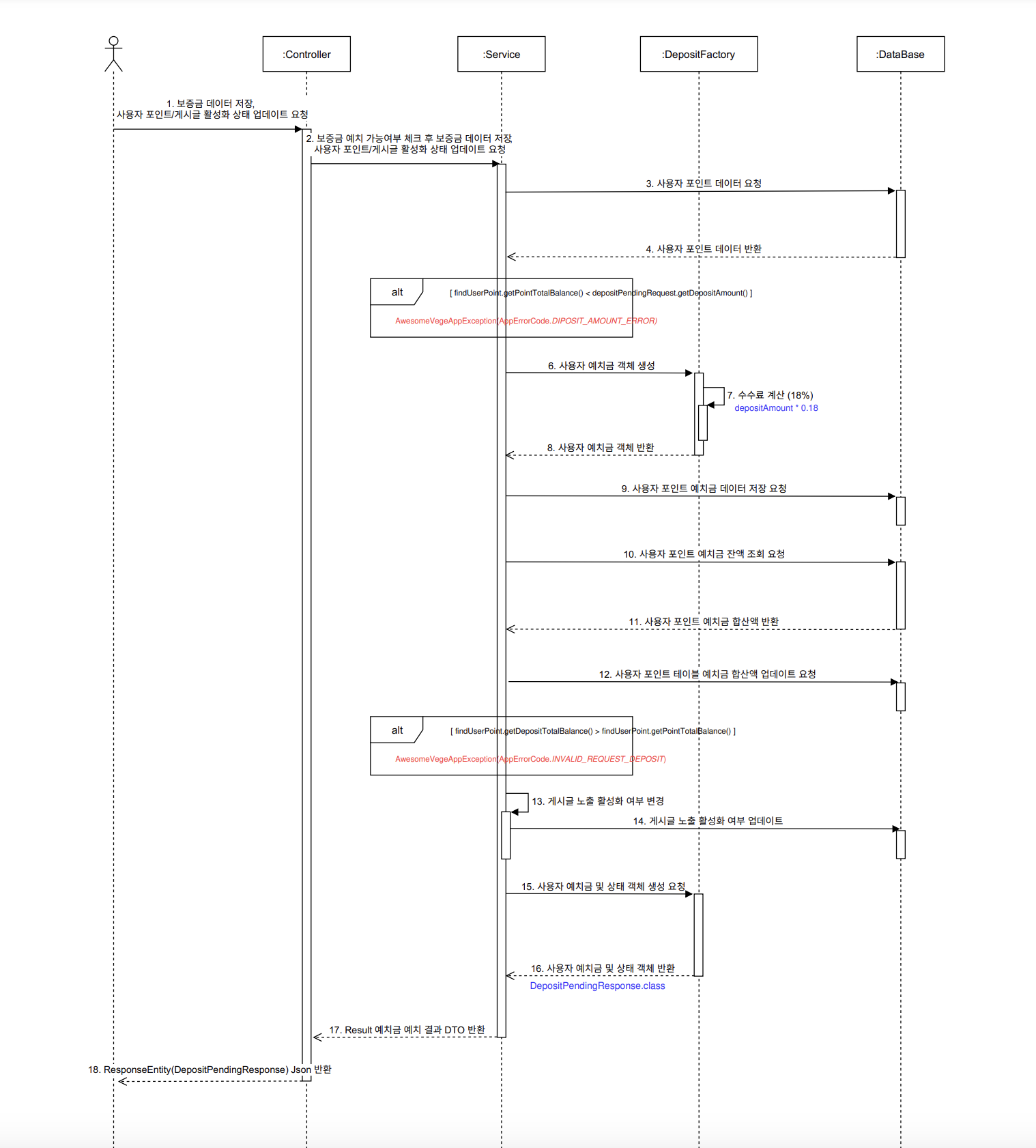
🟩 사용자 보증금 Pending 요청
- DepositService
@Transactional(rollbackFor = Exception.class)
public Result<DepositPendingResponse> addUserPendingDeposit(DepositPendingRequest depositPendingRequest) {
UserPoint findUserPoint = userPointJpaRepository.findById(depositPendingRequest.getUserPointId())
.orElseThrow(() -> {
throw new AwesomeVegeAppException(AppErrorCode.NO_POINT_RESULT,
AppErrorCode.NO_POINT_RESULT.getMessage());
});
if (findUserPoint.getPointTotalBalance() < depositPendingRequest.getDepositAmount()) {
throw new AwesomeVegeAppException(AppErrorCode.DIPOSIT_AMOUNT_ERROR,
AppErrorCode.DIPOSIT_AMOUNT_ERROR.getMessage());
}
UserPointDeposit pendingDeposit = DepositFactory.createPendingDeposit(depositPendingRequest, findUserPoint);
userPointDepositJpaRepository.save(pendingDeposit);
//userPoint total deposit update
DepositTotalBalanceDto depositTotalBalance = userPointDepositJpaRepository.getDepositTotalBalance(findUserPoint.getUser().getId());
findUserPoint.updateDepositTotalBalance(depositTotalBalance.getDepositTotalAmount());
if (findUserPoint.getDepositTotalBalance() > findUserPoint.getPointTotalBalance()) {
throw new AwesomeVegeAppException(AppErrorCode.INVALID_REQUEST_DEPOSIT,
AppErrorCode.INVALID_REQUEST_DEPOSIT.getMessage());
}
userPointJpaRepository.save(findUserPoint);
PostPointActivateEnum updatePostActivate = updatePostActivate(depositPendingRequest.getDepositTargetPostId());
return Result.success(DepositFactory.from(pendingDeposit, updatePostActivate));
}- depositStatus = DepositStatus.PENDING으로 객체 생성시 입력되고 정산시에 TRANSFER로 상태 변경
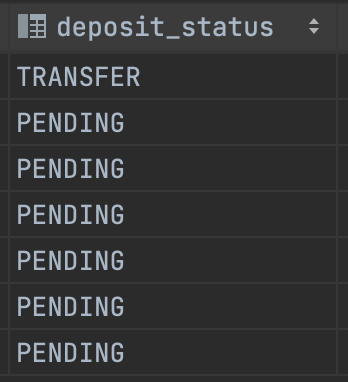
@Builder(builderMethodName = "setPendingDeposit")
public UserPointDeposit(UserPoint userPoint, Long depositAmount, Long depositTargetPostId, Long depositCommission, String depositType, LocalDateTime depositPendingAt, LocalDateTime depositTransferAt) {
this.userPoint = userPoint;
this.depositAmount = depositAmount;
this.depositTargetPostId = depositTargetPostId;
this.depositStatus = DepositStatus.PENDING;
this.depositCommission = depositCommission;
this.depositType = depositType;
this.depositPendingAt = LocalDateTime.now();
}🟩 포인트 예치금 업데이트 후 포스트 노출 상태 변경
public interface UserPointDepositJpaRepository extends JpaRepository<UserPointDeposit, Long> {
@Query(value = "select COALESCE(sum(deposit.depositAmount), 0) as depositTotalAmount " +
"from UserPointDeposit as deposit " +
"where deposit.userPoint.user.id = :id")
DepositTotalBalanceDto getDepositTotalBalance(@Param("id") Long id);
}- 게시글 노출 상태 변경
private PostPointActivateEnum updatePostActivate(Long depositTargetPostId) {
CompanyBuying companyBuying = companyBuyingJpaRepository.findById(depositTargetPostId)
.orElseThrow(() -> {
throw new AwesomeVegeAppException(AppErrorCode.POST_NOT_FOUND,
AppErrorCode.POST_NOT_FOUND.getMessage());
});
companyBuying.updatePostActivate(PostPointActivateEnum.ABLE);
return companyBuyingJpaRepository.save(companyBuying).getPostPointActivate();
}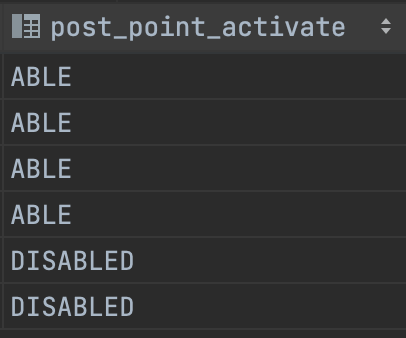
✅ 4. 관리자 정산(계좌이체)
✅ 5. 예외 처리
- AppErrorCode
package com.i5e2.likeawesomevegetable.common.exception;
import lombok.AllArgsConstructor;
import lombok.Getter;
import org.springframework.http.HttpStatus;
@Getter
@AllArgsConstructor
public enum AppErrorCode {
// Payment
INVOICE_AMOUNT_MISMATCH(HttpStatus.NOT_FOUND, "인보이스 금액, 요청 금액이 불일치 합니다."),
NO_PAYMENT_ORDER_RESULT(HttpStatus.NOT_FOUND, "사용자 결제 요청 정보가 존재하지 않습니다."),
REFUND_AMOUNT_ERROR(HttpStatus.FORBIDDEN, "환불 요청 금액을 확인해 주세요."),
INVALID_PERMISSION(HttpStatus.UNAUTHORIZED, "사용자가 권한이 없습니다."),
FAIL_PAYMENT_RESPONSE(HttpStatus.FORBIDDEN, "사용자 결제 요청이 실패되었습니다."),
NOT_FOUND_TARGET_USER(HttpStatus.NOT_FOUND, "정산 받을 유저를 확인해 주세요"),
// Point
NO_POINT_RESULT(HttpStatus.NOT_FOUND, "사용자 포인트 정보가 존재하지 않습니다."),
EMPTY_POINT_RESULT(HttpStatus.NO_CONTENT, "사용자 포인트 잔액이 비어있습니다."),
// Deposit
NO_POINT_DEPOSIT_RESULT(HttpStatus.NOT_FOUND, "사용자의 보증금 정보가 존재하지 않습니다."),
DIPOSIT_AMOUNT_ERROR(HttpStatus.FORBIDDEN, "포인트가 부족합니다. 보증금 요청 금액을 확인해 주세요."),
INVALID_REQUEST_DEPOSIT(HttpStatus.BAD_REQUEST, "보증금은 현재 포인트 잔액을 초과할 수 없습니다"),
//item
ITEM_CODE_NOT_FOUND(HttpStatus.NOT_FOUND, "요청하신 농산물 품목 코드가 존재하지 않습니다."),
// Verification ErrorCode
INVALID_URL(HttpStatus.INTERNAL_SERVER_ERROR, "유효하지 않은 URL입니다."),
VERIFICATION_DISABLE(HttpStatus.NOT_FOUND, "인증을 수행할 수 없습니다. 다시 신청해주세요."),
// 기업/농가 파일 업로드 ErrorCode
FARM_IMAGE_NOT_FOUND(HttpStatus.NOT_FOUND, "해당 농가 회원의 이미지를 찾을 수 없습니다."),
FARM_FILE_NOT_FOUND(HttpStatus.NOT_FOUND, "해당 농가 회원의 파일을 찾을 수 없습니다."),
COMPANY_IMAGE_NOT_FOUND(HttpStatus.NOT_FOUND, "해당 기업 회원의 이미지를 찾을 수 없습니다."),
COMPANY_FILE_NOT_FOUND(HttpStatus.NOT_FOUND, "해당 기업 회원의 파일을 찾을 수 없습니다."),
FILE_NOT_EXISTS(HttpStatus.BAD_REQUEST, "보낼 파일이 비어있습니다."),
FILE_SIZE_EXCEED(HttpStatus.BAD_REQUEST, "파일 업로드 용량을 초과했습니다."),
COMPANY_USER_NOT_FOUND(HttpStatus.NOT_FOUND, "해당 ID의 기업 정회원은 없습니다."),
FARM_USER_NOT_FOUND(HttpStatus.NOT_FOUND, "해당 ID의 농가 정회원은 없습니다."),
LOGIN_USER_NOT_FOUND(HttpStatus.NOT_FOUND, "해당 Email로 회원가입 된 회원은 없습니다."),
// Message ErrorCode
MESSAGE_NOT_FOUND(HttpStatus.NOT_FOUND, "해당 번호의 쪽지가 없습니다."),
GET_MESSAGE_NOT_FOUND(HttpStatus.NOT_FOUND, "수신한 쪽지가 없습니다."),
SEND_MESSAGE_NOT_FOUND(HttpStatus.NOT_FOUND, "송신한 쪽지가 없습니다."),
INVALID_GETTER(HttpStatus.CONFLICT, "수신 대상이 올바르지 않습니다."),
// DB
DATABASE_ERROR(HttpStatus.INTERNAL_SERVER_ERROR, "DB에러"),
// USER
DUPLICATED_EMAIL(HttpStatus.CONFLICT, "해당 이메일은 이미 사용중입니다."),
EMAIL_NOT_FOUND(HttpStatus.NOT_FOUND, "해당 이메일은 존재하지 않습니다."),
INVALID_PASSWORD(HttpStatus.UNAUTHORIZED, "패스워드가 잘못되었습니다."),
INVALID_TOKEN(HttpStatus.UNAUTHORIZED, "잘못된 토큰입니다."),
EXPIRED_TOKEN(HttpStatus.UNAUTHORIZED, "만료된 토큰입니다."),
TOKEN_NOT_FOUND(HttpStatus.UNAUTHORIZED, "토큰이 존재하지 않습니다."),
NEED_LOGIN(HttpStatus.UNAUTHORIZED, "로그아웃 된 토큰입니다."),
// APPLY, BIDDING
AUTHENTICATION_FAILED(HttpStatus.UNAUTHORIZED, "본인인증에 실패하였습니다."),
POST_NOT_FOUND(HttpStatus.NOT_FOUND, "게시글을 찾을 수 없습니다."),
USER_NOT_FOUND(HttpStatus.NOT_FOUND, "존재하지 않는 사용자입니다."),
PHONE_DISCORD(HttpStatus.UNAUTHORIZED, "사용자의 휴대폰 번호와 불일치합니다."),
QUANTITY_EXCEED(HttpStatus.UNAUTHORIZED, "모집 수량을 초과하였습니다."),
// MAP
COMPANY_ADDRESS_NOT_FOUND(HttpStatus.NOT_FOUND, "기업 주소가 존재하지않습니다."),
FARM_ADDRESS_NOT_FOUND(HttpStatus.NOT_FOUND, "농가 주소가 존재하지않습니다."),
// contract
CONTRACT_NOT_FOUND(HttpStatus.NOT_FOUND, "계약서를 찾을 수 없습니다."),
APPLY_NOT_FOUND(HttpStatus.NOT_FOUND, "모집 참여 기록을 찾을 수 없습니다."),
BIDDING_NOT_FOUND(HttpStatus.NOT_FOUND, "경매 입찰 기록을 찾을 수 없습니다."),
ITEM_NOT_FOUND(HttpStatus.NOT_FOUND, "아이템 정보가 없습니다. DB 업데이트 필요");
private HttpStatus status;
private String message;
}
- ExceptionManager
package com.i5e2.likeawesomevegetable.common.exception;
import com.fasterxml.jackson.databind.ObjectMapper;
import com.i5e2.likeawesomevegetable.common.Result;
import com.i5e2.likeawesomevegetable.user.basic.dto.UserErrorResponse;
import org.springframework.http.ResponseEntity;
import org.springframework.web.bind.annotation.ExceptionHandler;
import org.springframework.web.bind.annotation.RestControllerAdvice;
import org.springframework.web.multipart.MaxUploadSizeExceededException;
import javax.servlet.http.HttpServletResponse;
import java.io.IOException;
@RestControllerAdvice
public class ExceptionManager {
@ExceptionHandler(RuntimeException.class)
public ResponseEntity<?> runtimeExceptionHandler(AwesomeVegeAppException e) {
return ResponseEntity
.status(e.getErrorCode().getStatus())
.body(Result.error(e.getMessage()));
}
@ExceptionHandler(AwesomeVegeAppException.class)
public ResponseEntity<?> AwesomeAppExceptionHandler(AwesomeVegeAppException e) {
ErrorResult errorResult = new ErrorResult(e.getErrorCode(), e.getMessage());
return ResponseEntity
.status(e.getErrorCode().getStatus())
.body(Result.error(errorResult));
}
// 파일 업로드 용량 초과시 에러처리
@ExceptionHandler(MaxUploadSizeExceededException.class)
protected ResponseEntity<?> handleMaxUploadSizeExceededException(AwesomeVegeAppException e) {
ErrorResult errorResult = new ErrorResult(e.getErrorCode(), e.getMessage());
return ResponseEntity
.status(e.getErrorCode().getStatus())
.body(Result.error(errorResult));
}
public static void setErrorResponse(HttpServletResponse response, AppErrorCode appErrorCode) throws IOException {
response.setStatus(appErrorCode.getStatus().value());
response.setContentType("application/json;charset=UTF-8");
ObjectMapper objectMapper = new ObjectMapper();
response.getWriter().write(objectMapper.writeValueAsString(
new ResponseEntity(UserErrorResponse.builder()
.contents(appErrorCode.getMessage())
.build()
, appErrorCode.getStatus())
));
}
}
- ErrorResult
package com.i5e2.likeawesomevegetable.common.exception;
import lombok.AccessLevel;
import lombok.AllArgsConstructor;
import lombok.Getter;
import lombok.NoArgsConstructor;
@Getter
@AllArgsConstructor
@NoArgsConstructor(access = AccessLevel.PROTECTED)
public class ErrorResult<T> {
private T errorCode;
private String message;
}- AwesomeVegeAppException
package com.i5e2.likeawesomevegetable.common.exception;
import lombok.AllArgsConstructor;
import lombok.Getter;
@Getter
@AllArgsConstructor
public class AwesomeVegeAppException extends RuntimeException {
private AppErrorCode errorCode;
private String message;
}
참고 링크
