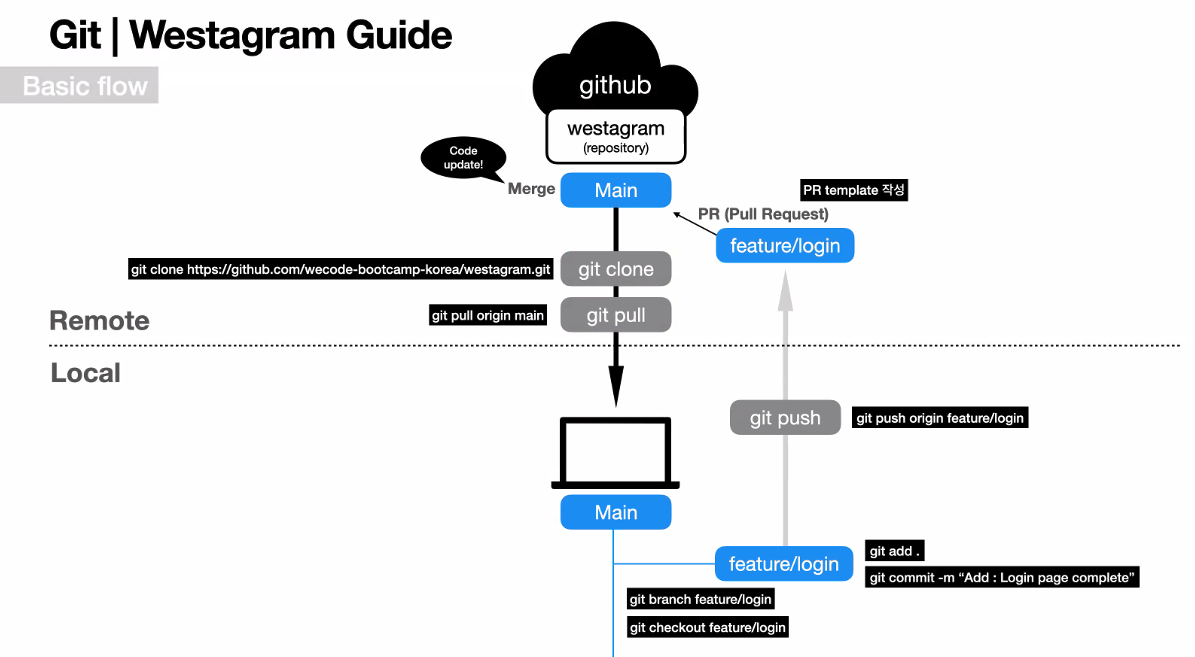git 시작하기
1.Initializing a new repository
: initialization을 통해, 해당 저장소 내 모든 변경사항을 추적/관리
git init2. Staging Files
: 현재 repository의 상태 확인
git status: Staging Area에 파일추가
git add file.js
git add file.js file2.js file3.js
git add .3.Making Commits
: 특정 시간의 코드 스냅샷을 기록
: 먼저 staging area로 옮겨 놓은 사항만 commit 가능
git commit -m "Modify: 세부 변경사항": commit history 확인
git log기타
Ignoring Files
: staging area에 추가하고 싶지 않거나 git에서 관리하지 않아도 되는 파일은, .gitignore 파일을 해당 프로젝트 폴더 내에 만들어 내부에 파일 및 폴더명 나열
로컬 repo에서 작업하기
개인 프로젝트이고, local 컴퓨터에서 version 관리를 하고자 하는 경우
- 작업(프로젝트) 폴더 생성
- 프로젝트 최상위 폴더 내 .git 파일 생성(initiation)
- 최초 staging & commit
- branch 생성 및 작업
- branch 작업을 main(master) 와 merge
(틈틈이, 현재 변경사항의 상태를 확인하고자 하면git status, commit history를 확인하고자 하면git log로 확인,git checkout ~으로 branch 이동)
리모트 repo에서 작업(협업)하기 (with Github)
협업이 필요하고, remote 저장소에 보관 및 관리하고자 하는 경우 (대부분의 경우) - 아래 : 통상적인 flow 예시
git clone URL주소를 통해, 기존 진행 중인 소스코드를 내 local repo에 다운로드 (동기화)- (필요한 경우), 내 main(master) branch와 merge
- 코딩 작업 수행
- 업데이트 된 내역을 staging & commit
git push remote저장소명 localbranch명명령어 통해 업로드- remote repo의 master(main) branch와 곧 바로 merge 되지 않고, 검수 요청(Pull Request)
- 위의 PR이 승인되면 remote main(master) branch와 merge 됨 (1 cycle 완료)
- 이후, 최종 merge된 remote repo의 코드를 다시 pull로 당겨와서 local repo 소스코드 동기화 후 2차 작업 시작/ 위 사이클을 무한 반복
(Tip. pull 할 때는 반드시 local 의 main branch에서 할 것 (이미 작업 중인 branch X))