지금까지 여러 페이지로 이동되는 매핑과 DB 연결에 대해 알아봤는데
이번에는 사용자가 입력하는대로 DB 를 수정할 수 있게 해보자
참고 https://mybatis.org/mybatis-3/ko/sqlmap-xml.html
MyBatis로 DB 조회/수정
기본 설정
- build.gradle 라이브러리 확인
dependencies {
implementation 'javax.servlet:jstl'
implementation 'org.apache.tomcat.embed:tomcat-embed-jasper'
implementation 'org.springframework.boot:spring-boot-starter-web'
implementation 'org.mybatis.spring.boot:mybatis-spring-boot-starter:2.3.0'
compileOnly 'org.projectlombok:lombok'
developmentOnly 'org.springframework.boot:spring-boot-devtools'
runtimeOnly 'com.h2database:h2'
annotationProcessor 'org.projectlombok:lombok'
testImplementation 'org.springframework.boot:spring-boot-starter-test'
}스프링부트가 JAR로 패키징 될때 내장된 톰캣은 jsp를 처리할 수 없으므로
tomcat-embed-jasper 의존성을 추가한다.
- application.yml
server:
port: 8080
servlet:
encoding:
charset: utf-8
force: true
spring:
datasource:
url: jdbc:h2:mem:test;MODE=MySQL
driver-class-name: org.h2.Driver
username: sa
password:
mvc:
view:
prefix: /WEB-INF/view/
suffix: .jsp
sql:
init:
schema-locations:
- classpath:db/table.sql
data-locations:
- classpath:db/data.sql
h2:
console:
enabled: true
output:
ansi:
enabled: always
mybatis:
mapper-locations:
- classpath:mapper/**.xml
yml 파일을 보고 다음 설정
- product.xml
<?xml version="1.0" encoding="UTF-8" ?>
<!DOCTYPE mapper
PUBLIC "-//mybatis.org//DTD Mapper 3.0//EN"
"http://mybatis.org/dtd/mybatis-3-mapper.dtd">
<mapper namespace="shop.mtcoding.orange.model.ProductRepository">
<select id="findAll" resultType="shop.mtcoding.orange.model.Product">
select * from product order by id desc
</select>
<select id="findOne" resultType="shop.mtcoding.orange.model.Product">
select * from product where id = #{id}
</select>
<insert id="insert">
insert into product(name, price, qty, createdAt)
values(#{name},#{price},#{qty}, now())
</insert>
<delete id="delete" >
delete from product where id = #{id}
</delete>
<update id="update">
update product set name=#{name}, price=#{price}, qty=#{qty} where id = #{id}
</update>
</mapper>- table.sql
create table product(
id int auto_increment primary key,
name varchar not null unique,
price int not null,
qty int not null,
createdAt Timestamp
);- data.sql
insert into product(name, price, qty, createdAt) values('바나나', 1000, 50, now());
insert into product(name, price, qty, createdAt) values('사과', 2000, 100, now());
insert into product(name, price, qty, createdAt) values('딸기', 3000, 150, now());
commit;
자바코드
다음은 product.xml 파일을 보고 자바코드 작성
- ProductRepository / ( Product는 생략 )
@Mapper
public interface ProductRepository {
public List<Product> findAll();
public Product findOne(int id);
public int insert(@Param("name") String name,
@Param("price") int price, @Param("qty") int qty);
public int delete(@Param("id") int id);
public int update(@Param("id") int id, @Param("name") String name,
@Param("price") int price, @Param("qty") int qty);
}- ProductController
import java.util.List;
import org.springframework.beans.factory.annotation.Autowired;
import org.springframework.stereotype.Controller;
import org.springframework.ui.Model;
import org.springframework.web.bind.annotation.GetMapping;
import org.springframework.web.bind.annotation.PathVariable;
import org.springframework.web.bind.annotation.PostMapping;
import shop.mtcoding.orange.model.Product;
import shop.mtcoding.orange.model.ProductRepository;
@Controller
public class ProductController {
@Autowired
private ProductRepository productRepository;
@GetMapping({"/product","/"})
public String findAll(Model model){
List<Product> productlist = productRepository.findAll();
model.addAttribute("productList", productlist);
// model -> request.setAttribute("productlist", productlist); 의 기능
return "product/main";
}
@GetMapping("/product/{id}")
public String findOne(@PathVariable int id, Model model){
Product product = productRepository.findOne(id);
model.addAttribute("product", product);
return "product/detail";
}
@GetMapping("product/addForm")
public String addForm(){
return "product/addForm";
}
@PostMapping("product/add")
public String add(String name, Integer price, Integer qty){
// SRP를 지키자 -> DB 접근은 Repository 가 책임진다 ( 위임 )
// 아래의 기능도 분리시키는게 좋지만 한번에 작성하겠음
if (name==null||price==null||qty==null)
return "redirect:/product/addForm";
int result = productRepository.insert(name,price,qty);
if(result == 1){ // 1개만 추가되게 폼을 만들어 놨으므로
return "redirect:/product/";
}else{
return "redirect:/product/addForm";
}
}
@PostMapping("product/{id}/delete")
public String delete(@PathVariable int id) {
int result = productRepository.delete(id);
if (result == 1){
return "redirect:/product/";
}else{
return "redirect:/product/addForm";
}
}
@GetMapping("product/{id}/update")
public String update(@PathVariable int id, Model model) {
Product product = productRepository.findOne(id);
model.addAttribute("p", product);
return "product/updateForm";
}
@PostMapping("product/{id}/update")
public String update1(@PathVariable int id, String name, int price, int qty) {
int result = productRepository.update(id, name, price, qty);
if ( result == 1){
return "redirect:/product";
}else{
return "redirect:/product/updateForm";
}
}
}- jsp 파일에서 사용되는 주요 코드들은
<c:forEach items="${productList}" var="product">
<tr>
<td>${product.id}</td>
<td><a href="/product/${product.id}">${product.name}</a></td>
<td>${product.price}</td>
<td>${product.qty}</td>
<td>${product.createdAt}</td>
</tr>
</c:forEach> <form action="/product/${product.id}/update" method="get">
<button type="submit">상품 수정</button>
</form>
<form action="/product/${product.id}/delete" method="post">
<button type="submit">상품 삭제</button>
</form>
<form action="/product/${p.id}/update" method="post">
<button type="submit">수정 완료</button>
</form>
결과는
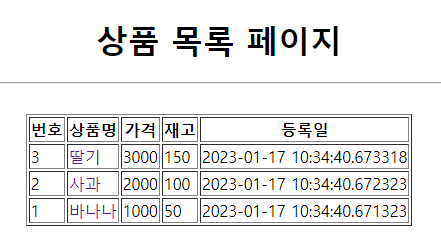

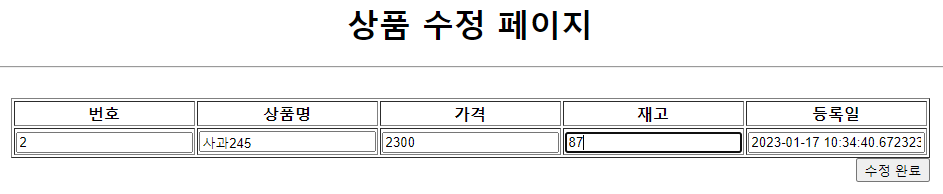
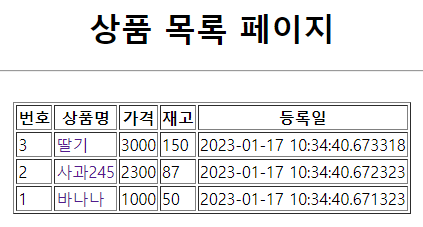
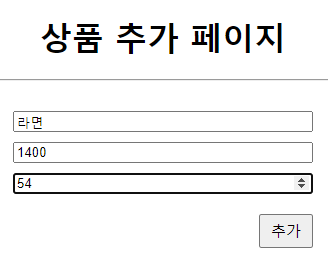
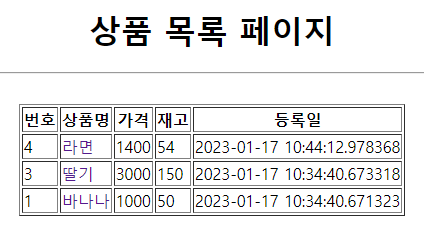

들리나요 지금 저의 목소리가?!
당신에게 부릅니다. 조장혁의 중독된사랑~