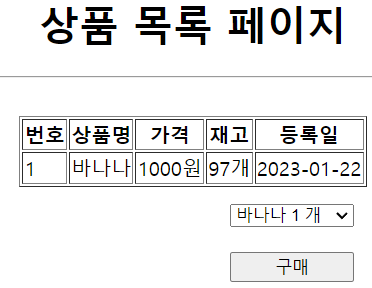로그인할때 다음 로그인시 아이디를 기억하겠냐는 체크박스를 구현해보자
쿠키와 세션의 개념을 먼저 보자
쿠키 / 세션
-
서버는 브라우저가 처음 방문했을때 ( 쿠키가 없다면 ) 세션을 생성하여 응답헤더에 주고 자신의 세션저장소에도 저장한다음 다음 연결시 요청헤더의 쿠키( 세션 ID - key )와 세션저장소의 세션을 비교해서 동일한 연결( 동일한 브라우저 )이라 판단한다.
-
기본적으로 방문에 대한 기록을 남기는 쿠키도 있겠지만 로그인상태에 관한 쿠키도 존재한다.
-
메모리 쿠키라면 브라우저 종료시 서버에 저장된 세션 id는 소멸
-
브라우저는 쿠키를 자동저장하게 만들어져 있다. 앱개발자는 쿠키를 저장하는 기능을 만들어야 한다.
-
쿠키를 사용할때는 Null인지 확인부터 - NullPointer익셉션 발생함
( 쿠키의 수명은setMaxAge()로 설정 ) -
쿠키는 도메인별로 관리된다 - 접속한 도메인에서만 쿠키를 받고 보낸다.
-
세션은 클라이언트의 상태를 저장해서 상태를 저장하지 않는
stateless한 http를stateful로 만들어주는 기술 -
서버는 응답헤더의 쿠키헤더(
Set-cookie)에 쿠키를 넣어서 리턴
->JSESSIONID의 값으로 세션의 ID ( key ) 를 브라우저와 공유
-
세션저장소에 유저 오브젝트를 저장( value )하고 요청헤더의 쿠키( JSESSIONID )와 비교해서 로그인상태 확인 - 인증
-
세션저장소에 세션은 (
key-value 구조)로 저장됨
로그인세션은 로그아웃시 삭제됨 (invalidate())
로그인과 상관없이 브라우저 세션도 저장함 ( 단순 방문 ) -
세션의 값은 오직 서버에만 존재하기 때문에 보안에 좋다
모든 유저의 세션을 저장하면 서버부하가 커진다 - 토큰으로 보완
로그인 체크박스
- 로그인 폼

<form action="/login" method="post">
<input type="text" name="username" placeholder="Enter username" required><br />
<input type="password" name="password" placeholder="Enter password" required><br />
유저네임을 기억할까요? <input type="checkbox" name="remember"><br />
<button type="submit">로그인</button>
</form>체크박스의 속성 이름은 remember
value를 정하지 않으면 체크 시 디폴트값은 on
체크를 하지 않으면 value값은 null
체크 안했을 때
addHeader- 헤더에 데이터 추가
- 컨트롤러
@PostMapping("/login")
public String login(String username, String password,
String remember, HttpServletResponse response) {
User user = userRepository.findByUsernameAndPassword(username, password);
response.addHeader("hello", username);
if (user == null) { // 로그인 실패시
return "redirect:/loginForm";
} else {
session.setAttribute("principal", user);
return "redirect:/";
}
} response.addHeader("hello", username); -> 입력받은 username 을 응답헤더에 넣었다.
브라우저에서 응답헤더를 확인해보면 hello : ssar 을 확인할수 있다.
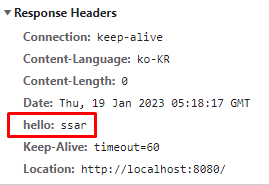
🔥 addHeader 의 단점
아래와 같이 작성했다면 hello로 한번에 하나만 꺼낼 수 있을까 ?
response.addHeader("hello", username);
response.addHeader("hello", "member");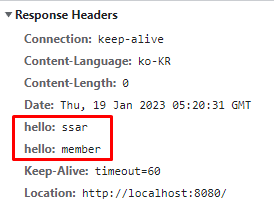
setHeader - 헤더 덮어쓰기
- hello 는 test3 으로 덮어써진다
response.addHeader("hello", username);
response.setHeader("hello", "test3");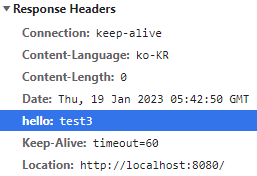
- 응답헤더에 쿠키를 넣을때는 다른방법을 이용해야한다.
체크 했을때
addCookie - 쿠키 추가
- 컨트롤러
@PostMapping("/login")
public String login(String username, String password,
String remember, HttpServletResponse response) {
User user = userRepository.findByUsernameAndPassword(username, password);
if (user == null) { // 로그인 실패시
return "redirect:/loginForm";
} else {
if( remember == null){ // 체크 안하면 null, 공백 넣어서 비교
remember = "";
}
if( remember.equals("on")){
Cookie cookie = new Cookie("remember", username); // 쿠키 생성
response.addCookie(cookie);
}else{
Cookie cookie = new Cookie("remember", "");
cookie.setMaxAge(0);
response.addCookie(cookie);
}
session.setAttribute("principal", user);
return "redirect:/";
}
}-
response.addCookie(cookie);-> 응답헤더( Set-Cookie )에 생성한 쿠키를 추가 -
로그인 후 응답헤더에 쿠키추가 됨
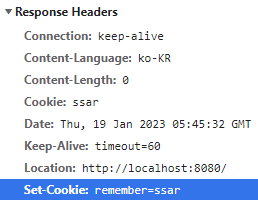
-
2개의 쿠키가 브라우저에 저장

-
다음 요청부터 요청헤더 쿠키에
remember=ssar이 추가됨

-
서버 종료후 다시 시작( 세션이 소멸했다고 가정 )해도 브라우저는
remember=ssar쿠키를 가지고 있다
이것을 이용해서 다음에 로그인시 아이디를 기억하게 만들 수 있다.
체크한뒤 로그인할 때
EL 표현식은 쿠키에도 접근이 가능하다
( page, request, session, cookie 접근 가능 )
<form action="/login" method="post">
<input type="text" name="username" value="${cookie.remember.value}"
placeholder="Enter username" required> <br/>
<input type="password" name="password" placeholder="Enter password" required> <br/>
유저네임을 기억할까요? <input type="checkbox" name="remember"> <br/>
<button type="submit">로그인</button>
</form>value="${cookie.remember.value}" 를 사용해서
쿠키중에서 키가 remember 인 value ( ssar ) 를 로그인창에 미리 입력
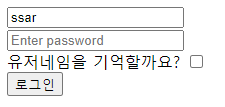
value="${cookie.remember.value}"를 사용하지 않고value="${remember}"로 하는 방법
Cookie[] cookies = request.getCookies(); // getCookies쿠키 목록 배열 리턴
String username="";
for (Cookie cookie : cookies) {
if (cookie.getName().equals("remember")){
username = cookie.getValue();
}
}
model.addAttribute("remember", username);-
getCookies-> 쿠키 배열 리턴 / Model 에 넣어서 접근 -
로그아웃시 세션 제거 -
session.invalidate() -
다시 로그인시 응답헤더에 새로운 쿠키 보급
세션을 이용한 동적인 메뉴
로그인 세션으로 판단
- jstl 태그 이용
<c:choose>
<c:when test="${principal == null}">
<li>
<a href="/">홈</a>
</li>
<li>
<a href="/loginForm">로그인</a>
</li>
<li>
<a href="/joinForm">회원가입</a>
</li>
</c:when>
<c:otherwise>
<li>
<a href="/">홈</a>
</li>
<li>
<!-- /user/1/purchase -->
<a href="/purchase">구매목록</a>
</li>
<li>
<a href="/logout">로그아웃</a>
</li>
</c:otherwise>
</c:choose><c:when test="${principal == null}">는 if문과 동일 - true일 경우
principal은 세션에 저장된 유저 오브젝트 ( 존재하면 true )
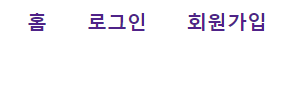
<c:otherwise>false 일 경우

- 일반적으로 인증( 로그인 ) 관련된 것들은 엔티티 이름을( user ) 붙이지 않는다 -
"/userloginForm"❎
필터에서 거를 수도 있다
로그인 하면 구매버튼 보이게 설정
<!-- 세션에 principal 존재하면 보이게 -->
<c:if test="${principal != null}">
<form action="/purchase/insert" method="post">
<div class="purchase_btn">
<div>
<input type="hidden" name="productId" value="${product.id}">
<select name="count">
<c:forEach begin="1" end="${product.qty}" var="num">
<option value="${num}">${product.name} ${num} 개</option>
</c:forEach>
</select>
</div>
<div>
</div>
<button type="submit"> 구매 </button>
</div>
</form>
</c:if>- 비로그인

- 로그인