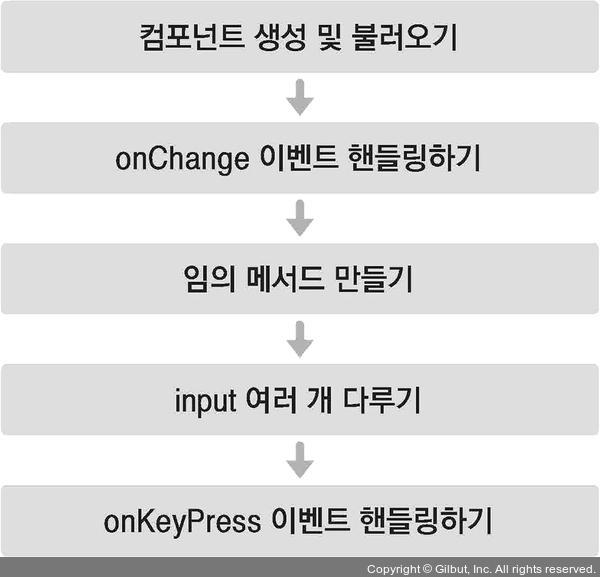
데이터구조
const coffeeData = {
Starbucks: {
Americano: 4500,
Latte: 5000,
Cappuccino: 5500,
},
BlueBottle: {
Americano: 6000,
Latte: 6500,
Mocha: 7000,
},
Hollys: {
Americano: 4000,
Latte: 4500,
CaramelMacchiato: 5500,
},
};
컴포넌트 구현
import { useState } from "react";
function CoffeePriceApp() {
const coffeeData = {
Starbucks: {
Americano: 4500,
Latte: 5000,
Cappuccino: 5500,
},
BlueBottle: {
Americano: 6000,
Latte: 6500,
Mocha: 7000,
},
Hollys: {
Americano: 4000,
Latte: 4500,
CaramelMacchiato: 5500,
},
};
const [brand, setBrand] = useState("");
const [menu, setMenu] = useState("");
const [price, setPrice] = useState(null);
const handleBrandChange = e => {
setBrand(e.target.value);
setMenu(""); // 브랜드 변경 시 메뉴 초기화
setPrice(null); // 가격 초기화
};
const handleMenuChange = e => {
setMenu(e.target.value);
setPrice(coffeeData[brand]?.[e.target.value] || null); // 가격 설정
};
return (
<div>
<h1>커피 메뉴 가격 조회</h1>
<div>
<label>
브랜드:
<select value={brand} onChange={handleBrandChange}>
<option value="">선택하세요</option>
{Object.keys(coffeeData).map(brand => (
<option key={brand} value={brand}>
{brand}
</option>
))}
</select>
</label>
</div>
{brand && (
<div>
<label>
메뉴:
<select value={menu} onChange={handleMenuChange}>
<option value="">선택하세요</option>
{Object.keys(coffeeData[brand]).map(menu => (
<option key={menu} value={menu}>
{menu}
</option>
))}
</select>
</label>
</div>
)}
{price !== null && (
<h2>
{brand} {menu}의 가격은 {price}원입니다.
</h2>
)}
</div>
); }
export default CoffeePriceApp;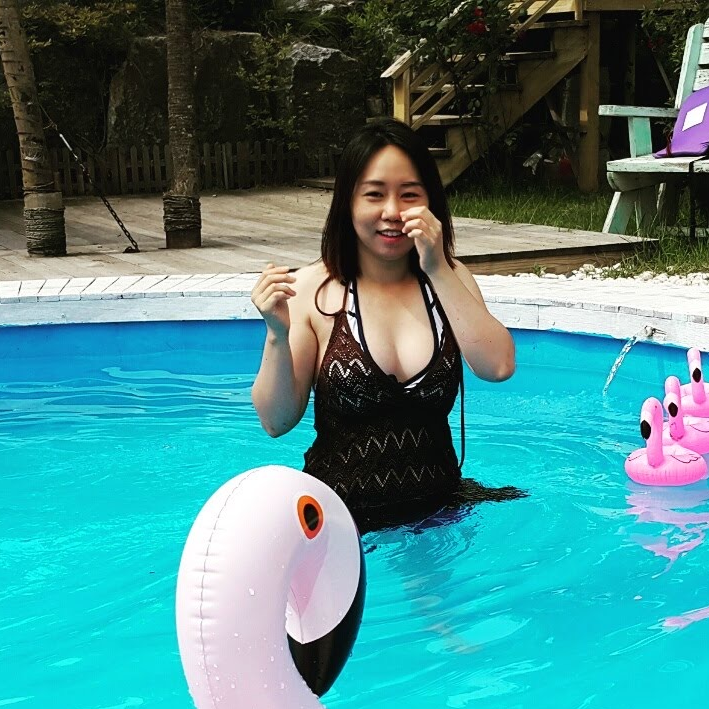
내가 커피브랜드를 치면 메뉴를 치면, 가격이 뿅 나오게 할수 있니?