React 오류 해결 You are running `create-react-app` 4.0.2, which is behind the latest release (4.0.3).
15

npx create-react-app 실행 오류
npx create-react-app를 실행하다 그만 에러가 발생하였다.
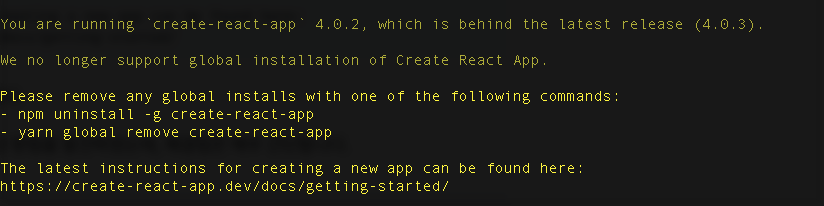
You are running `create-react-app` 4.0.2, which is behind the latest release (4.0.3).
We no longer support global installation of Create React App.
Please remove any global installs with one of the following commands:
- npm uninstall -g create-react-app
- yarn global remove create-react-app
The latest instructions for creating a new app can be found here:
https://create-react-app.dev/docs/getting-started/

하.. CLI를 실행 설치만 하면 한번에 해결되는 경우가 거의 없다.... 왜!!!!!💢
일단 침착함을 유지하고 😤 해당 오류 발생하면 글을 읽어보는 것이 좋다.
Please remove any global installs with one of the following commands:
npm uninstall -g create-react-app
yarn global remove create-react-app
그대로 위의 메세지 처럼 삭제하고 다시 설치를 해보자.
그러나 삭제 후 다시 전역 설치를 해보아도 안되는 경우가 있다.
(본인은 역시나 여전히 해결 못하였다....)
그래도 해결이 안된다면 밑의 실행명령 순서대로 진행하면 해결될 것이다.
- npm uninstall -g create-react-app
- npm add create-react-app
- 다시 npx create-react-app myapp
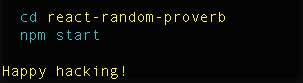
해당 터미널창에 위 사진처럼 출력 되었다면
npx create-react-app 실행 완료 되었다!! (👏 👏 )




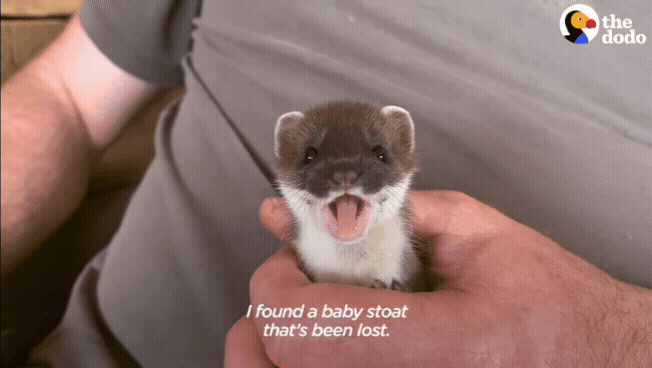
👍